Is 3uTools Obsolete? Discover the Best Alternatives!
Need an 3uTools alternative for virtual location but have no idea where to begin? You are not alone. At the time, many users were stuck between the limited options or issues of outdated features while using 3uTools for virtual location manipulation. We're about to introduce some good options to easily change a virtual location using updated tools, and also smooth performance.

Part 1. Why Is 3uTools Not Changing My Location on iOS 18?
3uTools virtual location doesn't work with iOS 18?
You are not alone if you have been experiencing issues where apps like 3uTools Virtual Location doesn't change your location on iOS 18. Every time a new iOS update is rolled out, it becomes a major challenge for third-party tools to maintain compatibility, and 3uTools is no exception.
Many users have reported problems with 3uTools, such as:
- Irregular location changes: The location might not change as expected.
- Connection issues: The tool might not connect to your iPhone.
- Blocked features: Some features, like location spoofing, might not work.
These issues often arise from compatibility problems between the tool and your iPhone's software and hardware. This can be frustrating for users, leading them to seek alternative solutions.
If you are facing those issues, then don't be worried; we will discuss some best 3uTools alternatives for virtual location manipulation, which work on iOS 18.
Part 2. What Are the Top Alternatives to 3uTools for Virtual Location Spoofing?
Well, here is a list of some strong virtual location alternatives for the latest iOS 18:
1. 3uTools Alternative for Win & Mac - PoGoskill
PoGoskill Location Changer is an all-in-one solution for location spoofing that will work on any device, be it Windows, Mac, iOS, or Android. It's extremely popular among gamers, especially for apps like Pokémon Go, though it also works great in location-based services like Instagram and dating apps.
Besides simulated routes, PoGoskill offers joystick controls for navigating and is iOS 18-friendly, making it friendly and reliable for anyone seeking to fake one's GPS location. It offers different pricing options that can suit both short- and long-term users.
 Secure Download
Secure Download
 Secure Download
Secure Download
Here’re the steps to spoof your location via PoGoskill:
-
Step 1Install PoGoskill on your computer.

-
Step 2Launch the program and connect your iPhone.

-
Step 3Choose your virtual location on the map and start spoofing.

With its advanced features like route simulation and support for cross-platform usage, PoGoskill ensures a seamless and secure location spoofing experience.
2. 3uTools Alternative for Windows - iMyFone AnyTo
iMyFone AnyTo is a strong location spoofing tool for Windows users, which easily changes your GPS location in all kinds of location-based applications, from social media platforms to gaming services.

iMyFone AnyTo supports single-point and multi-point movements that can simulate natural movement between locations. Its simple interface and support for all iOS devices make it an excellent 3uTools Alternative for Windows suitable for those who want reliable GPS spoofing with minimal hassle.
3. 3uTools Alternative for Mac - iPadian
iPadian is an iOS emulator targeted mainly toward Mac users who want to run iOS-based applications on their computers.
Though known for running the interface of an iPhone or iPad, it also allows location spoofing, although not as effective as some other specialized location spoofing tools.

It works best for apps available on the App Store, making it one of the best 3uTools Alternative for Mac. However, it may not offer advanced GPS controls, though it's a great choice for users who are in search of a straightforward means of spoofing locations on Mac.
4. 3uTools Alternative for ChormBook - Location Guard
Location Guard is a browser extension to spoof location in Chrome, a Free 3uTools alternative for virtual Location, making it quite well-suited for use in Chromebooks.
The only limitation with Location Guard is that it works only in the context of a browser web, but it's one heck of an application for changing locations in any website or web application.
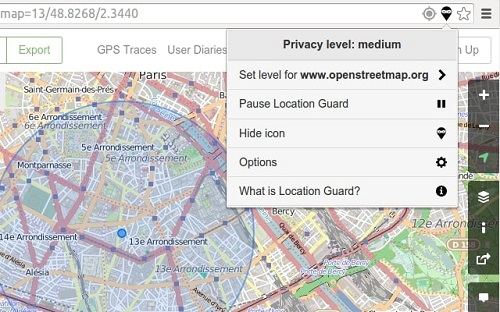
It provides fine control over your fake location and is especially useful for anyone looking to maintain privacy or test location-based services without leaving their current spot. While not as versatile as desktop or mobile apps, Location Guard is a simple, effective solution for Chromebook users.
Part 3. How Can I Fix the Issue of 3uTools Virtual Location Not Working?
If you've been having problems with 3uTools not changing your location, there are a few common problems to consider. Whether it be due to connectivity, outdated software, or map settings, here is how you can troubleshoot and fix the issue step by step:
1Check and Improve Internet Connectivity
Some of the most common reasons location spoofing fails are due to bad internet connectivity. A slow or unstable connection will make it hard for 3uTools to communicate effectively with your device and virtual location servers.
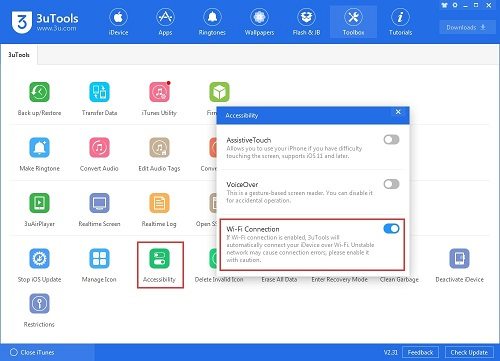
In order to do so, you need a stable internet connection. If the internet is poor in your Wi-Fi range, try using another network or switching to mobile data. It helps resolve connectivity issues by restarting your modem/router.
2Reinstall or Update 3uTools to the Latest Version
This might probably be related to an older version or corrupted installation of 3uTools. Ensure that the latest version is being utilized, since updates usually fix bugs and introduce new features targeting compatibility with newer iOS versions.
You can easily check for updates within the 3uTools application or from the official website where you will be downloading the latest version. If the problem persists, try uninstalling and reinstalling the software
3Switch Map Sources Within the Application Settings
Another probable failure of location spoofing could be the problem of 3uTools' map source. The application relies on accurate map data to virtually change your location; sometimes those sources do not load properly.
To fix this, navigate to the app's settings and switch to a different map provider or source. Changing the map settings can often resolve location inaccuracies or failures to spoof the location.
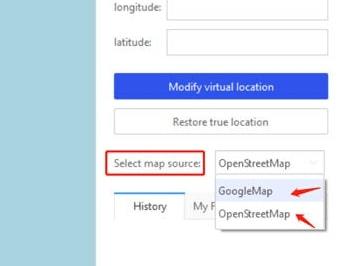
Following these troubleshooting steps will provide a greater likelihood of the location spoofing taking place within 3uTools. In case these don't, you might want to try some other tools, as identified earlier.
Hot FAQs about 3uTools Virtual Location
Q1. Does 3uTools virtual location work on iOS 17?
The effectiveness of 3uTools' virtual location feature on iOS 17 is uncertain and may be limited. Apple has implemented significant security measures in recent iOS updates, which can make it difficult for third-party tools to modify location data. If you wanna spoof your iphone location on iOS 17, it would be recommended to use PoGoskill.
Q2. Does 3uTools spoof location?
Yes, 3uTools is designed to spoof your device's location. It aims to trick your device and applications into believing you are in a different location than your actual physical location.
With the newest iOS versions like iOS 18, 3uTools often faces compatibility issues which may not let it change your location. However, there are some great 3uTools alternative for virtual location. PoGoskill is one of the best options to change location on various devices. Whatever device one is working on, be it a Windows, Mac, or Chromebook, these alternatives have the tendency of making location spoofing quite easy and efficient.
The Best Location Changer

 18.6K
18.6K
Reviews
 36.8K
36.8K
Downloaded Users




