iMyFone AnyTo Monster Hunter Now Not Working Fixing Guide
iMyFone AnyTo is a location spoofing tool for iOS and Android, popular among Monster Hunter Now players for exploring new areas and catching rare monsters. However, users often face Anyto Monster Hunter Now not working issues like the app not changing location, detection of spoofed locations, frequent crashes, and GPS signal errors. This article explores these common problems and offers solutions, including a step-by-step troubleshooting guide and an introduction to PoGoskill MHN Wizard as a reliable alternative.
Part 1. Is iMyFone AnyTo Trustworthy?
iMyFone AnyTo is a popular tool designed to help users spoof their GPS location on their smartphones. It offers a user-friendly interface and a range of features that make it easy to change your device's location to anywhere in the world. This can be particularly useful for location-based games like Monster Hunter Now.
Monster Hunter Now, like many location-based games, relies heavily on a player's physical location to determine gameplay elements such as available monsters and in-game events. Location spoofing can significantly enhance the gaming experience by allowing players to access features and areas that are not otherwise available to them.
Typical Scenarios Where Users Rely on AnyTo for Monster Hunter Now:1. Hunting Rare Monsters: Players can teleport to specific locations known for rare monster spawns, increasing their chances of catching these elusive creatures.
2. Participating in Limited-Time Events: Certain events in Monster Hunter Now may be location-specific. Spoofing allows players to join these events regardless of their physical location.
3. Maximizing Game Efficiency: By planning routes and simulating movement, players can maximize their in-game efficiency, gathering resources and completing tasks more quickly.

Part 2. Why is iMyFone AnyTo Not Working?
While iMyFone AnyTo is a powerful tool for GPS spoofing, users sometimes encounter issues when using it with Monster Hunter Now. Here’s an overview of common problems and a step-by-step guide to basic troubleshooting.
Common Problems When Using AnyTo with Monster Hunter Now
While iMyFone AnyTo is a powerful tool for spoofing your location in Monster Hunter Now, users may encounter several common issues that can disrupt their gaming experience. Here’s an overview of these problems and what they entail:
1. App Not Changing LocationUsers may find that AnyTo fails to change the device’s GPS location, which could be due to incomplete setup, outdated software, or permission issues.
2. Monster Hunter Now Detecting Spoofed LocationDespite using AnyTo, Monster Hunter Now might detect the spoofed location, potentially leading to penalties like soft bans or account suspensions. This detection can occur due to frequent location changes, inconsistent location data, or the game’s enhanced detection mechanisms.
3. Frequent Crashes or FreezesMonster Hunter Now or AnyTo may crash or freeze frequently, which can be caused by resource-intensive processes, software conflicts, or device limitations.
4. GPS Signal ErrorsUsers might experience GPS signal errors, where the game either cannot find a GPS signal or reports inaccurate locations. This can result from interference from other apps, poor signal strength, or configuration issues.
Step-by-Step Guide to Basic Troubleshooting
If you’re experiencing issues with iMyFone AnyTo while using it for Monster Hunter Now, follow these basic troubleshooting steps to resolve common problems.
Method 1: Ensure Software is Up-to-Date- Update AnyTo
- Update iOS and Monster Hunter Now
Make sure you have the latest version of iMyFone AnyTo installed. Check for updates within the app or on the official website.
Ensure that your device’s operating system and the Monster Hunter Now app are updated to their latest versions.
- Enable Location Services
- Set Location Access for AnyTo
Go to Settings > Privacy > Location Services on your iOS device and ensure Location Services are enabled.
Make sure AnyTo has permission to access your location. Check this under Settings > Privacy > Location Services > AnyTo.
- Restart Your iOS Device
- Restart AnyTo and Monster Hunter Now
Sometimes a simple restart can resolve various issues. Power off your device and turn it back on.
Close both apps completely and then reopen them to see if the issue persists.
Delete AnyTo from your device and reinstall it from the official source. This can fix any corrupted files or settings.
Method 5: Adjust AnyTo SettingsOpen AnyTo and check the settings. Adjust parameters such as movement speed and route simulation to see if it improves performance.
Method 6: Check for Conflicting AppsEnsure that no other apps are interfering with GPS services. Close any other apps that use GPS location.
Method 7: Optimize Device PerformanceClose unnecessary background apps and processes to free up system resources for AnyTo and Monster Hunter Now.
Part 3. Best iMyfone AnyTo Alternative - PoGoskill Location Changer
If you’re facing persistent issues with iMyFone AnyTo, consider using PoGoskill Location Changer as an excellent alternative. It is specifically designed to address and fix GPS signal issues in Monster Hunter Now, offering a seamless and reliable spoofing experience. With advanced features tailored to bypass enhanced detection mechanisms, PoGoskill Location Changer ensures you can explore new areas, catch rare monsters, and participate in remote events without the risk of detection or penalties.
Key Features
- Access various hunting grounds without physically moving.
- Eable users to encounter rare monsters that may not be available in their actual geographic area.
- Helps users avoid detection by the game's anti-cheat mechanisms with its built-in timer.
- Work seamlessly on iOS devices, even the latest iOS 18.
Setting Up and Using PoGoskill Location Changer for Monster Hunter Now:

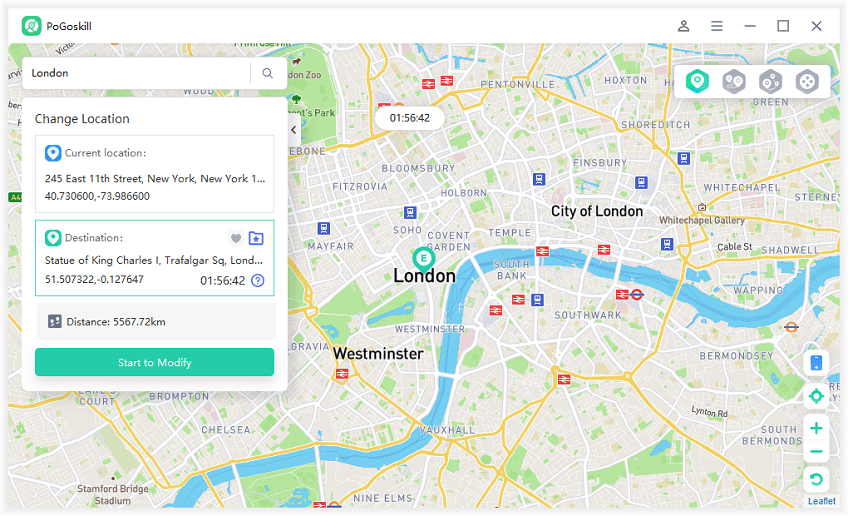
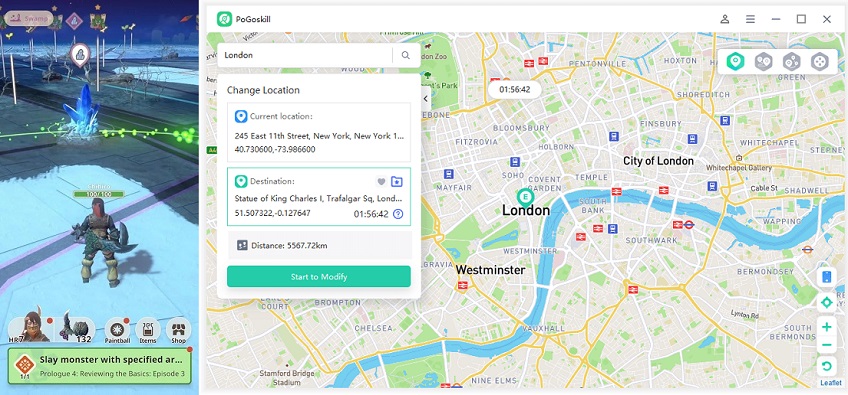
Hot FAQs about iMyfone AnyTo
Q1: How does iMyFone AnyTo work?
AnyTo changes your device’s GPS location to a selected spot anywhere in the world. It also allows route simulation to mimic natural movement, which is useful for gaming and privacy purposes.
Q2: Why is AnyTo not changing my location?
This could be due to incomplete setup, outdated software, or missing permissions. Ensure AnyTo and your device's OS are up-to-date, and check that AnyTo has the necessary location permissions.
Q3: Why does AnyTo crash or freeze frequently?
Crashes can result from resource-intensive processes, software conflicts, or device limitations. Close unnecessary background apps, ensure your device meets the app’s requirements, and try restarting your device.
Conclusion
If you're experiencing issues with AnyTo Monster Hunter Now not working, it can be frustrating and hinder your gameplay. Despite AnyTo's popularity and range of features, its compatibility with the latest iOS updates and Monster Hunter Now's enhanced detection mechanisms can pose challenges. For those seeking a reliable and efficient solution, PoGoskill Location Changer stands out as the exclusive tool that addresses these GPS signal issues effectively, allowing you to explore new areas, catch rare monsters, and participate in remote events without the risk of detection.
 Alter GPS locations for AR games like Pokemon Go on iOS/Android devices
Alter GPS locations for AR games like Pokemon Go on iOS/Android devices
