Facebook Dating Not Showing Up? Here's Why
Facebook dating has evolved as an exciting feature for users seeking their perfect match online. However, some users might experience the situation of Facebook dating apps not showing up, which can lead to missed opportunities. If you are also experiencing the same, keep on reading as the forthcoming content unleashes provenly effective ways to solve the issue. Let's have a look.

Part 1: What Are the Eligibility Requirements for Facebook Dating?
Facebook imposes a few requirements to access Facebook dating features, which are discussed as follows.
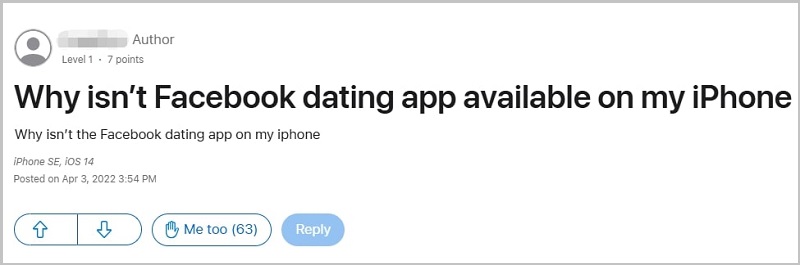
- Age: The account through which Facebook dating is accessed must belong to a user equal to or above the age of 18. Minors are not allowed to access the feature.
- Region availability: Due to cultural and political barriers, the Facebook dating feature is not available in specific regions. So, make sure to check if your residing place falls into the list of restricted countries.
- Latest app version: The Facebook dating feature is not compatible with the older versions of Facebook. Your mobile app must be updated to the latest version.
- Active Facebook account: The deactivated accounts can not be used to access the features. Instead, you need an active account resonating with all the Facebook policies to access and enjoy the Facebook Dating feature.
- Stable internet connection: Although it is not a direct requirement, an unstable or weak internet connection can cause delays in the loading of certain features, including Facebook Dating.
Part 2: Why Won't Facebook Dating Show Up on My Account?
There could be an extensive range of factors resulting in the Facebook Dating Doesn't show up on your device. Below, we discuss some of the common of them all:
1. Geographical barrier
Facebook dating is not available across the globe, unlike most other features. Hence, if you have recently traveled or shifted to a new place, the feature might not work or completely disappear.
Facebook Dating is not available in several countries. Here are some notable regions where the feature has not been launched:
- Certain African and Middle Eastern Countries: Many countries in Africa and the Middle East do not have access to Facebook Dating.
- Some Asian Countries: While countries like Vietnam and Singapore have access, others in Asia may not.
- Specific European Regions: Although many European countries can use Facebook Dating, some, such as Iceland and Liechtenstein, may have restrictions.
2. App setting and navigation issues
Messed-up settings can also make it hard to find the feature. In addition, misconfigured settings or navigation errors can also lead you to this situation.
Misconfigured Settings
Misconfigured settings can lead to various issues that hinder your experience with Facebook Dating:
- Location Settings: If your location services are not enabled or are incorrectly set, you may receive irrelevant match suggestions or none at all. Ensure that location services are turned on for the Facebook app to provide accurate match recommendations based on your current location.
- Profile Visibility: If your dating profile is set to private or restricted, it may not be visible to potential matches. Check your profile settings to ensure that your dating profile is active and visible to others.
Navigation Errors
Navigation errors within the app can further complicate your experience:
- Inconsistent User Interface: Changes in the app's user interface can sometimes lead to confusion about where to find specific features. If you’re unfamiliar with recent updates or layout changes, it might take longer to locate the dating section.
- Loading Issues: Technical glitches may cause parts of the app to load slowly or not at all, making it difficult to navigate between different sections of Facebook Dating.
3. App glitches and bugs
Facebook runs on a comprehensive web of algorithms. Hence, the possibility of temporary glitches and bugs disturbing your access to the Facebook Dating feature is very high. Developers at Meta also release updates frequently, which can create temporary problems for users who want to access multiple features, including Facebook Dating.
4. Account-specific issues
In some situations, issues related to your Facebook account, such as flagging or incomplete profile information, can also prevent the dating feature from showing up on your mobile application.
Part 3: How Can You Troubleshoot Facebook Dating Not Showing Up?
Follow these steps to resolve the issue, tailored for iPhone and Android users:
1Check Eligibility
The most common reason for Facebook Dating not showing up iPhone or Android is the eligibility restrictions. So, start by ensuring that your Facebook account meets the age requirements, is active, complete, and not flagged for violation.
How to check your eligibility:
- Profile Settings: Open the Facebook app and navigate to your profile settings to confirm your age and account status.
- Check for Updates: Go to the App Store (iOS) or Google Play Store (Android) and ensure that your app is updated to the latest version.
- Explore the App: Tap on the menu icon (three horizontal lines) in the app, scroll down, and look for "Dating" under shortcuts or explore more options if it’s not immediately visible.
- Contact Support: If you meet all criteria but still do not see the option, consider reaching out to Facebook support for assistance.
2Restart Facebook Dating
Restarting the app can help you get rid of the temporary glitches. Here is how you can do it;
- For iPhone: Swipe up the bottom and access the app switcher. Find the Facebook app and swipe upwards to close it. Now, reopen the app from your home screen.
- For Android devices: Open the recent application menu and swipe the Facebook app to close it. Lastly, relaunch the app from the app drawer.
3Update Facebook Dating
An updated app is crucial to access the feature. If you are using an iPhone, open the App Store, search for Facebook, and tap Update if available. If you are an Android user, visit the Google Play Store and install the latest version.
4Reinstall Facebook Dating
Reinstalling the app can fix persistent issues:
- For iPhone: Long press the Facebook icon and remove the app from the device. Now, download and reinstall the app from the app store.
- For Android: Go to Settings > Apps> Facebook and Select the option saying "Uninstall." Now, reinstall it from the Google Play Store.
5Clear Cache
Clearing the app cache of your Android device can refresh functionality. To do it, navigate to the Settings> Apps. Facebook> Store. Lastly, tap on "Clear Cache and then Clear data.
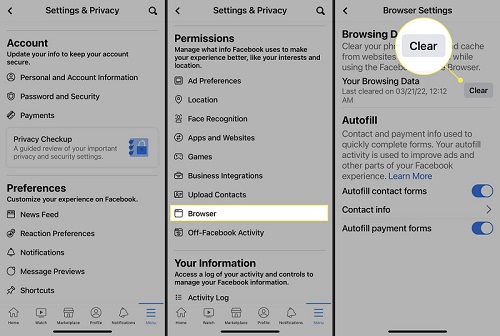
Bonus Tip: How Do I Change My Facebook Dating Location to Expand Matches?
To effectively change your location on Facebook Dating and expand your matches, you can utilize PoGoskill, a GPS location changer tool. This tool allows you to manipulate your device's GPS settings, making it easier to connect with potential matches in different areas.
Features of PoGoskill Location Changer:
- Compatibility: The PoGoskill location works equally well on both iOS and Android devices.
- User-friendly interface: The beginner-friendly interface allows you to navigate effortlessly without technical expertise.
- No rooting: The tool does not support jailbreaking and keeps your device completely safe while faking GPS.
- Versatility: Useful for other applications as well as needing GPS location change.
 Secure Download
Secure Download
 Secure Download
Secure Download
Step-by-Step Guide to Changing Your Location With PoGoskill:
-
Step 1Download PoGoskill on your Android or Apple device. And wait for a few minutes until it gets installed.

-
Step 2Connect your device to the tool.

-
Step 3 Open the app and select any location on the map you wish to swap your actual location with.

Conclusion
On the bottom line, experiencing Facebook Dating apps not showing up can be frustrating. However, there are numerous ways you can use to solve the issues within a few minutes. In addition, PoGoskill location changer can help you bypass geographical constraints and connect with potential matches worldwide. All you need to do is follow the step-by-step guide discussed above to enjoy the seamless dating experience.
The Best Location Changer

 18.6K
18.6K
Reviews
 36.8K
36.8K
Downloaded Users




