7 Best Fake GPS APK Apps for Android: Spoof Your Location
Are you tired of being tethered to a single location on your Android device? The world of Fake GPS APK apps is here to liberate you. From enhancing your gaming experience in location-based games to adding a twist to your social interactions on platforms like Tinder and Bumble, we'll explore the seven best Fake GPS APK apps or the best location spoofer for Android, ensuring your journey into virtual locations is exciting and secure.
Part 1: What Are the Benefits of Using Fake GPS Location APK for Android?
Fake GPS APK apps open up a realm of possibilities for Android users. Imagine playing Pokémon Go without leaving the comfort of your home or changing your location on dating apps for fun. The benefits are not just limited to gaming and socializing; they extend to exploring apps that utilize location data creatively.
Enhancing Gaming Experiences
One of the primary advantages of using fake GPS location APK is the ability to level up your gameplay in location-based games. Take Pokémon Go, for instance. With a reliable Pokemon Go Spoofer APK, you can virtually transport yourself to different locations, catch elusive Pokémon, and conquer gyms without stepping outside.
Expanding Dating App Matches
Beyond gaming, Fake GPS Mod APKs add a playful element to your social interactions. Spice up your dating life on apps like Tinder and Bumble by changing your location strategically. This can lead to exciting connections and conversations, giving you a unique edge in digital dating.
Faking Social Media Check-ins
You can use fake GPS location APK to make it appear you are in exotic locations on social media, even if you haven't actually traveled there.
Bypassing Workplace/School Restrictions
Whether at school or work, location-based limitations on certain device functionalities can be efficiently overcome by employing fake GPS Mod APK technology. It helps to navigate around these geographical blockades.
Part 2: Is It Safe to Use Fake Location GPS APK?
The safety of using Fake location GPS APKs depends greatly on the source from where it is downloaded. If obtained from trusted, reputable sources, these applications can be perfectly safe and secure to use. However, downloading Fake location GPS APKs from unverified or dubious sources may increase the risk of inviting malware or other security threats to your device.
Additionally, it's important to remember to use Fake location GPS APKs responsibly. Some apps and games may have policies against location spoofing and could potentially ban or penalize users who are found violating these rules. Hence, users should familiarize themselves with the terms and conditions of the apps they plan to use with the location spoofer APK.
Hence, while Fake location GPS APKs can prove to be helpful tools when used correctly and responsibly, it's critical to ensure their use is within the ambit of safety and ethical guidelines.
Part 3: The Best Fake GPS Spoofer for Android - PoGoskill [Must-Try]
When it comes to the best Fake GPS spoofer for Android, PoGoskill Pokemon Go Spoofer APK stands out. PoGoskill offers a seamless experience, allowing you to fake Pokemon Go GPS location for both Android and iOS devices effortlessly. iOS users can also enjoy other location-based games, such as Monster Hunter Now, and apps with PoGoskill.
Key Features:
- Alter the trainer's GPS coordinates freely, making devices believe they're in a different location.
- Simulate walking, cycling, or driving speeds without the trainer physically moving.
- Set a path for avatars to follow, allowing them to catch Pokémon or complete tasks along the way without physically traversing the path.
Follow these simple steps to change your location without the need for jailbreaking or rooting:


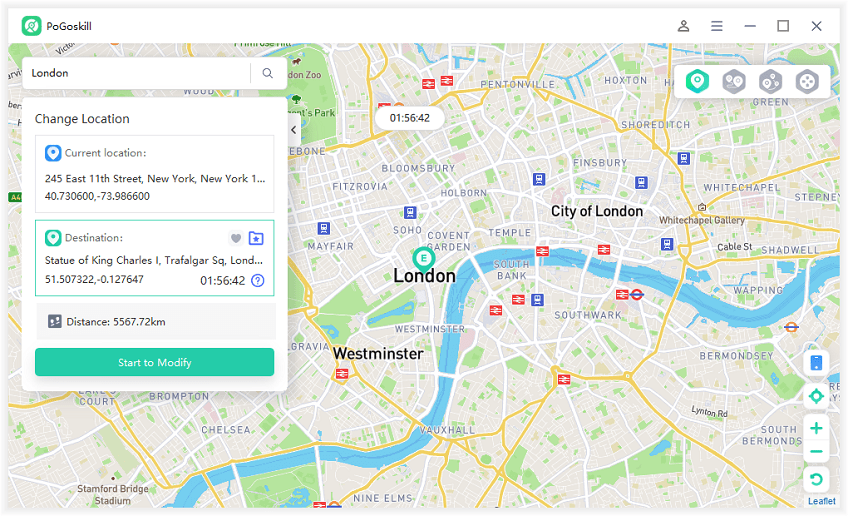
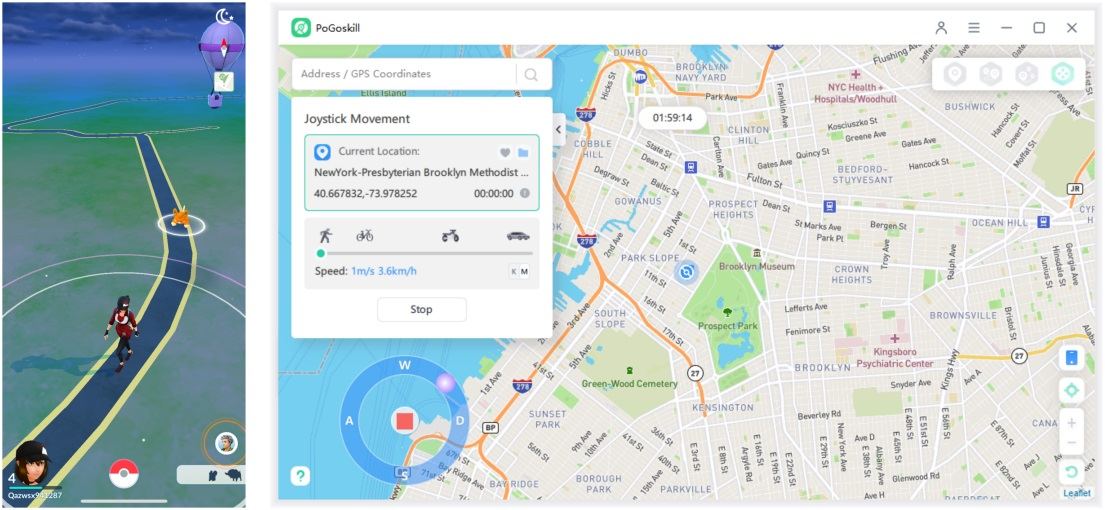
Following the steps above, your device's position will be successfully modified to the selected location. With PoGoskill, enjoy a unique and versatile GPS spoofing experience for iOS and Android devices – no root or jailbreak required!
Part 4: Other Top 6 Fake GPS Location APKs for Android
While PoGoskill takes the lead, other notable Fake GPS Mod APK apps are worth exploring. Let's dive into six more options and their unique features.
1. Hola Fake GPS
Hola Fake GPS is a versatile app that allows you to change your location with a few taps. It offers a user-friendly interface and is compatible with various apps that rely on location data. The Fake GPS Location feature in the Hola app enables you to whimsically make your friends think you're experiencing a lavish vacation in Rome, while you're actually at home! It's a fast and entertaining way to play tricks on your friends by modifying your phone's GPS settings.
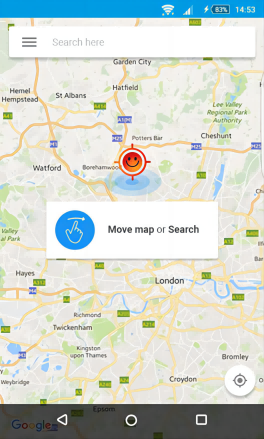
How to Use Hola Fake GPS:
- Download and install the Hola Fake GPS app.
- Open the app, choose your desired location, and activate the Fake GPS feature.
2. Fake GPS Location (Lexa)
Lexa's Fake GPS Location app is another reliable option, providing a simple way to Fake GPS location for Android for various purposes. With just two clicks, you can immediately shift your phone's location to anywhere in the world! This app creates a simulated GPS location, convincing every other app on your phone that you are physically present there!
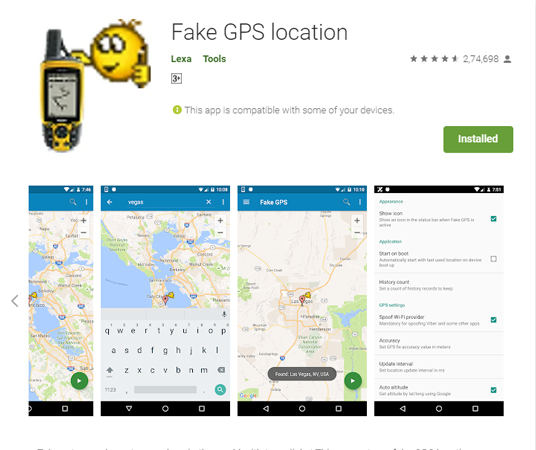
How to Use Fake GPS Location (Lexa):
- Install the Lexa app from a trusted source.
- Open the app, set your desired location, and toggle the Fake GPS feature.
3. Fake GPS Location 2025
Fake GPS Location 2025 promises up-to-date features for changing your location seamlessly. Stay ahead in the world of Fake GPS with the 2025 version. It will transform your GPS experience effortlessly with a few simple steps. Begin by tapping the prominent "Start Fake GPS" button, you can instantly alter your location. Navigate seamlessly with the joystick APK for Pokemon Go, allowing you to move your location at will.

How to Use Fake GPS Location 2025:
- Download and install the Fake GPS Location 2025 app.
- Launch the app, select your desired location, and activate the Fake GPS functionality.
4. Fake GPS Location Professional
Fake GPS Location Professional is a solid choice for users seeking a more professional touch to their location spoofing. This tool provides you with the capability to fake location, allowing you to effortlessly set your phone's location to any destination worldwide. The process is simple – just input your desired location or pinpoint it on the map. Activate the fake GPS by pressing the play button, and in an instant, your phone's position is seamlessly altered.
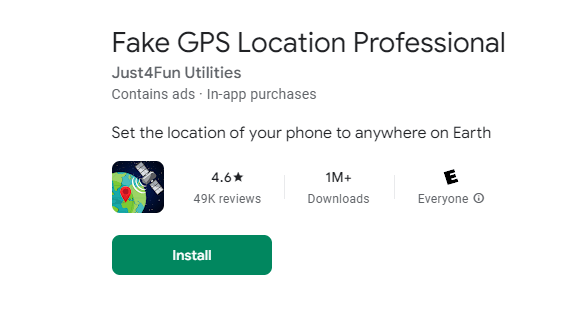
How to Use Fake GPS Location Professional:
- Install the app from a reliable source.
- Open the app, set your location preferences, and enable the Fake GPS feature.
5. GPS Emulator
GPS Emulator goes beyond just spoofing your location. It emulates GPS signals, offering a more advanced solution for those looking for precise control. Explore any corner of the world by relocating your phone with this app! It establishes a simulated GPS location, convincing other apps on your phone that you are physically present there.
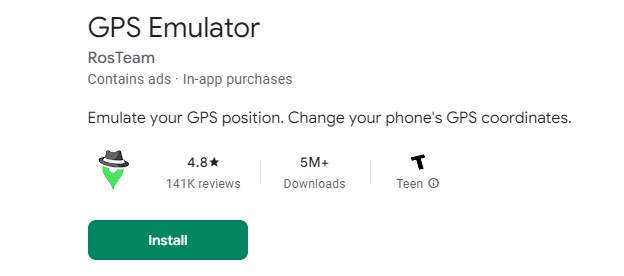
How to Use GPS Emulator:
- Download and install a GPS Emulator from a trusted platform.
- Open the app, configure your GPS settings, and emulate your desired location.
6. Cartage - Fake GPS Locations
Cartage is a feature-rich Fake GPS app that allows you to change your location effortlessly. It's a go-to choice for users looking for a reliable location changer. Cartage distinguishes itself as the most fluid application for simulating GPS locations, providing custom animations, user-friendly interfaces, and comprehensive dark mode support. Crafted for global usage, this app features extensive language support.
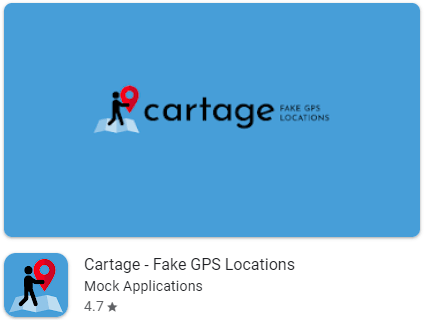
How to Use Cartage - Fake GPS Locations:
- Install Cartage from a reputable source.
- Launch the app, choose your location, and activate the Fake GPS functionality.
Conclusion
Android users can explore a world of possibilities with Fake GPS APK apps. These apps can enhance the gaming experience or add a playful twist to social interactions. They offer a secure and enjoyable solution for users. PoGoskill is considered the best Fake GPS spoofer for Android, but the other six apps mentioned also bring unique features. With these top-notch location changer APKs, users can explore the digital world from anywhere. Happy spoofing!
 Alter GPS locations for AR games like Pokemon Go on iOS/Android devices
Alter GPS locations for AR games like Pokemon Go on iOS/Android devices
