A Complete Guide to Using Fake GPS on MH Now iOS
Monster Hunter Now has quickly become a favorite among fans of location-based games. However, the game’s dependency on real-world location can be limiting for some players. GPS spoofing Monster Hunter Now can open up a world of possibilities, allowing you to hunt rare monsters and participate in events from the comfort of your home. This article will guide you through using a fake GPS Monster Hunter Now iOS to enhance your gaming experience.
Part 1. Can You Spoof Monster Hunter Now on iOS?
With the latest updates in the iOS system, including enhanced location detection, spoofing Monster Hunter Now on iOS has become more challenging. However, it is still possible with the right tools and methods. GPS spoofing allows you to change your device's location, enabling you to access different areas, catch rare monsters, and join events you wouldn't normally reach.

To spoof your location effectively and safely on iOS, you need to use reliable and updated spoofing tools that can bypass the enhanced detection mechanisms. It's also essential to follow best practices, such as adhering to cooldown times and making gradual location changes to minimize the risk of detection and account bans.
In the following sections, we will provide a detailed guide on how to set up and use fake GPS on your iOS device for Monster Hunter Now, while staying within the game's guidelines and avoiding potential penalties.
Part 2. Is There a Fake GPS for Monster Hunter Now on iOS?
Yes, there is a fake GPS solution for Monster Hunter Now on iOS, and it’s called PoGoskill Location Changer. With the enhanced location detection mechanisms in the latest iOS updates and Monster Hunter Now, many traditional spoofing tools have become ineffective or riskier to use. However, PoGoskill stands out as the only tool currently capable of bypassing these advanced detection systems.
Key Features
- Access various hunting grounds without physically moving.
- Eable users to encounter rare monsters that may not be available in their actual geographic area.
- Helps users avoid detection by the game's anti-cheat mechanisms with its built-in timer.
- Work seamlessly on iOS devices, even the latest iOS 18.
Step-by-Step Guide to Using Fake GPS on iOS with PoGoskill:


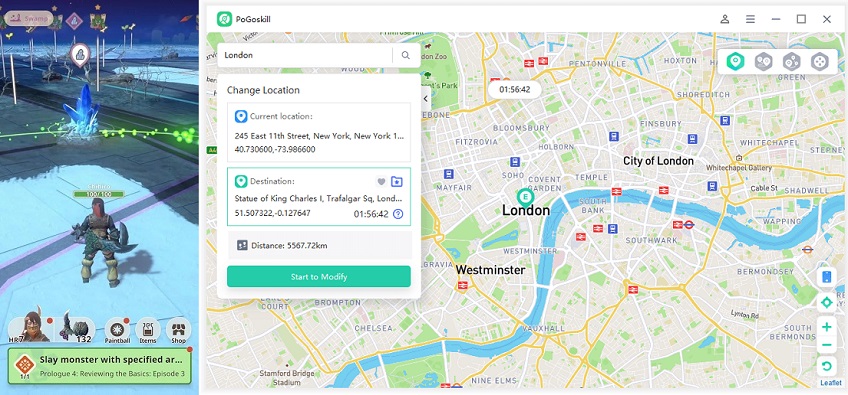
Part 3. Best Practices for Safe GPS Spoofing Monster Hunter Now
Using GPS spoofing in Monster Hunter Now can enhance your gameplay experience, but it’s important to follow best practices to avoid detection and potential penalties. Here are some key guidelines to ensure safe and effective spoofing:
1. Use Reliable Tools
MHN Wizard is currently the best tool for spoofing in Monster Hunter Now, as it’s designed to bypass the game’s enhanced detection mechanisms. Using trusted software like MHN Wizard minimizes the risk of detection.
2. Adhere to Cooldown Times
Follow a cooldown chart to avoid rapid location changes that can trigger suspicion. The cooldown time depends on the distance you travel between teleports. For instance:
| Distance Traveled | Cooldown Time | Distance Traveled | Cooldown Time |
|---|---|---|---|
| 1 - 5 KM | 2 minutes | 5 - 10 KM | 6 minutes |
| 10 KM | 6 minutes | 25 KM | 11 minutes |
| 10 - 25 KM | 12 minutes | 25 - 50 KM | 22 minutes |
| 81 KM | 25 minutes | 100 KM | 35 minutes |
| 50 - 75 KM | 32 minutes | 75 - 100 KM | 45 minutes |
| 100 - 250 KM | 1 hour | 250 - 500 KM | 1 hour 30 minutes |
| 500 - 900 KM | 2 hours | 1000+ KM | 3 hours |
3. Make Gradual Location Changes
Avoid making large, sudden jumps in location. Instead, move your virtual location gradually to mimic natural travel. This reduces the likelihood of triggering the game’s anti-spoofing measures.
4. Keep Logs of Your Activity
Maintain a record of your spoofing activities, including locations and times. This helps you track your movements and adhere to cooldown periods more accurately.
5. Stay Updated
Regularly update MHN Wizard and your device’s software to ensure you have the latest protections against detection. Developers frequently release updates to counter new security measures introduced by the game.
6. Use a Secondary Account
Consider using a secondary or alternate game account for spoofing. This way, you can protect your main account from potential bans while still enjoying the benefits of GPS spoofing.
7. Be Mindful of In-Game Behavior
Act naturally in the game. Excessive or unrealistic behavior, such as teleporting across the globe within minutes or interacting with distant in-game events too frequently, can raise red flags.
Conclusion
Dealing with the Monster Hunter Now Fake GPS Not Working iOS issue can be challenging, but you can overcome these obstacles with the right approach. For reliable spoofing, PoGoskill Location Changer remains a top choice due to its compatibility and ease of use. With these tips, you'll be well-equipped to tackle any GPS spoofing issues and enjoy uninterrupted gameplay in Monster Hunter Now.
 Alter GPS locations for AR games like Pokemon Go on iOS/Android devices
Alter GPS locations for AR games like Pokemon Go on iOS/Android devices
