Does Google Search Location Changer Really Work? A Review
Many tools are available for Chrome users to change search locations. However, the Google Search Location Changer extension stands out for its simplicity and versatility. This Google Search Location Changer review will explore its purpose, functionality, limitations, and an excellent alternative to help you assess if this tool meets your needs or other options are more suitable.

Part 1. What is Google Search Location Changer?
Google Search Location Changer is a Chrome location changer extension created to change location for Google search. It lets users easily switch between different locations and see if they are searching from different locations. It primarily appeals to digital marketers, SEO experts, and individuals curious about search trends in other areas.
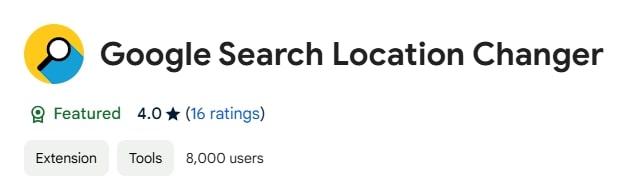
Key Features of Google Search Location Changer:
- Customize Google Search Location: Change Google account country on Google search to see location-specific results with language selection.
- Quick access: Give direct access to location changing in Google searc; there is no need to restart Chrome.
- Simple interface: straightforward and easy to use.
- Free to install: It’s available on the Google Chrome Web Store for free.
Part 2. How to Use Google Search Location Changer?
If you want to change location on Google search, use this Chrome extension. Follow the steps for downloading and using it:
Step 1. Download and Install
Open Chrome Web Store in the browser and search for “Google Search Location Changer”. The app will appear; now click on “Add to Chrome”.
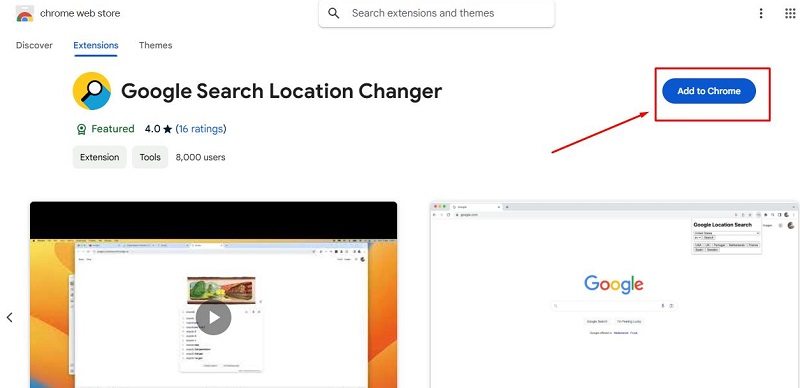
Step 2. Activate Extension
After adding it to your Chrome extensions, click on the extensions icon and then tap on Google Search Location Changer.
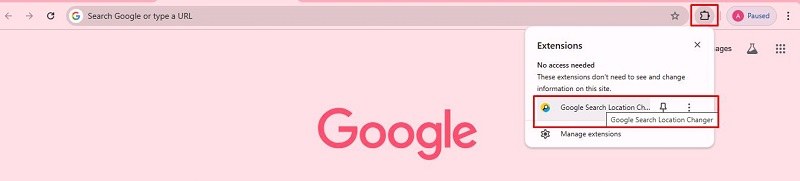
Step 3. Select a Location
In the SERP location changer menu, select your preferred country and language, and then save it.
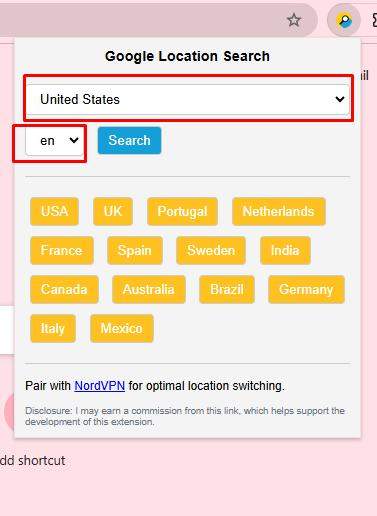
Step 4. Start Your Search
With the location set, start searching from different locations, and the result will align with your selected location.
Part 3. What Are the Limitations of Google Search Location Changer?
Google Search Location Changer offers a simple way to change Search location. Still, it has some limitations that you should be aware of:
1Potential Conflicts with Other Extensions
Google Search Location Changer works by changing browser configuration to target a specific location. Sometimes, it can interfere with other Chrome extensions, especially those that work for proxy settings, privacy controls, or search engine customizations.
If you are constantly using multiple extensions, it can lead to potential conflict and give inaccurate search results. Sometimes, troubleshooting is required to resolve the conflict.
2Modification of Search Location Only
This extension only relies on changing your location on Google Search results. It doesn’t alter your actual device location, such as your IP address. If you want to change your device location, you need to use other tools like VPNs.
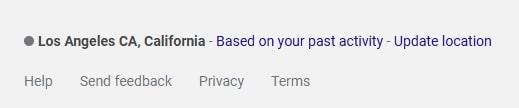
3Dependence on Browser Settings
This Chrome extension totally depends on browser settings, which can vary across different browser versions. The reliance on browser settings makes it less adaptable, especially if the Chrome update impacts the functioning of location-based extensions. Moreover, users who need to use different browsers find it limited as it is only compatible with Chrome.
4Limited SEO Value
It only masks your search location. Google knows your actual location through your IP address. So, the search results are not accurate for local searches.
The extension only provides a partial solution for SEO professionals or those conducting competitive research. For comprehensive SEO audits, it lacks features like direct access to local SERP layout, precise keyword metrics, or a full competitive analysis for various regions.
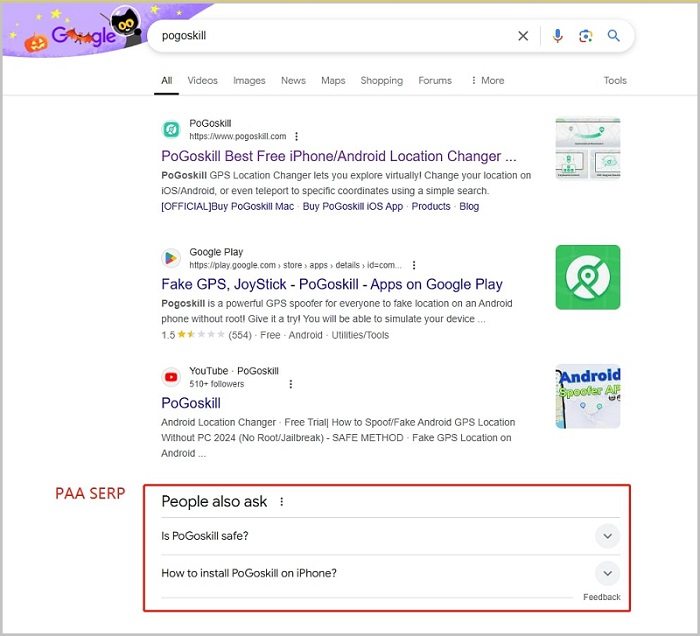
5Privacy Concerns
Google Search Location Changer extension only changes the search location. It lacks the encryption and security of tools like mock location APKs, which anonymize data and enhance privacy.
Users who are concerned about online tracking or maintaining anonymity find that Google Search Location Changer doesn’t offer sufficient protection, especially if they’re handling sensitive data or sites that have stringent access controls.
As a result, this tool is more effective for casual browsing and basic location-based searches than for privacy-conscious users who need advanced data protection.
Bonus Tip: Best Google Search Location Changer Alternative in 2025
- Feature
- PoGoskill Location Changer
- Google Search Location Changer
- Ease of Use
- 1-click location change
- Primarily a search tool
- GPS Movement Simulation
- Joystick mode for real-time control
- No movement simulation
- Route Planning
- Multi-stop route planning
- Limited route functionality
- Device Compatibility
- iOS and Android without jailbreak
- Limited to web-based functionality
- Simultaneous Device Use
- Up to 15 devices
- Not applicable
If you are looking for an advanced alternative to Google Search Location Changer Extension, then PoGoskill Location Changer is the best solution. It is designed to change your device's IP address to give better search results, and helps users appear in different locations to get access to local SERP and geo-restricted content.
Benefits of Using PoGoskill Location Changer:
- Teleportation Functionality: PoGoskill offers the ability to teleport directly to any location on the map, which is beneficial for quickly accessing in-game items or events without physical travel.
- GPX File Support: The ability to import and export GPX files allows users to create custom routes easily, making it convenient for those who want to follow specific paths in games.
- Speed Simulation: Users can simulate different speeds (walking, cycling, driving), adding realism to the experience and helping to avoid detection by game algorithms that monitor movement speed.
- Countdown Timer: This feature helps prevent frequent GPS changes that could lead to account bans in games by reminding users of cooldown periods between movements.
 Secure Download
Secure Download
 Secure Download
Secure Download
To change your search location on your iPhone with PoGoskill, start following these three simple steps:
-
Step 1Download the PoGoskill software on your PC/Mac from the official website. After installation, open the app and click " Start " on the main interface”.

-
Step 2 Connect your iPhone to the computer with a USB cable, or you can also use the same WiFi for both your computer and your iPhone for a wireless connection.

-
Step 3Select Teleport” on the top of the screen. Then, choose the location you want to appear in your browser. Type its address or GPS coordinates in the search bar, and next click on “Start to Modify”.

Conclusion
As highlighted in this Google Search Location Changer review, Google Search Location Changer is a handy Chrome extension that allows quick, location-based search on Google. However, the limited functionality, potential privacy concerns, and dependency on browser settings restrict its use.The Best Location Changer

 18.6K
18.6K
Reviews
 36.8K
36.8K
Downloaded Users




