The Truth Behind Grindr Mock Locations Are Prohibited
Grindr mock locations are prohibited, but one may wonder why that should be an issue. Perhaps you have tried to change your location on Grindr for whatever reason, private or otherwise, and found it a little bit hard. It may seem harmless, but the rules regarding location spoofing on Grindr are pretty strict, and for good reason.
In this article, we'll understand why these rules are in place and show ways of working around them safely.
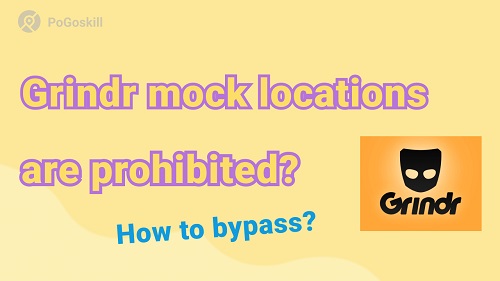
Part 1. Why Grindr Prohibits Mock Locations?
Recently grindr has been giving the message "mock locations are prohibited" it started around the beginning of May. Does anyone know a way to still be able to access different regions?
Grindr strictly forbids the use of mock locations, and here is why:
1. Safety Concerns
Your safety is important; accurate location helps make sure you are meeting people nearby, which minimizes the risk of getting into dangerous situations. If the location changes, it might be hard to know whether they are telling the truth, and such a situation could put you in unsafe situations.
2. Authenticity and Trust
Grindr works on grounds of trust one has faith in the app to bring him genuine prospects. So, where actual locations can be presented, one has an increased certainty about their potential connection. The bottom line is that using sham locations can violate the trust so much that the other becomes misled or perplexed.
3. Prevention of Misuse
Mock locations can be used for things like stalking or tricking others, which is why Grindr doesn't allow them. By blocking this, Grindr helps keep the platform safe and respectful for everyone.
In short, Grindr mock location are not allowed to be maintained for the safety of all users and to protect them from dishonesty issues.
Part 2. How Do You Get Around Grindr Mock Location?
While Grindr mock locations are against the rules, there are still ways you can manage your location safely. A couple of options you may want to consider include the following:
1. Do Not Update to Grindr v9.8.0
Some of the updates in the Grindr app, like version 9.8.0 and above, do not give you an option for location change. This is due to its strict location policies that do not support location spoofing.
If you're using a prior version of Grindr, and want to keep your location settings set as is, please don't update to this version.
Tips
- Disable automatic updates from your phone settings.
- Manually check for updates and skip the installation of newer versions if you want to continue using location spoofing.
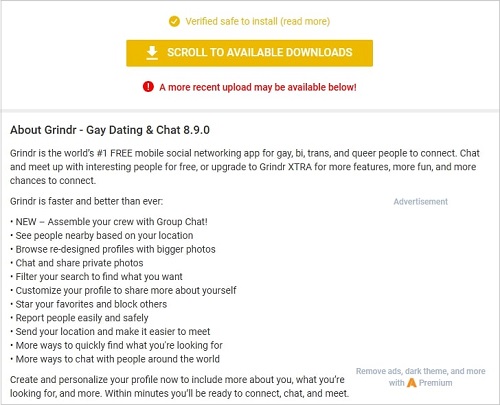
2. Change Grindr Location Using a VPN
With a VPN, you are able to mock Grindr location location by routing your internet connection through a server in another location.
This can help you appear to be somewhere else without actually having to change your GPS settings. With a VPN for Grindr, you will be able to change your location without compromising your security and anonymity.
How to set up a VPN for Grindr:
Step 1: Choose a dependable VPN service provider, such as NordVPN, ExpressVPN, or CyberGhost.
Step 2: Download and install the VPN application on your phone.
Step 3: Open the app and then choose any server location. You may change your city or country, for example.
Step 4: Once connected to the VPN, open Grindr, and it will appear that your location is actually in the place of the new server.
The easiest way to change your location on Grindr without any mock location restrictions is by using a VPN. Just make sure you are with a reliable service for the sake of safety and privacy.
Part 3. How to Spoof Location on Grindr without Getting Banned?
If you are looking for safety and no flagging while changing location on Grindr, PoGoskill Location Changer should be your best choice among GPS spoofers. It helps in changing location with ease and keeps your account safe from any kind of risk of being caught.
Some of the key features of PoGoskill include:
- Simulate Walking: Mimics real-life movement for a natural experience.
- No Rooting/Jailbreaking Required: Works on unmodified devices.
- Works with Popular Apps: Works well with location-based applications, including Grindr and gaming applications.
 Secure Download
Secure Download
 Secure Download
Secure Download
How to use PoGoskill:
-
Step 1Download and install PoGoskill on your device.

-
Step 2Launch the application and connect your mobile using on-screen instructions.

-
Step 3Select the location you want to enter in Grindr. Open Grindr now, and it should display your location, which was just set using PoGoskill.

Hot FAQs about Grindr Location
Q1. Does Grindr show your exact location?
Grindr gives a rough location, sometimes within a radius of a few hundred meters, but does not give the exact GPS coordinates.
Q2. Can anyone track my location on Grindr?
While Grindr gives the general location, it doesn't track you in real time. In any case, if you give out more information or frequently visit the same place, then one could estimate your location.
Q3. Does Grindr show location when offline?
No, Grindr displays your location only when you are online on the app. It does not show your location when you are offline.
Conclusion
While, Grindr mock locations are prohibited, you can still change your location with the help of this guide. As said above, mock locations are forbidden on Grindr for some reason, like for safety and building trust within the community. It's just so tempting to use location spoofing, but it is very important to do it safely. You can handle your location with no safety or privacy compromise by using tools like PoGoskill.
The Best Location Changer

 18.6K
18.6K
Reviews
 36.8K
36.8K
Downloaded Users




