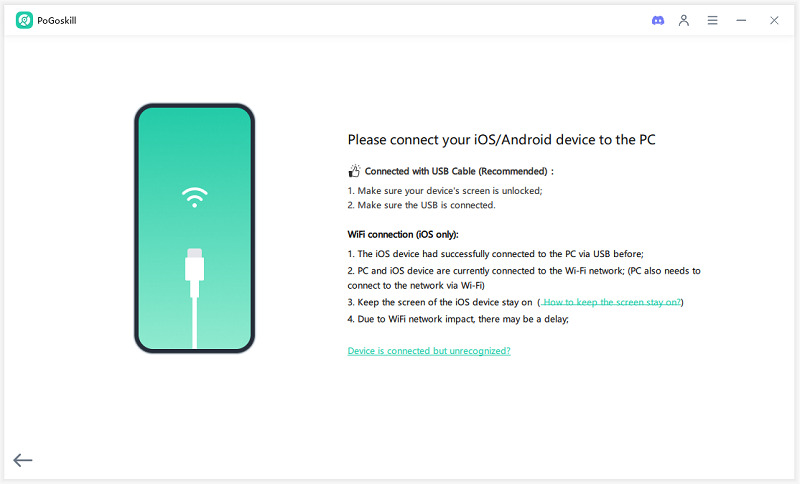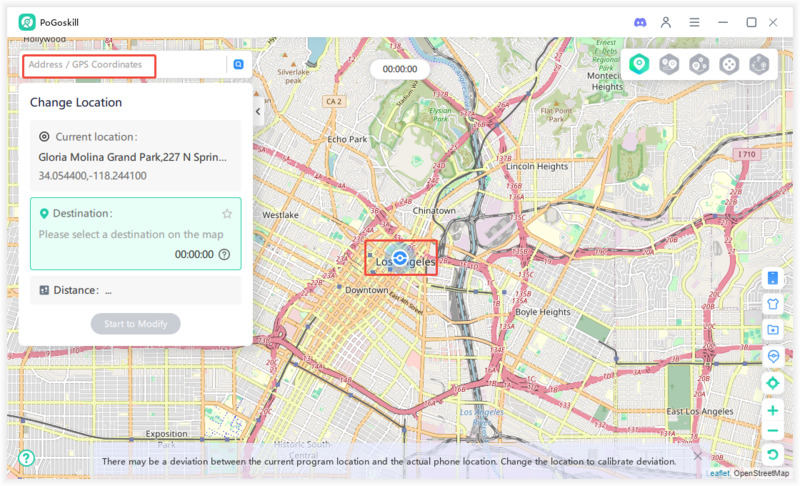How to Create a Virtual Location in 2025?
We are in a digital era where we can attend meetings, join seminars, and come together to an all-virtual event as long as we have the internet and a mobile phone. Many players use location spoofing to gain an advantage in these games, but there are benefits in other scenarios as well. Therefore, in this article, we discuss in detail How do I create a virtual location and join different events. Without further ado, let's begin.

Part 1. What is a Virtual Location?
When we talk about virtual locations, there are two types:
- Virtual Spaces: Events, seminars, TED Talks, meetings, etc., where you create an online space for people to meet virtually and interact.
- Virtual Location: This is what we call your virtual location, and all the services you are using will consider you physically there. Services like Amazon and games like Pokémon Go are in a country or location other than your actual physical location.
Your virtual location can be different from your physical location. So, if you are in Malaysia, your virtual location can be in the States, Australia, etc.
Part 2. How Do I Create a Virtual Location on iPhone?
The best way to spoof your location for location-based games is to use the PoGoskill Location Changer. This app is the best option for players who enjoy location-based games such as Pokémon Go, as it allows you to change your virtual location with ease. With its help, you can be anywhere there are rare monsters and lucrative gyms.
Best PoGoskill Location Changer Features
- The latest Bluetooth Game Mode Method avoids all the sophisticated bans by Niantic games.
- Easily change your location with the click of a button.
- The best virtual joystick allows you to control your character in real time.
 Secure Download
Secure Download
 Secure Download
Secure Download
Creating a Virtual Location on iPhone Using PoGoskill
-
Step 1Once installed PoGoskill, please run the PoGoskill app on your PC or Mac and then click the ‘Start’ button as shown below.

-
Step 2In this step, you need to connect your mobile device to the computer for PoGoskill to work properly.

-
Step 3Either enter the coordinates or search for the location in the address box and click 'Start to Modify'.

Part 3. How Do I Create a Virtual Location on Android?
If you are not an iPhone user and instead use Android phones, then you need to do an extra step to Creating a Virtual Location on Android. Please follow these simple steps to achieve that:
- Look for the ‘Settings’ app in your app drawer.
- Once inside the app, scroll down to the 'About Device/Phone'.
- Next, you need to enter the 'Software Information’ option and then tap ‘Build Number’ at least 7 times.
- Once you do, you will get a popup that will show Developer Options are available.
To now spoof your location, you will need a Virtual location changer app. Some of the prominent ones we share are below.
Wondershare Virtual Location Changer App
if you are looking for a location changer for iPhone & Android, Wondershare is the best solution. It helps you change the GPS location of your mobile phone from an actual physical one to a Virtual one for your convenience.
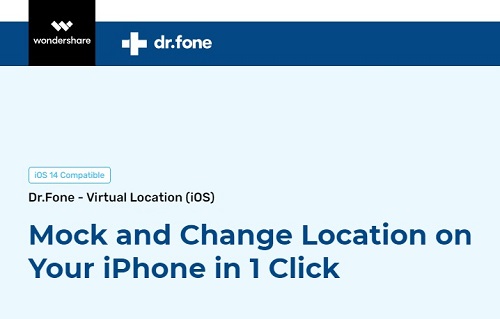
Here are some of its key features:
- Teleport to any location.
- Easily simulate movement with a virtual joystick.
- Can locally manage 5 of your recent devices.
Pros
- Cheaper products compared to others.
- UI is easy and simple to use.
- Wide range of features in a simple package in addition to location changes.
Cons
- The free trial has limited features.
- Issues with automatic subscription.
Lexa Fake GPS Location
Another location changer app that is the answer to How do I create a virtual location, and that too with only two clicks. Many users recommend this app if your account is blocked due to spoofing.

Here are some of its key features:
- Smooth GPS emulator
- Uses API from Dr. Fone for virtual location.
Pros
- The free version has tons of features.
- Stable connection for games.
Cons
- Rarely updates.
Fake GPS Spoofer
One of the oldest apps on Android for Creating a Virtual Location on Android, which has over 600k reviews and over 50M+ downloads. It might not be a Complex app, but it can get things done.
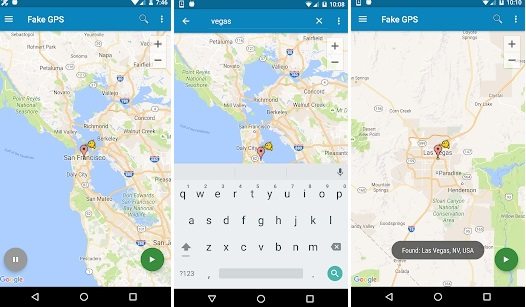
Some of the best features of this app:
- Renowned and oldest app for fake location.
- Tap twice to change location easily.
- Best Tasker Support
Pros
- Reliable app.
- Well known with thousands of reviews.
Cons
- Doesn’t have advanced features compared to apps such as PoGoskill.
Conclusion
Now you can see how easy it is to learn How do I create a virtual location by using a simple Virtual location changer app. With the right tools, you can change your virtual location in just a few clicks, opening up new possibilities for entertainment and convenience. So, choose one for either iPhone or Android and enjoy the virtual world.
The Best Location Changer

 18.6K
18.6K
Reviews
 36.8K
36.8K
Downloaded Users