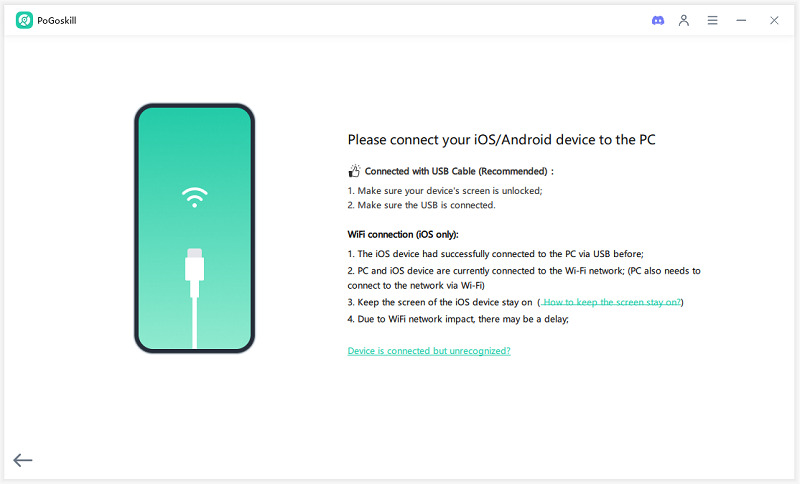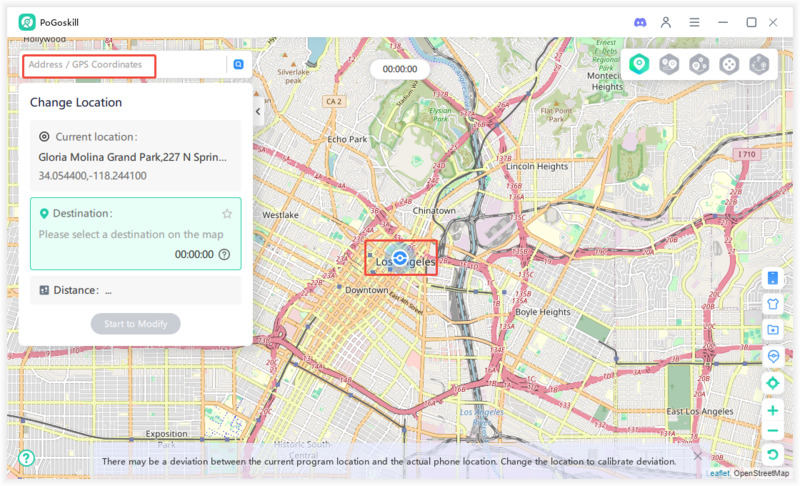How to Change Your IP Address Safely and Effectively?
Your device’s IP address is a set of numbers that is unique to each device connected to the internet. IP Address contains information that can be traced back to the ISP you are connected through and your geographical area. Which is why many people want to know how to change IP address. This article explains how you can change it so keep reading.

Part 1. Is it Safe to Change the IP Location?
Changing your IP Location is safe and millions of users worldwide change their IP to keep their personal information hidden.
With that being said there are some countries where using a VPN to change your IP Address is a restricted activity. So the method you use to change your IP should be chosen carefully. Not to mention some IP changing methods remove the data encryption layer and expose your online communication to potential risks.
As long as you are using a method that doesn’t go against your country’s laws and maintains the data encryption you can safely change your IP location. Some major benefits of changing IP Address include:
- Prevent websites and online services from tracking your online activity.
- You can bypass geo-restrictions to access a wide range of web resources.
- Reduce the amount of personalized ads you see by bypassing IP-based targeting.
Part 2. How to Change Public IP Address?
Now you are probably wondering what some reliable ways to change IP Addresses to maintain privacy and avoid the potential pitfalls. Here are some known ways to change your IP Address and maintain your privacy:
1PoGoskill GPS Location Spoofer
PoGoskill iP Changer is a location-changing tool designed to change your device location instantly. It is an alternative to Dr. Fone - Virtual Location with more advanced location-changing capabilities.
Some key features of PoGoskill iP Changer include:
- Designed to change the location of both Android and iPhone
- You can choose to move your fake location along a path and make it appear more realistic.
- Supports all major social media apps, such as TikTok.
 Secure Download
Secure Download
 Secure Download
Secure Download
How to change your IP location with PoGoskill iP Changer?
Here is a step-by-step guide on how to use PoGoskill to change your IP address to protect your privacy info.
-
Step 1Download and install PoGoskill on your computer.

-
Step 2Launch PoGoskill and connect your Android or iPhone to your PC using a USB cable.

-
Step 3Select your desired virtual location on the PoGoskill screen and click on Start to modify to begin location changing.

2Using a VPN
VPNs are one of the most common tools used to change your device IP. A VPN truly masks the IP address of your device and reroutes it to multiple servers. As a result, any trackers are rendered unable to pinpoint your exact device location.
Since VPNs are so popular there is no shortage of options when choosing a VPN service provider. However, some VPN companies are considered more reliable and trustworthy compared to the competition.
Here are some of the top VPN services you can use to mask your device IP Address:
Nord VPN
Nord VPN is one of the best VPNs out there with fast connection speeds, unmatched security, and a vast server network spread across the globe.

Surfshark
Surfshark is another great VPN that offers unlimited simultaneous connections and has rapid fast servers. A great option for anyone who wants to mask their IP Address.
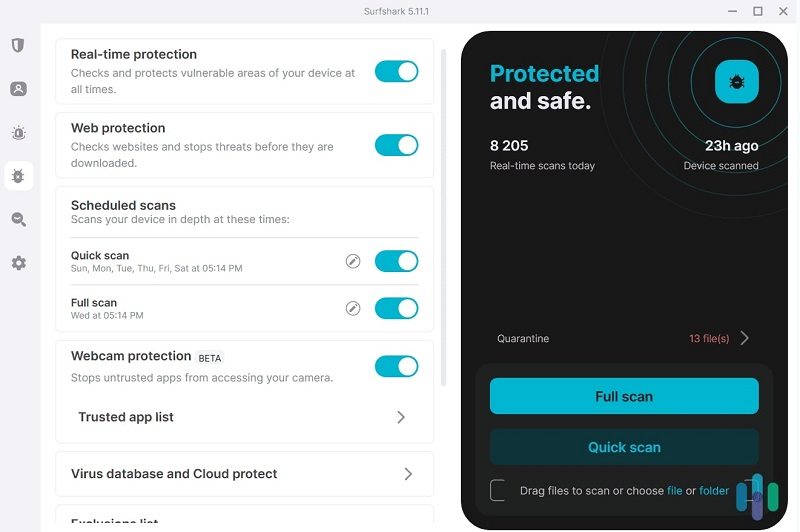
Express VPN
ExpressVPN has some of the strongest encryptions among VPN services and they have a no-log policy making them ideal for those looking for maximum privacy.
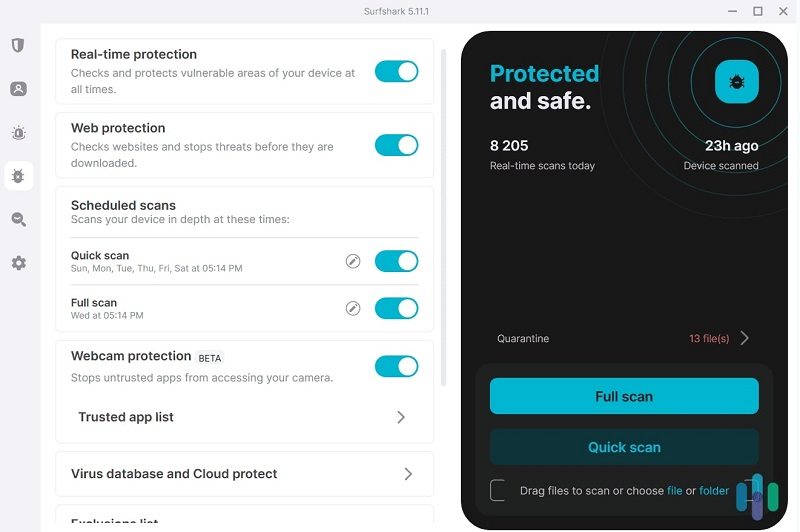
3 Using a Proxy Server
A Proxy Server is another way to change your device's IP Address and prevent IP tracking. Proxy servers are actual servers or computers located in a data center that can be used to route your internet traffic.
The reason why this method works is that when your internet traffic is being passed through a proxy server your IP address gets switched with the IP of the proxy.
Even though a Proxy Server sounds similar to VPNs they don’t encrypt your internet traffic. On the other hand, a VPN encrypts your device data and doesn’t just reroute it. A Proxy Server is a great option for those who simply want to switch their IP Address without requiring advanced data encryption.
4Using a Smart DNS Service
A Smart DNS Service doesn’t change your device IP but instead, it modifies the DNS setting. It is similar to a Proxy Server but instead, it redirects your DNS requests to multiple servers. Some of the best Smart DNS Services that you can use include Getflix, CactusVPN, and Smart DNS Proxy.
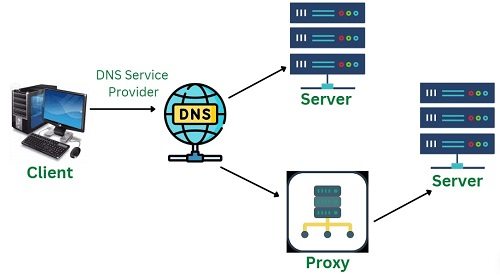
5Changing Your IP Manually
Apart from using a dedicated service to change your device IP, you can manually change it by:
- Restarting your router may change your IP address you have to wait a 5 to 10 minutes after turning your router off to restart it.
- You can get in touch with your ISP and request an IP change.
- Turn on the mobile Hotspot on your mobile device and connect the device you want to change IP for to the Mobile Hotspot. Your device will be assigned a new IP address.
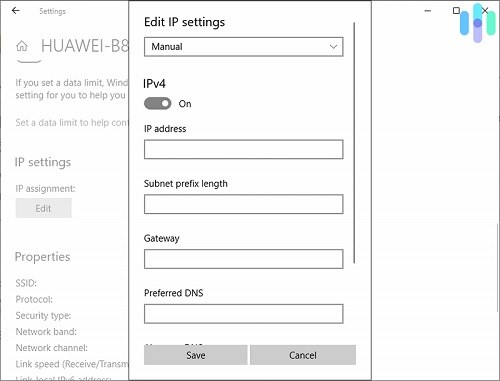
6Using the Tor Network for Anonymity
Tor Network is another great way to change your device IP. The Tor Network consists of multiple servers or nodes. When your internet traffic is being routed through multiple nodes it is extremely difficult for anyone to track your actual IP Address.
The easiest way to benefit from the vast nodes network of Tor is by using the Tor Browser. Any internet activity you perform your the Tor Browser is routed through the Tor Network and hides your IP Address.
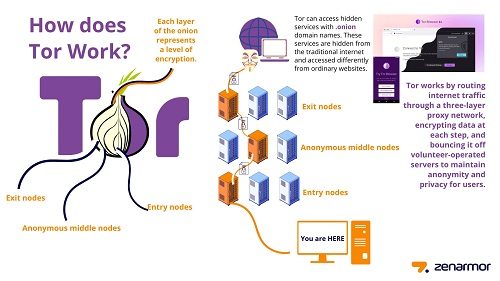
Part 3. How to Change Private IP Address?
A private IP Address is different from the Public IP Address. Private IP Address is only used to communicate with devices on a private network such as your home or office network. Here are the methods for changing Private IP Address for different platforms:
Windows
- Go to settings on your Windows PC and click on Network & internet.
- Select Ethernet or Wi-Fi and click Edit for IP assignment.
- Now choose Manual and turn on IPv4 then enter a new IP Address.
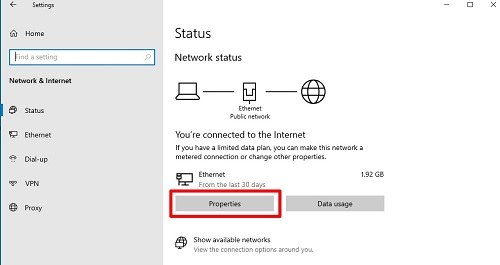
macOS
- Click on the Apple icon and choose System Preferences.
- Click on Network and choose Advanced.
- Now select TCP/IP to change your Private IP Address.
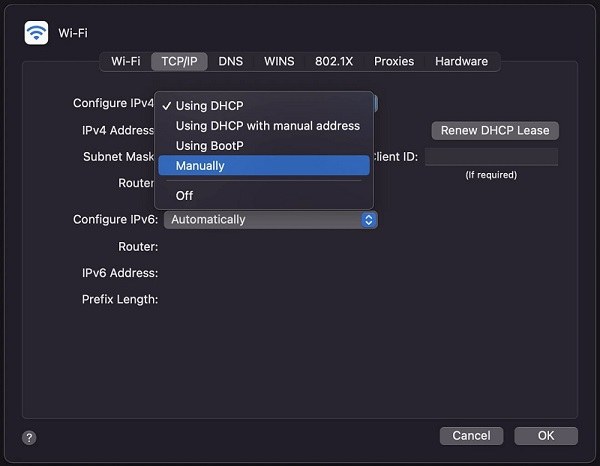
iPhone
- Go to settings and select Wi-Fi then click on network name.
- Scroll down to the IPv4 option and select Configure IP then choose Manual.
- Enter your desired IP Address that you want to display for your private network.

Android
- Go to device settings and choose Network & Internet.
- Tap on Wi-Fi and then tap on the network you are connected to.
- Go to Advanced Settings and under IP Settings switch from DHCP to Static.
- Now enter your desired IP Address and save it.

Conclusion
Changing your IP Address for privacy is a completely safe way to keep others from knowing your location. If you were wondering how to change my IP address, this article provides multiple methods for you to choose from.
However, if your goal is to display a precise fake location on iPhone or Android, then PoGoskill iP Changer offers you complete control over what location you want to display. This tool comes with a free trial and has a 20% off on the full version.
The Best Location Changer
- Instantly change GPS location on iOS/Android
- Simulate routes to avoid bans while spoofing
- Works seamlessly with all location-based apps
- Compatible with latest iOS 18 & Android 15
- A free version is available to all users!
 18.6K
18.6K
Reviews
 36.8K
36.8K
Downloaded Users