Mastering iPogo Download on iOS - A Comprehensive Guide and Alternatives
iPoGo is a Pokemon Go spoofer that can modify location in Pokemon Go. It allows users to change locations anywhere and anytime on Pokemon Go. You can catch unlimited Pokemon and level up with ease. If you are looking for a spoofing app that can change the location of an iOS device, iPoGo can assist you with a lot of features. In this guide, you will learn step-by-step tutorials about iPoGo download iOS along with benefits to avoid any pitfalls.
Part 1: Can You Get iPoGo on iOS?
iPoGo is a Pokemon Go spoofer, and yes, iPoGo download on iOS is available. It is a modified Pokemon Go app with lots of hacks and cheats. Users can spoof location anywhere and use its initiative features to level up faster. It has made the Pokemon Go gameplay easy and interesting.
iPoGo key features of the iOS app are as follows:
- To use an iOS iPoGo Pokemon Go app, you have to jailbreak the device.
- With the spawn booster, more Pokemon will appear on the screen.
- The auto-catch/spin allows you to catch Pokemon easily.
- Release on catch features automatically free up the Pokedex storage by deleting garbage Pokemon.
- Trainers can modify location anywhere in the world and use many other cheats.
Part 2: How to Download iPoGo on iOS?
It can be tricky for new users to download the iPoGo app on an iOS device. So, here is the step-by-step tutorial for the iOS download of iPoGo.
Step 1: Download iPoGo
iPoGo download iPhone requires jailbreaking the device first, then downloading iPoGo IPA Sideloadly from the official website.
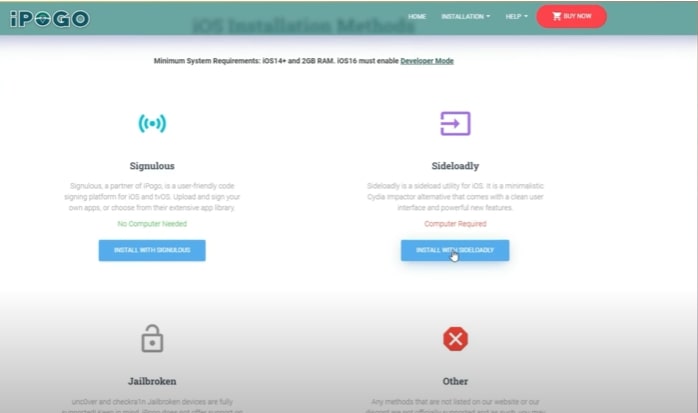
Step 2: Connect your iOS to the computer
After iPoGo download on iOS, connect your phone to the computer and open Sideloadly.
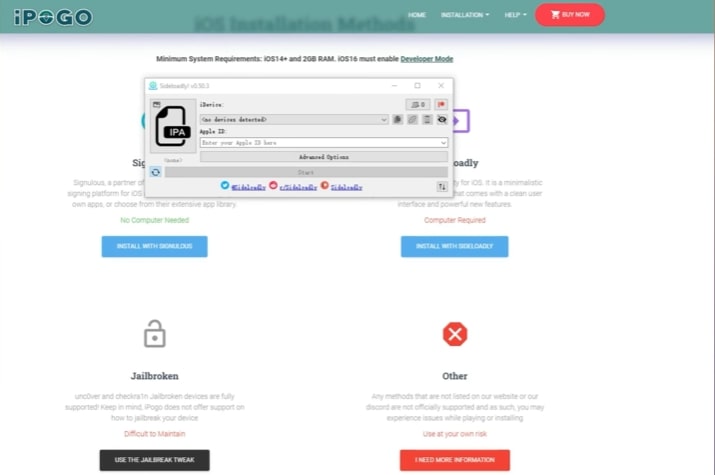
Step 3: Enter your Apple ID
Type your Apple ID and put iPoGo IPA to sideloadly.

Step 4: Enter your Apple ID passcode
Now click on start, enter your Apple ID passcode, and then follow the instructions for installation.
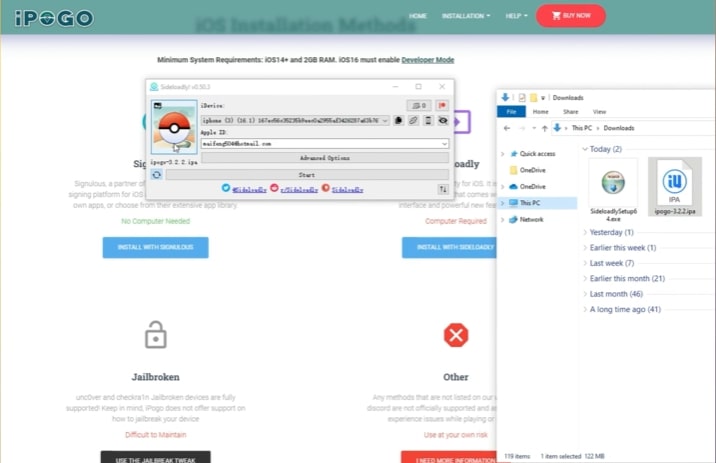
Step 5:Trust the app
When the installation process is complete, open your device settings and tap on general> device management>trust the app.
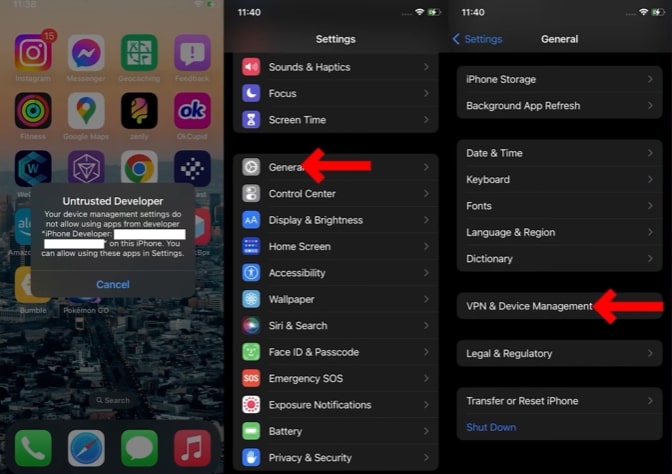
Step 6: Log in to your Pokemon Go account
Now open the iPoGo app. Login to your Pokemon Go account and level up faster with the modified features of iPoGo.
Part 3: Why can't I Use iPoGo?
Although iPoGo offers many features to enhance the gameplay, it has potential drawbacks. Here are some of the reasons why you can't use iPoGo:
1. Device Compatibility Issues
Most of the time, users suffer from device compatibility issues. Now, iPoGo supports iOS 14+ devices, but after updates, users face glitches and crashes. Moreover, to use it, you have to jailbreak the device, which can harm it.
2. Installation Difficulties
iPoGo has many installation difficulties. It requires device jailbreaking and usually does not work on certain iOS models and versions. Its installation method requires technical expertise. Users who don't have any technical know-how can’t be able to follow the complicated iPoGo iOS download method.
3.Performance and Stability Issues
iPoGo is the unofficial Pokemon Go app, that's why it faces crashes most of the time. It crashes when using certain features. iPoGo users face lag and slow down most of the time which badly affects the gameplay. The server connectivity issues also interrupt the gameplay.
4.Security Concerns
For iPoGo download, iOS users have to enter the Apple ID passcodes, which brings security risks. Integrating with the third party app the risk of personal data theft increases.
Part 4: What Can I Use Instead of iPoGo iOS?
iPoGo offers a lot of cheats and hacks for Pokemon Go, and we have described the iPoGo download on iOS method in detail. However, the app's instability and security risks encourage the use of its alternative. So, after researching, we have found the best iPoGo alternative PoGoskill. It is another spoofing app specifically created to spoof location in AR games and location-based apps.
The key features that make it more reliable and safe:
- No need to root and jailbreak the device.
- Change location anywhere in the world with a click.
- 100% safe and reliable.
- Easy to download and use.
- A cooldown timer to prevent an account ban.
- A GPS joystick for seamless movement in Pokemon Go.
With many other features to enhance gameplay, it's easy to download and change the location.
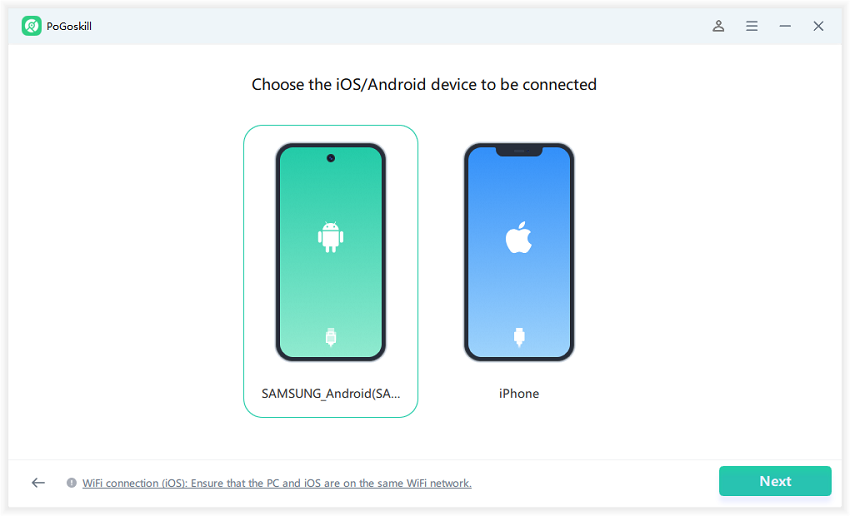

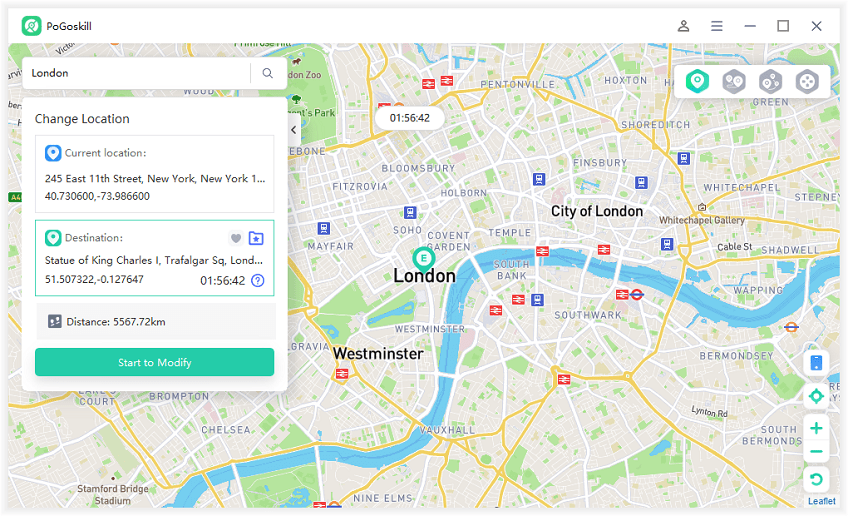
Your location will be changed instantly. Now, you can also switch to two-spot or multi-spot mode to move to Pokemon Go and catch more Pokemon.
Conclusion
iPoGo seems to be a good Pokemon Go spoofer. We have described the iPoGo download iOS steps in detail. However, the complicated downloading process and the app glitches make it hard to use. The best alternative for iPoGo is PoGoskill, which has enhanced features. It can change location without any technical expertise. Users can change location anywhere in the world with just a click.
 Alter GPS locations for AR games like Pokemon Go on iOS/Android devices
Alter GPS locations for AR games like Pokemon Go on iOS/Android devices
