How to Fake GPS Location on iPhone without Computer 2025?
GPS, or Global Positioning System, is a satellite-based navigation system that allows any user with a GPS receiver to determine their exact location (latitude, longitude, and altitude) anywhere on Earth.
But do you know that you can trick this network of satellites into thinking you are physically located somewhere else entirely? Yes, this is now possible with dedicated fake GPS Location apps! In order to fake GPS location on iPhone without computer, all you need is access to an iPhone location changer app which can easily be found on the Apple AppStore.
In this article, we provide you with an in-depth guide on how to use location faker for iPhone apps. So, stay tuned with us till the end. Without further ado, let’s get started!
Part 1. Why Fake GPS Location on iPhone?
There are numerous as to why one would want to fake location on iPhone. It varies from user to user but in general, we can conclude the following 3 as the top reasons.
1. Ensuring Your Privacy
Firstly, ensuring your privacy is a big reason. In the digital world, our personal data is very valuable. However, this user data in digital life is what crude oil is to physical life. In other words, user data is the driving force behind the progression of digital media and tech giants cannot thrive without having access to it.
This is why GPS in our mobile devices poses a very high risk for users concerned about their privacy. With it, practically anyone can know where you are located and what you are currently doing, such as going to a music concert or maybe enjoying vacations on a sunny beachside.
And that's why faking GPS coordinates on iPhone devices becomes all the more important for these users. The good news is that it is now possible to fake GPS coordinates on iPhone without computer and that, too, for free!
2. Accessing Location-Restricted Content
Secondly, accessing location-restricted content is another reason. The internet is full of activities and content, but often, the most interesting stuff is locked behind geo-restrictions. This means you need to be “physically” located in a certain location in order to access such content. This may include anywhere from using geo-restricted apps to accessing geo-restricted games.
In these situations, iPhone location changer apps come in pretty handy as they let you fake GPS location on iPhone without computer so you can access all kinds of geo-restricted content easily.
3. Accessing Location-Sensitive Searches
Amongst many reasons to fake location on iPhone, accessing location sensitive searching is on the list of top reasons to fake GPS location on iPhone without computer.
This is because due to ongoing political conflicts in different countries, governments may try to ban certain types of searches on the internet. For instance, it could be that any popular social media platform, such as YouTube or X, becomes restricted in your region. In that scenario, using iPhone location changer apps then becomes your only solution to access these platforms.
Part 2. How to Fake GPS Location on iPhone without Computer?
When it comes to fake GPS location on iPhone without computer, the process is relatively straightforward. In a nutshell, all you need to do is download an iPhone location changer app and follow the prompts to spoof your GPS coordinates after installing and running the app.
1. Fake GPS Location on iPhone via iTools
iTools is one popular iPhone location changer app that is available on the Apple AppStore for users to download. In addition to faking your GPS coordinates, iTools showcases many other features as well.
While this app securely teleports you anywhere on the planet, know that it is not free and comes at a price point that may vary depending on your geolocation.
2. Fake GPS Location on iPhone via ProtonVPN
Where iTools is a paid app, know that ProtonVPN is a free-to-use app to fake GPS location on iPhone without computer. Like iTools, ProtonVPN securely teleports you to virtually any location you prefer, be it Alaska in the north or Argentina in the south.
However, do note that ProtonVPN might not be available for users in China and UAE as is stated on their AppStore page. Plus, to access premium features, you need to purchase ProtonVPN.
Part 3. Bonus Tip: 1-click to Change Your iPhone Location via PoGoSkill
PoGoskill is yet another iPhone location changer app that users can make use of to change their GPS location with one click. This application is particularly useful if you don’t want to install any VPN app on your mobile device but still wish to spoof your GPS coordinates. It stands out as a distinct location faker for iPhone due to the following features.
Key Features:
- One-Click Location Change: Effortlessly switch your GPS location without the need for jailbreak or root.
- Simulate GPS Movement: The app includes a joystick feature for flexible movement in AR games.
- Broad App Compatibility: Works seamlessly with all location-based applications, including popular ones like Pokemon Go, Monster Hunter Now, Facebook, and WhatsApp.
- GPX File Import: For advanced users, PoGoSkill lets you import GPX files for virtual movements, allowing for quick and efficient location spoofing.
- Latest OS Compatibility: Compatible with a wide range of devices, supporting the latest iOS 18 and Android 14 versions.
PoGoSkill is a desktop-based application that you can safely download and use to spoof your GPS coordinates on your mobile device. To download, head over to the official PoGoSkill website and follow the following steps to download the iPhone location changer application.


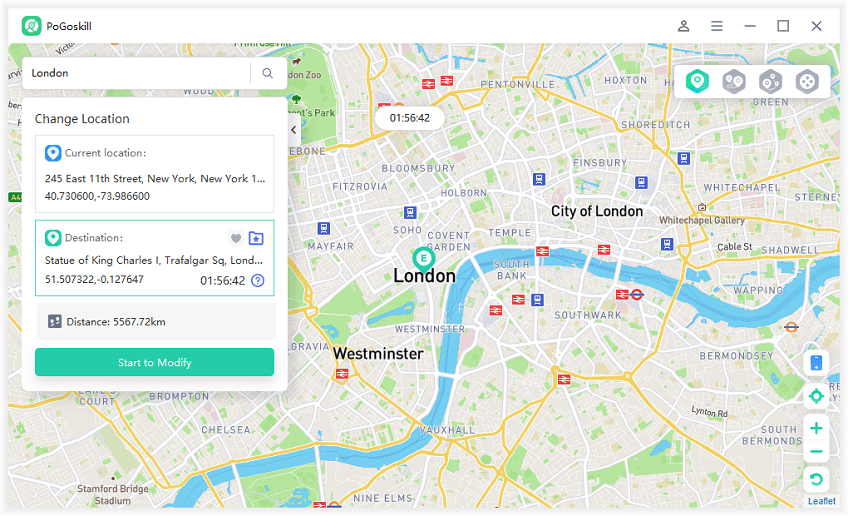
Conclusion
As seen above, when you fake GPS location on iPhone without computer, you get access to many benefits, including access to location-restricted content and searches as well as enhanced privacy. However, if you don’t wish to install any VPN app on your iPhone, then PoGoskill becomes your go-to app to securely fake location on iPhone all the while not downloading any VPN app on your device!
 Alter GPS locations for AR games like Pokemon Go on iOS/Android devices
Alter GPS locations for AR games like Pokemon Go on iOS/Android devices
