Bypass Apple's Location Restrictions: How to Spoof iPhone Location
Spoofing, or changing your GPS location, is possible using third-party tools. These tools allow you manipulate the iPhone’s GPS to make it appear as you're somewhere else. So, if you're wondering how to spoof iPhone location, this guide will show you safe and effective methods in 2025.

Part 1. Is It Possible to Spoof Location on iPhone?
Yes, it is possible to spoof your location on an iPhone.
However, it’s not as straightforward as on Android due to Apple’s tighter security restrictions. While Apple does not provide a built-in option to change your GPS location, there are third-party tools and workarounds that can help you simulate a different location on iOS.
Why Is Location Spoofing on iPhone More Complicated?
- iOS sandboxing limits apps from interfering with system-level functions like GPS.
- No native developer setting to simulate location (unlike Android’s mock location).
- Jailbreaking used to be common for this, but it’s risky and not recommended anymore due to security concerns.
Important Notes
- Pokémon GO and similar apps have anti-spoofing protection. Spoofing without precautions can lead to soft bans or account suspensions.
- Use reputable tools. Some “free” spoofers contain malware or lead to Apple ID bans.
Part 2.How to Spoof Location on iPhone?
There are a few different ways to spoof GPS on iPhone location, depending on whether you want to use a computer or not. Let’s go through the steps for each method.
Spoof Location on iPhone Using a Computer
If you're comfortable using a computer, PoGoskill Location Changer is an excellent option. This tool allows you to change your iPhone's location without the need for jailbreaking your device.
Key Features of PoGoskill Location Changer:
- One-Click Location Spoofing: Change your GPS location with just a single click, making it easy to use for beginners.
- Joystick Control: Navigate with a virtual joystick, perfect for precise movements in games like Pokémon Go.
- Route Simulation: Plan and simulate routes, allowing seamless movement between multiple locations.
To use PoGoskill Location Changer, follow these steps.
-
Step 1To use PoGoskill Location Changer, follow these steps.

-
Step 2Use a USB cable to connect your iPhone to the computer. Ensure your iPhone is unlocked and trusted on the computer.

-
Step 3On the PoGoskill interface, enter the desired location by typing the address or selecting it on the map.

This method is perfect for applications that rely heavily on location, such as Pokémon GO, location-based dating apps, and streaming services.
Spoof Location on iPhone Without a Computer
If you don’t want to use a computer, you can use the iPhone location spoofer app, iGo Location Spoofer. This app allows you to spoof your location directly from your iPhone without needing to connect it to a PC or Mac.
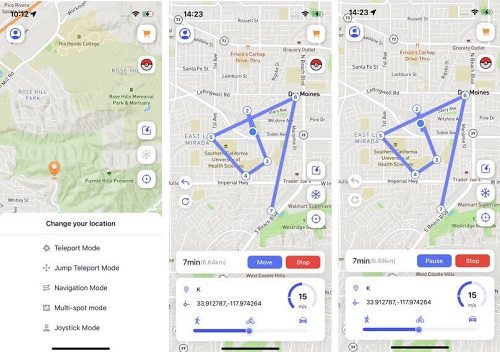
The features of iGo Location Spoofer includes:
- No Computer Needed: You can change your GPS location right from your phone.
- Simple Interface: The app is designed for users who don’t want complex setups.
- Compatibility: Works with most iOS versions.
To use iGo Location Spoofer, just download it from the App Store, follow the simple instructions, and you’re all set to change your GPS location.
Spoof iPhone Location With Jailbreak
If your iPhone is jailbroken, you can use an iPhone location spoofer app called LocationFaker. This tool is specifically designed for jailbroken devices and allows you to spoof GPS on iPhone.
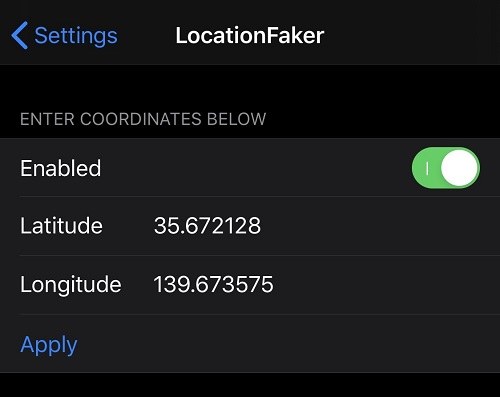
The important feature of LocationFaker is that once installed, you can change your location in just a few steps. It works with games, social media, and streaming services.
If you choose to jailbreak your device, be sure to research the potential risks involved. Jailbreaking may make your iPhone more vulnerable to malware, and it can affect system stability.
Part 3.Best Locations to Spoof Your iPhone GPS
After setting up your iPhone GPS spoofing tool, you may be wondering where to spoof your iPhone to. Here are some best places to spoof with coordinates that are popular among users:
New York City, USA
GPS Coordinates: 40.712776, -74.005974
New York City is a prime location for gaming apps like Pokémon GO. With high-density Pokémon spawns and PokéStops, NYC is a favorite among players who want to catch rare Pokémon. Additionally, the city’s landmarks make it an exciting destination for virtual adventures.

Tokyo, Japan
GPS Coordinates: 35.676192, 139.650311
Tokyo is another popular location for Pokémon GO players. The city is filled with unique PokéStops and Pokémon that aren’t commonly found elsewhere. If you’re looking to experience a different virtual world, Tokyo is the place to spoof your location to.

Netflix/Streaming Regions
By spoofing your iPhone's location, you can access content that’s only available in certain countries. For example, some shows and movies on Netflix are restricted to specific regions. Spoofing your location to another country can give you access to a wider variety of content.

Social Media Apps
Changing your location on social media apps is a fun way to keep your followers guessing. You can post photos from different places around the world without actually leaving your home. This is also useful for privacy reasons if you don’t want to share your real location with others.
Hot FAQs about iPhone Location Spoofing
Let’s discuss some of the hot FAQs about iPhone Location Spoofing.
Q1. Does location spoofing work on the latest iOS update?
Yes, location spoofing works on the latest iOS versions. However, Apple occasionally updates its security measures, so you may need to update your spoofing tools to stay compatible.
Q2. How do I change my iPhone GPS location for Pokémon GO?
You can use PoGoskill Location Changer or iGo Location Spoofer to change your location. Just enter the coordinates or use the map to pick your desired location.
Q3. How do I avoid getting banned while spoofing location?
To avoid getting banned, make sure to spoof your location cautiously. Avoid jumping between far-off locations quickly (like teleporting from one country to another).
Also, don’t use spoofing tools too frequently in a short time.
The Bottom Line!
To learn more about how to spoof iPhone location>, PoGoskill Location Changer can help you achieve this easily. Always remember to use these tools responsibly and avoid overusing them to keep your iPhone safe and secure.
The Best Location Changer
- Instantly change GPS location on iOS/Android
- Simulate routes to avoid bans while spoofing
- Works seamlessly with all location-based apps
- Compatible with latest iOS 18 & Android 15
- A free version is available to all users!
 18.6K
18.6K
Reviews
 36.8K
36.8K
Downloaded Users




