How to Use PGSharp for Monster Hunter Now?
Remember when Pokémon GO players faced bans for walking too much? Those were the days of catching virtual creatures everywhere. Now, Monster Hunter Now offers an exciting monster-hunting adventure, but the "walking too much" challenge remains. This is where PGSharp comes in, providing a safe and effective way to hunt without limits. If you want to learn how to use PGSharp for Monster Hunter Now, let’s dive into it!

Part 1. Review on PGSharp for Monster Hunter Now
1.What is Monster Hunter Now PGSharp?
PGSharp Monster Hunter Now is an Android Spoofing app to teleport anywhere, conquer monsters, and explore every region without leaving your couch. Unlock ultimate hunting freedom with location spoofing, custom routes, and auto-walk features.
2.Top Features of Monster Hunter Now PGSharp
- Teleport/Joystick: You can instantly jump to specific locations or use a virtual joystick to move around the map.
- Automatic Features: Automate tasks like walking and catching monsters.
- Enhanced Gameplay: Features like seeing nearby monsters and IV (individual values) of creatures can give you an advantage.
3.Pros and Cons of Monster Hunter Now PGSharp
Pros
- Play Monster Hunter Now from anywhere without leaving your couch.
- Potentially catch rarer monsters or access different areas.
- Automate repetitive tasks to save time.
Cons
- Downloading apps from unofficial sources can be risky.
- Using PGSharp violates the game's terms of service and can lead to a ban.
Part 2. How to Use PGSharp for Monster Hunter Now?
-
1.Set Up Your PTC Account: PGSharp syncs with the Pokemon Trainer Club (PTC) account. Create one if you don't have one.
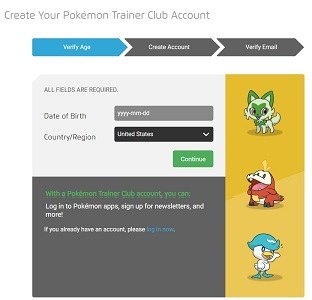
- 2. Visit PGSharp and click the Download Button, like the given below:
-
3.If needed, allow installing apps from Unknown Sources in the security section of your mobile settings.

- 4.Locate and Tap the PGSharp downloaded APK file on your device, usually in the Downloads folder.
- 5.If required, grant necessary permissions to PGSharp to function correctly.
-
6.Open PGSharp: Once installed, launch the PGSharp app.
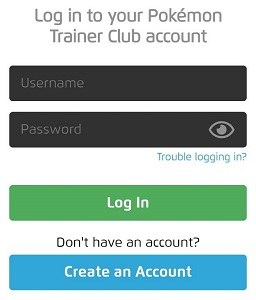
- 7.Sign In with PTC: Log in using your Pokemon Trainer Club credentials. Google accounts won't work here.
-
8.Activate Spoofing and Start Your Adventure
- Locate and enable Spoofing within PGSharp and toggle it on. This is the heart of location spoofing.
- Explore PGSharp's various features and adjust them to your preferences.
-
Navigate the game world, hunting monsters and exploring new territories right from your couch!
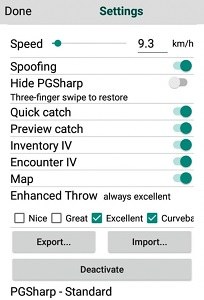
Part 3. PGSharp Monster Hunter Now Not Working? Try PoGoskill As The Best Alternative!
On February 22, 2024, MH Now received a major update that changed how the game detects locations, leading to a Searching for GPS Signal message due to interference from third-party spoofing apps, including PGSharp, which no longer supports the game.
PoGoskill Location Changer offers a reliable alternative. Its lastest Bluetooth Tech, and strong community support make it a great choice for new and experienced players alike.
Key Features
- The Bluetooth Game Mode minimizes the risk of bans by steering clear of conventional GPS spoofing techniques.
- Access various hunting grounds without physically moving.
- Eable users to encounter rare monsters that may not be available in their actual geographic area.
- Work seamlessly on iOS devices, even the latest iOS 18.
How to use PoGoskill for Monster Hunter Now? Getting Started with the following steps to the PGSharp Monster Hunter Now Alternative:

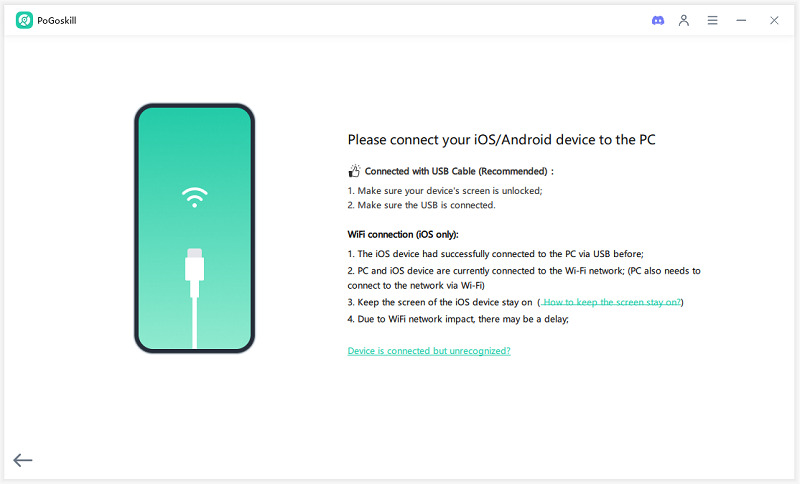
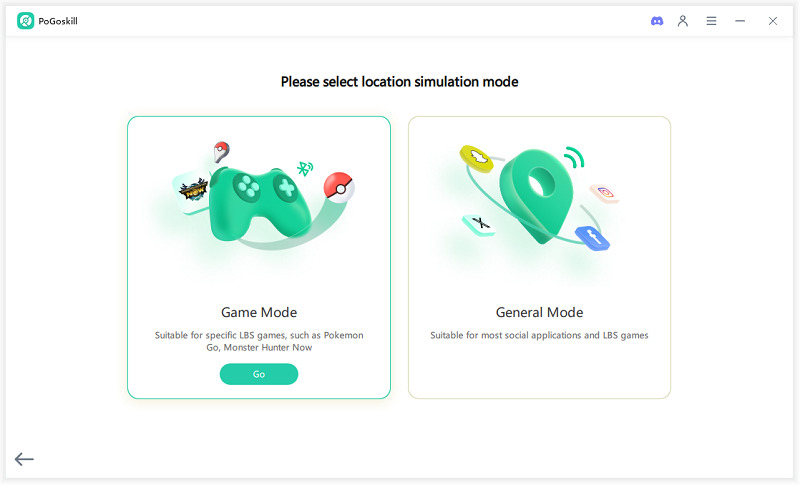
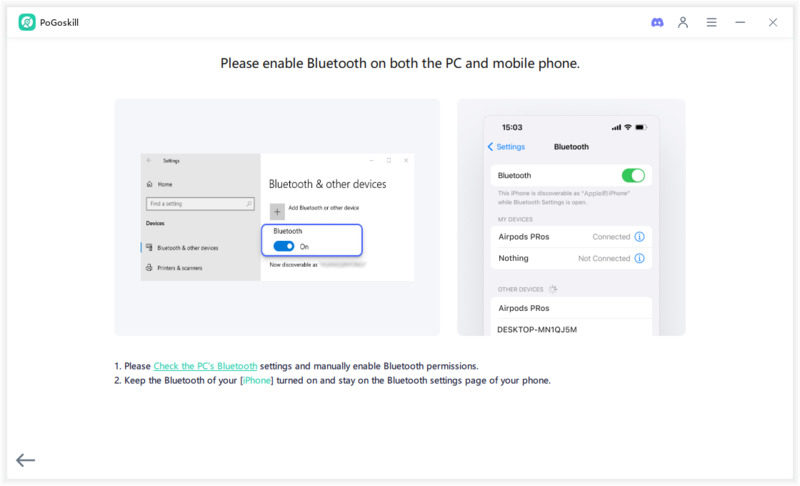
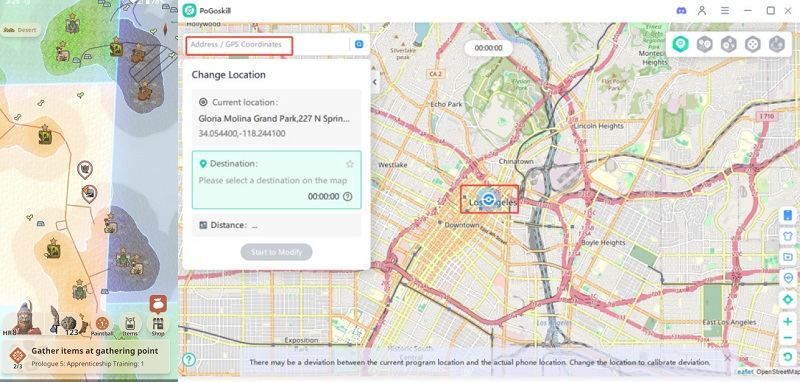
Part 4. Hot FAQs about PGSharp Monster Hunter Now
1. Is it safe to use PGSharp now?
Indeed, navigating the plethora of available fake GPS apps can be a daunting task, especially when safety and security are of paramount importance. For Android users, PGSharp has emerged as a reliable option for spoofing in Pokémon Go due to its enhanced safety features and minimal risk of game sanctions.
2. Is PGSharp Available For Monster Hunter Now?
No. There has been no official announcement from PGSharp developers about support or compatibility for Monster Hunter Now. PGSharp has primarily been marketed and used for Pokemon Go. It's always a good idea to check PGSharp's official website or reputable gaming forums for the most recent updates and information.
3. Is it possible to spoof in Monster Hunter Now?
Indeed, it's possible to spoof your location when playing Monster Hunter Now with the use of a location spoofer like PoGoskill. It helps mask your actual location, allowing you to access different parts of the game without physically moving. However, it's important to use such apps responsibly and cautiously to avoid any potential risk of violating the game's terms of service and ending up getting your account suspended or banned.
4. What is the best spoofer for MH now?
Absolutely! PoGoskill is an excellent tool specifically engineered for location modifications. It ensures continual refreshing of mobs, providing a seamless Monster Hunter Now gaming experience. No more distress about monster refreshes or location-bound limits, it's all now within your control with PoGoskill. Remember to use these tools wisely and within gaming guidelines to maintain fair play!
Conclusion
PGSharp for Monster Hunter Now is recognized as a robust tool for gamers, enabling them to navigate the game with greater freedom and efficiency. However, it has ceased updates. As a result, finding a PGSharp MH Now alternative has become essential for hunters. We have introduced PoGoskill as the premier alternative, offering similar functionalities and enhancing the gaming experience.
 Alter GPS locations for AR games like Pokemon Go on iOS/Android devices
Alter GPS locations for AR games like Pokemon Go on iOS/Android devices
