iPhone Location Changer: Change Your GPS Location on iPhone
While most of iPhone location changers are nothing more than a gimmick some actually work. Location changer tools come in different forms and offer different levels of anonymity and control over your device location. This article will cover everything you need to know about iPhone location changers and how they work so read on.
Part 1. Can iPhone Use Location Changer?
Yes, iPhones can use location changers! People have been using location changers for iPhones for a long time now and there aren’t any instances of an iPhone getting locked or not working properly after using a iPhone location changer app. So it is safe to change your iPhone location using a location spoofer without worrying about losing access to your device.
With that said while Apple won’t come after you for using a location changer the type of tool you use may affect your experience. Not to mention there are certain factors that you should consider when using a location faker which we will discuss below.
Considerations when using a location spoofing app for iPhone
If you are an iPhone user you must consider the following factors before you start changing your location:
1. Some shady tools may put your privacy at riskNot all apps for fake GPS come from trusted sources and if you end up using the wrong iPhone location spoofer it might access your data. So make sure to use the bset location spoofer if you want to protect your privacy.
2. Location changers may interfere with installed appsSome iOS location spoofers may create a conflict with other apps and prevent them from running properly. Not to mention modern apps are equipped with security features that detect location changers and don’t operate normally in case the location isn’t accurate.
3. Rapid battery drainSince a location spoofer app has to run constantly on your iPhone it will eventually result in faster battery drain. Unless an iPhone location spoofing app is well optimized it will cause your phone to drain battery faster and may even cause overheating.
4. May interfere with iOS updatesLocation spoofers for iPhone are known to reduce internet speeds and it may slow down or interfere with iOS updates. The update may be delayed or may fail in some cases.
Part 2. How to Change Location on iPhone?
Now that you know that it is possible to change location on an iPhone you are probably wondering what methods how you can fake GPS location. Changing your iPhone's location can be done in two primary ways: using a VPN or using specialized location changer app.
1. Changing iPhone Location with the Best Location Changer App
If you want to change your iPhone’s GPS location without using a VPN, PoGoskill Location Changer is an excellent option. It’s specifically designed for location spoofing in games like Pokémon GO and Monster Hunter Now without requiring a jailbreak.
Key Features of PoGoskill:
- GPS Location Spoofing: Change your location to anywhere in the world.
- Joystick Control: Move freely in location-based games without actually walking.
- No Jailbreak Required: Works without modifying iOS system files.
Steps for using PoGoskill to change iPhone location:
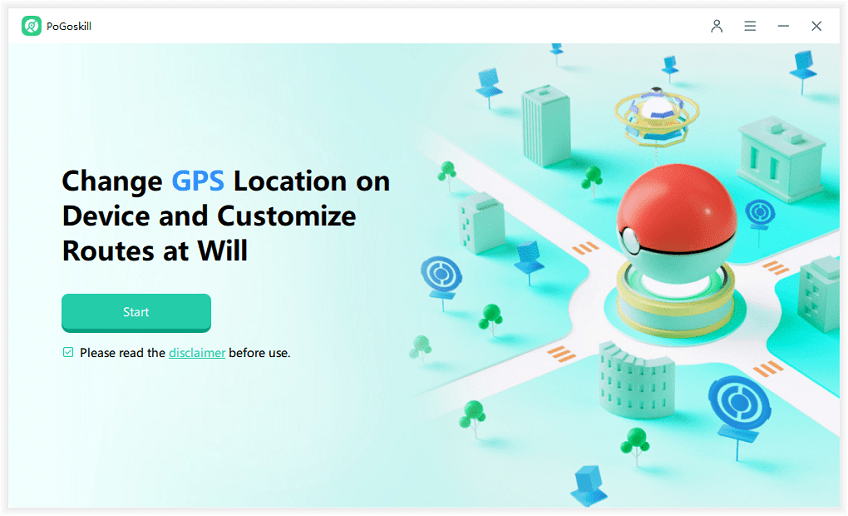
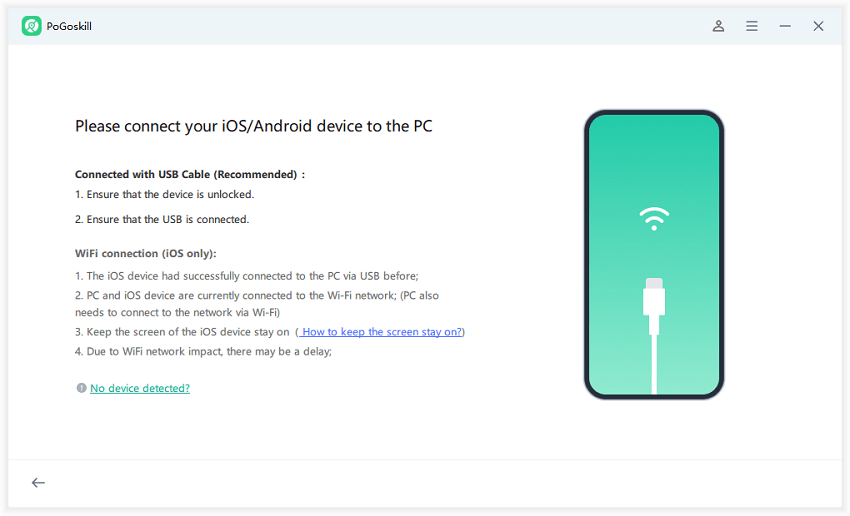
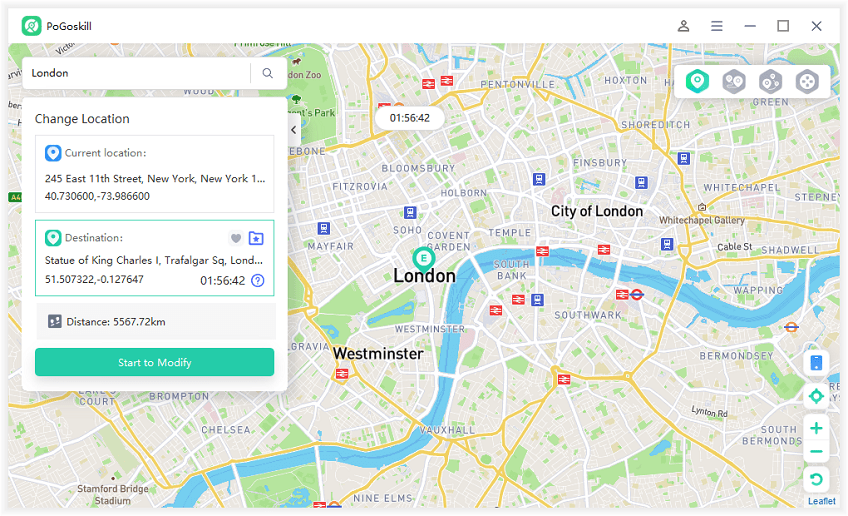
2. Changing iPhone Location with a VPN
A VPN short for Virtual Private Network as the name suggests involves the use of a network of remote servers owned by the VPN provider. Your device’s data is routed to a remote server and then sent to your internet service provider. As a result, your location shows up as the location of the remote server instead of your actual location.

A VPN allows iPhone users to quickly and easily change their location and also encrypt their communication to add an extra layer of privacy. If you are looking for a reliable VPN that protects your privacy and changes your location at the same time we recommend using ExpressVPN for iPhone. Here are the steps you can follow to use ExpressVPN to change your location on your iPhone:
Step 1. Go to the ExpressVPN order page here and select a subscription.
Step 2. Go to the App Store and install the official ExpressVPN app on your iPhone.
Step 3. Sign in to the ExpressVPN app on your iPhone and provide the necessary permissions.
Step 4. Now you can connect to any VPN server of your choice and start spoofing your iPhone’s location.
You can go to whatismyip.com to verify that your IP will in fact be replaced with a new IP when using ExpressVPN.
Hot FAQs About iPhone GPS Changer
Q1. Is iWhere iPhone Location Changer safe to use?
Yes, iWhere iPhone Location Changer is generally safe to use as long as you download it from its official website and follow proper usage guidelines. It allows you to change your GPS location without jailbreaking your iPhone.
Q2. Can I change location on Pokémon GO iPhone?
Yes, you can change your location in Pokémon GO using various location spoofing tools. Apps like PoGoskill, iWhere, and LocaChange allow you to simulate different locations, enabling you to play Pokémon GO from anywhere.
Q3. What is the best fake GPS app for iPhone to use?
The best fake GPS app for iPhone depends on your needs. Here are some top options:
- PoGoskill: Best for Pokémon GO and Monster Hunter Now (no jailbreak required).
- iWhere iPhone Location Changer: Good for general location spoofing.
- Tenorshare iAnyGo: Offers teleportation and movement simulation.
- iTools Virtual Location: Simple but requires a PC to operate.
For gaming, PoGoskill is one of the safest and most feature-rich options, allowing joystick control and realistic movement simulation without requiring jailbreak.
Conclusion
Changing your iPhone’s location is possible using both VPN and iPhone location changer, but the right method depends on your needs. If you need to access geo-restricted content, enhance your gaming experience, or test location-based apps, using PoGoskill Location Changer ensures a seamless and safe experience.
 Alter GPS locations for AR games like Pokemon Go on iOS/Android devices
Alter GPS locations for AR games like Pokemon Go on iOS/Android devices
