Is iSharing the Best Location Sharing App?
The iSharing app is a powerful tool designed to enhance modern communication and safety by allowing users to share their real-time location with family and friends. If you're wondering, "How does the iSharing app share your family's location?" this iSharing app reviewprovides a comprehensive solution to help you locate your loved ones quickly using PoGoskill.

Part 1. What is the iSharing App?
When away from family, you’re always concerned with their safety. You should understand how the iSharing app works accurately and alerts you in an emergency. iSharing app integrates a GPS tracker to locate the person’s location through satellite signals.

Most apps don’t provide dual features of communication and safety. However, this best app lets you view the real-time location for a quick response.
Real-Time Location Sharing
Tracking the live location of your kids is a necessity. Check the routes your child traveled through phone trackers. Besides this, communicate with your kids and spy on their surroundings.
Geofencing
iSharing sends a notification when entering or exiting a virtual boundary. It keeps you updated on the arrival and departure of a person. Even the place alerts notifies you of the current location.
Location History Tracking
Want to get a timeline to track the past locations of your family or friends? You can get a sneak peek of the history for 90 days. It allows you to view the routes and locations the person has been through.
Emergency Alerts
If you or anyone is stuck in an emergency, the iSharing app allows you to notify an alert. Apart from this, you have a feature to receive inactivity alerts. You'll sense the danger if the phone hasn’t been used for a long time.
Part 2.Is iSharing App Better Than Life360?
Both iSharing and Life360 allow family and friends to share one another’s whereabouts. However, iSharing has certain unique merits, especially in terms of safety features and the accuracy of location sharing. The service does not stop there; one of the extra things it does is send a constant alert about routes and locations at an applied distance.
- Features
- Real-time Location Sharing
- Geofencing
- Place Alerts
- SOS Panic Alerts
- Driving Report
- Battery Alerts
- Inactivity Alerts
- Communication
- Street View
- Location History
- Travel Support
- iSharing
-
-
-
-
-
-
-
-
-
-
-
- Life360
-
-
-
-
-
-
-
-
-
-
-
Pricing Models
iSharing app:This app is completely free for Android users to use. You get a range of features for free. In contrast, you can unlock advanced features through the premium subscription model.
Life360:Offers three pricing models. The three pricing plans include the following:
- Basic Membership: Free
- Silver Membership: $7.99
- Gold Membership: $14.99
Part 3.How to Use the iSharing App?
Users who want to track locations can download and set up the app on various devices. Initiate location sharing with friends and family using simple instructions.
Step 1. Open your phone’s Play Store for the iSharing app, and download and install it on your computer.
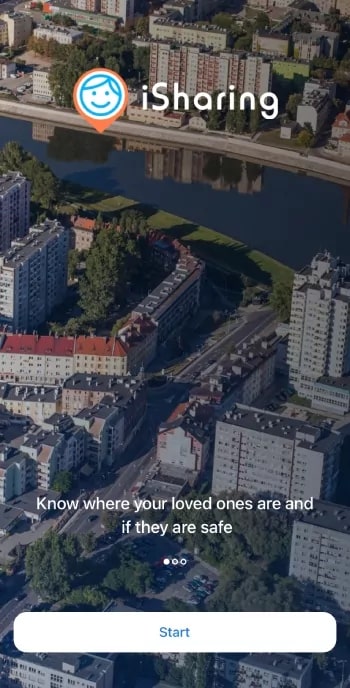
Step 2. When you’ve installed the app, register yourself. Enter your email address and personal details to create a new account.

Step 3. To keep track of your family and friends' location, you’ve to invite them on the app through mail. When the recipient accepts your invitation, both get access to the location.
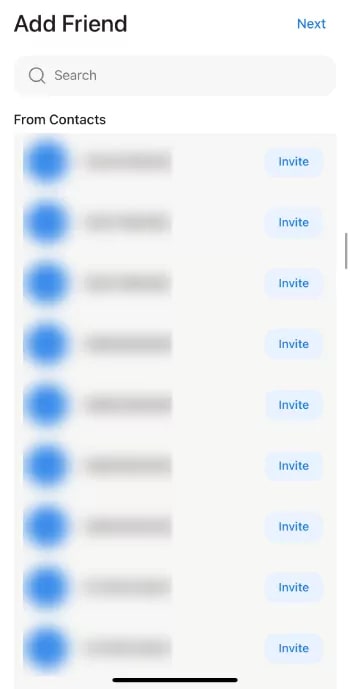
Step 4. Once you’ve created a group, a map displays the users' location. Wherever the member travels or whatever route they move through, the app updates the current location.

Step 5. Someone might get in trouble at a specific place. You can set the area as a safe and dangerous zone. Therefore, the share location app will notify your loved ones when you enter or leave the area.
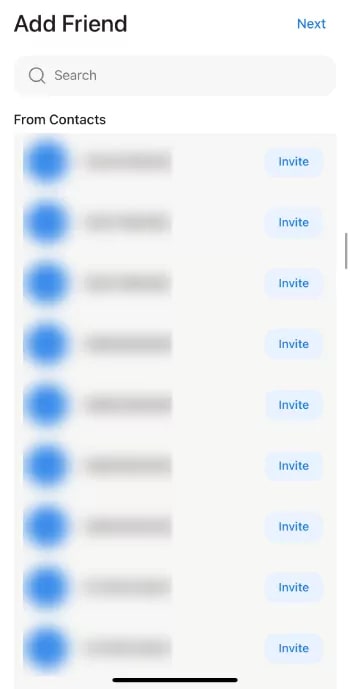
Step 6. Use the iSharing’s panic alert option to notify your location. Your family or friends will get to know your trouble and reach out to you without wasting time.
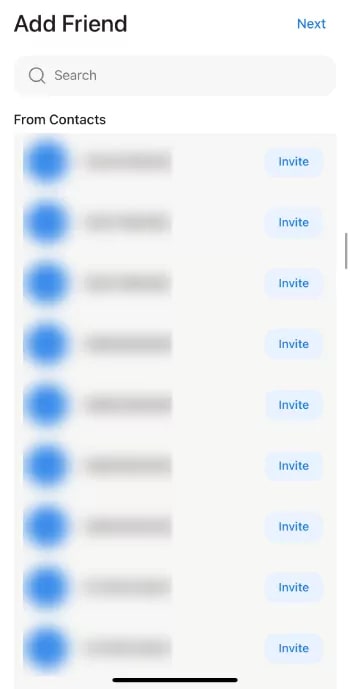
Bonus Tip: Can I Share Another Location on iSharing?
Yes, you can! Users can still have privacy concerns while utilizing location-sharing applications such as iSharing. However, they can use fake GPS tools such as PoGoskill Location Changer. By faking their actual location, they can still easily use other application features.
Why Pick PoGoskill Location Changer?
PoGoskill can be considered one of the most effective location spoofing applications. It can be used with iOS and Android devices and offers a variety of features that provide for safe and easy location spoofing.
Here’s what makes it stand out:
- Click Location Change: This permits the user to change the GPS coordinates of their application-enabled devices at the touch of a button to any location on Earth.
- No Jailbreak/Root Required:PoGoskill doesn’t require the user to perform any unsafe steps on their devices for the application to be effective.
- Compatible with Location-Based Applications:Used with several applications and social media platforms, such as WhatsApp and Instagram, iSharing, Pokemon Go, and Tinder.
 Secure Download
Secure Download
 Secure Download
Secure Download
Here is a simple but detailed guide on how to set up and use PoGoskill Location Changer and secure your privacy when using iSharing.
-
Step 1Launch the file you have downloaded and follow the installation procedure.

-
Step 2Connect the device (iPhone or Android) you’ll use to the respective computer via USB or Wi-Fi.

-
Step 3Select the fake location you want by clicking on a particular spot on the map or searching by entering longitude and latitude coordinates.

Sharing your location can be useful but can also put your privacy in danger. Using a fake GPS tool, PoGoskill, you can provide a virtual location to protect your tracker, attention, or privacy. This way, you can remain in touch, but not at the expense of your safety.
Conclusion
Whether someone has geofenced or you’re locating your kids, you can use the iSharing app reviewto experience smooth navigation. The location tracker allows users to trigger in an emergency so their group members can reach the place.
The Best Location Changer

 18.6K
18.6K
Reviews
 36.8K
36.8K
Downloaded Users




