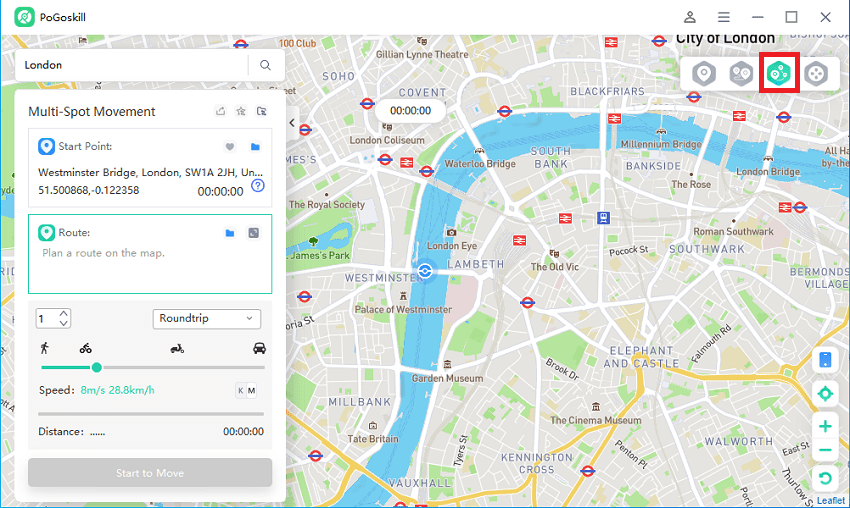Mock Location APK: A Guide to Spoofing Your Location
Ever wanted to watch the latest show, and they are locked for your region? Or do you want to know places to visit before your travels but get international hits? Both these and similar situations have only one solution: mock location APK and apps. These apps remove that restriction and allow you to access geo-locked content and such. Please continue reading the article to learn more.
Part 1. Why Use a Mock Location APK?
Mock location APK provides a way to fake your GPS location for testing, privacy, unlocking features, avoiding ads, and spoofing location-based games. But they come with potential security and battery life tradeoffs.
Here are some of the prime benefits of using a mock location mod APK:
- Geo-locked Content: You get to see shows and movies that are locked for your location.
- Protect Your Privacy: Many apps and services collect data on your activities. With a mock location mod APK, you are an anonymous user and don't have to worry about such issues.
- Gaming Experience: Using mock location APK in AR games like Monster Hunter and Pokemon Go allows you to play without actually walking or traveling.
- Social Media and Dating Apps: You don't have luck where you live and want to meet people in other areas using a mock location APK.

One of the biggest drawbacks of these mock GPS APK apps is that your original account might get banned in some instances if the mocking isn't stable.
Otherwise, it is a feature for Android phones so that it can be used without worry.
Another issue with these apps is that some of the free mock location APK apps might contain malware that steals your information. So be vigilant when choosing these apps.
Part 2. How to Choose a Mock Location APK?
Choosing a mock location APK requires careful consideration to ensure it meets your needs while also keeping your device and personal information safe. Please look for these critical features before choosing a mock location APK:
1. Accuracy
Any mock location APK you use must be accurate and stable to simulate your preferred location. Try it for a trial period to see if the app does that.
2. Ease of use
If you choose to use any mock location detection APK, make sure it is easy to use and that all the steps are clear. The app has no point if you have to jump through hoops to make it work.
3. Additional Features
A mock location APK will have great additional features, such as free access points, faster regions, stability when using a joystick, and in-game joystick control for AR games.
Part 3. Best Mock Location APKs for Free
Here are a few Mock Location APKs available in the market that you must use.
1. FreeTube
This is a perfect anonymous mock mock location APK for avid YouTube users who want to watch all their favorite channels but want privacy. The app utilizes clever tricks to scrap unnecessary information and gives you all the content as if you are watching YouTube. The best part is that the app has no ads whatsoever.

Pros
Cons
Pros
- Prioritizes user privacy over data collection.
- Transparent development and community-driven improvements.
- Enjoy uninterrupted viewing without commercials.
Cons
- Fewer functionalities compared to mainstream platforms.
- May not have as extensive a content catalog.
- Can experience slower loading times or buffering.
2. Fake GPS Go Location Spoofer
Fake GPS Go Location Spoofer isn’t like FreeTube when it comes to spoofing. Instead, what it does is mask your daily movement, which most mobile devices and apps collect. You simply input a route to mock, and the app sends this information to other apps and GPS tracking. Now, you can move around or stay at home without worrying about anyone tracking you.
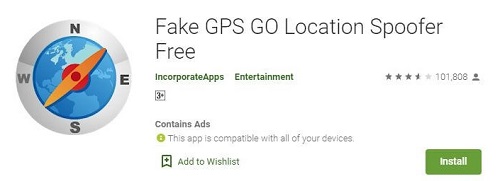
Pros
Cons
Pros
- Accessibility: Easy to use interface.
- Free Version: Available without payment.
- Joystick Feature: Allows for simulated movement.
Cons
- Some features require in-app purchases.
- Might require device rooting for older Android versions.
- Free version often includes ads.
3. Hola – Fake GPS Location
You can use this mock location APK app to access geo-locked content or download games from other regions. The process is simple and changes your location in an instant. The app is free to use but may have some quirks that may take time to get used to.
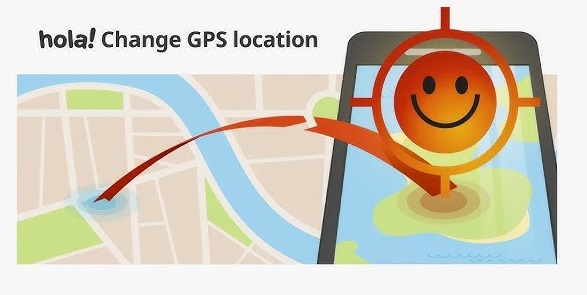
Pros
Cons
Pros
- User-friendly interface.
- No upfront cost.
- Available on multiple platforms.
Cons
- Known for selling user bandwidth and potentially compromising privacy.
- Using Hola for location-based games might lead to account restrictions.
Bonus Tip: How to Mock Locations on iPhone?
Most of the mock location mod APK apps we shared and online are meant for Android devices as the feature comes inbuilt. There are hardly any similar apps for iOS devices because of its strict policies.
Don't worry anymore if you want to access geo-locked content and spoof your location in AR games because PoGoskill Location Changer is here to rescue you. Here are some of its unique features:
- You do not need to jailbreak your iPhone, and you can mock your location with a single click.
- The added support of a virtual joystick allows you to control your movement in AR games like Pokemon Go and Monster Hunter.
- The first app to resolve major iOS 18 issues when playing Pokemon Go.
 Secure Download
Secure Download
 Secure Download
Secure Download
How to Use PoGoskill Mock GPS APK on iPhone?
Please follow these simple and easy instructions to mock your location.
-
Step 1Click on the blue button below for your respective OS and download the app.

-
Step 22.Connect your phone when the app asks for it and wait for it to analyze your device.

-
Step 33.Once done, you can choose any location and click to start working. You can even turn on the virtual joystick, which can be used when playing games.

Conclusion
While geo-locking can be useful in some cases, it often restricts global access to content, which isn’t ideal. To bypass this, developers have created mock location APK apps.
The Best Location Changer

 18.6K
18.6K
Reviews
 36.8K
36.8K
Downloaded Users