How to Fix Monster Hunter Now Fake GPS Not Working?
Many users have reported that their Monster Hunter Now fake GPS not working and they have to manually walk to find and defeat monsters. If you have gotten used to the convenience a fake GPS tool offers, then you wouldn’t want to go back to the traditional method of playing Monster Hunter Now. If you are looking for ways to fix your Monster Hunter GPS spoof, then you are in the right place. This article is going to explain why your Monster Hunter Now fake GPS not working and how to get it to work again.
Part 1. Why is My Monster Hunter Now Fake GPS Not Working?
Before we solve any problem, we have to fully understand its root cause, and fixing issues with your Monter Hunter Now not working. Monster Hunter Now is very difficult to play without help from Fake GPS tools. So, if you notice your Monter Hunter Now fake GPS not working, it may be because of one of the following causes:
1. MH Now's Anti-Cheating Measures
Anti-cheat measures are put in place by game developers to prevent players from using fake GPS Monster Hunter Now that give them an advantage in the game. Monster Hunter Now is no exception, and it has its own elaborate anti-cheat system.
Niantic doesn’t allow players to use third-party apps, such as fake GPS tools, to spoof their location in MH Now. So even if your fake GP Monster Hunter Now worked well in the past, a recent update to the anti-cheat system may be the reason why you can’t use the fake GPS anymore.
2. Temporary glitches or maintenance on the MH Now servers
MH Now has many servers that players may connect to in order to play the game. However, servers need maintenance, and during the maintenance phase, the servers are temporarily unavailable, which may result in the Monster Hunter Now fake GPS not working.
In addition to issues with MH Now servers, the servers of the fake GPS tool may also be temporarily down for maintenance, which also makes the fake GPS unavailable.
Apart from server-side issues, your device’s GPS settings may have been changed, and this may prevent the Fake GPS tool from working properly.
3. Limitations of Third-Party GPS Apps
If the above-mentioned issues aren’t causing issues with your fake GPS app, then chances are the issue lies with the fake GPS tool itself. The app may have limitations that prevent it from working properly, or it may not be compatible with the latest updates of Monster Hunter Now.
Part 2. How to Fix Monster Hunter Now Fake GPS Not Working?
Now, when it comes to fixing a Fake GPS app that isn’t working properly, there are a number of methods you can try to troubleshoot the issues. Without further ado, here are the fixes for Monster Hunter Now fake GPS not working
1. Check for Conflicting Apps
The first thing you can try to resolve the MH Now fake GPS not working is to check if there are any apps that may be causing a conflict with the fake GPS tool. If the fake GPS app has stopped working after you installed a new app, then chances are the newly installed app or apps may be the culprit here.
Simply tap and hold any recently installed app and tap on the Delete once it pops up to delete it and this may resolve the conflict.
2. Update Monster Hunter Now App
An outdated Monster Hunter Now app may be incompatible with the fake GPS tool, and simply updating the app can often resolve the issue.
Simply go to the app store on your phone, locate the MH Now app and tap on update if it is outdated.
3. Verify Network Connection
Both the MH Now app and fake GPS apps require a strong network or Wifi connection to work properly. Make sure you are connected to a decent Wifi connection and have good connection speed if your fake GPS app isn’t working.
4. Check for Server Issues
As mentioned earlier, MH Now fake location tools won’t work when Monster Hunter Now servers are down. You can follow the official X account of Monster Hunter Now to get updates on when their servers will be down for maintenance.
In fact, the first thing you should do when your Monster Hunter Now fake GPS not working is to go to the official X account of Monster Hunter Now and verify if a server outage is the culprit. As soon as the server maintenance is complete, your fake GPS tool will start working again.
5. Restart the Monster Hunter Now
Something as simple as closing the Monster Hunter Now and restarting it can often cause your fake GPS tool to detect the game, and it may start working as usual.
6. Reinstall the Monster Hunter Now
If simply closing and restarting the MH Now app doesn’t work, you can always try to uninstall the MH Now app and reinstall it from the official app store. At the same time, it is a good idea to reinstall your fake GPS tool as well.
Doing this will delete the cache or any saved data of the game and your fake GPS tool and they should work as normal again.
7. Contact Support
If all the above-mentioned methods fail to work, you can contact the support team of your fake GPS tool and get a better understanding of why the tool isn’t working.
Part 3. How To Fake GPS in Monster Hunter Now Safely?
If you are tired of your fake GPS app frequently disconnecting and not working, you can always use PoGoskill location spoofer software instead. This computer-based software runs on a computer instead of your phone, so it is much safer and lowers the risk of an account ban. More importantly, it is completely stable and works 100% of the time. PoGoskill has a free trial option, so you can test it out for free before committing to a purchase.
Key Features:
- Works on all devices without requiring a jailbreak
- Designed specifically for location-based games such as MH Now
- Undetectable due to natural location spoofing patterns
- PoGoskill is easy to use with a simple yet powerful interface
Step to use PoGoskill to spoof your Monster Hunter Now location


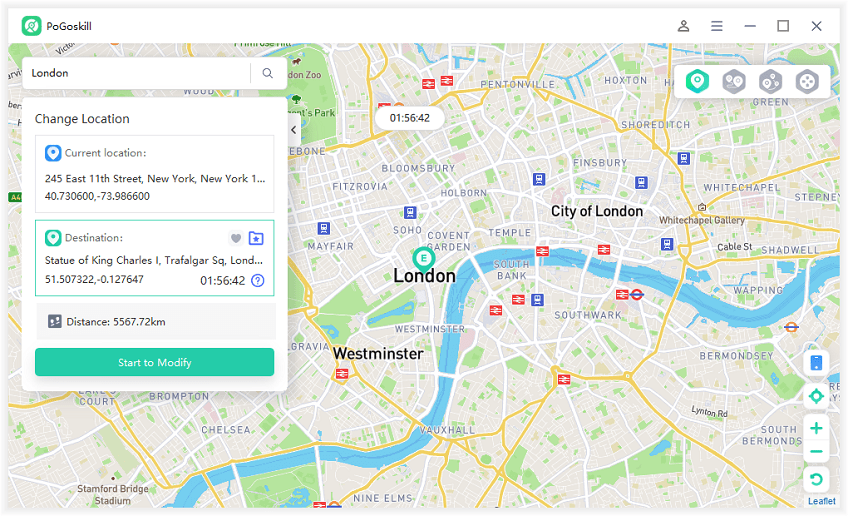
Conclusion
So there you have it; while fake GPS apps used to work flawlessly in the past, they have started showing major issues after recent Monster Hunter Now updates. While you can try the troubleshooting steps mentioned in this article if you want a reliable alternative to fake GPS apps then go for PoGoskill location spoofer. This tool makes it safe and easy to spoof your location without any issues.
While updating your location spoofer stands out as the most effective solution, it's
 Alter GPS locations for AR games like Pokemon Go on iOS/Android devices
Alter GPS locations for AR games like Pokemon Go on iOS/Android devices
