3 Safest Monster Hunter Now Joystick in 2025
A Monster Hunter Now joystick provides a virtual spoofing joystick with which you can move your in-game character anywhere you want. This way, you can easily hunt monsters at different locations, unlock new monsters & weapons & rewards, and participate more actively in in-game events like Monster Hunter Now Carnival 2025 Global. Therefore, keep reading as we guide you about the best Monster Hunter Now Joystick and the steps to use it.

Part 1: Why Use Monster Hunter Now Joystick?
Monster Hunter Now Joystick is a GPS spoofer that allows you to play the game without any physical movement. It changes your GPS location to any country, city, or location and lets your in-game character walk in any direction you want within the game.

Since Monster Hunter Now requires players to physically move to hunt monsters and get rewards, the MH Now GPS joystick eradicates this need by changing/spoofing your GPS location. You can specify the location where to go and then use the joystick to make the in-game character move in the specified direction.
This way, you can progress faster in the game and explore different regions conveniently. In addition, the Monster Hunter Now Mod Joystick also makes it easy to access different in-game events happening in different locations from the comfort of your home.
The main features of Monster Hunter Now Joystick include:
- Imitate Walking: It simulates the natural movement of the in-game character. It makes the game think you are walking in the outside world, but it is actually done by the Monster Hunter Now GPS joystick.
- Direction Control: It allows you to move the in-game character in your desired direction. It is a 360-degree directional control to easily track and hunt monsters.
- Speed Control: It allows you to adjust the speed of walking and running to make your movement look legitimate to the game.
In short, the Monster Hunter Now joystick APK is a perfect way to maximize the gaming experience without stepping a single foot outside.
Part 2: Reviews of Monster Hunter Now Joystick for Location Spoofing
Monster Hunter Now joystick hack seems the ultimate tool to enjoy the game's full potential. However, it is important to know about its pros and cons before discussing how to use it.
Below, we have compiled the key pros and cons from what users have to say about MH Now Joystick:
Pros
- It allows you to get rewards and find monsters easily.
- It helps you to enjoy different regions by changing locations.
- It can make the in-game character move in a 360-degree direction seamlessly.
- It speeds up progress in the game.
Cons
- It may lead you to get banned because of suspicious location activity.
- It may contain malware and viruses, which is a threat to your devices.
The above cons may terrify you from using the tool, but they can occur only if you use an unreliable joystick tool. The next part talks about the best and safest GPS Joystick Monster Hunter Now which significantly reduces the chances of a ban or malware attack.
Part 3: Top 3 Safest Monster Hunter Now Joysticks in 2025
Fortunately, various joystick tools can enhance your gaming experience by allowing you to control your character's movements without physically moving. Here’s a look at 3 of the best joysticks for Monster Hunter Now, along with their key features, pros and cons, and usage instructions.
Top 1. PoGoskill
PoGoskill is an exceptional joystick tool for players looking to enhance their experience in Monster Hunter Now by providing precise control over character movements and enabling GPS location spoofing. With its user-friendly interface and robust features, it offers a seamless gaming experience for both iOS and Android users.
Key Features
- Access various high-spawn rate locations without physically moving.
- Eable users to encounter rare monsters that may not be available in their actual geographic area.
- Helps users avoid detection by the game's anti-cheat mechanisms with its built-in timer.
- Work seamlessly on iOS devices, even the latest iOS 18.
Overall, PoGoskill is the most intelligent, feature-rich, and secure Monster Hunter Now GPS Joystick to enjoy different game locations without any limits.
Follow the below steps to use PoGoskill to spoof GPS location in Monster Hunter Now:
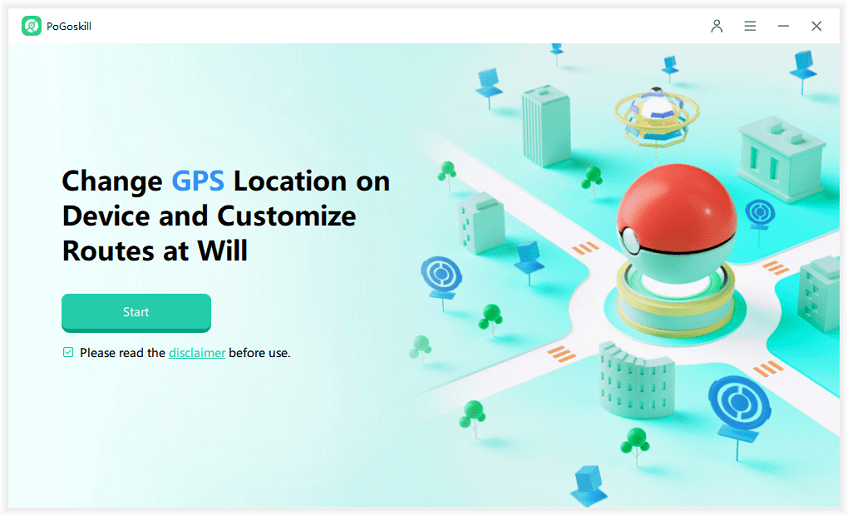
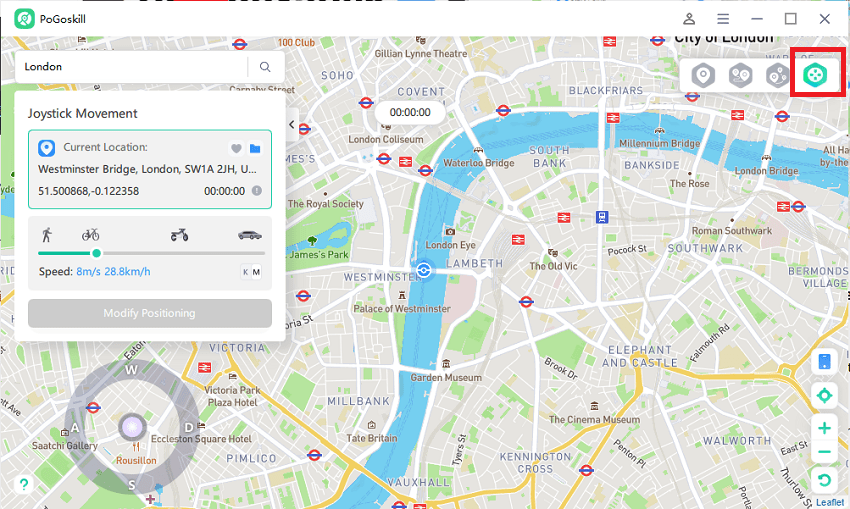
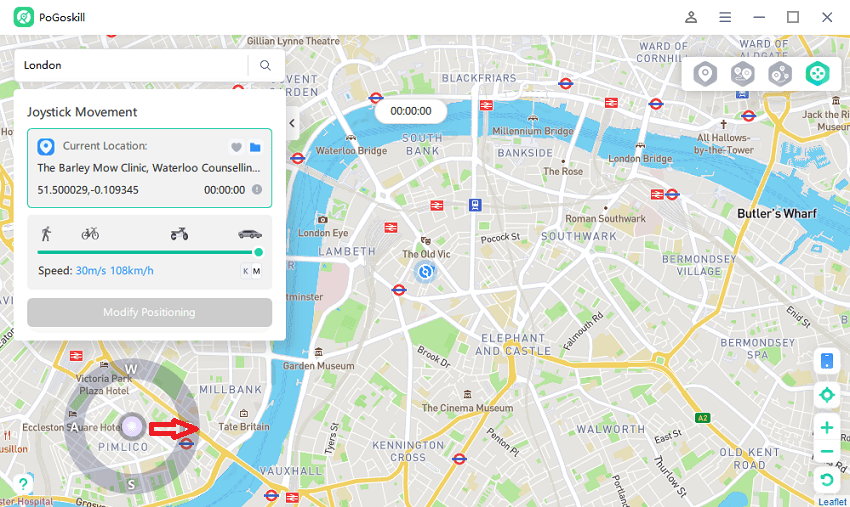
That's it! So, a few simple steps with PoGoskill make it easy to spoof GPS location in Monster Hunter Now and hunt monsters without any physical movement. Overall, PoGoskill is your ultimate spoof GPS joystick tool to enjoy the full gaming experience of Monster Hunter Now.
2. Locachange
LocaChange is an excellent Monster Hunter Now joystick iOS solution for players looking to enhance their experience in Monster Hunter Now by allowing them to spoof their GPS location and control their character with precision. With its user-friendly interface and robust features, it opens up new possibilities for exploration and monster hunting from the comfort of home. However, users should exercise caution and be aware of the potential risks associated with location spoofing in online games.
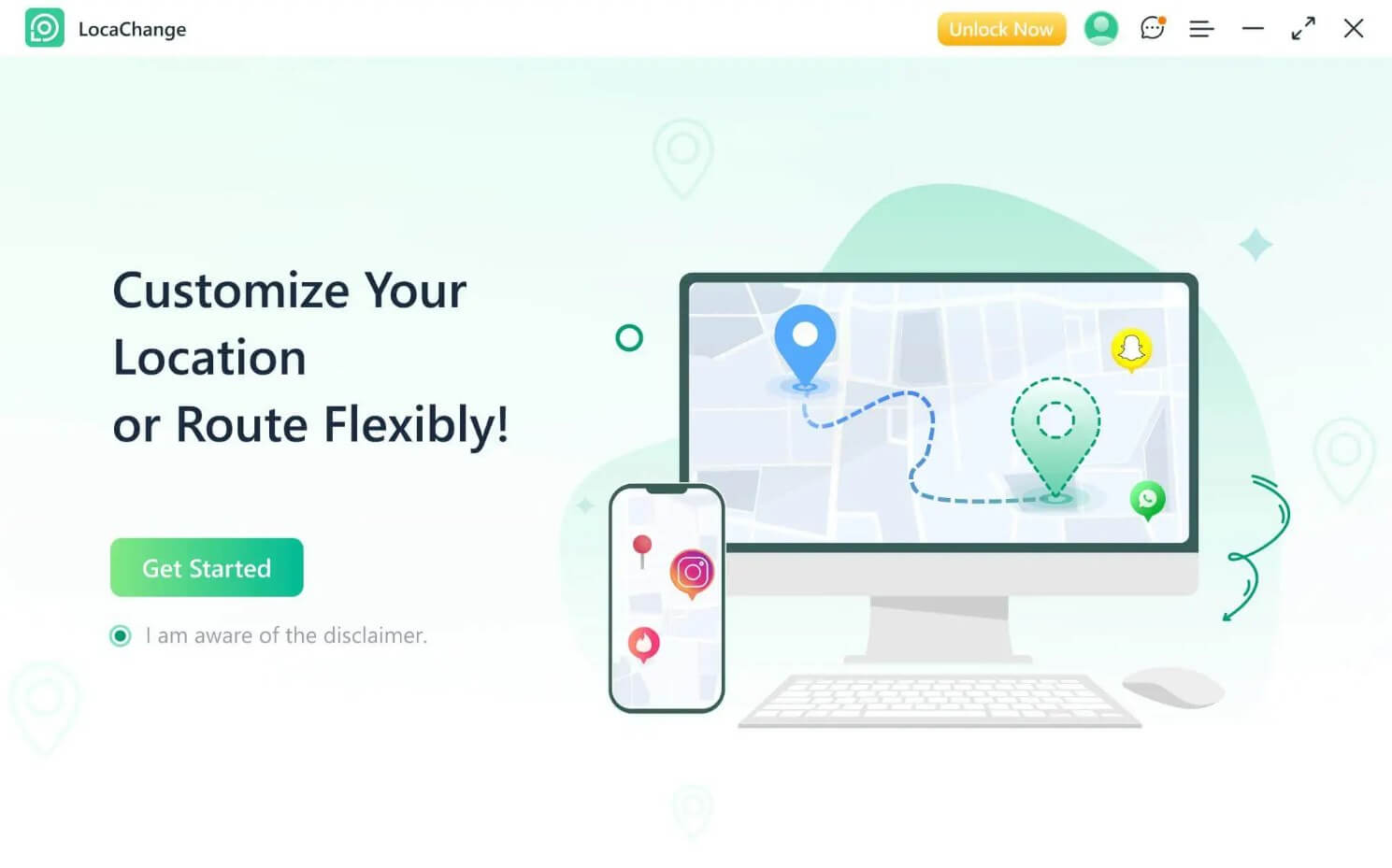
Below, we provide a guide on how to use it effectively.
Step 1. Download LocaChange from its official website, and then install the application on your Windows.
Step 2. Connect your iPhone device to your computer using a USB cable or via Wi-Fi (USB connection is recommended for reliability). Then, launch LocaChange on your computer.
Step 3. In LocaChange, choose the Joystick Mode option located in the upper right corner. This mode allows you to control your character's movement using the virtual joystick on your screen.
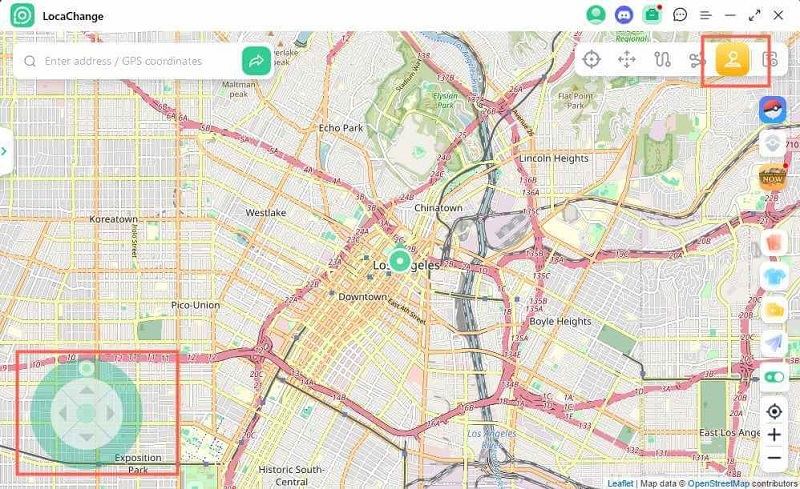
Step 4. To change your GPS location, select the Teleport Mode icon. You can either enter an address directly or zoom in on the map to select a new location. Click the Move button to set your new location.
Step 5. Launch Monster Hunter Now on your device. Use the joystick controls within LocaChange to navigate through the game world and hunt monsters as if you were physically there.
3. MHN Genius
MHN Genius, developed by iWhere Go, is a powerful tool designed to enhance the gaming experience in Monster Hunter Now by allowing players to spoof their GPS location. This feature enables players to explore different areas of the game without needing to physically move, making it easier to hunt monsters and collect resources.

Below is a detailed guide on how to use MHN Genius effectively.
Step 1: Download the MHN Genius installation package from the official iWhereGo website. Ensure that your computer meets the system requirements (compatible with Windows 11/10/8/7).
Step 2: Open the downloaded MHN Genius package on your computer, and you will need to log in with your Apple ID. This step is crucial as it allows the installation of the necessary MHN package, so complete any required two-factor authentication for added security.

Step 3: Follow the on-screen instructions to install MHN Genius on your device. Ensure that your iPhone remains connected to a stable network during this process. After installation, you may need to enable Developer Mode on your device. This setting allows for modifications to your device's location settings.
Step 4: In the MHN Genius application, select the Joystick Mode option. This feature allows you to control your character's movements within Monster Hunter Now using a virtual joystick interface. You can adjust settings such as walking speed and direction for more precise control.
Step 5: To change your GPS location, enter your desired coordinates or select a location on the map within the app. Click the Move button to set your new location.
Step 6: Launch Monster Hunter Now on your device. Use the joystick controls within MHN Genius to navigate through the game world, hunt monsters, and gather resources without needing to travel physically.
By following the steps below, players can easily set up and start using MHN Genius, allowing them to explore new areas and engage in monster hunting without physical limitations. However, it's essential to use this tool responsibly to avoid potential risks associated with location spoofing in online games.
Part 4: How to Avoid Getting Banned When Using Monster Hunter Now Joystick?
Monster Hunter Now does not allow the use of a joystick to spoof GPS location, so please follow the below practices to avoid soft banned:
- Avoid Suspicious Actions: Don't attract unnecessary attention to your character by performing unusual or suspicious actions. Avoid moving too fast or changing locations frequently in a short time. Such activities can trigger a red flag or let other players report your suspicious activities.
- Respect Game Mechanics: Remember to respect the game mechanics and rules. Don't exploit or cheat in any way that may ruin the experience for others. Avoid leveling up too fast or interfering with others' gameplay. Such activities can lead to TOS violation and a permanent ban if detected.
- Smartly Use Tool Features: Use the cooldown timer and speed control features smartly to keep your movement legitimate.
In short, you can leverage the benefits of Monster Hunter Now Joystick if you use the tool smartly instead of doing suspicious activities.
Final Words
Using a Monster Hunter Now Joystick can significantly enhance your gaming experience by allowing you to control character movements without needing to venture outside physically. Choose one that fits your gaming style best, follow the setup instructions, and embark on epic monster-hunting adventures from anywhere!
 Alter GPS locations for AR games like Pokemon Go on iOS/Android devices
Alter GPS locations for AR games like Pokemon Go on iOS/Android devices
