Solutions for Monster Hunter Now Map Not Loading Issue
Are you an avid Monster Hunter Now enthusiast, but the latest release fails to display your location? To encounter a diverse array of monsters, it's important to see your in-game location, but the recent version is plagued with numerous bugs and errors. The most vexing issue is the "Monster Hunter Now map not loading" problem. While the developers may eventually resolve this error, we have compiled potential solutions to address this issue. This guide will elucidate the possible causes and their corresponding fixes for the "Monster Hunter Now map not loading" error.

Part 1. Why Is Monster Hunter Now Map Not Loading?
There could be some reasons why the Monster Hunter Now map does not load. Let's discuss the reasons first:
1. Location Services Disabled for Monster Hunter Now: If you have disabled the location service for Monster Hunter Now, it could be the main reason why the Monster Hunter Now map is not showing.
2. Outdated App Version: If you have disabled the auto-update of Monster Hunter Now or are using its old version, the game can't work properly.
3. Weak or Unstable Internet Connection: A stable or powerful internet connection is crucial for MHN to work properly. A poor or unstable connection causes the map not to load or update.
4. GPS Malfunctioning: MHN relies on GPS to update the location. If your device's GPS service is turned off or malfunctioning, then it could be the reason the “Monster Hunter Now map empty.”
5. Temporary Server Issues: Sometimes, the error occurs because of the game's server issue. Server maintenance or outages can cause the map and other game features to stop working.
Part 2. How to Fix Monster Hunter Now Map Not Loading?
By following the methods mentioned below, you can fix the Monster Hunter Now map not loading issue:
Method 1: Check Location Settings
Always make sure that the location service is enabled while playing Monster Hunter Now. To check the location is configured according to MHN, follow the steps related to your device:
For Android- Step 1: Open the settings app on your Android device and scroll down to look for the "Apps."
- Step 2: In the next menu, tap on "App management," scroll down, and tap on MH Now.
- Step 3: Tap on "Permissions," and in permission, tap on "Location."
- Step 4: You can set the location access for the game "Allow all the time" or "Allow only while using the app."
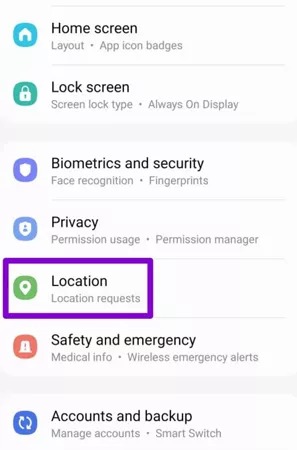
For iOS
- Step 1: Open the iOS device settings and tap "Privacy."
- Step 2: In the next menu, scroll down and tap "Location services."
- Step 3: Now tap on "MH Now," and in the app permission, tap on "Always allow" or choose "Allow location access."

Method 2: Update the App
Monster Hunter Now works best with the latest version. If you are facing a Monster Hunter Now map not loading issue, then update the app by following the method:
For Android- Step 1: Open the Play Store on the Android device and click on the profile icon on the top right corner of the screen.
- Step 2: Tap on "Manage apps & device," and in the next menu, tap on available updates.
- Step 3: Check and update the MH Now if the update is available.
- Step 1: Open the App Store on the iOS device.
- Step 2: Tap on "Today."
- Step 3: Tap on your profile image at the top of the device screen.
- Step 4: Look for MH Now and update it.
Method 3: Improve Network Connection
The Monster Hunter Now map not showing issue is frequently attributed to a weak internet connection. Insufficient connectivity can result in an empty map or an error message indicating the map is not loading. So, to mitigate this problem, consider switching from cellular data to a strong WIFI connection or changing location with better reception.
Method 4: Restart the App and Device
Another simple yet effective method is restarting the app. Restarting the app and device can resolve minor errors and glitches, and the app will start working properly. So, restarting the app can also solve the Monster Hunter Now map not loading issue. To do this, close the app completely and then restart the device.
Method 5: Reinstall the App
If the issue persists after trying the above methods, another method is to reinstall the app. To reinstall the app, you have to delete it from your device first. Delete the app by simply pressing and holding the MH Now icon on your device screen until a menu appears. Now tap on delete and confirm it. Now install again by the following steps for Android and iOS:
For Android- Step 1: Open Google Play Store.
- Step 2: In the search bar, type Monster Hunter Now.
- Step 3: Tap on the MH Now from the search results.
- Step 4: Hit the install button next to the MHN icon and wait for the installation process to complete.
- Step 1: Open the App Store and click on the search icon at the bottom of the app window.
- Step 2: Type Monster Hunter Now in the search bar.
- Step 3: Select the MNH app from the search results and tap on download.
Part 3. Enhance the Monster Hunter Now Experience
Monster Hunter Now relies on the device's GPS to update the location. By changing locations, players can enjoy more opportunities to hunt powerful monsters and earn rewards. However, with the new update, many spoofing apps are facing issues with searching for GPS signals. For this, we have found a new PoGoskill Location Changer that can solve all the issues. With the PoGoskill, players can change locations anywhere, hunt monsters, earn rewards, and take advantage of location-specific in-game opportunities without errors or glitches. PoGoskill Location Changer has many features to enhance the gaming experience.
Key Features
- Access various hunting grounds without physically moving.
- Eable users to encounter rare monsters that may not be available in their actual geographic area.
- Helps users avoid detection by the game's anti-cheat mechanisms with its built-in timer.
- Work seamlessly on iOS devices, even the latest iOS 18.
Download PoGoskill to Change Location in Monster Hunter Now
It's easy to download and spoof with PoGoskill Location Changer. Follow these steps for downloading:


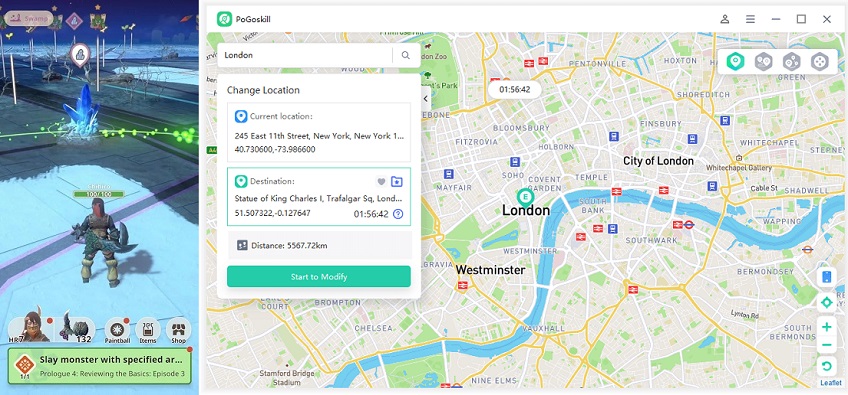
Conclusion
Monster Hunter Now’s new update has come with many errors and bugs. The main error that is ruining the gaming experience is the "Monster Hunter Now map not loading." But you don't need to be worried when a powerful assistance PoGoSkill MHN Wizard is available. It is created to resolve all the issues, whether the MHN map is not loading or searching for GPS signal issues. You can try it now to play your favorite game with the latest version seamlessly.
 Alter GPS locations for AR games like Pokemon Go on iOS/Android devices
Alter GPS locations for AR games like Pokemon Go on iOS/Android devices
