A Complete Review of PGsharp 2025
Catching rare Pokemon in Pokemon Go requires hard work and determination. You need to spend time and energy walking hundreds of kilometers to capture all the rare Pokemon that spawn in your area. That is where the PGsharp Pokemon Go spoofing app comes in. This Pokemon Go walking hack lets users move their phone's GPS location to the Pokemon spawn location without walking.
However, users have noticed some issues with PGsharp iOS and Android versions over time. The thing is that PGsharp requires you to play using a modified version of the Pokemon Go app, which can result in your account being banned. Apart from safety concerns, players often have questions about the functionalities of PGsharp and whether it's a good option.
To address common questions regarding PGsharp, we have tested the app in-depth and covered various aspects of this Pokemon Go location spoofer. If you plan on using this tool, then make sure to read this review until the end to get insights about PGsharp and learn about its alternatives.
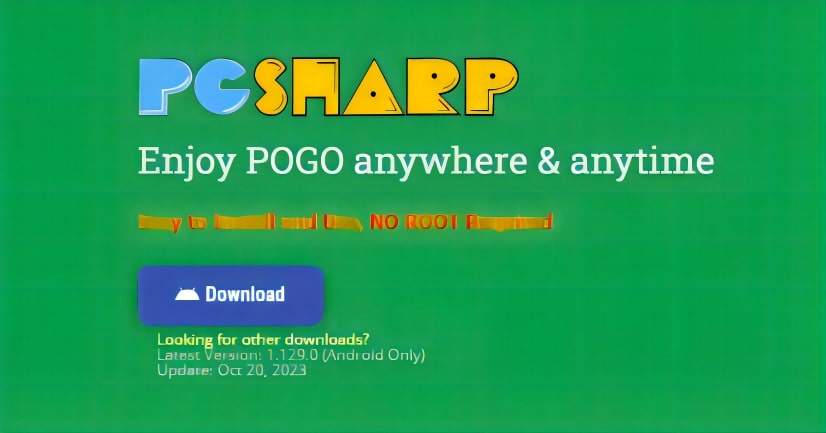
Part 1: What is PGsharp Android?
As mentioned above, PGsharp is an app for Android and iOS, but you won't find it on the official app stores. You must use the PGsharp apk download method for Android devices to use PGsharp location spoofer.
Most users find it concerning that PGsharp is unavailable through the official app stores. But since it is meant to be a way of Pokemon Go cheat, it is no surprise that PGsharp isn't allowed on the Google Play Store. Due to Niantic's strict anti-cheat rules, you must ensure you know PGsharp before using it to spoof your Pokemon Go location.
1.1 Features of PGsharp location spoofer:
- It allows you to throw the ball with a Nice, Great, or Excellent throw with a 100% hit rate
- Detailed map for easy Pokemon GO spoofing
- It will enable you to skip annoying cutscenes and animations
- Blocks nonshiny Pokemon
1.2 Pros and cons of PGsharp
As mentioned earlier, despite the usefulness of this tool, it still has some known issues. With that said, here are the Pros and cons of PGsharp:
| Pros | Cons |
|---|---|
| Allows you to auto-walk to any location, which is essential for hatching eggs | You must have a Pokemon Trainer Club account to use PGsharp |
| It gives you the ability to teleport to events or to catch rare Pokemon instantly | There is a risk of an account ban if you use PGsharp |
| It doesn't require you to root your device, which maintains your phone's safety |
1.3 Pricing of PGsharp
PGsharp offers a decent list of features with their free version. However, you have to buy the Standard version for $5 per month if you want access to:
- Spawn booster
- Quick hatch
- Block nonshiny Pokemon
- Skip cutscenes
- Auto incubator
Part 2: How to Download PGsharp Android?
As mentioned, it's not available for PGsharp download from official app stores. You have to download it using the PGsharp APK version. Here are the steps to do so:
- Go to the official download page of PGsharp for Android on your Android device.
- You will find the Download button without scrolling down. Tap on the Download button shown in the image below and wait for the download location selector.
- Choose where to download the PGsharp APK file and tap Download to begin downloading.
- Wait for the download to complete, and tap on the APK to install the PGsharp APK file.
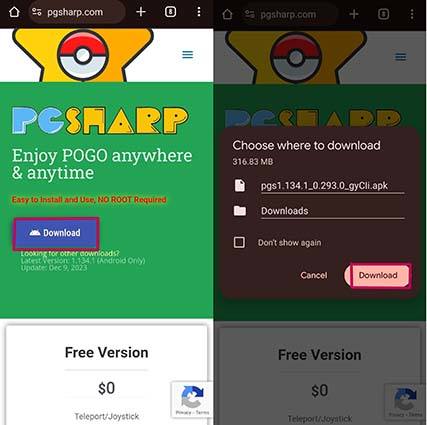
Part 3: How to Fix PGsharp Not Working?
One of the issues users face when using PGsharp for Pokemon Go is that the app doesn't work correctly. Here are some ways you can fix the PGsharp not working issue:
- Restarting your Android device: Often, the issues related to PGsharp can be resolved by simply restarting your device. Doing this will clear up the cache and resolve any issues.
- Check PGsharp app permissions: Since PGsharp is installed via the APK method, it may not receive the necessary permissions. To check if PGsharp has all the permissions, simply go to settings on your phone and then go to Privacy. Here, you will find the Permission manager, and all you have to do is go into the Permission manager and check if PGsharp has permissions such as location enabled.
- Update the PGsharp app: An outdated PGsharp app doesn't work correctly. To rule this out, simply use the method explained in the previous section to download the most recent version of PGsharp on your phone.
Part 4: Best Alternative to PGsharp
While PGsharp has its perks, you can't overlook this app's stability and reliability issues. One alternative to PGsharp that offers the same features as PGsharp minus these issues is PoGoskill.
PoGoskill is one of the best Pokemon Go location spoofers, with functionalities explicitly designed for this augmented reality game. With multiple location spoofing modes, you can keep your location changes as natural as possible and avoid risking an account ban by Niantic. In addition, Pogoskill has the added benefit of operating through a computer. So, there is no need to download modified versions of Pokemon Go, making it a safer alternative to PGsharp.
Here are some key features of Pogoskill you should know about:
- Good compatibility with Android
- Joystick movement control
- Four different location spoofing modes
- Cooldown timer
- Safe and easy to use
- No need to download modded Pokemon Go apk
4.1 How can you download Pogoskill?
Pogoskill doesn't require you to download Pokemon Go APK mod. However, using this location spoofer with a computer is required.
With that said, here is how you can download and use Pogoskill:
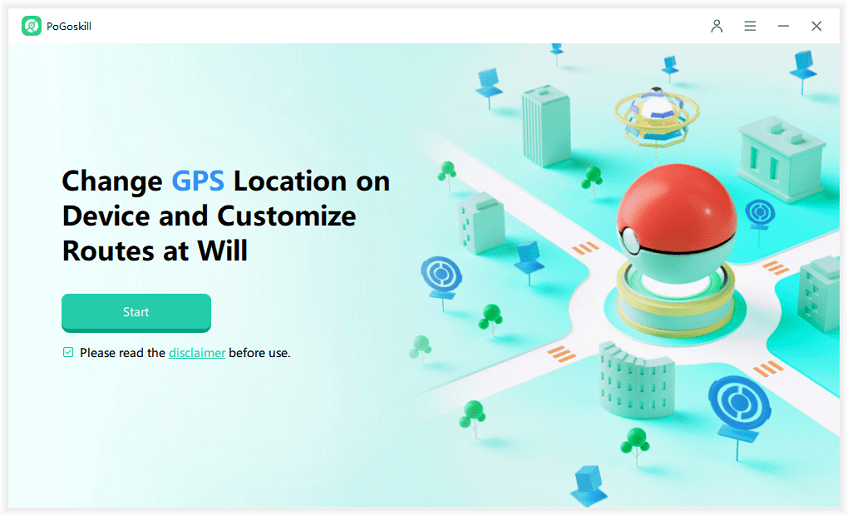
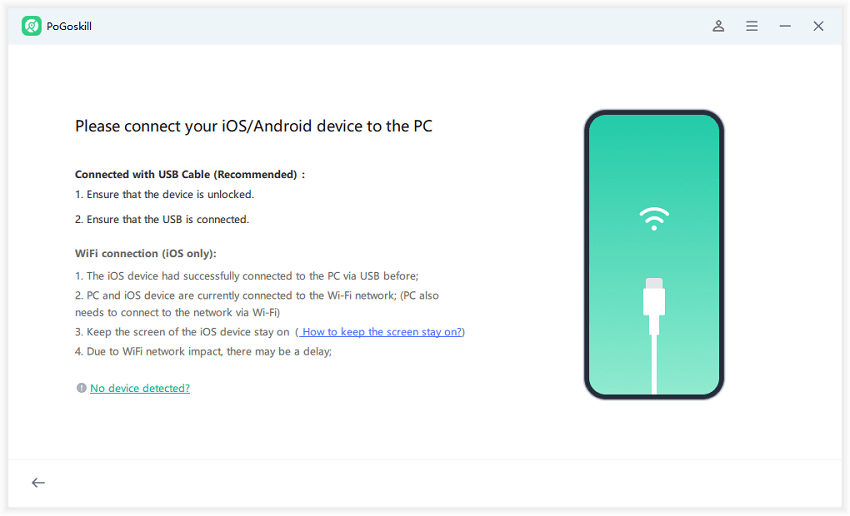
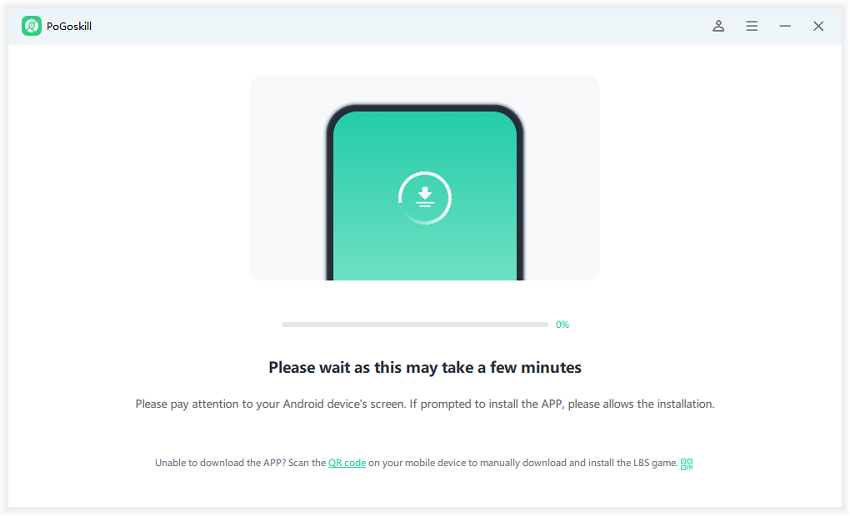
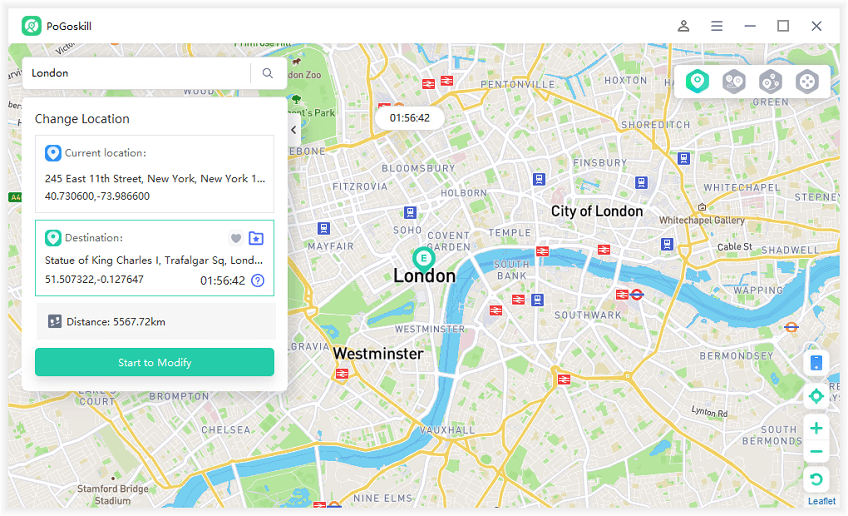
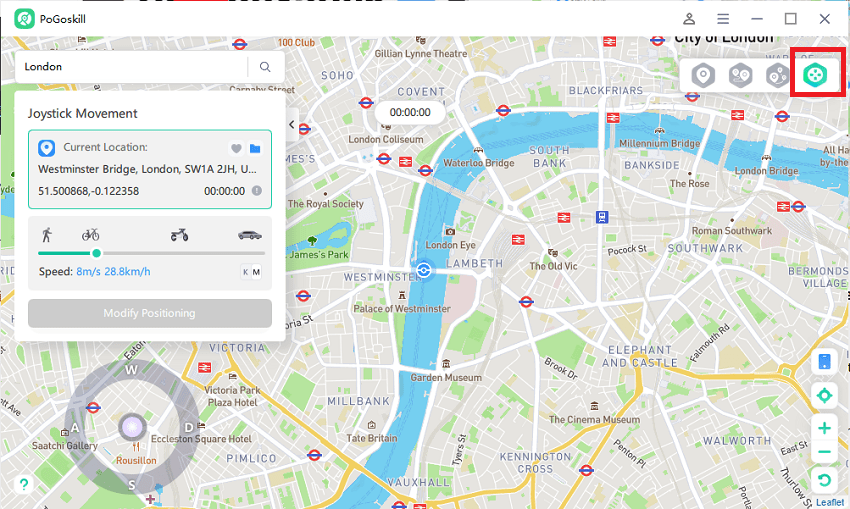
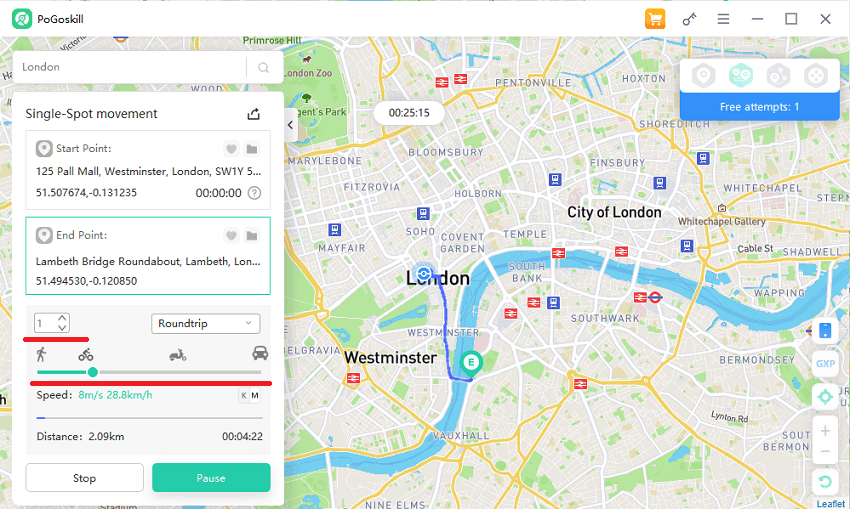
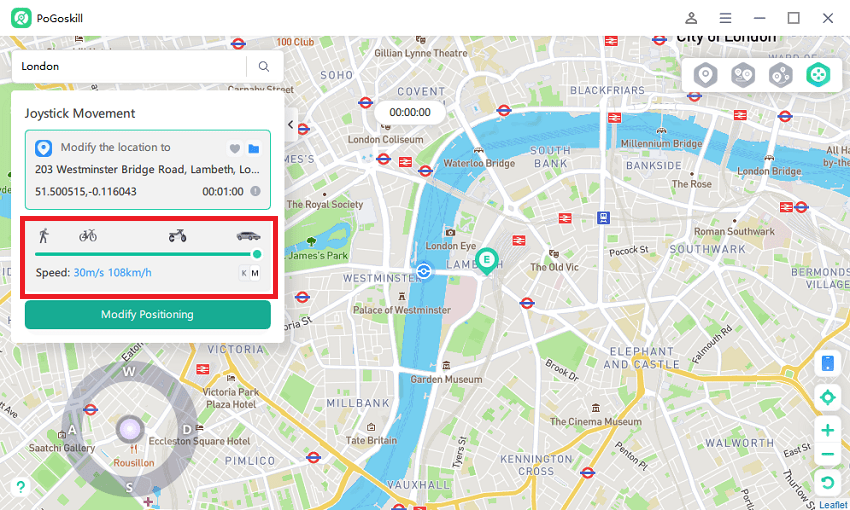
Conclusion
PGsharp has ruled the Pokemon Go spoofing world for quite some time. But since its inception, new and improved spoofing tools have been made available, and PoGoskill is one of them. If you want to keep your account safe by not using modded versions of the Pokemon Go app, Pogoskill is a better option.
Key Features:
- Secure Alteration: No device rooting or jailbreaking is required.
- GPS Simulation: Move virtually via a joystick.
- Multi-Location Usage: Simulate being in multiple places at once.
- Compatibility: Works seamlessly on iOS and Android.
Clik here to download PoGoskill in Play Store.
 Alter GPS locations for AR games like Pokemon Go on iOS/Android devices
Alter GPS locations for AR games like Pokemon Go on iOS/Android devices

