A Guide for MHN Spoofing iOS 18 with PoGoskill MHN Wizard
With the release of iOS 18, Apple introduced new features and security measures that impacted location spoofing services on iOS devices. Monster Hunter Now spoofing on iOS 18 was notably affected. However, developers quickly updated their algorithms to bypass these restrictions. This article provides a comprehensive guide for Monster Hunter Now spoofing on iOS 18.
Part 1. Why is MH Now Spoofing iOS 18 Not Working?
In iOS 18, many Monster Hunter Now cheats have stopped working due to Niantic’s intensified location detection efforts.
Niantic, the developers behind Monster Hunter Now, have always been very clear about their stance against spoofing activities by users and have actively discouraged players from spoofing their location to gain an unfair advantage or exploit the game’s intended play pattern.
So much so, that they have started to implement several sophisticated detection mechanisms to identify and prevent the use of such Monster Hunter Now spoofing tools.

Even though we cannot question Niantic's intention behind this as it's very clear that they intend to maintain a fair and balanced gaming environment, these measures have been met with mixed to negative reactions from the player community. This is because many players rely on Monster Hunter Now spoofers to explore new areas and enjoy the game without physical effort.
So naturally, when Niantic ramped up their anti-spoofing efforts, this led to frustration and dissatisfaction when these Monster Hunter Now location spoof tools were rendered ineffective. Nevertheless, regardless of the players’ perception, Niantic remains steadfast in its approach to ensure the integrity of its game.
However, for those determined to continue spoofing in Monster Hunter Now on iOS 18 devices, there are still ways to achieve this. In the following section, we will provide detailed guidance on how to spoof Monster Hunter Now on iOS 18 effectively, even with the new security measures in place.
Part 2. MHN Spoofing iOS 18 with PoGoskill MHN Wizard
Despite Niantic's and Apple's ramped-up campaign against Monster Hunter Now location spoof tools, location spoofer developers did not side idle. They worked tirelessly to devise clever workarounds that enable users to safely spoof their Monster Hunter Now location even on iOS 18 devices.
As of now, one of the most effective tools for this is PoGoskill MHN Wizard, which offers an array of features designed to bypass these new restrictions and provide a seamless gaming experience.
In that, PoGoskill MHN Wizard excels at safely spoofing your location in Monster Hunter Now, ensuring that you can enjoy the game without interruptions. One of its standout features is its ability to fix GPS signal issues exclusive to MHN. This alone is a crucial enhancement as it plagued the AR game for such a long time.
And that’s not all! PoGoskill MHN Wizard is also compatible with all other popular location changer software like iAnyGo and UltFone. Another significant advantage is that PoGoskill MHN Wizard is free for users with paid subscriptions to PoGoskill, iAnyGo, or UltFone, offering excellent value for those already invested in these services.
To download and set up PoGoskill MHN Wizard, follow these steps.
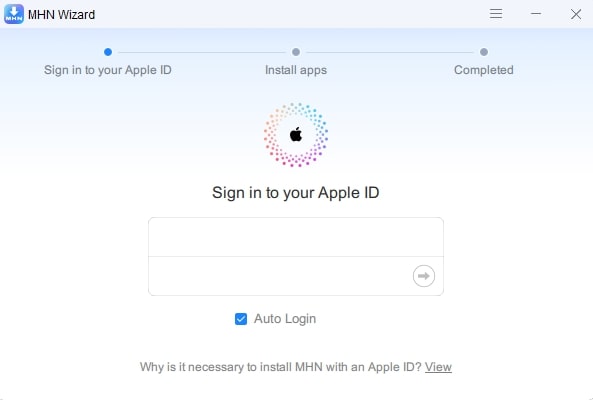
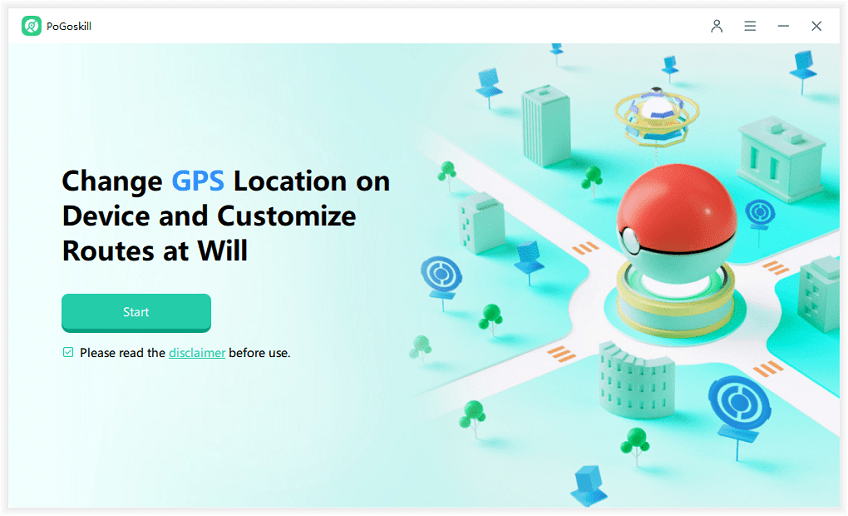
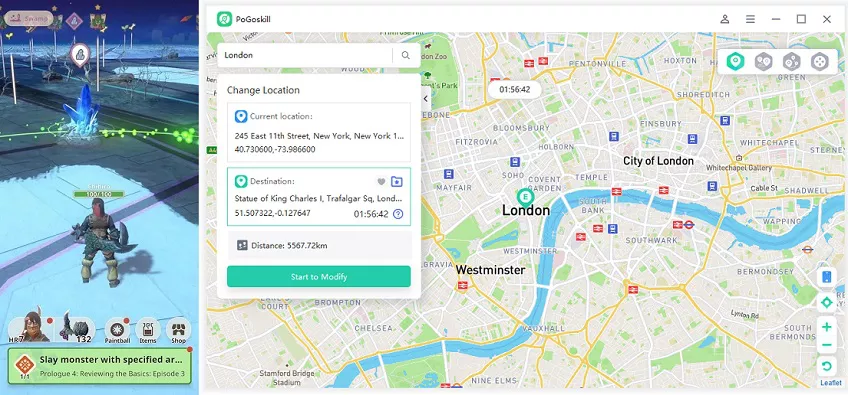
Part 3. Redeem MH Now Codes to Earn Paintballs and Zenny
To redeem these codes, launch Monster Hunter Now, go to the referral code entry screen when creating your account, and enter one of the codes above. The person whose code you used will also receive some bonus items like paintballs and potions. The rewards are granted once you advance to Hunter Rank 6 in the game.
- 7873 2453 8002 - This code can be redeemed for 2 paintballs, 3 potions, and 1000 Zenny after reaching Hunter Rank 6.
- 0585 0864 1441 - Redeem this code for the same rewards of 2 paintballs, 3 potions, and 1000 Zenny once you hit HR 6.
- 2671 4281 1658 - Another working referral code that gives 2 paintballs, 3 potions, and 1000 Zenny at Hunter Rank 6.
- FT4J6YMN, TDTTK5F6, F5WC6JE8 - These are some additional active Monster Hunter Now referral codes that can be redeemed for rewards after reaching HR 6.
- PXR4FWKR - This is a referral code shared on the Monster Hunter subreddit that should give rewards at HR 6.
Part 4. Tips and Best Practices for Monster Hunter Now Spoofing iOS 18
Even while using the safest Monster Hunter Now spoofer, PoGoskill MHN Wizard, caution is necessary. Here are some tips and best practices to ensure you stay safe and optimize your gameplay:
1. Staying Safe While Spoofing
To avoid detection and maintain a low profile while doing Monster Hunter Now spoofing on iOS 18 devices, it's essential to follow some best practices. Firstly, avoid making sudden, unrealistic jumps in location. Instead, use the spoofer to simulate natural movements and travel gradually between locations.
Additionally, avoid teleporting to far-off places frequently as this can trigger Niantic's detection algorithms. Make sure to use cooldown periods between spoofed travels to mimic realistic travel times. It's also wise to periodically log into the game from your actual location to reduce suspicion.
2. Optimizing Gameplay
To make the most of spoofed locations, strategize your gameplay to maximize rewards and efficiency. Focus on areas known for high spawn rates of rare monsters and resources. Utilize your spoofing tool to explore these hotspots thoroughly, ensuring you gather as many valuable items as possible.
Additionally, take advantage of in-game events and special locations that offer boosted rewards. Coordinate with in-game timers and events to optimize your spoofed movements for maximum gain.
Conclusion
As seen above, both Niantic and Apple have taken measures to prevent Monster Hunter Now spoofing on iOS 18 devices. However, this does not mean that Monster Hunter Now spoofers are rendered useless. State-of-the-art Monster Hunter Now location spoof tools like PoGoskill MHN Wizard let you spoof your GPS coordinates in MHN without raising any red flag provided you exercise caution while using the app.
 Alter GPS locations for AR games like Pokemon Go on iOS/Android devices
Alter GPS locations for AR games like Pokemon Go on iOS/Android devices
