Pokémon Go Auto Walk with the Best APP [Ultimate Guide]
Tired of walking for Pokemon Go? You need a Pokemon Go auto walk app that will help you hatch eggs and complete the distance goals in the game. You can do it by using a reliable GPS spoofer. In this article, we will share some of the best apps you can use to play Pokemon Go without walking. We will explain how you can use these apps and use the auto walk feature without getting banned.
Part 1: What is Pokemon Go Auto Walk, and Is It Still Available?
Pokemon Go auto walk means simulating physical walking on an app or software by changing the GPS location of the device. It means you don’t need to walk, and the software will complete the distance on its own.
It is still working in 2025. You need to use a reliable GPS spoofing tool that can change the location of your device. But keep in mind that the location change should look natural; otherwise, your account can get banned.
Part 2: Pokémon Go Auto Walk with The Best GPS Spoofer (No Root)—PoGoskill
PoGoskill is an incredible Pokemon Go GPS spoofer that can change location in the game without getting banned. It changes your location instantly and has a cooldown timer so that you can do spoofing within the limit.
The location changer has two modes to work as an auto walker for Pokemon Go. You can either use the two-spot mode or multi-spot mode. These imitate natural movement on the selected route, and you can select the desired speed. You can even use the joystick mode to simulate the movement and change the direction anytime.
Let’s see how to use it for Pokemon Go.


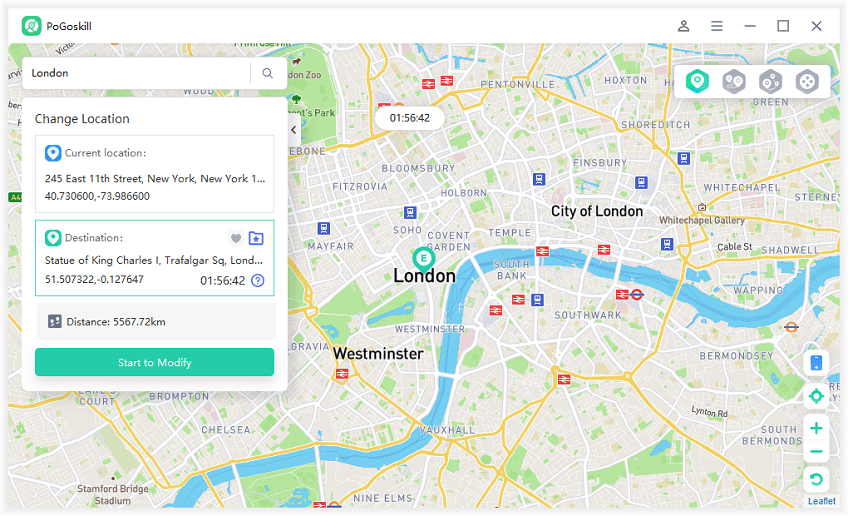
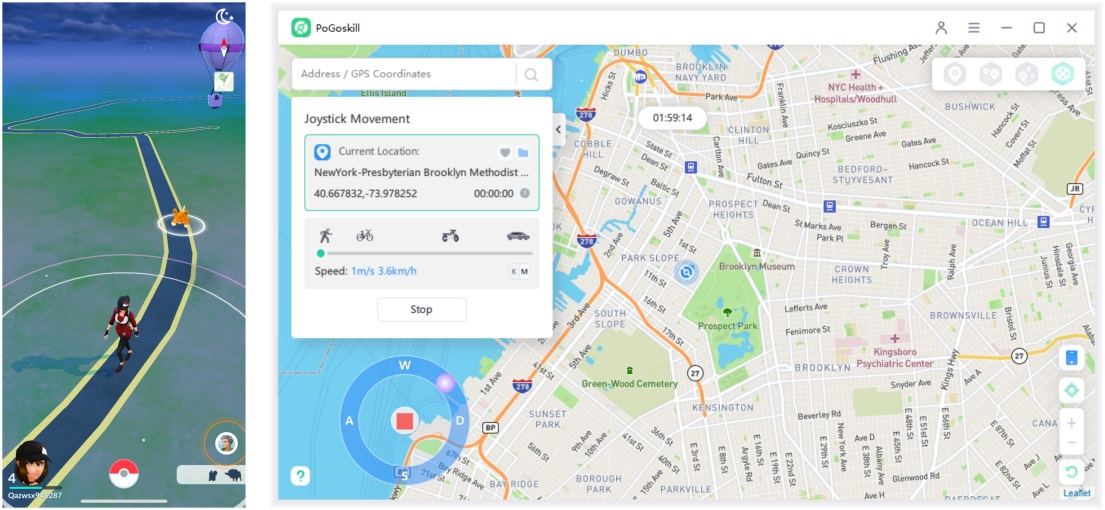
Part 3: Pokémon Go Auto Walk with iAnyGo Fake GPS APP
iAnyGo is another auto walker Pokemon Go. It is an all-in-one solution to change GPS location on Android and iOS devices. iAnyGo also offers two-spot and multi-spot modes for auto-walking. You can also import a GPS route file to play the game on a special route or simulate walking.
Step 1: Open the app and connect your device to the computer using a USB cable.
Step 2: Click Enter. If you are using an Android device, don’t forget to enable USB Debugging. Select Android or iOS.
Step 3: Select the Multi-spot or Two-spot mode. Enter the address or coordinates for the Start and End points. You can also select the desired speed and looping. Click Start to Move.
Part 4: Pokémon Go Auto Walk with PGSharp
PGSharpis a modified version of Pokemon Go. It allows you to enjoy some extra features, such as auto-catch and auto-walk, to progress faster in the game.
You can use autowalker Pokemon Go in PGSharp and complete the walking distances without moving.
Step 1: You need to get the APK file of PGSharp to install it on your Android device. Download the file from the official website.
Step 2: Install PGSharp and open it.
Step 3: Log into your account, and now you can start enjoying Pokemon Go. On the left, you will see the options, including teleport, auto-walk, and others. Select auto-walk and complete the distance goals in the game.
Part 5: iToolab for Pokémon Go Auto Walk
iToolab AnyGo is a Pokemon Go auto walk iOS and Android app. It works without root or jailbreaking and offers multiple options to simulate auto-walking.
Most importantly, it has a realistic mode, which changes the speed while simulating auto walk on a route. Therefore, the location spoofing looks natural. You can select loop times to automate walking as much as you want.
Step 1: Open AnyGo Android/iPhone location changer and click Start to continue.
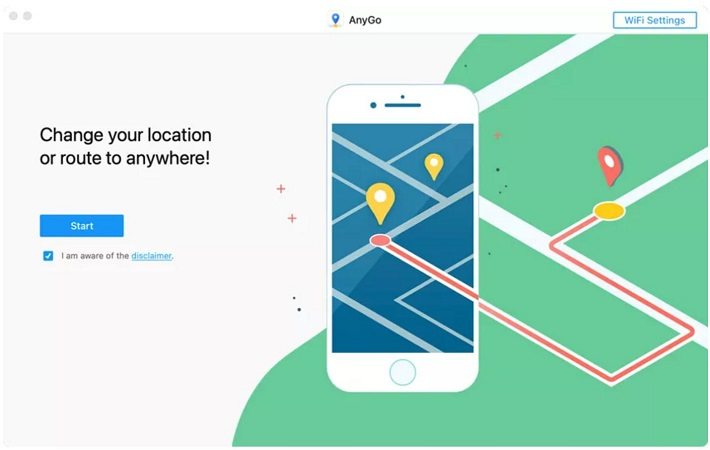
Step 2: Connect your device to the computer via a USB cable. Select Android or iOS. Make sure to enable USB Debugging on Android and Developer mode on iOS devices. Follow the instructions on the app.
Step 3: Once your device is connected, you can start auto walk. Choose the Two-spot or Multi-spot option. Select the destination by entering the address or coordinates in the search bar.
Step 4: Click Go. You will see a new popup. Select the route, realistic speed mode, and loop times. Click Go to start auto-walk.
Part 6: How Do You Avoid Getting Banned for Pokémon Go Auto Walk
Here are a few tips and tricks to avoid getting banned while simulating auto walk in Pokemon Go.
- Follow the cooldown timer. Following the Pokémon cooldown time can prevent you from getting banned. Let the timer end before you spoof the location again.
- Select realistic speed during auto walk. The app catches fast and unrealistic movements quickly.
- Use a reliable GPS spoofing tool that facilitates Pokemon Go spoofing.
- Do not change locations too often or select far locations in a day.
Conclusion:
Players love to simulate Pokemon Go auto walk to hatch their eggs, enjoy rewards on completing distances, and complete other in-game challenges without any hassle. We have shared some of the best tools and apps you can use for auto-walk in the game. However, PoGoskill is an ideal option. It helps in changing the GPS location in the game without leaving any clues for the developers. Just make sure to follow its cooldown timer, and you will never get banned.
 Alter GPS locations for AR games like Pokemon Go on iOS/Android devices
Alter GPS locations for AR games like Pokemon Go on iOS/Android devices
