How To Spoof in Soundmap – Best Soundmap Location Spoofer
Have you ever wondered what’s going on in the far-off neighbourhood? Or what type of music do people enjoy in Taylor Swift’s concert? Or even how does it feel to listen to the sound of waves crashing on the beach and birds chirping in the Amazon forest? Well, as an everyday user of Soundmap, you would need to physically travel to these locations in order to hear these sounds, right? Well, not anymore case we have found an easy way out! Whether you want to avoid travelling long distances to hear music in distant places or Soundmap is having difficulty pinpointing your exact location on the map, this guide on how to spoof in Soundmap will help you to safely and accurately spoof Soundmap location without ever getting banned.
Part 1. What is the Soundmap App?
In simple words, Soundmap is the materialisation of the concept that “finding music need not be a hassle”. It comes about because many users struggle with finding new music that is currently popular in their city, state, or even country. As such, Soundmap provides the just solution to this.
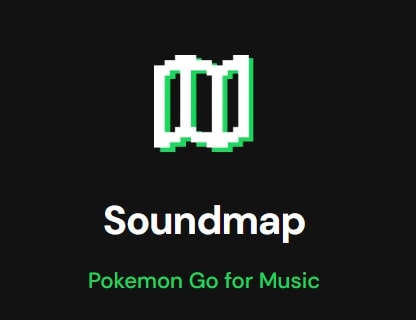
It is a revolutionary app that integrates the element of music discovery with geographical exploration. Soundmap transforms your surroundings into a dynamic musical landscape in which, when you move through different locations, the app reveals new tracks that people are currently listening to in your vicinity.
As you would then find out, you will see that most of the time you have never heard of these tracks before. Thus, Soundmap eases up your journey of finding trending music in your area. And when you use the best Soundmap spoofers, things become all the more interesting!
Part 2. How Does Soundmap Work?
Ever heard about the world-famous Pokémon Go AR game? Chances are you have! Well, Soundmap works on a similar algorithm to these popular location-based games like Pokémon Go and Monster Hunter Now. However, there is a slight twist.
Instead of catching Pokémon or slaying Monsters, you now collect music tracks which are scattered across the map. You start by opening the app and begin travelling to the location whose music you want to collect.
This gamified approach to music discovery makes exploring new areas both fun and rewarding, except that it’s not for everyone.
Part 3. Can You Spoof Soundmap Location?
You see that not everyone has enough time to go out and explore. And this is precisely where the idea to spoof Soundmap location comes in! With the help of Soundmap location spoofing tools, it is now possible to spoof Soundmap location and explore all the songs out there without ever leaving the comfort of your house. And speaking of spoofing tools, we now present you with the best Soundmap location spoofer- PoGoskill.
Key Features:
- Auto-walk the wilderness: Set custom routes and let PoGoSkill handle the legwork.
- Spoof for Free: Unlimited location changing for the first hour.
- Supports iOS 18 and Android 14.
As seen above, with PoGoSkill, you can enjoy the full benefits of Soundmap without the need to travel, making it the perfect tool for music lovers with busy schedules.

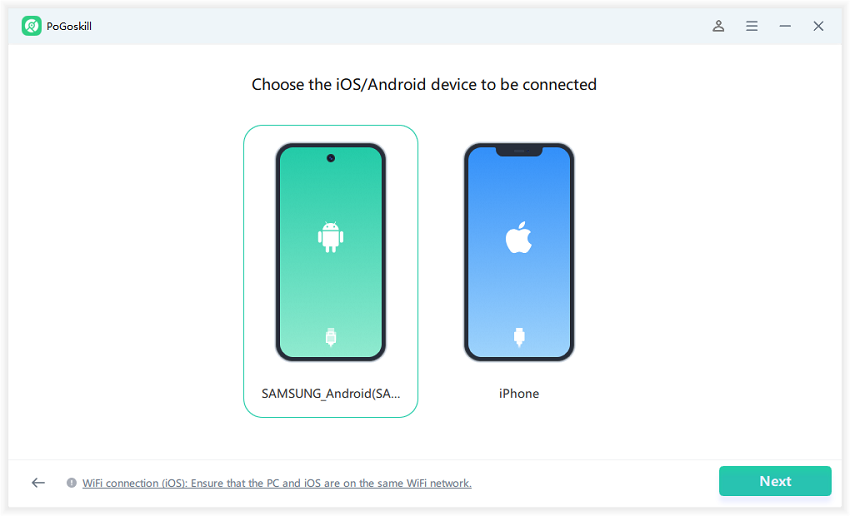
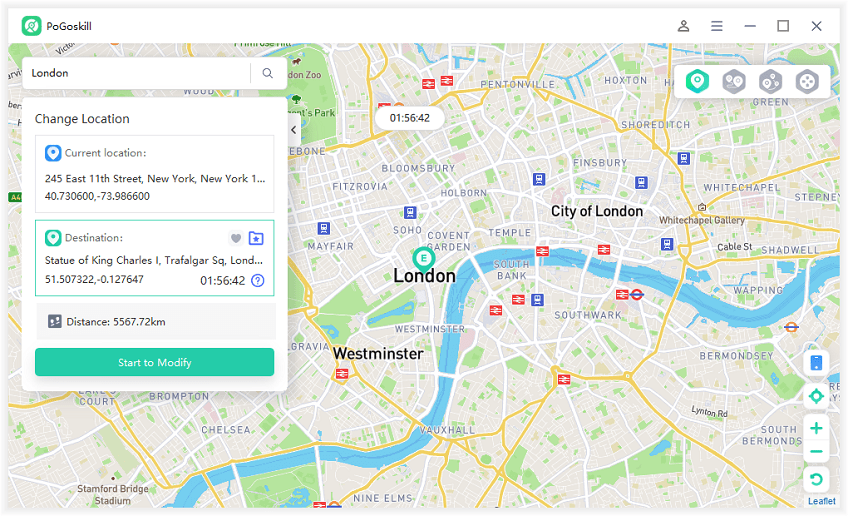
Part 4. What To Know Before Using a Soundmap Location Spoofing Tool?
Normally, using reliable Soundmap location spoofing tools like PoGoSkill location spoofer does not cause any issues. However, it is always better to exercise caution. After all, it's in your best interests to avoid drawing unnecessary attention to your activities.
First, avoid spoofing your location several times a day. Rapidly changing your location can raise red flags within the app, potentially leading to temporary or permanent bans.
Second, don't spoof to vastly different locations within a single day. Jumping from one city to another within a short period can appear unnatural and suspicious.
If there is a need to spoof to a different location, it’s better to wait a couple of hours before doing so again. This cooldown period helps imitate natural travel patterns and reduces the risk of detection.
Conclusion
You can easily spoof Soundmap location on your mobile device. However, you need a reliable Soundmap location spoofing tool to do that safely and securely. What do you think? Share your thoughts with us and let us know in the comments below!
 Alter GPS locations for AR games like Pokemon Go on iOS/Android devices
Alter GPS locations for AR games like Pokemon Go on iOS/Android devices
