Spoof Location iPad: Myth or Reality?
Regardless of the motivation, the ability to spoof location iPad opens up a world of possibilities, allowing users to break free from the confines of their physical surroundings and embark on extraordinary virtual journeys. As technology continues to evolve, the demand for effective and user-friendly location spoofing solutions will only continue to grow, catering to the ever-increasing desire for immersive and boundary-pushing experiences.
Part 1: Why One Might Need to Spoof Location on iPad?
Apple's very own location services allow iPad users a certain level of control over their location settings. It may not be traditional spoofing, but it does allow users to modify their iPad location settings to suit their privacy or app preferences.
- Unlocking Geo-Restricted Content
- Enhancing Gaming Experiences
- Protecting Privacy
- Experimenting Social Media
- Testing Apps
Ever craved access to a show or app only available in another region? Spoofing iPad location could potentially grant you access to that hidden content.
Some location-based games like Pokemon Go offer unique features depending on where you are. Fake GPS iPad could put you in the heart of the action, virtually!
While there are better methods for privacy, some might consider spoofing location on iPads to avoid constant location tracking by certain apps.
Apps like Tinder, Snapchat, and Facebook use your location for various features. Someone might want to spoof their iPad location to discover new friends in different areas, view different Snapchat filters, or simply trick their friends for fun.
App developers might want to test how their app performs in different locations. Spoofing location on iPads allows them to do this without the need for physical travel.
Part 2: How to Spoof Location on iPad via Built-in Tools?
Location spoofing on the iPad can be achieved using the device's built-in tools. You can manipulate the location settings to achieve your desired results. Here are the steps to guide you:
1. Turning Location Services on/off.
This might not allow you to select a specific fake location on your iPad, but it does provide general control over your location accessibility. Here's what to do:
- Go to 'Settings' on your iPad.
- Scroll down and tap on 'Privacy'.
- Tap on 'Location Services'.
- Toggle the Location Services switch to off or on according to your preference.
Remember, turning off Location Services completely will prevent apps from accessing your real location data, it is not a true location spoofing method and may impact the functionality of many apps and services on your iPad. Third-party spoofing tools remain the primary recommended approach for faking your GPS location on an iPad based on the provided search results.
2. Disabling location sharing for specific apps.
Apple allows users to control which apps have access to location data. This lets you stop individual apps from knowing your real location. Here's the process:
- Go to 'Settings' on your iPad.
- Scroll down and tap on 'Privacy'.
- Tap on 'Location Services'.
- Under 'Share My Location', you'll see a list of apps that have requested your location information.
- Tap an app, then select 'Never' to stop the app from accessing your location data.
Part 3: How to Spoof Location on iPad via A iPad Location Spoofer?
Using a iPad location spoofer to fake GPS location on an iPad can seem like a complicated process, but with the correct tools and steps, it's not as daunting as it may seem. PoGoskill GPS spoofer enables users to tweak their geographical location on their devices, providing them with an enhanced sense of control and adding a new dimension to their digital experience. Whether you're interested in changing your location for gaming, privacy, or just for fun, PoGoskill brings you the flexibility you need, right at your fingertips.
Key Features of PoGoskill:- Unparalleled User Protection: The developers behind PoGoskill take user security very seriously.
- One-click GPS Spoofing: Instantly change your location with a single tap, no jailbreak required.
- Interactive Map: Pinpoint your desired spoofed location with precision using PoGoskill's interactive map interface.
- Augmented Reality Unleashed: Modify GPS coordinates for Augmented Reality games such as Pokemon Go on iOS and Android devices.
- Multi-device Support: Spoof GPS locations across multiple iOS devices simultaneously.
Here's how you can spoof iPad location using PoGoskill:

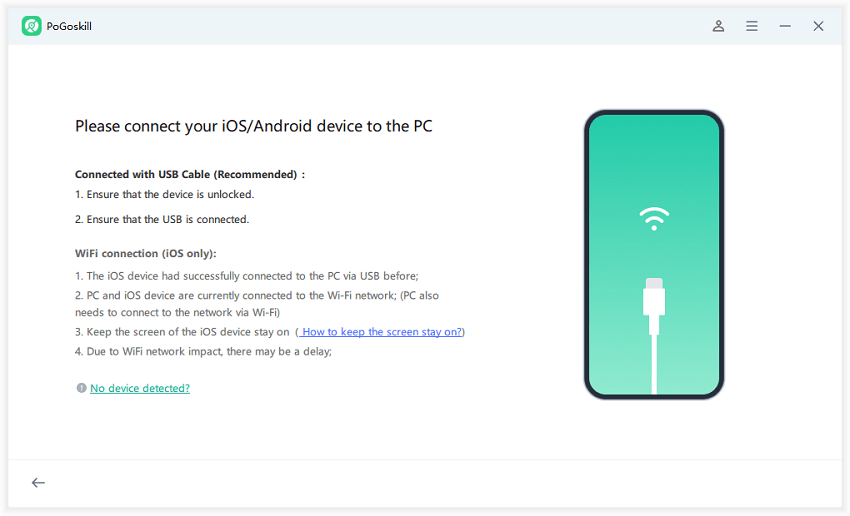
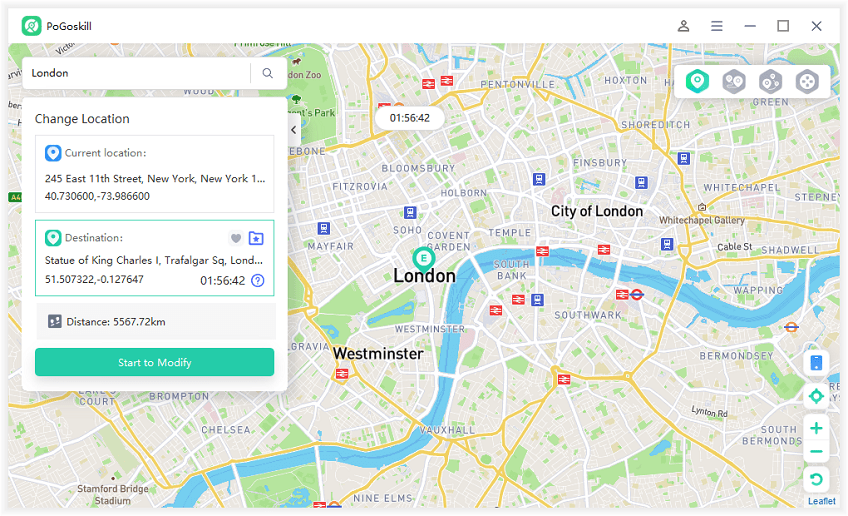
Part 4. Hot FAQs
1. Can I change my location on iOS?
Yes, it is possible to change your location on iOS. As we mentioned above, the PoGoskill iPhone location changer is a good choice that aids in faking GPS location on an iPad. You can download it on your device and follow the prompts to spoof your location.
2. Can you spoof location on iOS 18?
While iOS is known for its robust security features, it can still be possible to spoof your location on iOS 18. The exact process may depend on changes made in the operating system itself. Typically, third-party apps like PoGoskill are common ways to achieve this.
3. How do you fake your location on iMessage?
You can't directly fake your location through iMessage. However, by spoofing your location using the methods mentioned above (like third-party apps), your new location can reflect in your iMessages sent with location sharing turned on. Keep in mind that frequent location changes can make the other person suspicious.
Conclusion
To spoof location on iPad offers a tech advantage that can enhance the user experience across various applications. With Apple’s in-built options and tools like PoGoskill GPS spoofer, traversing the digital world with ease has never been easier. So dare to explore, and delve into the fascinating world of location spoofing.
 Alter GPS locations for AR games like Pokemon Go on iOS/Android devices
Alter GPS locations for AR games like Pokemon Go on iOS/Android devices
