Does iPhone 11 Get iOS 18?
Apple's iOS 18 is the latest operating system designed to enhance the capabilities and performance of your iPhone. It brings a host of new features and improvements, from enhanced privacy settings to innovative app experiences. However, not all iPhones are created equal, and the question remains: Can iPhone 11 get iOS 18?

Part 1. Does iPhone 11 Get iOS 18?
Yes, your iPhone 11 is indeed slated to receive the iOS 18 update.
Despite being a few generations old, the iPhone 11 remains a popular device, and its inclusion in the list of iOS 18-compatible devices has sparked excitement among its users.

But why exactly are iPhone 11 owners looking forward to this update? Let's delve into the reasons.
- New features: iOS 18 brings a range of new features and improvements that enhance the overall user experience. iPhone 11 users can benefit from many of these, such as:
- Redesigned Control Center with more customization options.
- Enhanced home screen customization, including flexible app and widget placement.
- New Message features like scheduled messages and expanded Tapback options.
- Improved privacy controls, including the ability to lock and hide certain apps.
- Performance improvements: iOS updates often include optimizations that can improve device speed and responsiveness, even on older models like the iPhone 11.
- Security enhancements: Each iOS update typically includes important security patches and improvements to protect users' data and privacy.
- Extended device lifespan: By supporting iOS 18, the iPhone 11 remains current and continues to receive new features and security updates, extending its useful life.
- Compatibility: Staying on the latest iOS version ensures better compatibility with new apps and services that may require the most recent operating system.
- Battery optimization: iOS 18 may include improvements in battery management, potentially leading to better battery life for iPhone 11 users.
However, it's important to note that while iPhone 11 users will get many iOS 18 features, they won't have access to some advanced capabilities like Apple Intelligence, which requires newer hardware. Despite these limitations, the update still offers significant improvements and new functionalities for iPhone 11 users.
Part 2. How to Get iOS 18 on iPhone 11?
iOS 18 brings a host of exciting new features and improvements to your iPhone. If you're an iPhone 11 user, you might be wondering if your device is compatible and how to upgrade. Let's dive into the process.
Step 1. Checking Compatibility
Before you proceed with the upgrade, it's essential to ensure your iPhone 11 is compatible with iOS 18. Apple typically releases compatibility information alongside the new iOS version. You can usually find this information on Apple's official website or in the Settings app on your iPhone.
Step 2. Backing Up Your Data
It's always a good practice to back up your iPhone before any major software update. This ensures that you can restore your data if something goes wrong during the upgrade process. You can use iCloud or iTunes to create a backup.

Step 3. Downloading and Installing iOS 18
- Check for Updates: Go to Settings > General > Software Update. If iOS 18 is available for your iPhone 11, you'll see it listed.
- Download and Install: Tap on "Download and Install" and follow the on-screen instructions. Your iPhone will download and install the update.
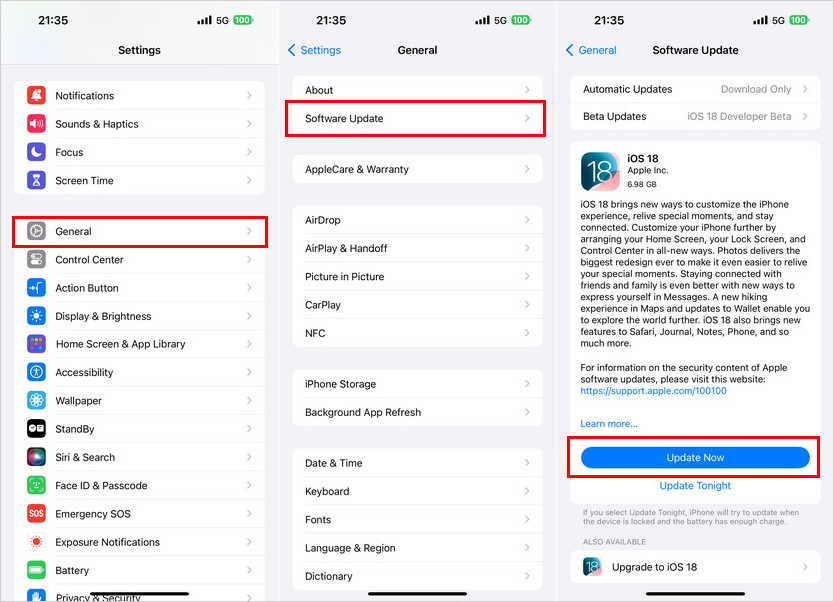
Part 3. Why is My iPhone 11 Not Getting iOS 18?
If you're an iPhone 11 user eagerly awaiting the iOS 18 update, you might be wondering why it hasn't shown up on your device yet. Don't worry – you're not alone. There are several reasons why your iPhone 11 might not be getting iOS 18, and fortunately, most of them have simple solutions.
Let's explore the potential causes and how to fix them.
Compatibility Check
First, it's important to confirm that the iPhone 11 is indeed compatible with iOS 18. Good news – it is! Apple has included the iPhone 11 in the list of devices that support iOS 18, so compatibility isn't the issue here.
Common Reasons and Solutions
The Update Hasn't Rolled Out Yet
Apple often staggers the release of major iOS updates to manage server load. If you're not seeing the update immediately after its official release, it might simply not have reached your device yet.
Solution: Be patient and check again in a few hours. You can manually check for updates by going to Settings > General > Software Update.
Weak or Unstable Internet Connection
A poor internet connection can interfere with your iPhone's ability to check for or download updates.
Solution:- Ensure you're connected to a stable Wi-Fi network.
- Try switching to a different Wi-Fi network or use cellular data if available.
- Reset your network settings by going to Settings > General > Transfer or Reset iPhone > Reset > Reset Network Settings.
Insufficient Storage Space
iOS updates typically require 5-10GB of free space. If your iPhone 11 is low on storage, it might prevent the update from showing up.
Solution: Free up some space by deleting unnecessary apps, photos, or videos. You can check your available storage in Settings > General > iPhone Storage.
Software Glitch
Sometimes, a minor software glitch can prevent your iPhone from detecting the update.
Solution: Perform a force restart on your iPhone 11:
- Quickly press and release the Volume Up button.
- Quickly press and release the Volume Down button.
- Press and hold the Side button until you see the Apple logo.
Beta Program Enrollment
If you're enrolled in the iOS beta program, it might interfere with getting the official iOS 18 update.
Solution: Unenroll from the beta program by going to Settings > General > VPN & Device Management and removing the beta profile.
Final Thoughts
The question Can iPhone 11 get iOS 18? is answered with a resounding yes! With its compatibility confirmed, users can look forward to enjoying new features and enhancements that come with this latest update. As always, ensure you back up your data before proceeding with any updates and consider waiting a few days after release for any potential initial bugs to be resolved.