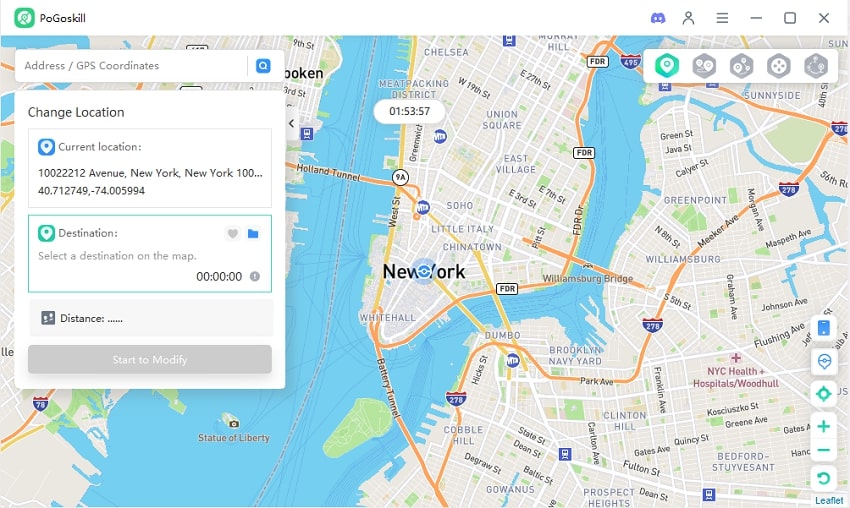Protect Your Privacy: Free iOS 18 iPhone Location Changer Available Now
With the recent release of iOS 18, Apple has introduced a host of new features aimed at enhancing user experience and privacy. However, alongside these advancements, several location privacy concerns have emerged. As users become increasingly aware of their digital footprints, the need for free iOS 18 iPhone location changers to protect location privacy has never been more critical.
Part 1. Location Privacy Concerns on iOS 18
iOS 18 has significantly improved iPhone location services, allowing apps to access user location data more efficiently. While this enhancement can provide better functionality for location-based services, it also raises several privacy concerns.

One of the primary issues is the potential for apps to track users continuously, even when they are not actively using the application. This could lead to unauthorized data collection, exposing sensitive information about users' movements and habits.
Additionally, the integration of advanced AI features in iOS 18 has raised questions about how this data is processed and stored, further complicating privacy matters.
Moreover, the complexity of managing location permissions can overwhelm users. Although Apple has provided more granular controls, many users may not fully understand how to configure these settings effectively, leaving them vulnerable to privacy breaches.
As a result, the need for a reliable solution to spoof GPS locations has become increasingly apparent.
Part 2. iOS 18 iPhone Location Changer: A Good Choice for Users
In light of these privacy concerns, change location on iPhone has emerged as a practical choice for users seeking to protect their location data. By changing location in iPhone iOS 18, users can effectively mask their real locations, preventing apps and websites from tracking their movements.

Spoofing iOS location can be particularly beneficial in various scenarios. For instance, location-based games like Pokémon GO require players to travel to different areas to progress. iOS location changer allows players to explore new locations virtually, enhancing their gaming experience without the need for physical travel.
Additionally, dating apps often rely on users' locations to connect them with potential matches nearby. By spoofing their GPS location, users can expand their search radius, increasing their chances of finding compatible partners.
Furthermore, location changer for iPhone iOS 18 can help users bypass geo-restrictions imposed by streaming services, granting them access to content that may not be available in their actual locations.
Part 3. The Best iOS 18 iPhone Location Changer for Free
As users look for effective ways to spoof their GPS locations on iPhones, PoGoskill iPhone Location Changer stands out as a leading solution. Designed to be user-friendly and effective, it offers a range of features that make it the best iPhone Location Changer available, especially with the upcoming support for iOS 18.
Key Features of PoGoskill iPhone Location Changer:
- One-Click Location Spoofing: Allows users to change their GPS location with just a single click, making it incredibly easy to use.
- Route Simulation: Allows users to plan and simulate routes, providing the ability to move between multiple locations seamlessly.
- Joystick Control: Allows users to control their virtual movements on the map, enhancing the overall experience.
- Compatibility with iOS 18: It is set to support iOS 18, ensuring that users can continue to enjoy its features without any disruption.
To encourage users to explore its capabilities, PoGoskill iPhone Location Changer offers a one-hour free trial, allowing users to test the app before committing to a purchase.
 Secure Download
Secure Download
 Secure Download
Secure Download
How to Get the Free iOS 18 iPhone Location Changer to Protect Location Privacy?
-
Step 1Download PoGoskill iPhone Location Changer and install it on your device.

-
Step 2Connect your iPhone to your computer. PoGoskill iPhone Location Changer will recognize your device automatically.

-
Step 3Open PoGoskill iPhone Location Changer and enter the address or GPS coordinates of the location you want to spoof.

With your location spoofed, you can now use location-based apps without revealing your actual whereabouts.
FAQs about iOS 18 Location & PoGoskill
Q1: Does PoGoskill Location Changer only support changing location on iPhone?
No, PoGoSkill Location Changer is a versatile tool that supports location changes on multiple platforms, including Windows, Mac, iOS, and Android. This means you can enjoy the benefits of location spoofing regardless of your device's operating system.
Q2: Is PoGoskill Location Changer safe to use on iOS 18?
Yes, PoGoskill Location Changer is designed to be a safe and reliable GPS spoofing tool, ensuring that users can protect their location privacy without compromising device security.
Q3: How do I turn on location services on iOS 18?
To enable location services on iOS 18, go to Settings > Privacy > Location Services and toggle the switch to enable location services. You can also configure app permissions for specific apps.

Q4: How can I block or hide my location on iOS 18?
While blocking a specific location isn't a built-in feature, you can control how apps use your location by managing permissions. Additionally, using PoGoskill iPhone Location Changer can effectively hide your real location.
Q5: Is there anyway to get around the TikTok ban?
PoGoskill is a location-changing application that allows users to spoof their GPS coordinates. This tool can be particularly useful for accessing TikTok after the ban, as it enables you to appear as if you are in a different country where the app is still available. By masking your real location, PoGoskill helps you navigate around regional restrictions and access content that would otherwise be unavailable.
Q6. Will iPhone 16 have iOS 18?
Yes, the iPhone 16 will have iOS 18.
The iPhone 16 lineup, featuring the A18 and A18 Pro SoCs, is designed to take full advantage of iOS 18's new features, particularly the advanced AI functionalities introduced with this version. This means that iPhone 16 users will have access to the complete range of iOS 18 features, including enhanced customization options, revamped stock apps, and the new AI-powered capabilities.
Conclusion
With the release of iOS 18, location privacy concerns have become a significant issue for users. iOS 18 iPhone Location Changer has emerged as a practical solution to protect personal information from unauthorized tracking.
The Best iOS 18 iPhone Location Changer

 18.6K
18.6K
Reviews
 36.8K
36.8K
Downloaded Users