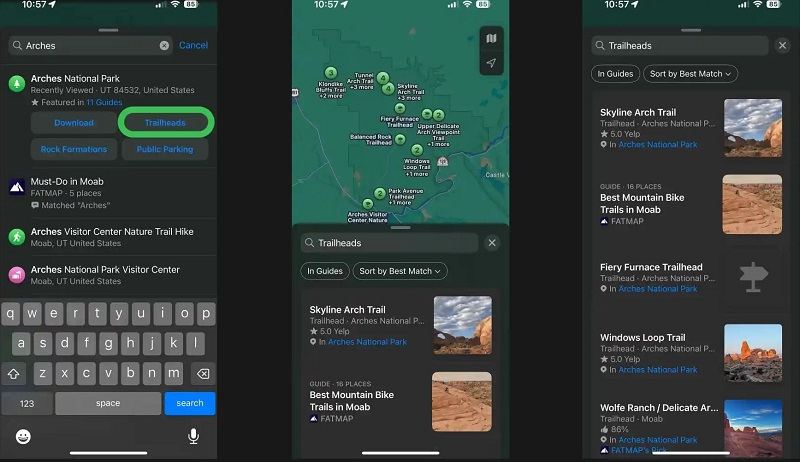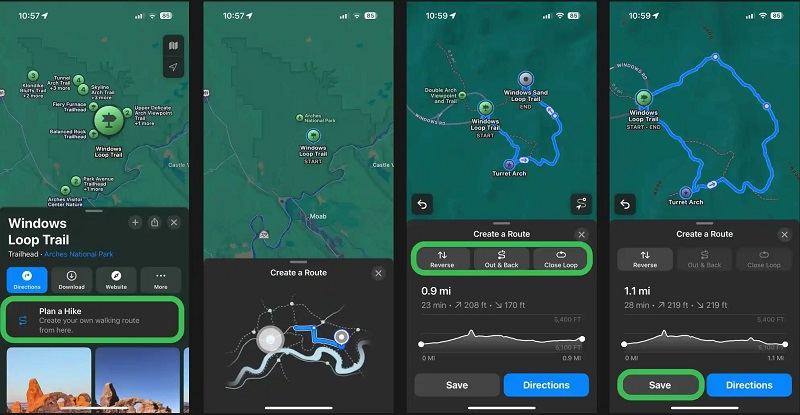Off the Beaten Path: Plan Your Hike with Apple Maps iOS 26
Apple has introduced new topographic hiking trails on its Maps service, which can help hikers look for the nearest national parks and other marked trailheads easily so that they can explore nature without losing their way. If you are intrigued and want to know more, then hop on below to read a detailed guide on how to plan hikes on Apple Maps iOS 26.

Part 1. Does Apple Maps Show Hiking Trails?
The Apple Maps Hiking Trails feature in iOS 26 is a perfect choice for hiking enthusiasts. This feature allows users to browse thousands of hikes in 63 national parks across the United States and other additional trail tracks that are safe and easy to hike through.

Apple has used topographic layers and precise satellite map data, which provides users with 99% route accuracy for the trails and tracks they take. So, whether you are a beginner who just started hiking or someone who enjoys doing it from time to time, this service will help you find the best route quickly.
Apart from selecting existing hiking routes, you can also create custom routes in Apple Maps iOS 26 to hike on with just a tap of a few buttons. Want to know more about the advantages of using Apple Maps for planning hikes in iOS 26? We have listed them below.
Part 2. What are the Advantages of Using Apple Maps to Plan Hikes in iOS 26?
The Apple Maps offers several benefits to users wishing to plan hikes in Apple Maps with iOS 26 and look for trails, which makes it a great choice for outdoor enthusiasts.
Here are a few exceptional benefits that it offers:
Detailed Topographic Maps
Through detailed topographic maps, Apple provides its users with proper information about the terrains, elevations, and landforms they will find along the way.
This is quite useful for hikers as they can assess the difficulty of the trail and also look out for natural features like mountains, rivers, and valleys along the way.
Comprehensive Trail Information
The recent map trail updates contain quite comprehensive information about the hiking trails, such as the overall distance, estimated duration, elevation gain, and difficulty levels.
The service also shows the trailhead locations and points of interest along the route, which helps users plan their hikes far more effectively.
Custom Route Creation
While being able to find the perfect routes easily is exceptional, having a way to create the custom routes that you prefer is even better. Using the Map's new feature, hikers can create their custom routes and tailor their journeys according to their preferences.
So, whether you want to take a less-traveled path or simply add a scenic detour when out, this feature would provide you with all the flexibility in planning.
Offline Access
One of the best benefits of Maps' hiking feature is the offline access it provides. Users can download their preferred maps and trails before going out.
Despite working offline, Apple Maps will give reliable navigation and ensure that you have a safe and hassle-free hike.
Integration with Apple Ecosystem
Apple Maps also easily integrates with other services and devices like the Apple Watch or the Health app.
Through these integrations, hikers can easily track their routes, monitor their real-time fitness data, including their heart rate and burned calories, and share locations with their friends and families.
Part 3. How to Plan Hikes on Apple Maps iOS 26?
Now that you know how to plan hikes on Apple Maps iOS 26, we are sure you might want to plan hikes on Apple Maps with iOS 26.
Well, if that is the case, then all you have to do is follow the steps we have mentioned below:
- Ensure your Apple device is updated to the iOS 26 version, and then open the Apple Maps application.
- Now, search for a trail or national park that you want to hike at.
-
Look for the trailheads or trail button in the search results and then choose a trail or trailhead.

- Then, tap on the new 'Plan a hike button.' After this, tap on the screen to select where you would like to go,
- You will notice the distance and elevation change. After this, you can choose to reverse the hike, create an out-and-back map, or simply close the loop.
-
Once done, select the 'Save' button to keep the route.

- You can also give the saved trail a custom name. Tap 'Done' after this.
-
Select the 'Directions' option to take guidance.

- Users can also save the trail maps by tapping their profile picture in the Maps application and then selecting Offline Maps.
Bonus Tip: How to Change Home Address Apple Maps?
If you don't want Maps to access your location, you can also simply change your home address on the Maps application. Wondering how you can do this?
Well, through PoGoskill Location Changer, of course. This exceptional location spoofer has been in business for a while now and provides incredible features and safety maneuvers that ensure secure location changes for users across different applications.
Main Features of PoGoskill Location Changer
- PoGoskill can help change location on the Maps application with a single click, making it quite a convenient pick.
- The service has a joystick feature that stimulates the GPS movements and defines the routes and speeds.
- It is compatible with several location-based applications like Pokemon Go, WhatsApp, Monster Hunter Now, Facebook, etc.
 Secure Download
Secure Download
 Secure Download
Secure Download
Using PoGoskill Location Changer is quite easy, and all you have to do is follow the simple steps that we have mentioned below:
-
Step 1Start by downloading and launching the PoGoskill location changer on your computer.

-
Step 2After this, connect your device to your computer through a USB cable or Wi-Fi.

-
Step 3When done, select the location to where you want to relocate or directly choose the coordinates on the Map.

Conclusion
If you want to know how to plan hikes on Apple Maps iOS 26, we hope this article was helpful for you. While Apple Maps does provide exceptional locations and easy routes, at times, people are not quite comfortable sharing their location with the service. If you feel the same, we suggest you use PoGoskill Location Changer to spoof your location to any place you like, and that too easily. Check out the service today.
The Best Location Changer

 18.6K
18.6K
Reviews
 36.8K
36.8K
Downloaded Users