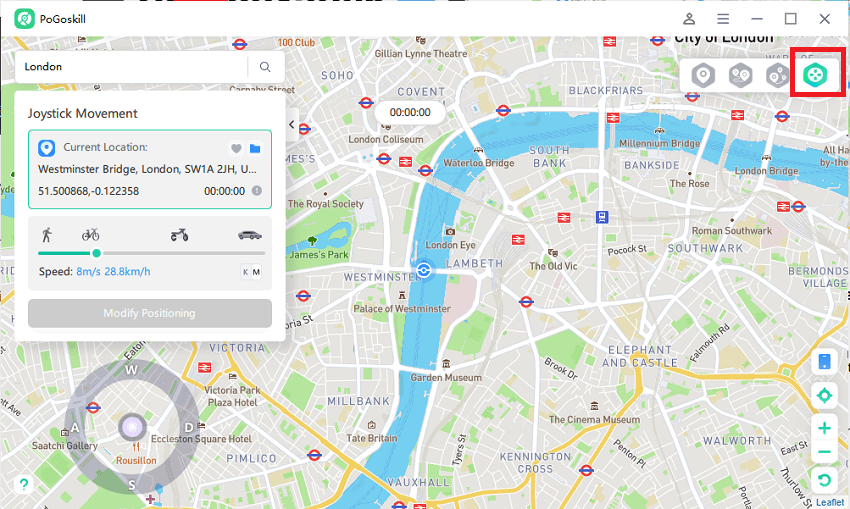How to Play Monster Hunter Now on PC in 2025? [100% Workable]
While many hunters enjoy playing Monster Hunter Now on mobile devices, there's a growing interest in how to play Monster Hunter Now on PC. Playing on PC not only enhances graphics and performance but also offers better control with keyboard and mouse, making for a more immersive hunting experience. Here’s what you need to know about it.

Part 1: Can You Play Monster Hunter Now on PC?
As of now, there is no official PC version of Monster Hunter Now. However, this doesn't mean you can't enjoy the game on your computer. There are alternative methods available that allow you to play Monster Hunter Now PC emulator using various emulators and tools.
These solutions enable you to experience the game’s stunning visuals and intricate gameplay on a larger screen while maintaining the comfort of traditional gaming controls.
Part 2: How to Play Monster Hunter Now on PC?
If you're wondering how to play Monster Hunter Now on PC, there are several effective methods to choose from. Each offers unique features, making it easier for you to enjoy this exciting game on your computer.
1. Play MH Now on PC with BlueStacks
BlueStacks is one of the most popular Android emulators, designed to run Android apps on a PC. It provides an excellent way to experience Monster Hunter Now with enhanced graphics and performance.
Here's how to play Monster Hunter Now on PC with BlueStacks:
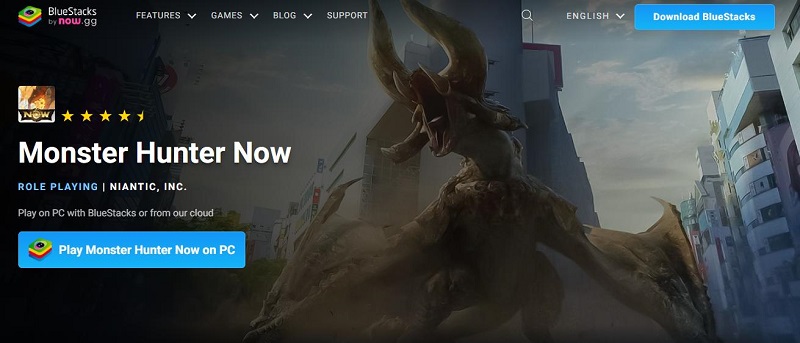
Step 1. Download BlueStacks: Visit the official BlueStacks website and download the emulator for your operating system.
Step 2. Install BlueStacks: Run the downloaded file and follow the installation instructions. The process may take a few minutes.
Step 3. Sign in to the Google Play Store: After installation, open BlueStacks and sign in with your Google account to access the Play Store.
Step 4. Search for Monster Hunter Now: In the Play Store, type “Monster Hunter Now” in the search bar and select the game from the results.
Step 5.Install the Game: Click the “Install” button to download and install the game on BlueStacks.
Step 6. Launch the Game: Once the installation is complete, you can launch Monster Hunter Now from the BlueStacks home screen.
With BlueStacks, you can customize controls to suit your play style, improving your overall gameplay experience.
2. Play MH Now on PC without BlueStacks
If you prefer to play Monster Hunter Now on PC without BlueStacks, another fantastic option is GeForce NOW, a cloud gaming service that allows you to stream games from powerful remote servers. This means you don’t need to rely on your computer’s hardware to play Monster Hunter Now.
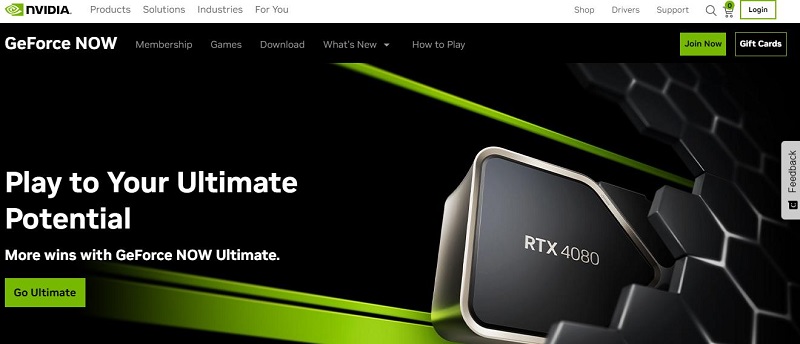
Step 1. Create a GeForce NOW Account
Visit the GeForce NOW website and sign up for a free account.
Step 2. Download the GeForce NOW App
Install the application on your PC.
Step 3. Open the App and Log In
Launch the GeForce NOW app and log in with your credentials.
Step 4. Search for Monster Hunter Now
Use the search function to find Monster Hunter Now.
Step 5. Launch the Game
Click on the game and start playing. GeForce NOW handles the graphics rendering, providing an optimized gaming experience.
3. Play MH Now on PC with Mirror Tools
For players looking to mirror their mobile device screen to their PC, iMyFone MirrorTo is a great tool. This application allows you to control your mobile device from your computer, making it easy for an audience that needs to know how to play Monster Hunter Now on PC.
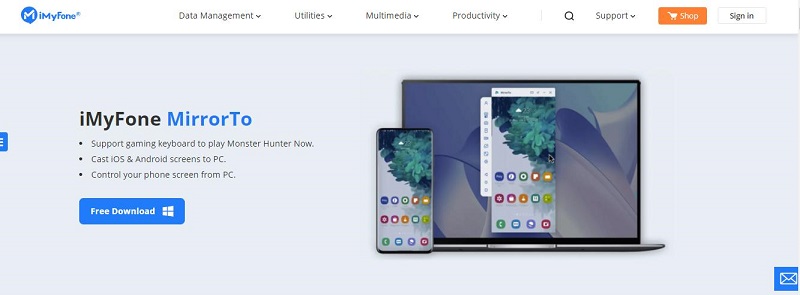
Pros
- Allows direct control from PC
- easy to set up
- no need for an emulator.
Cons
- Relies on mobile device performance
- potential lag
Part 3: How to Spoof Monster Hunter Now on PC Safely?
The Monster Hunter Now PC spoof feature can enhance gameplay by giving access to rare monsters or events that may not be available in your actual location.
However, it's essential to use spoofing tools responsibly to avoid getting banned.
PoGoskill Location Changer is a popular tool for Monster Hunter Now PC spoof that is specifically designed for AR games.
This software offers several features that enhance your spoofing experience:
- Customizable Location Settings: Easily change your GPS location to anywhere in the world.
- Route Simulation: Automatically move your character along a set path.
- Multi-Device Support: Use it on various Android devices.
- Safe and Secure: Minimize the risk of detection while spoofing.
 Secure Download
Secure Download
 Secure Download
Secure Download
Here’s how to use Monster Hunter Now PC spoof using PoGoskill Location Changer:
-
Step 1Download PoGoskill Location Changer on your computer.

-
Step 2Launch PoGoskill and grant any necessary permissions for location access.

-
Step 3You can enable the Joystick mode, and to set the speed, release the button present in the circle.

Wrapping it Up!
We hope that by reading this article, you'll be able to learn how to play Monster Hunter Now on PC with ease. Also, if you want to play similar AR games on your PC, we recommend using PoGoskill Location Changer to spoof your location anywhere, anytime!
The Best Location Changer

 18.6K
18.6K
Reviews
 36.8K
36.8K
Downloaded Users