MHN Wizard Not Working? Get Your Spoofing Back on Track!
Monster Hunter Now has become a popular game, captivating players with its immersive gameplay. However, players occasionally encounter issues with the MHN Wizard, a tool essential for enhancing the gaming experience. This article provides detailed troubleshooting steps to resolve common problems faced with the MHN Wizard.
Part 1. Is MHN Wizard Not Working Anymore?
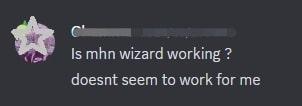
Whether you're a current Monster Hunter Now player using MHN Wizard or still deciding, you can rest assured that MHN Wizard is fully functional. Simply download the latest version from the official website. If you've ordered PoGoskill or iAnygo, you can get MHN Wizard for free. The software has been updated to version V1.1.1, allowing you to play Monster Hunter Now more smoothly and avoid official detection. If you haven't updated yet, check out the next section for instructions.
Part 2. Troubleshooting MHN Wizard Issues
If you're experiencing any issues with MHN Wizard, follow these steps to to resolve most issues with MHN Wizard and enjoy a smooth gaming experience.
Issue 1. Frequent Crashes Or Freezes
MHN Wizard might be competing for resources with other running apps on your device. This can lead to crashes if it doesn't have enough "breathing room." Damaged files within the MHN Wizard app itself can cause unexpected behavior and crashes.
Fixes:- Force close and relaunch MHN Wizard: Close the app completely and reopen it.
- Restart your device: This can free up memory and resolve temporary issues.
- Update MHN Wizard: Ensure you're running the latest version to benefit from bug fixes.
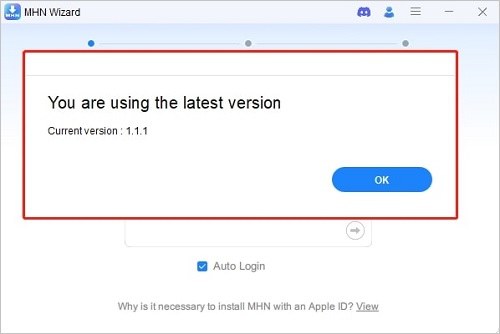
Issue 2. Failed to Launch MHN Wizard
Just like any other app, MHN Wizard might need an update to function properly. Outdated versions might have compatibility issues with your device or operating system. Other apps on your device, especially those related to location spoofing, might be conflicting with MHN Wizard, causing launch issues.
Fixes:- Update MHN Wizard: Check for updates and install the latest version.
- Reinstall MHN Wizard: Completely uninstall the app and reinstall it.
- Restart your device: This can often clear up temporary glitches.
- Check for conflicting apps: Disable any other location-spoofing apps that might interfere.
Issue 3. MHN Installation Failed
To install MHN Wizard, you need to sign the installation package with your Apple ID. The failure of MHN Wizard installation could potentially be due to your Apple ID automatically generating more numbers than the allowable limit permits. Don't worry, the Apple ID you use to sign in will only be used for signing the MHN Wizard installer, and the Apple ID details are encrypted and stored locally for security.
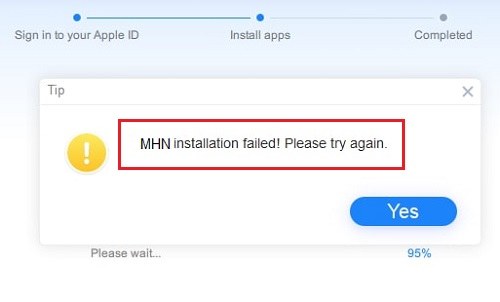
- Delete other signed installation packages: An Apple ID can support a maximum of three self-signed installation packages, please ensure that you do not exceed this limit.
- Check storage space: Make sure you have enough free space on your device to accommodate the app.
- Check Compatibility: Ensure your device meets the minimum requirements for MHN Wizard.
Issue 4. No Space Left on Device
Most devices have storage management features that show you how space is allocated. Look for categories like apps, photos, videos, or music (on phones) or downloads, documents, and programs (on computers). These tools scan your system for temporary files, cache data, and other non-essential items you can safely delete. Here is the solution you can take to free up valuable storage space:
Fixes:- Uninstall Unused Apps: Take a critical look at your apps. Uninstalling them can free up significant space.
- Ruthlessly Cull Photos & Videos: Delete unwanted photos and videos, or consider transferring them to an external storage device.
- Clean Up Downloaded Files: Do you have forgotten downloads cluttering your folders? Clear them out!
Issue 5. Connectivity Problems
You might encounter various error messages indicating connection issues. These can be generic or mention connection failures. Even if you manage to connect, MHN Wizard might keep dropping the connection, interrupting your spoofing session. Here's a breakdown of the fixes for it:
Fixes:- Check your internet connection: Ensure you have a stable Wi-Fi or mobile data connection.
- Try different USB cables for connection: Change the cable and plug the device multiple times.
- Restart your internet router: Sometimes a simple restart can fix connectivity issues.
- Contact your internet service provider: If the problem persists, contact your ISP for further assistance.
Issue 6. Not Verified/ Cannot Be Verified
Although MHN Wizard is a secure app, it's not available on official app stores like Google Play or the App Store since it's modified. Verification will be important even if we know that MHN Wizard is safe to use. Here are some potential solutions:
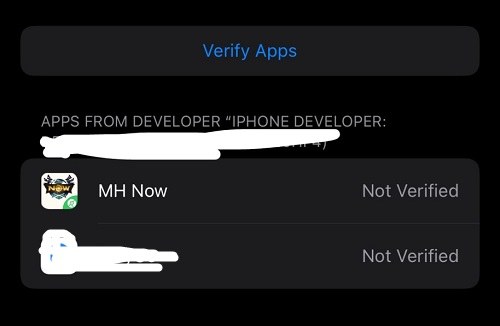
- Reinstall MHN Wizard: Follow the on-screen instructions, which might involve granting specific permissions.
- Adjust Device Security Settings: Some devices allow users to bypass app verification for downloaded apps. This process can vary depending on your device's operating system.
Issue 7. Apple ID Login Failed
Since MHN Wizard likely isn't available through an official channel like the App Store. Apple restricts app installations to protect users from malware and security risks. But rest assured, the Apple ID you sign in with will only be used to sign the MHN Wizard installer. Your Apple ID information is encrypted and stored locally only.

You can sync the data in your Apple ID to your Google account, and then use your Google account to log in to the MHN Wizard. Regarding how to sync data to your Google account, you can try the following methods:
- Use your Apple ID to log in to the official Monster Hunter Now and associate/bind it to your Google Account;
- Then use Google Account to log in to the MHN Wizard to sync the MHN data in your Apple ID.
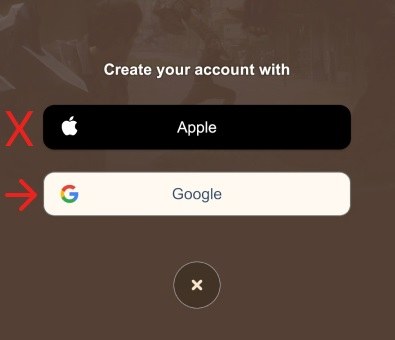
Part 3. Best MHN Genius Spoofing Tool Using Guide
MHN Wizard is a Monster Hunter Now genius spoofing tool designed to elevate the Monster Hunter Now spoofing experience. It offers reliable GPS stabilization, seamless location spoofing, and a user-friendly interface. Compatible with the latest iOS devices, MHN Wizard tackles common issues like “Monster Hunter Now not working” and “searching for GPS signal,” ensuring a smoother, more enjoyable gaming experience. It’s a highly recommended, cost-effective solution for anyone looking to enhance their gameplay.
Key Features
- Safely Engage in Spoofing on Monster Hunter Now.
- Providing Exclusive Solutions for GPS Signal Issues in Monster Hunter Now.
- Compatible with All Location Changer Software to Rectify GPS not working in MHN.
Spoof Monster Hunter Now in 3 steps.
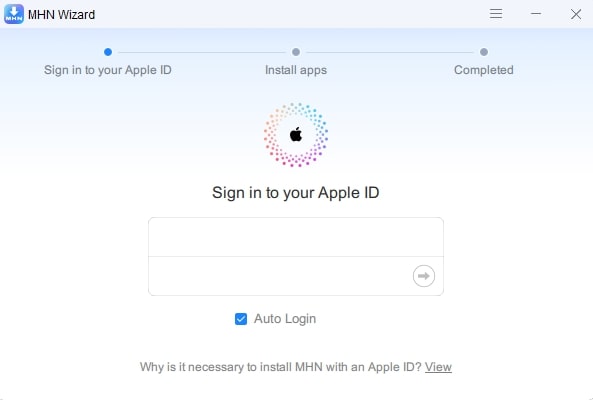
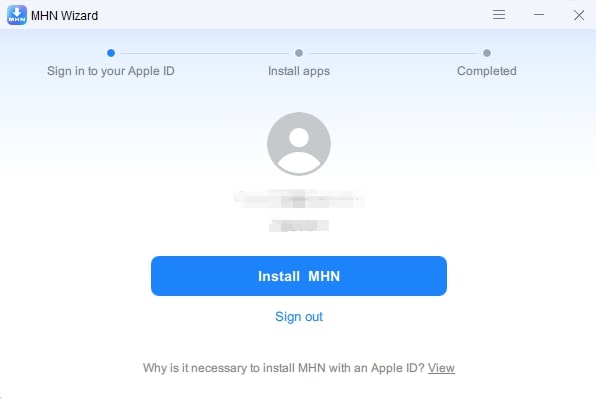
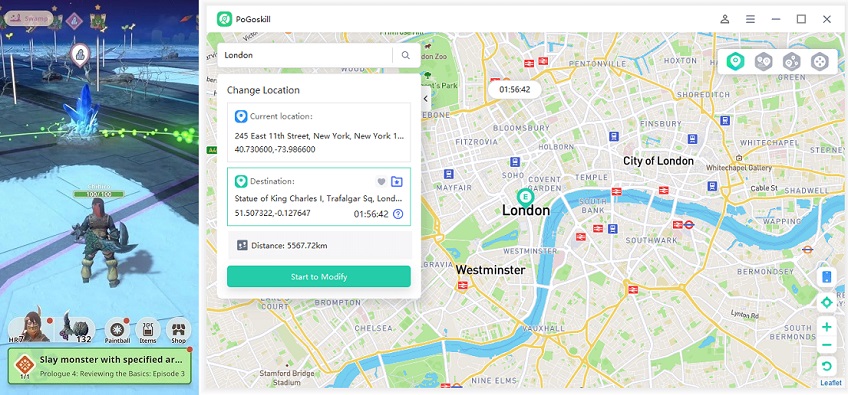
Hot FAQs about PoGoskill MHN Wizard
Q1. How To Contact PoGoskill Official?
The PoGoskill Support Center is your one-stop shop for getting assistance. Here's how to reach it:
- Head over to the official PoGoskill website in your web browser.
- Look for Support on the top-right of the website.
- Once on the support page, click on Contact Us to contact the team. Briefly describe the problem you're facing and submit the email.
- The PoGoskill support team strives to respond to inquiries within 24 hours, so you shouldn't have to wait long for a solution.
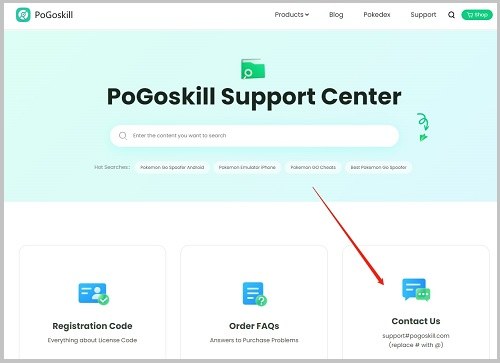
Q2. Is MHN Wizard compatible with the latest iOS version?
Yes, MHN Wizard supports the latest iOS system. Whether you're using iOS 18 or have updated to the iOS 18, you can download and use it without any issues.
Q3. How can I get MHN Wizard for free?
MHN Wizard is available for free download like another spoofing tool from iWhereGo. It's also free for users who have purchased PoGoskill, iAnygo, or Ultfone. We recommend using the reliable and secure PoGoskill Monster Hunter Now program, which lets you trap monsters in MH Now more safely.
Q4. Is it safe to use MHN Wizard?
Yes, MHN Wizard itself is 100% secure and stable. By downloading the modified version of MH Now through MHN Wizard and using it with PoGoskill for GPS spoofing, many players have successfully utilized this method for flying.
Conclusion
Dealing with issues in the MHN Wizard can be frustrating, but with the right troubleshooting steps, most problems can be resolved. Utilize the support resources and community advice available, and keep your app and device updated for the best experience. By following this guide, you can tackle the common issues that arise with the MHN Wizard and ensure a seamless Monster Hunter Now experience. Happy hunting!
 Alter GPS locations for AR games like Pokemon Go on iOS/Android devices
Alter GPS locations for AR games like Pokemon Go on iOS/Android devices
