Step-by-Step Guide on Download A Monster Hunter Now APK
Monster Hunter Now is a fantastic game where you can hunt monsters while searching for them in virtual reality. Every enthusiast loves to play all the new features as soon as they are implemented. However, for some countries and regions, the updates might roll out late. In these scenarios, it is better to find and download Monster Hunter Now APK so you can join the fun as early as others. But is using Monster Hunter Now mod APK safe? This article will explain how to do it and provide an outstanding bonus tip to make your game that much more fun.
Part 1. Why Download Monster Hunter Now APK?
There are two main reasons why you would need Monster Hunter Now Android APK:
- The game isn’t available for your region and might be geo-locked.
- Your Android phone isn't listed on the official page for supported devices.
In these cases, if you cannot wait to play the game, it is best to download a Monster Hunter Now APK. But before you do, you should know what pros and cons come with a Monster Hunter Now APK.
Pros- Bypass geo-locked and Android device limitations content.
- Download all the game files in a single go.
- Compressed file size so it doesn't hog your internet data.
Cons
- If the Monster Hunter Now mod APK website isn't reliable, it may contain viruses or malware.
- Sometimes, it might take longer to roll out updates.
- You need to enable 'Install from Other Sources.'
Part 2. How to Download Monster Hunter Now APK?
The Monster Hunter Now mod APK joystick and other versions are officially available on the Apple App and Google Play Store. However, you can also download them from a third-party store.
Please follow these steps to do that.
Step 1. Device Requirements
Please ensure that your preferred mobile device is updated to Android 7 or higher and is based on 64-bit. Your device’s processor must not be lower than Snapdragon 855 and must have at least 3 GB of RAM.
For iOS devices, the minimum requirements are iOS 14 and iPhone 8.
Finally, the game isn't supported for tablets, and it should not be rooted or jailbroken.
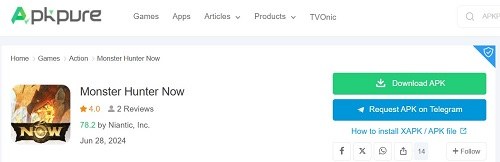
Step 2. Reliable Source for the Monster Hunter Now Android and iOS APK file
Please ensure that you are using a secure and reliable third-party app store like APK Pure or something similar that was downloaded from the internet. Please don't use other services, as they may have issues.

Step 3. Enabling Installations from Unknown Sources
To do this, please follow these steps to install Monster Hunter Now APK:
- Open your Settings app on your mobile.
- Tap on three dots and select Special Access.
- Once you are there, tap on 'Install Unknown Apps' and, in some cases, toggle the 'Unknown Sources' toggle.
Step 4. Downloading the APK file
Now go to the store and download the Monster Hunter Now APK from there and install it.
Step 5. Verifying the installation
Once the game is installed, allow the device to verify the installation and start the app to play it.
FAQs about Monster Hunter Now?
Q1. Can I play online with the APK version?
Yes, you can play online with the APK version of Monster Hunter Now, provided that the APK file is from a legitimate and unmodified source. If your Monster Hunter Now Android download file isn’t legit, you can get banned.
Q2. Can you play Monster Hunter on Android?
Yes, you can play Monster Hunter on Android. To play these games, you can download them directly from the Google Play Store or obtain the Monster Hunter Now APK from reputable sources if they are not available in your region. We have shared in detail how you can do that, what you need to take care of before proceeding, and some pros and cons of doing so.
Q3. How do I update the game if I installed it via APK?
To update a game installed via APK, download the latest Monster Hunter Now APK from the source and install it after replacing the previous version, ensuring you have "Install unknown apps" enabled in your device settings. After installation, open the game to verify the update, and then re-disable "Install unknown apps" for added security.
Best Monster Hunter Now Joystick for iOS
Now that you have up and running Monster Hunter Now mod APK, here is the best bonus tip. Did you know that you can use Monster Hunter Now mod APK joystick to control your character in the game? This means that you don't have to go out to play the game and make it to the top from the comfort of your home. How you can you do that? Let's find out by using the best app to mask your location and teleport your character using PoGoskill.
Key Features
- Access various hunting grounds without physically moving.
- Eable users to encounter rare monsters that may not be available in their actual geographic area.
- Helps users avoid detection by the game's anti-cheat mechanisms with its built-in timer.
- Work seamlessly on iOS devices, even the latest iOS 18.
How to use the Monster Hunter Now Joystick from PoGoskill?


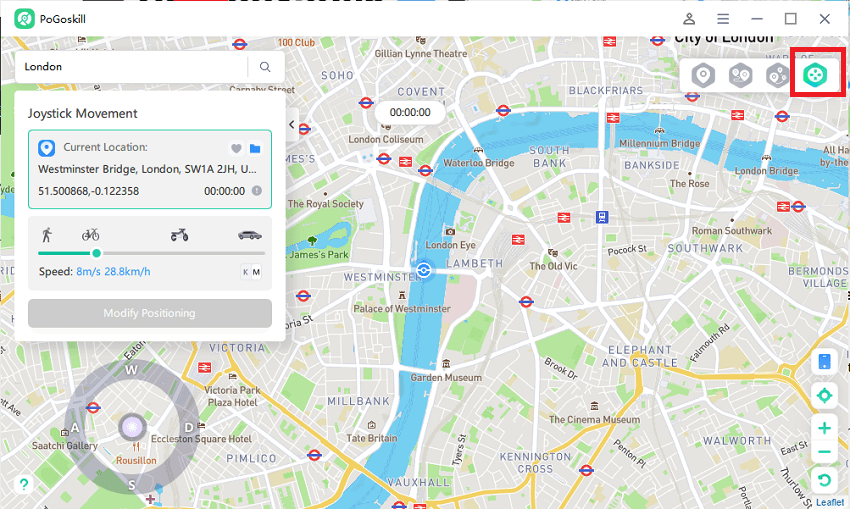
Conclusion
Monster Hunter Now is a fantastic game for mobile devices that allows players to enjoy the game in augmented reality. However, in some regions, the game might not be available, so you have to download Monster Hunter Now APK from a reliable third-party store. We have shared in detail what you need to take care of. Finally, as a bonus tip, we shared PoGoskill Monster Hunter Now Genius Tool, which not only masks your location but also has a Monster Hunter Now joystick to simulate the movement of your in-game character. Try the app today and see how amazingly efficient it is.
 Alter GPS locations for AR games like Pokemon Go on iOS/Android devices
Alter GPS locations for AR games like Pokemon Go on iOS/Android devices
