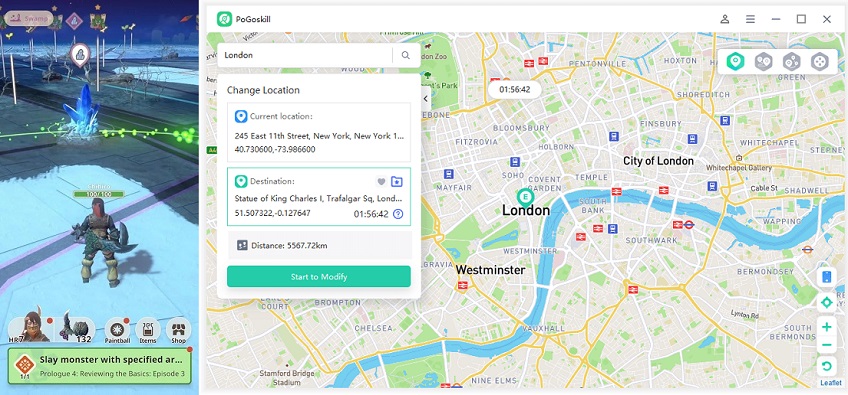Mastering Monster Hunter Now Spoofing on iOS 18 with NO BAN
Many Monster Hunter Now spoofer apps trigger the location-tracking inconsistencies which, in turn, flag a player’s account and cause a connection failure. In some cases, corrupted game files or even conflicting background apps can also contribute to the issue. If you’re facing Monster Hunter Now searching for gps signal, don’t worry! In this article, we’ll show you the best way for Monster Hunter Now Spoofing on iOS 18 which will not trigger the error on your iPhone device!

Part 1. Can You Spoof Monster Hunter Now on iOS 18?
Yes, you can indeed spoof Monster Hunter Now on iOS 18 in 2025. However, to do this successfully and without triggering bans or errors, you’ll need a reliable and trustworthy location spoofer.
Many players encounter issues like the “Searching for GPS signal” error because they use outdated or incompatible Monster Hunter Now spoofer tools that aren't optimized for the latest iOS version.

Incompatibility between a Monster Hunter Now spoofer and the latest iOS 18 can further compound this problem. Many existing spoofing apps were designed for earlier iOS versions and haven’t been updated to handle the tighter security protocols in iOS 18. This, as a result, causes the game to struggle with verifying your location and hence lead to errors.
However, by selecting a proven, updated spoofer and ensuring your iOS is fully compatible, you can bypass these issues and enjoy safe Monster Hunter Now Spoofing on iOS 18 without GPS errors or bans.
Part 2. How to Play Monster Hunter Now without Moving on iOS 18?
If every Monster Hunter Now spoofer app thus far has triggered GPS Signal Not Found message on your iPhone device, worry not. While you are busy thinking about how to spoof Monster Hunter Now on iOS 18, we present you with the ultimate Monster Hunter Now spoofer app: PoGoskill Location Changer!
Key Features of PoGoskill for Monster Hunter Now:
- Effortless Location Spoofing: Change your GPS location with just one click, enabling you to teleport anywhere in the game world without leaving your home.
- Joystick Control: Simulate realistic movement with an intuitive joystick interface, allowing for smooth navigation and exploration.
- Compatibility: Works seamlessly with Monster Hunter Now and other location-based apps, ensuring a versatile gaming experience.
 Secure Download
Secure Download
 Secure Download
Secure Download
Just download and use Monster Hunter Now Spoofing on iOS 18 by following the below steps:
-
Step 1Begin by downloading a customized game package MHN Wizard from PoGoskill Support Team, which is free for PoGoskill subscribers.

-
Step 2 Download and link your iPhone running iOS 18 to PoGoskill Location Changer.

-
Step 3Choose your spoofing method and click on Start to Modify to begin Monster Hunter Now spoofing iOS 18 for free!

Part 3. What Should I Do if My Spoofer Stops Working?
Even the best Monster Hunter Now spoofer tools, such as PoGoskill Location Changer, can occasionally stop working, but this doesn't mean they are unreliable or unsafe. Various factors could lead to issues, ranging from simple glitches to compatibility problems. Below are several methods you can try to get your spoofer working again if it malfunctions somehow.
1. Check for Update
The first step is to ensure that both the spoofer and your device’s operating system are up to date. This is because developers frequently release updates to fix bugs, improve functionality, and maintain compatibility with the latest versions of iOS.
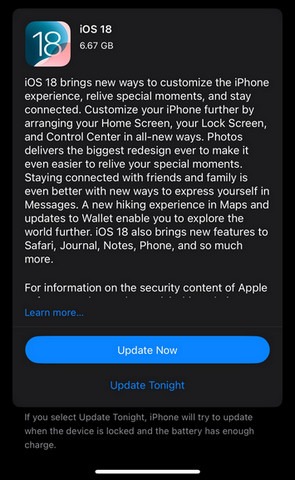
2. Reinstall the Spoofer
If the above steps don't help, try uninstalling and then reinstalling the spoofer. This can clear corrupted files or settings that might be causing issues. Reinstalling also ensures you have the latest version of the app, which may include fixes for bugs or compatibility problems.
3. Check Internet Connection
A stable internet connection is essential for spoofing tools to work correctly. If you’re experiencing slow or intermittent internet, this could be causing your spoofer to fail. Make sure your Wi-Fi or mobile data connection is strong and reliable.
4. Verify GPS Settings
Spoofers rely heavily on accurate GPS functionality. Check your device’s GPS settings to ensure location services are enabled and set to “High Accuracy” mode. Disabling and re-enabling GPS can sometimes resolve minor conflicts that cause spoofing tools to malfunction.
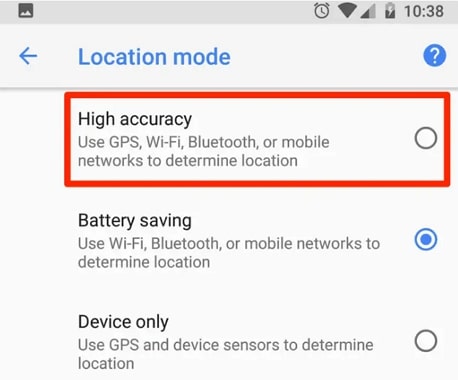
5. Clear Cache and Data
Clearing the cache and data of the spoofer can help eliminate temporary files that might be causing errors. Go into your device’s app settings, find the spoofer, and clear its cache and stored data. This can reset the app and resolve performance issues.
6. Use a Different Spoofing Tool
If the Monster Hunter Now spoofer you’re using is no longer compatible with iOS 18 or frequently crashes, it might be worth trying a different tool. Other spoofers, such as PoGoskill, may offer better compatibility or more reliable performance with your device.
7. Restart Your Device
Sometimes, a simple restart is all it takes to resolve performance issues. Restarting your device can refresh the system, clear temporary glitches, and free up resources, allowing your spoofer to function smoothly again.
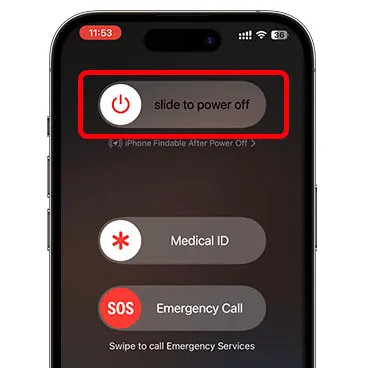
8. Consult Support Forums
If none of the above solutions work, consult user forums or the spoofer’s support page. Many other players might have encountered the same issues, and their solutions could save you time and effort. Community forums can also alert you to ongoing bugs or compatibility issues.
9. Check for Device Compatibility
Lastly, ensure that your device is fully compatible with the spoofer you are using. Older devices may not support the latest versions of spoofing tools or iOS updates.
Conclusion
As seen above, Monster Hunter Now spoofing on iOS 18 is possible with the right tools and precautions. By using reliable spoofers like PoGoskill and following the troubleshooting steps when issues arise, you can enjoy seamless gameplay without the risk of bans or errors. Just ensure your tools are updated and properly configured, and you’ll be able to explore the game without ever leaving your home!
The Best Location Changer

 18.6K
18.6K
Reviews
 36.8K
36.8K
Downloaded Users