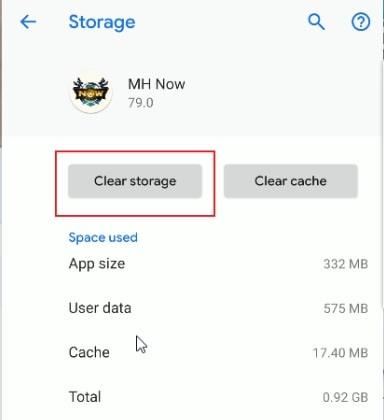Monster Hunter Now Loading Screen Fix: Get Back to the Hunt Fast!
It's a hunter's worst nightmare: you're ready to dive into the thrilling world of Monster Hunter Now, but instead of the familiar sights and sounds of the hunt, Myou're met with a frustratingly blank, Monster Hunter Now Stuck at Loading Screen. This can be a common issue for many players, stemming from a variety of factors. While the exact cause can be difficult to pinpoint, there are several common reasons why your Monster Hunter Now experience might be stuck in limbo.

Part 1. Why MH Now Might Be Stuck on Loading Screen?
One of the most common culprits behind a stuck loading screen in Monster Hunter Now is a weak or unstable internet connection. The game requires a stable and reliable network to function properly, as it relies on a constant stream of data to communicate with the game servers.
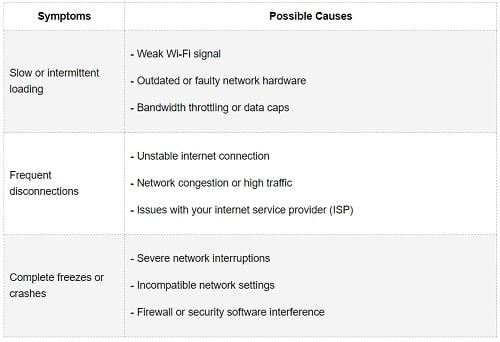
Part 2. How to Fix MH Now Getting Stuck at Loading Screen?
Getting stuck at loading screen in Monster Hunter Now can be frustrating, interrupting your quest to become the ultimate hunter. Fear not, fellow slayers! Here are some solutions to get you back on track:
1. Verifying Updates and Game Files for MH Now
Another potential cause of Monster Hunter Now's loading problems is outdated game files or an out-of-date version of the app. The game developers regularly release updates to address bugs, improve performance, and introduce new content. If your version of the game is not up-to-date, you may encounter compatibility issues or other problems that can lead to Monster Hunter Now Stuck on Loading Screen.
- Check for app updates: Ensure that you have the latest version of the Monster Hunter Now app installed on your device. Check your device's app store or the game's official website for any available updates and install them promptly
- Verify game file integrity: Over time, the game's cache or other data files can become corrupted or incomplete, leading to loading issues. Try clearing the app's cache or uninstalling and reinstalling the game to ensure that all the necessary files are properly installed.
- Enable automatic updates: If available, turn on automatic updates for the Monster Hunter Now app to ensure that your device always has the latest version installed, reducing the risk of compatibility problems.
- Check for server maintenance: Occasionally, the Monster Hunter Now servers may undergo scheduled maintenance or unscheduled outages, which can cause temporary loading problems. Check the game's official social media channels or community forums for any announcements about server status or planned downtime.
By keeping your Monster Hunter Now app up-to-date and verifying the integrity of your game files, you can often resolve loading screen issues and ensure a smooth and uninterrupted hunting experience.
2. Clearing Cache and Data to Fix Monster Hunter Now Issues
Over time, the game's cached data and other application-specific files can become outdated or corrupted, leading to loading issues. Clearing the cache and data for Monster Hunter Now can often resolve these problems and help the game run smoothly.
- Clear the app cache
: The app cache stores temporary data to improve performance, but this cache can become bloated or corrupted, causing loading problems. You can clear the cache by going to your device's settings, finding the Monster Hunter Now app, and selecting the "Clear Cache" option.

- Delete and reinstall the game: As a more thorough solution, you can try uninstalling and then reinstalling the Monster Hunter Now app. This will ensure that all the game files are fresh and free of any corruption or issues.
- Check for device-specific cache clearing steps: Some devices may have specific steps or tools for clearing app cache and data. Consult your device's user manual or manufacturer's support website for any device-specific instructions.
- Disable and re-enable the app: In some cases, simply disabling and then re-enabling the Monster Hunter Now app can help resolve loading issues caused by cached data or other temporary glitches.
- Check for corrupted save data: If the loading problems persist, there's a chance that your saved game data may be corrupted. You can try deleting your saved game data and starting fresh to see if that resolves the issue.
By clearing the cache and other application-specific data, you can eliminate potential bottlenecks and ensure that Monster Hunter Now has a clean slate to work with, improving its chances of loading and running smoothly.
3. Ensuring Device Compatibility to resolve MH Now Loading Errors
The performance and compatibility of your device can also play a significant role in the loading issues you may encounter with Monster Hunter Now. If your device does not meet the minimum hardware requirements or is running an outdated operating system, it may struggle to handle the game's demands, leading to loading screen problems.
- Check device specifications: Ensure that your device meets the minimum system requirements for Monster Hunter Now. This typically includes factors such as processor speed, RAM, storage space, and graphics capabilities. If your device is underpowered, you may need to consider upgrading or using a more compatible device.
- Update your device's operating system: Outdated or unsupported operating systems can cause compatibility issues with the latest version of Monster Hunter Now. Check for and install any available system updates to ensure your device is running the most current and compatible software.
- Close other running apps: Having too many apps or processes running in the background can strain your device's resources and interfere with Monster Hunter Now's performance. Try closing any unnecessary apps or background tasks to free up memory and processing power.
- Restart your device: Sometimes, a simple device restart can help resolve loading screen issues. This can clear any temporary glitches or clear out any cached data that might be causing problems.
- Consider device optimization: If your device is struggling to run Monster Hunter Now smoothly, you can try optimizing its performance by disabling unnecessary visual effects, reducing screen resolution, or using a battery-saving mode. These measures can help improve the game's responsiveness and reduce loading times.
By ensuring your device is compatible and optimized for Monster Hunter Now, you can increase your chances of a seamless and enjoyable hunting experience.
4. Reaching Out to Support for Ongoing MH Problems
If you've tried all the troubleshooting steps above and are still experiencing persistent loading problems with Monster Hunter Now, it may be time to reach out to the game's support team for further assistance.
- Check the game's official support channels: Visit the Monster Hunter Now website or social media pages to find the appropriate support channels, such as an email address, online form, or community forums, where you can submit a support request.
- Provide detailed information: When contacting support, be sure to include as much relevant information as possible.
- Follow up on the support request: Keep track of any responses or updates from the support team and be prepared to provide additional information or perform further troubleshooting steps as requested.
- Check for known issues or workarounds: The support team may be able to provide guidance on known issues or suggest any available workarounds or temporary fixes that could help resolve your loading problems.
- Escalate the issue if necessary: If the initial support response doesn't resolve the problem, don't hesitate to follow up or escalate the issue to a higher level of support, if available.
By working closely with the Monster Hunter Now support team, you can increase your chances of finding a permanent solution to the loading screen issues you're experiencing and get your hunting adventures back on track.
Part 3. Is there a way to trick Monster Hunter Now?
For those eager to gain an edge in Monster Hunter Now, PoGoskill stands out as a remarkable Monster Hunter Now cheat tool designed to enhance your gaming experience. PoGoskill offers an array of features that allow players to manipulate the game environment and experience Monster Hunter Now in a whole new way.
Key Features
- Access various hunting grounds without physically moving.
- Eable users to encounter rare monsters that may not be available in their actual geographic area.
- Helps users avoid detection by the game's anti-cheat mechanisms with its built-in timer.
- Work seamlessly on iOS devices, even the latest iOS 18.
Step-by-Step Guide to Using PoGoskill to trick your location in Monster Hunter Now:


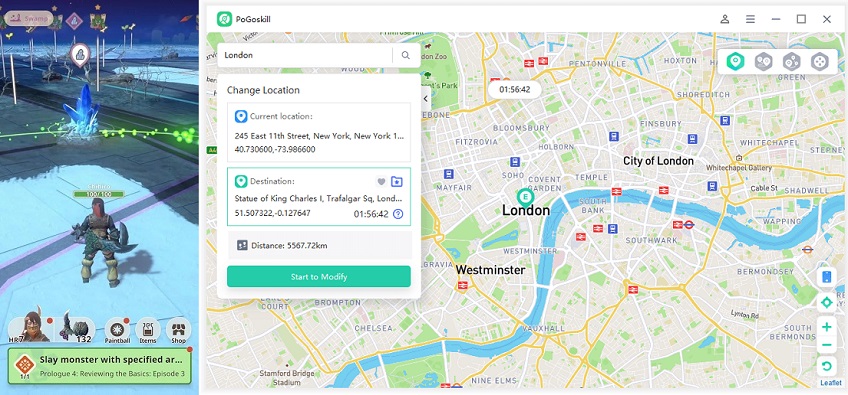
Conclusion
Dealing with Monster Hunter Now Stuck at Loading Screen can be a frustrating experience, but with the right troubleshooting steps and Monster Hunter Now location spoofer PoGoskill, you can often resolve these issues and get back to the thrilling hunt. So, sharpen your weapons, don your hunting gear, and get ready to take on the toughest beasts – the loading screen is no match for a determined hunter like you!
 Alter GPS locations for AR games like Pokemon Go on iOS/Android devices
Alter GPS locations for AR games like Pokemon Go on iOS/Android devices