Best Pokemon Go IV Calculators 2025 [Android & iPhone]
For players who can't decide whether they should keep a Pokemon or find one with a better IV calculator, it offers a lot of help. There is no way to change the IV stats of a Pokemon once it has been caught. So, making sure that a Pokemon has good IV stats from the get-go is essential.
However, not all Pokemon Go IV calculators work as expected. Therefore, we have tested the best Pokemon Go IV calculators for both Android & iPhone. We are going to share our recommendations for the top Pokemon Go IV calculation tools in this article. At the end of the article, we are going to share a tip for catching Pokemon Go quickly so you have a higher chance of finding a high IV Pokemon.
Part 1. What is a Pokemon Go IV calculator?
The Pokemon Go IV calculator is a handy tool for Pokemon Go players. That is because no two Pokemon you can in Pokemon Go are going to have the same IV. So, even if you catch two Pokemon from the same species, they will have different IV ratings. Therefore, it is essential to know whether the Pokemon you have found is a powerful one.
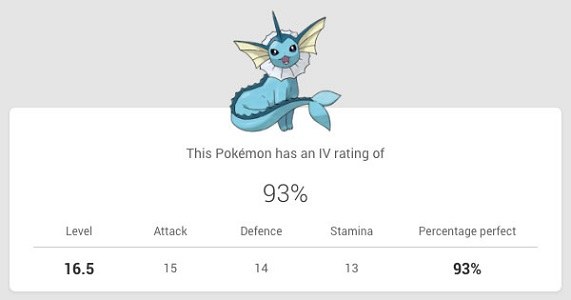
Three values that make up the IV stats of a Pokemon include Attack, Defence, and Stamina (Atk IV, Def IV, Sta IV). Every species has its base stats; however, as mentioned above, these stats vary between Pokemon of the same species as well. While IV isn't considered an essential metric in Pokemon Go, it still makes some difference if you engage in PVP battles.
A Pokemon Go IV calculator gives you the Attack, Defence, and Stamina stats of a Pokemon; on top of that, some calculators also show the Pokemon's level and skills.
Here are some benefits of using a Pokemon Go IV calculator:- Help you figure out the battle competency of a Pokemon.
- Tells you about the strengths and weaknesses of your Pokemon.
- Saves you from wasting time on low-power Pokemon.
Part 2. Best Pokemon Go IV Calculators for Android and iPhone
Now that you know why a Pokemon Go IV calculator is important and why you should use one, you can better understand our top suggestions. Without further ado, here are the best Pokemon Go IV calculators for Android and iPhone:
1.Best Pokemon Go IV calculator Android: Poke Genie
There are a ton of Pokemon Go IV calculator apps available on the Play Store for Android devices. However, some either don't work, or they go against the Pokemon Go terms and conditions. Poke Genie is one of the few IV calculators for Pokemon Go that are not only legal but work flawlessly. Players who have used Poke Genie admire the accuracy and the detailed stats information it offers.
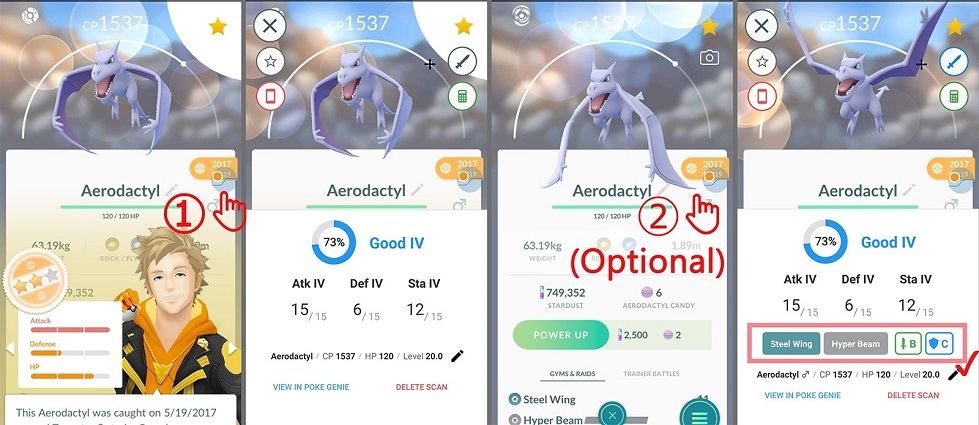
On top of the IV stats, it offers additional insights about the Pokemon's strengths and weaknesses that make it a beginner-friendly option. Below is some basic info of Poke Genie.
Key features of the Poke Genie IV calculator:
- Comes with PVP IV stats
- The detailed data sheet includes information such as Base Stats, Max Stats, Notable CPs, gender ratios, buddy distance, evolution tree, moveset list, etc.
- Saves scan results for future reference
- Has a powerup simulator to predict Pokemon CP upon powerup
Pros:
- Safe to use (Doesn't go against Pokemon Go terms)
- Easy to use
- An impressive list of features
Cons:
- Important features are paid
- The app is known to glitch
2.Best Pokemon Go IV calculator iPhone: Smart IV - GO IV Calculator
When it comes to finding Pokemon IV calculator apps for iPhone, it is even more challenging to find legitimate options. However, Smart IV - GO IV Calculator is one of the few legitimate apps for iPhone that you can actually use without worrying about breaching Pokemon Go terms.
This app tells you the IV of a Pokemon even before you catch it, and you don't have to leave the game to view the Pokemon's stats. Not to mention, it is a free tool, so it is worth a shot for trainers who use iOS devices to play Pokemon Go. Below is some basic info of Smart IV - GO IV Calculator.
Key features of the Smart IV - GO IV Calculator:
- Shows Pokemon and their abilities
- Designed for PvP IV information
- Shows real-time Pokemon stats
Pros:
- Free to use
- Low risk of account ban
Cons:
- Limited features
- Not very accurate
Part 3. Tips for Catching Pokemon Easily
You can only use a Pokemon Go IV calculator if you are able to find Pokemon in the first place. Walking to find and capture Pokemon is not the most efficient option if you are finding the most powerful Pokemon with high IV stats. PoGoskill is a location spoofing software that lets you move your GPS location without physically walking or driving. This tool allows you to catch Pokemon by virtually moving to the Pokemon's spawn location with a few clicks.
Key Features:
- Works for both iOS and Android devices.
- Specially designed for Pokemon Go and other location-based games.
- Allows you to control the route and speed of your device's GPS movement.
- Pinpoint accuracy enables you to find and capture your desired Pokemon.
Steps to download and use PoGoskill
Here are the steps to download and use PoGoskill to find high-IV Pokemon:


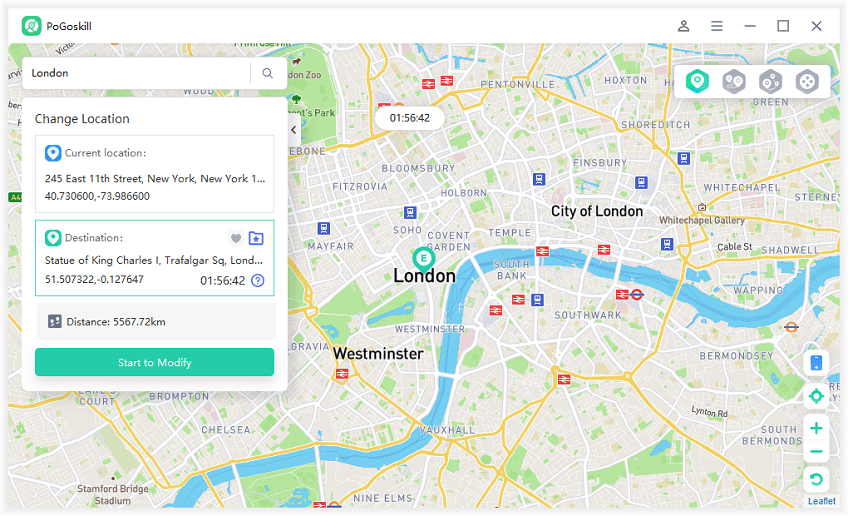
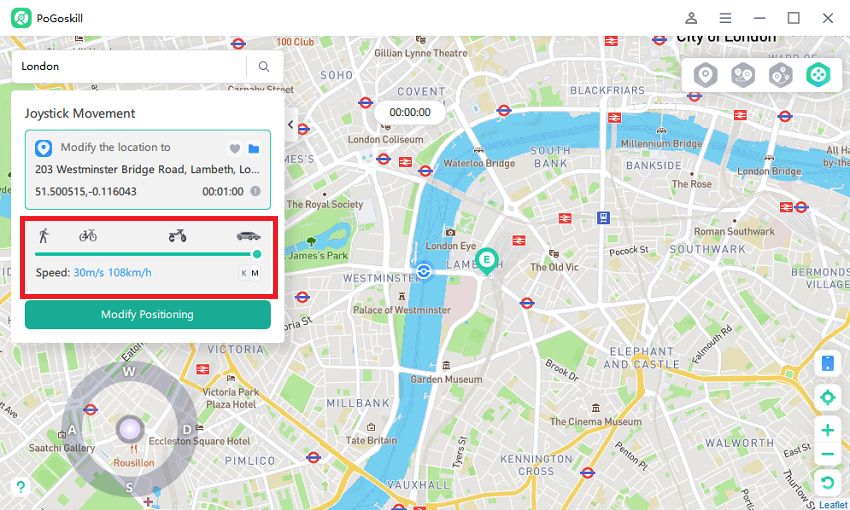
Conclusion
Pokemon Go PvP is getting more competitive with new players entering the scene. If you are an avid PvP player, then knowing your Pokemon's IV at the start can be of great help. It is even more essential to find a high IV Pokemon, and PoGoskill allows you to do just that. Download the tool for free today and start capturing your favorite Pokemon without walking.
 Alter GPS locations for AR games like Pokemon Go on iOS/Android devices
Alter GPS locations for AR games like Pokemon Go on iOS/Android devices
