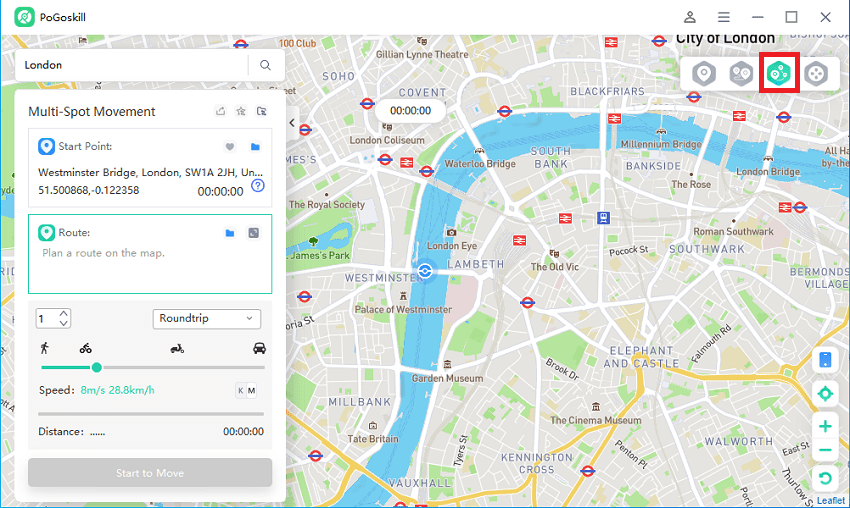Can You Really Spoof Pokémon Go with Bluestacks?
Since Pokemon Go is a location-based game that requires you to actually walk with the device playing this game on PC requires location spoofing. It is no surprise that the most common question users have is how can they use Bluestacks Pokemon Go spoofing. This article will explain how you can spoof on Bluestacks; Pokemon Go location and whether it is worth the hassle.
Part 1. Is Bluestacks Pokemon Go Spoofing Worth It?
As mentioned earlier there is no built-in method for Bluestacks Pokemon Go spoofing. Users have to rely on unofficial methods to spoof Pokemon Go locations on Bluestacks.
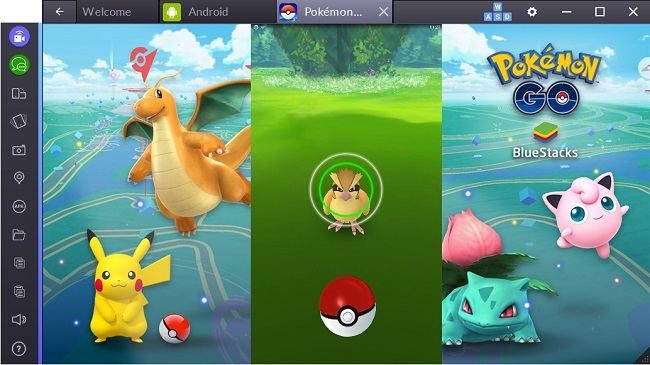
Bluestacks is an otherwise reliable method for playing most Android-based games. Over 500 million users have installed and used Bluestacks on their PC for playing Android games. However, due to Pokemon Go’s reliance on location playing it using Bluestacks is not as straightforward as we like.
So if you are wondering if Bluestacks Pokemon Go spoofing is worth it then the short answer is yes. With that said there are issues that users may face while trying to spoof Pokemon Go locations on Bluestacks which we will explain in the next section.
Part 2. Why is Pokemon Go Not Working on Bluestacks?
There are plenty of known issues that users face when trying to run Pokemon Go on Bluestacks. In some cases, Pokemon Go may not work on Bluestacks at all. With that said here are some issues that may cause Pokemon Go to not work on Bluestacks:
Pokemon Go failed to authenticate
Since Pokemon Go is designed to run on mobile platforms, it often fails to authenticate when running on Bluestacks. That is because Pokemon Go has an advanced authentication process designed to verify whether you are using the right hardware, OS, and other factors.

Since Bluestacks is a PC-based emulator it often doesn’t fulfil the authentication requirements and results in a Pokemon Go authentication error.
Inaccurate spoofing
If you are trying to play Pokemon Go on Bluestacks with the help of a spoofer the location changes aren’t going to be accurate. So if you specify a certain location that you want to move to your Pokemon Go character may move in a different direction instead.
Risk of account ban
If you are trying to play Pokemon Go on anything other than a mobile device there is a real risk of an account ban. You can reduce this risk by keeping your movement patterns as natural as possible while playing Pokemon Go on a computer. However, there is always a chance that your account may get banned as soon as you attempt a login via Bluestacks.
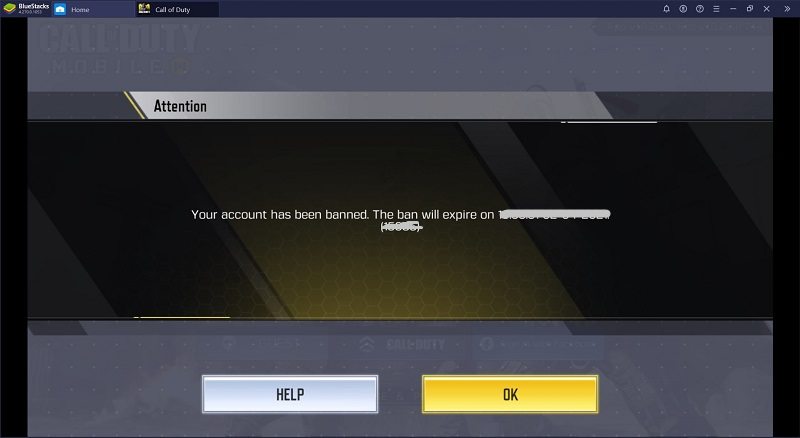
Glitches and errors
Pokemon Go is optimized for mobile hardware and operating systems. So it is obvious that there will be errors and glitches when trying to play this mobile game on a PC. Users may experience app crashes and some controls may not be available which can affect user experience.
Part 3. Free Bluestacks Pokemon Go Alternative Android
Since Bluestacks is not a reliable way to play Pokemon Go using PC controls there is an alternative method that lets you spoof Pokemon Go location using a PC. PoGoskill Bluestacks Alternative is a PC-based software that installs and runs on your computer and it can change the location of your Pokemon Go app. This tool has all the features you need to spoof Pokemon Go location on your PC without using cracked or modified versions of the app.
Some key features of PoGoskill include:
- Spoof location using the official Pokemon Go app through your PC
- Easy to use with highly accurate location spoofing
- Optimized for Pokemon Go
- Lets you set routes to walk along
- No risk of an account ban
- Works for both Android and iOS devices
- Easy-to-use interface
 Secure Download
Secure Download
 Secure Download
Secure Download
Steps for using PoGoskill to spoof Pokemon Go
PoGoskill is a lightweight tool that lets you spoof your phone’s location with a few simple steps. Here is how you can use it to spoof Pokemon Go location:
-
Step 1 Download PoGoskill on your PC and launch it.

-
Step 2 Click on Start and connect your Android phone to the PC using a USB cable.

-
Step 3To make your location spoofing seem natural we recommend using multi-spot mode as it lets you move along a path.

Adjust GPS movement speed and keep it under 10 km/h and click Start to begin location spoofing of Pokemon Go using your PC.
Hot FAQs about Bluestacks Pokemon Go spoofing
Q1.Does BlueStacks Still Work for Pokémon Go?
There are many reports where users and Bluestacks themselves have confirmed that Pokemon Go doesn’t work properly on Bluestacks. While it may have worked in the past Bluestacks is not a viable method for playing Pokemon Go on PC anymore.
Q2.Why Does My Pokémon Freeze When Using BlueStacks?
Pokemon Go is not optimised for playing on a computer so when you try to use Pokemon Go on Bluestacks it may freeze and crash completely.
Q3.Is Pokémon Go Bannable on BlueStacks?
Since Niantic doesn’t specify Bluestacks as an official method for playing Pokemon Go there is a chance that your account might get banned if you play it on Bluestacks. PoGoskill on the other hand lets you use the official Pokemon Go app to play the game on PC making it a safer spoofing alternative.
Conclusion
Bluestacks Pokemon Go spoofing has been a topic of discussion among the Pokemon Go community for many years. However, based on user reports and our experience, Bluestacks Pokemon Go spoofing is not a safe or reliable.While a free alternative to Bluestacks is important that lets you play Pokemon Go without moving. You can download it today and test it out for yourself.
PoGoskill is dedicated to offering users advanced technology to address location-related issues on both iOS and Android devices.