Top 7 Fake GPS Free Tool Reviews 2025
Location fakers are often needed to play games in new locations, hide real locations for privacy, access country-restricted content, and various other purposes. Therefore, users look for a fake GPS free tool that they can use and change location without any hassle. In this article, we are going to review and share some of the best fake GPS free apps. You can easily choose the best app by looking at the features and pros & cons.
Part 1: Review of 7 Fake GPS Apps
Here are our top 7 fake GPS changer apps that you can use for games, social media, etc. to spoof free.
APP 1: Fake GPS
Fake GPS is a free location spoofing tool available on the Play Store. You can set it up in no time and change locations with a few taps. Enjoy new locations in games and social media apps without any hassle.

| Features | Pros | Cons |
|---|---|---|
| Favorite option to save your frequent locations. | Instant location change provided on Fake GPS. | Does not work with some applications. |
| Fake GPS allows you to limit the max distance update in meters. | History keeps track of your visited locations on Fake GPS. | The free version has too many ads. |
APP 2: Fake GPS Location Spoofer
Fake GPS Location Spoofer is a popular location faker for Android users. It is a go-to tool that changes location instantly and helps you teleport to anywhere you want.

| Features | Pros | Cons |
|---|---|---|
| Offers two options to select the desired location through address or coordinates. | Fake GPS Location Spoofer is easy to use and quick. | You have to set up Fake GPS Location Spoofer as a mock app to use on the device. |
| Has a built-in option to change altitude according to the location to imitate natural movement. | Spoofs Wi-Fi provider as well. | It might get detected by Pokemon Go and various apps. |
APP 3: Fake GPS Location Professional
This is another Android application to fake real-time GPS location. It offers realistic movements to imitate natural movements on the map, just like you are on a plane or car.

| Features | Pros | Cons |
|---|---|---|
| Multiple movement types, such as car, plane, and foot. | Fake GPS Location Pro is beginner-friendly. | Tons of advertisements on Fake GPS Location Pro. |
| Realistic maps with incredible graphics. | Change location by just pressing the play button. | Fake GPS Location Pro is Unavailable on iOS. |
APP 4: FGL Pro
FGL Pro is an outclass spoof location Android tool. It offers some incredible features that applications don't, so it could be your first choice if you are looking for a fake GPS free app.

| Features | Pros | Cons |
|---|---|---|
| Offers secure mocking to prevent apps from detecting a fake location. | All features are completely free on FGL Pro. | Tons of advertisements on Fake GPS Location Pro. |
| Multi-spot mode to move on the map from one location to another. | Mocks location on a wide range of applications. | May cause errors and fail to spoof locations for Pokémon Go. |
APP 5: GPS Emulator
GPS Emulator is another option for location fakers on different apps and accessing location-restricted content. GPS Emulator works well on the latest Android devices.

| Features | Pros | Cons |
|---|---|---|
| Quick search option to search any location without coordinates. | Frequent updates. | Irritating ads on GPS Emulator. |
| Favorite and history options for quick location spoofing. | Simple app with minimal options. | May not deceive apps and games. |
APP 6: GPS JoyStick
GPS Joystick has full-fledged features and options, like an advanced desktop tool for location spoofing. It is frequently updated, which is why its features are according to the requirements of modern apps.
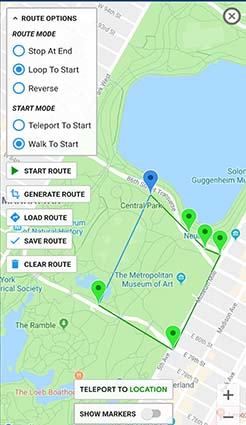
| Features | Pros | Cons |
|---|---|---|
| Allows you to generate a complete route with multiple points. | Saves favorite routes and locations for instant access. | Location changes constantly and bounces from its position. |
| Walk mode for games like Pokemon Go. | Custom markers to mark any location on the map. | Joystick doesn't always work well on GPS Joystick. |
APP 7: Fly GPS
Fly GPS is the first choice for many users who prefer changing location on their Android devices. It is a simple and easy tool for changing location in no time.
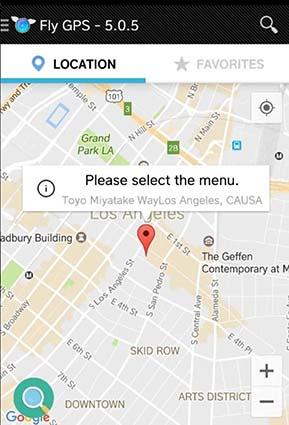
| Features | Pros | Cons |
|---|---|---|
| Multiple search engines to look for desired places. | Fly GPS support to collect your favorite locations. | Location keeps changing. |
| Two spoofing modes available on Fly GPS. | Fly GPS is easy to use. | Unstable connection on Fly GPS. |
Part 2: Fake GPS App Works on Android Recommended
We have seen some of the best free GPS changer apps for Android devices, but all of them lack in various aspects. Some lack advanced features, while some can unveil location spoofing. So, they are not the most reliable for location-based games and even social apps.
If you want a perfect and reliable fake GPS free app, you can go with PoGoskill. PoGoskill is the best location spoofer with no jailbreak or root, especially for Pokemon Go, and it is a desktop app for Windows and Mac and can fake locations on Android and iOS.
PoGoskill offers multiple location-changing modes, such as two-spot, multi-spot, teleport, and joystick, and you can click here for detailed guidance. What's more, PoGoskill offers more features, including GPX file support, favorite routes, zoom in/out, etc. So, you can enjoy location spoofing to the fullest without getting caught.
PoGoskill is also available in Play Store.
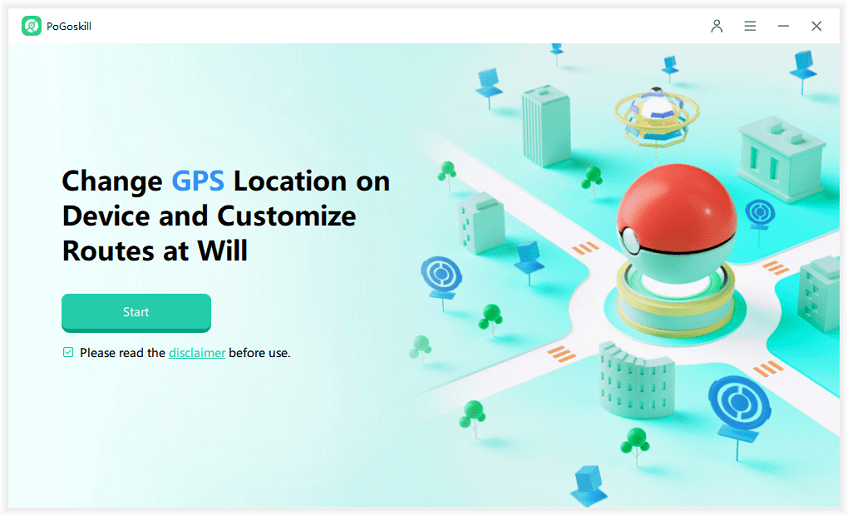
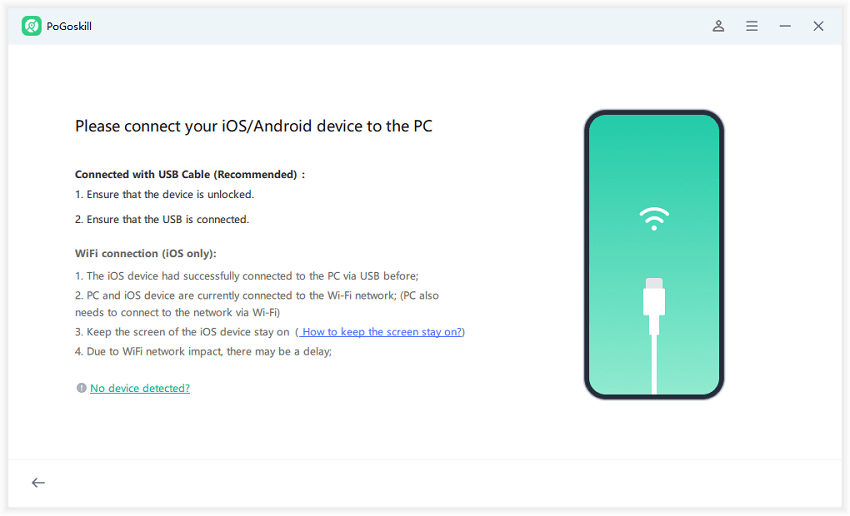
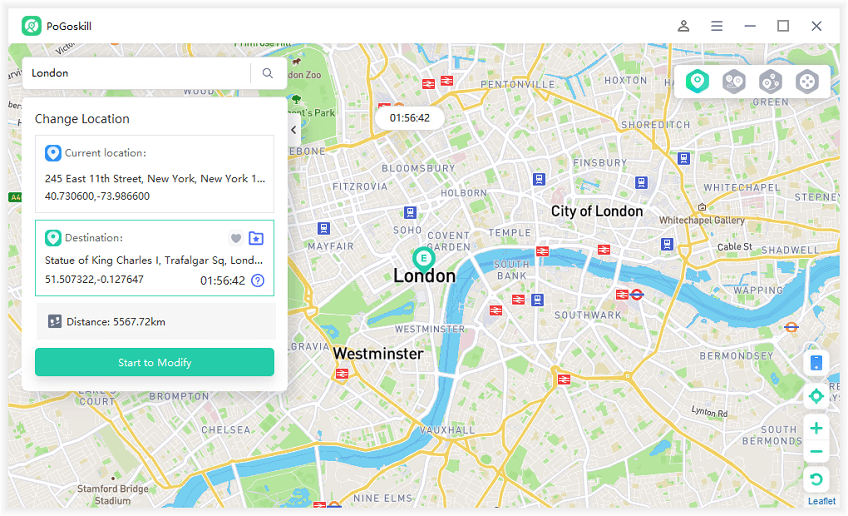
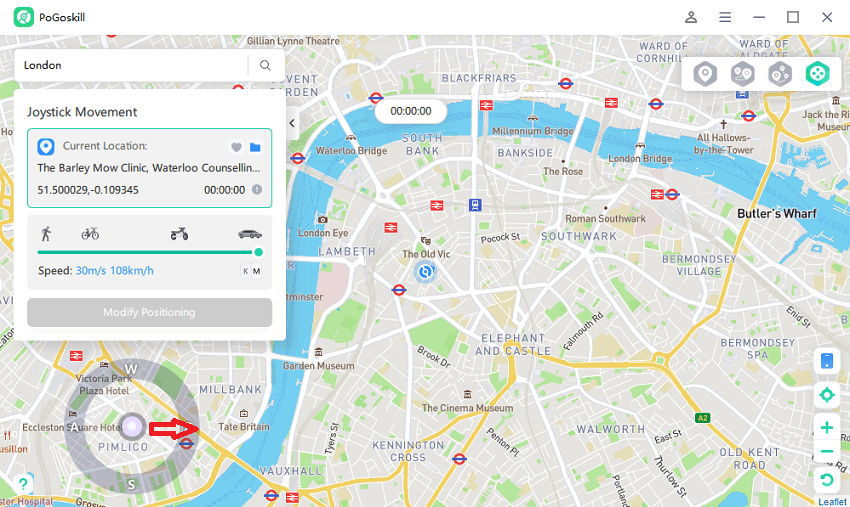
Part 3: FAQs about Fake GPS Free Tool
Is it illegal to use free fake GPS tool?
If you only use fake gps tool only for changing your current location, not for illegal activity, then nobody will raise an eyebrow.
Why does free fake GPS tools keep jumping?
You may have your location settings configured so that your phone (and fake GPS apps) can use the location from the GPS sensor and the location from the cells and Wi-Fi.
Does free fake GPS tools work?
Yes, they work. As we mentioned, pros always come with cons, go through this article and pick the suitable one for you.
Conclusion
We have seen some of the best fake GPS free tools for Android devices and discussed their features, pros, and cons. You can select any of the apps you find suitable, but these apps are neither perfect nor reliable. If you want a better option for location spoofing on Android, use PoGoskill. It is an ideal location spoofing tool that works on games like Pokemon Go and Monster Hunter Now, social apps, and other applications. It spoofs location safely and protects your privacy.
Key Features:
- Can set routes and auto-walks virtually
- Features joystick for flexible Joystick to fake GPS simulation
- Tailor unique routes to personalize and simulate diverse pathways
- Allows users to effortlessly import/export their GPX files for custom routes
Clik here to download PoGoskill in Play Store.
 Alter GPS locations for AR games like Pokemon Go on iOS/Android devices
Alter GPS locations for AR games like Pokemon Go on iOS/Android devices

