Fake GPS Location in Monster Hunter Now
Although location-based games are popular these days, they don't remain adventurous all the time due to location restrictions. That's why gamers are seen searching for Monster Hunter Now Fake GPS location solutions. Well, this article is your ultimate guide and addresses all your queries. So, stick around to learn everything about Monster Hunter Now Fake GPS and the best app to fake GPS in the game.
Part 1. Is It Illegal to Fake GPS Location in Monster Hunter Now?
Yes, Niantic does not condone faking GPS location. One of the main reasons is that it is against the game's fair play policy and is considered cheating. If Niantic supports this, it will give some players an unfair advantage over others.
However, fake GPS location in Monster Hunter Now is still popular among players because it eradicates geographical constraints. It allows players to go anywhere they want, hunt new monsters, and get rewards without stepping a single foot outside.
Part 2. Does Fake GPS Location in Monster Hunter Now work like VPN?
No, the working principle of Monster Hunter Now Fake GPS is different from VPN. With VPN, you can only change the IP address, not the GPS that Monster Hunter Now requires.
The game uses your GPS location to track your accurate location. If you use a VPN and select a different city/country location, only your network location (IP address) will change. However, your GPS location will remain the same. Therefore, you cannot spoof your location with a VPN.
That's why a third-party Monster Hunter Now fake GPS iOS app is necessary to teleport your in-game character to your preferred location.
Note: VPN is only useful if Monster Hunter Now is unavailable in your region. In this case, you can use a VPN to download the game by changing your IP address to a country where it is available.
Part 3. What is the Best Fake GPS App for Monster Hunter Now iOS?
If you want to use Monster Hunter Now Fake GPS joystick on iOS, you should use the best fake GPS app. Otherwise, you may face bans of 7 days, 30 days, and a permanent ban eventually.
PoGoskill is the best iOS Monster Hunter Now Fake GPS app. It allows you to easily spoof GPS location in Monster Hunter Now without any jailbreak. The best thing about PoGoskill is its multiple movement modes (teleport, joystick, two-spot, and multi-spot) and a cooldown timer to avoid frequent GPS location changes.
The key features of PoGoskill are as follows:
Key Features:
- Change Monster Hunter Now GPS location to any coordinates without jailbreak.
- Cooldown timer to reduce frequent GPS location changes.
- Can save favorite spots for convenient revisits.
- Easy to use with no learning curve.
Follow the below five steps to fake GPS Monster Hunter Now with PoGoskill:


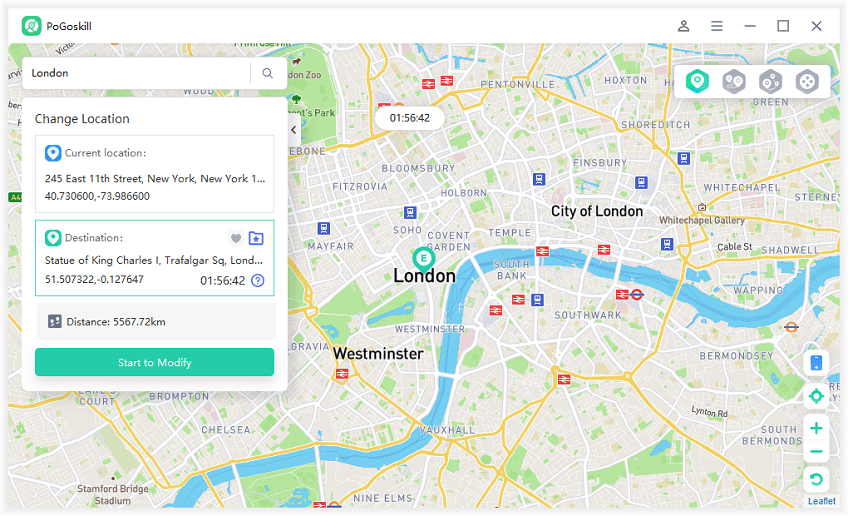
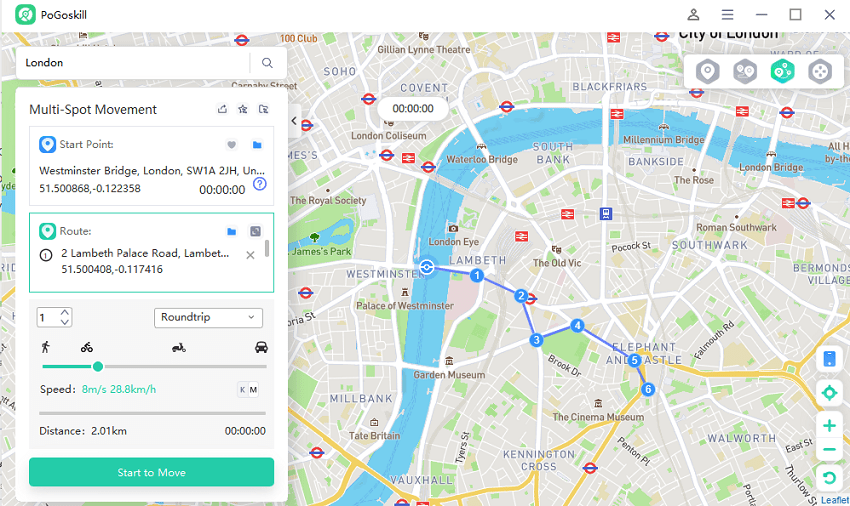
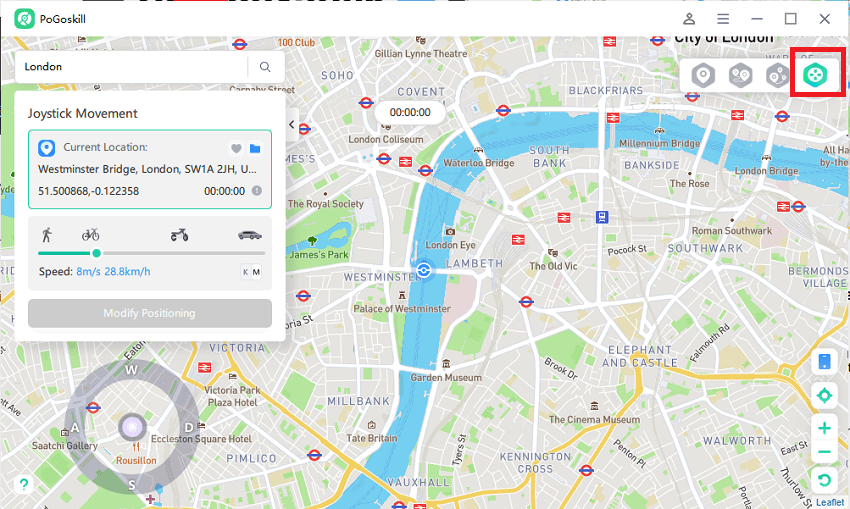
That's it. This way, you can use PoGoskill to easily fake GPS for Monster Hunter Now. Overall, PoGoskill's intelligent GPS spoofing and multiple movement modes make it a reliable and best fake GPS for Monster Hunter Now.
Conclusion
Monster Hunter Now is a game that is easy to become obsessed with. That's why using the Monster Hunter Now fake GPS location app is necessary to embrace the game's full potential. Although there are risks of getting banned, using the best GPS spoofing app like PoGoskill can minimize the risks. PoGoskill is the perfect app to fake GPS location, so utilize its multiple movement modes and start exploring new locations in the game.
 Alter GPS locations for AR games like Pokemon Go on iOS/Android devices
Alter GPS locations for AR games like Pokemon Go on iOS/Android devices
