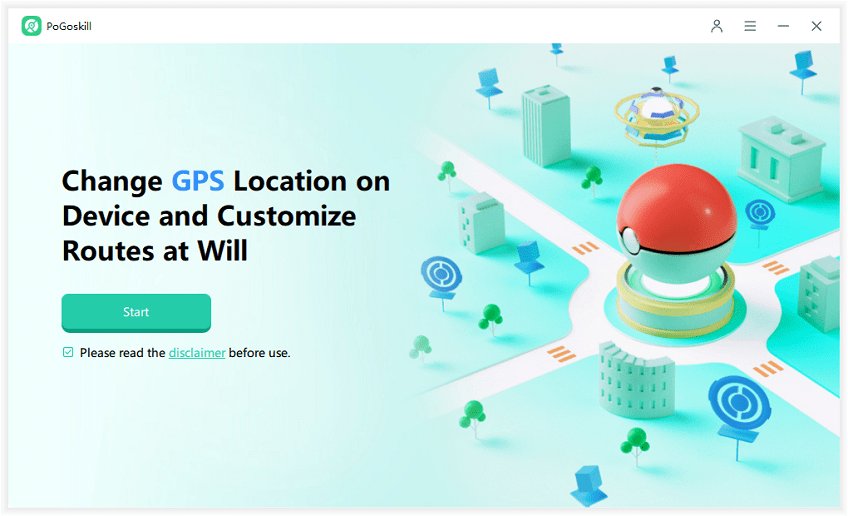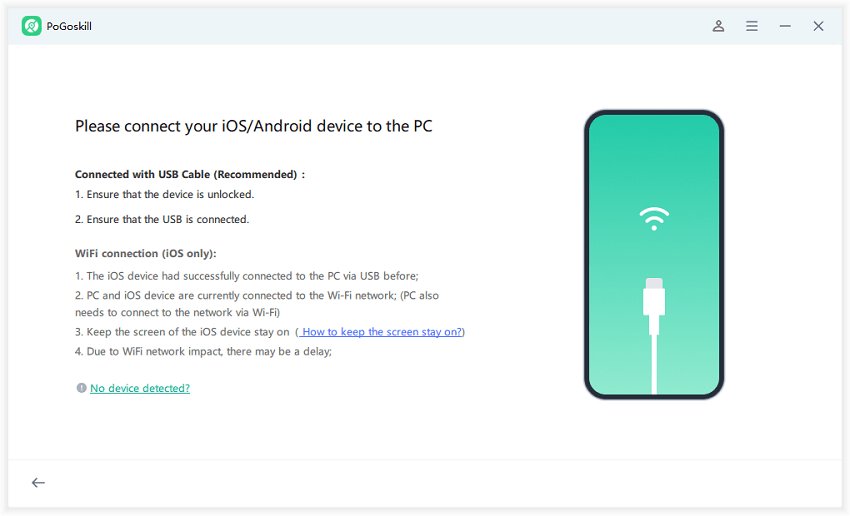How to Fix Pokemon Go Keep Crashing on Android?
Pokemon Go keeps crashing when I open it?
Many Android users have reported a frustrating issue—Pokemon GO keep crashing Android devices, disrupting gameplay and ruining the immersive experience. These crashes can occur for various reasons. Understanding the reasons behind Pokemon GO crashing Android is essential for improving gameplay stability, which is why we are here! Let's discuss how you can troubleshoot this issue with ease!
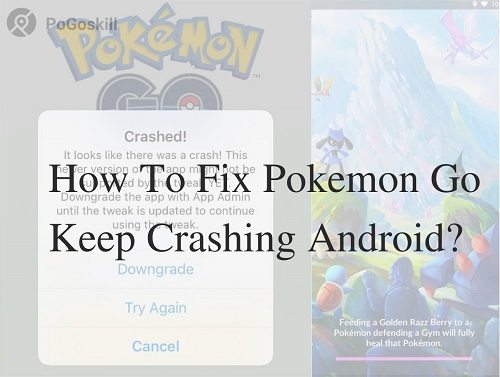
Part 1. Why Does Pokemon Go Keep Crashing on Android?
There are several reasons why Pokemon Go keep crashing Android, and understanding these causes can help resolve the issue.
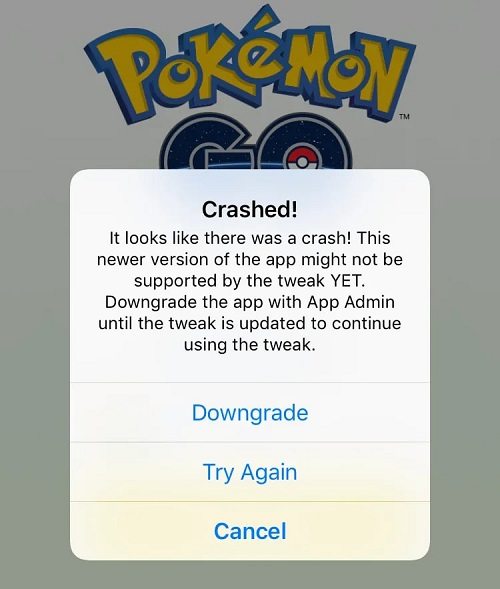
Lack of Sufficient Storage
One common cause of Pokemon Go crashing Android is the lack of sufficient storage space on the device. As an AR game, Pokémon Go requires significant resources to run smoothly. If your phone’s memory is nearly full, the app may struggle to perform, leading to frequent crashes.
Freeing up storage can improve performance and prevent the game from closing unexpectedly.
Outdated Android Version
Running an outdated Android operating system can also contribute to Pokemon Go keeps closing Android. Each new update of Pokémon Go is optimized for the latest versions of Android.
If your device is not updated, compatibility issues can arise, causing the game to become unstable and crash during gameplay.
Corrupted Game Files
Sometimes, Pokemon Go keep crashing Android due to corrupted game files. This can happen during an incomplete or interrupted app installation or update.
These corrupt files can hinder the app’s normal operation, resulting in frequent crashes. Reinstalling the game may resolve this issue.
Overheating
Mobile devices can overheat when used for extended periods, especially with resource-intensive apps like Pokémon Go. Overheating can cause the phone’s performance to degrade, leading to Pokemon Go crashing Android devices.
It’s essential to take breaks during gameplay to allow the phone to cool down.
Conflicting Third-Party Apps
Third-party apps, especially those that alter system performance or permissions, can interfere with Pokémon Go’s functionality. Certain apps may cause conflicts, leading to Pokemon Go keep crashing Android.
Disabling or uninstalling conflicting apps can often resolve these issues and improve game stability.
Part 2. How to Fix Pokemon Go Crashing Android?
If Pokemon Go keep crashing Android, there are several effective solutions to fix this issue. Here are some methods you can try:
Method 1: Adjust Location Settings
Pokémon Go relies heavily on accurate location data. If your phone’s location settings are not set to high accuracy, the game might crash.
To fix this:
- Go to your phone’s Settings.
- Select Location.
- Switch to High Accuracy mode.
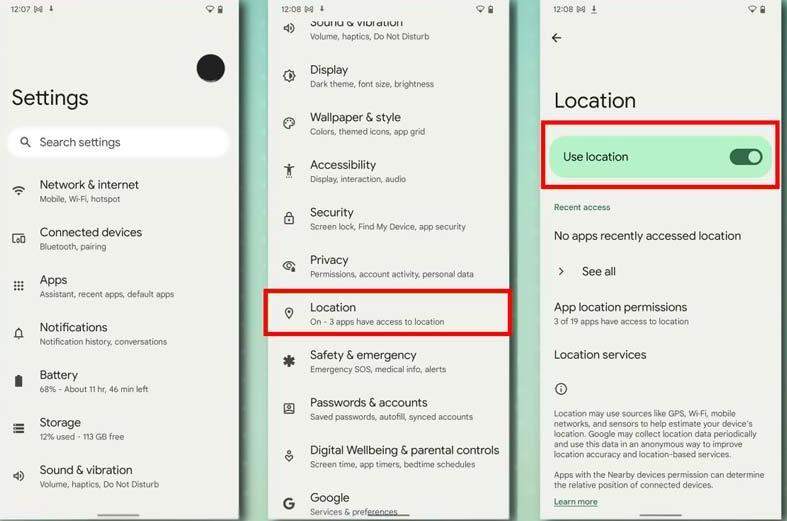
This ensures that your phone uses GPS, Wi-Fi, and mobile networks to provide the most accurate location data for smooth gameplay.
Method 2: Update Pokemon Go
If Pokemon Go keeps closing Android, it could be due to running an outdated version of the app. Ensure your game is updated:
- Open the Google Play Store.
- Search for Pokémon Go.
- If an update is available, click Update.

Updating the app resolves compatibility issues and enhances performance.
Method 3: Reinstall Pokemon Go
Corrupted game files may be the reason for Pokemon Go crashing Android. Reinstalling the app can clear up these issues:
- Uninstall Pokémon Go from your phone.
- Go to the Google Play Store and reinstall the game.
This fresh installation replaces any corrupt files and can stabilize the app.
Method 4: Check GPS Settings
Pokemon Go needs accurate GPS data to function. If the GPS is weak or inaccurate, the game may crash.
To check and fix this:
- Go to your phone Settings.
- Tap Apps & Notifications.
- Find and select Pokémon Go.
- Tap Permissions.
- Toggle Location.
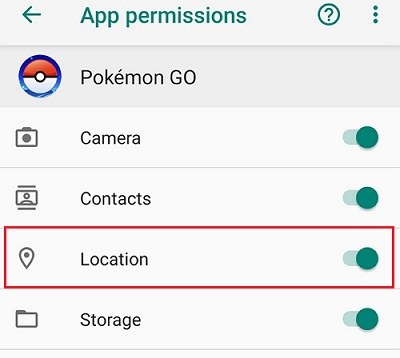
Method 5: Restart the Device
A simple restart can clear temporary glitches causing Pokemon Go keep crashing Android.
- Press and hold the Power button.
- Select Restart.
- Once the phone restarts, try running the game again.
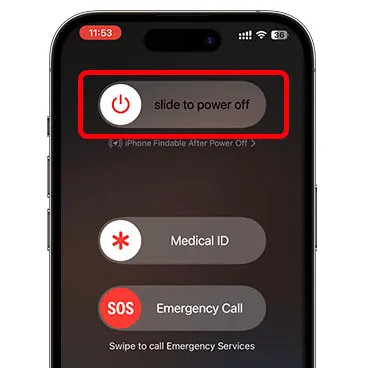
Method 6: Disable Overlays
Third-party apps with screen overlays, such as chat heads or screen recording apps, can interfere with Pokémon Go.
To disable overlays:
- Go to Settings.
- Select Apps & Notifications.
- Choose Special Access and select Display over other apps.
- Disable the overlay permission for apps that may interfere with Pokémon Go.
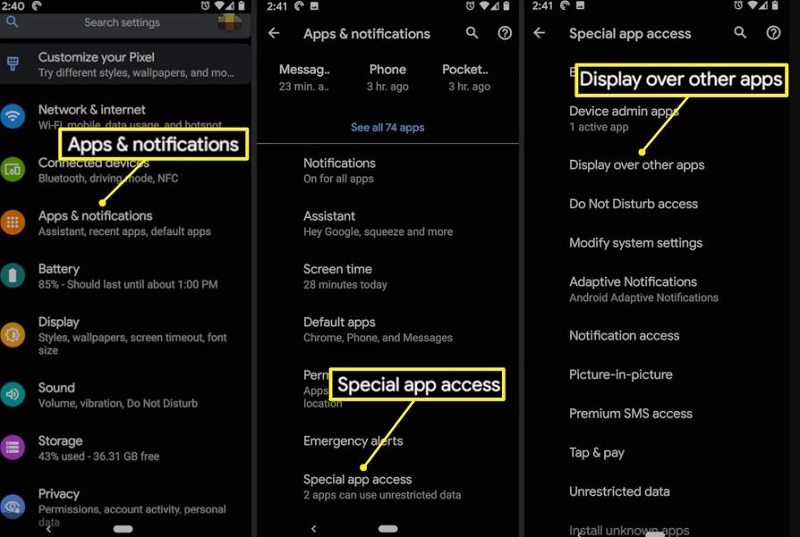
Part 3. How to Fix Error 12 on Android Pokémon Go?
Error 12 on Pokémon Go for Android can be frustrating for players as it prevents them from interacting with nearby PokéStops, gyms, and Pokémon. The most common cause of Error 12 is inaccurate GPS data or location services failing to sync with the game. A helpful solution for this issue is using PoGoskill Location Changer, a tool designed to bypass location errors like Error 12 and enhance the spoofing experience for Pokémon Go players.Features of PoGoskill Location Changer:
- Real-time GPS location modification: Spoof your location to anywhere in the world for uninterrupted gameplay.
- Multi-device support: Works on multiple Android devices.
- Route simulation: Set a specific route for your character to walk automatically.
- Pokemon Go Joystick: Move around in the game without physically moving.
- Safe and secure: Protects your account by avoiding detection while spoofing.
 Secure Download
Secure Download
 Secure Download
Secure Download
Here’s how to use PoGoskill Location Changer to avoid Error 12 while spoofing in Pokemon Go:
-
Step 1Download and install PoGoskill Location Changer.

-
Step 2Using a USB cable, connect your device to your PC.

-
Step 3Use the map interface to select your desired location. Open Pokémon Go and start playing without encountering Error 12.

If Error 12 persists while using PoGoskill Location Changer, try restarting your phone, opening the game with location off, connecting to PoGoskill Location Changer, and then turning on your phone's location after logging in.
Wrapping it Up!
There you have it! With this ultimate guide, you can fix the Pokemon Go keep crashing Android error in no time! Be sure always to use a PoGo genuis like PoGoskill Location Changer to spoof locations to the best coordinates, level up, and earn numerous rewards. Enjoy your gameplay!
The Best Location Changer

 18.6K
18.6K
Reviews
 36.8K
36.8K
Downloaded Users