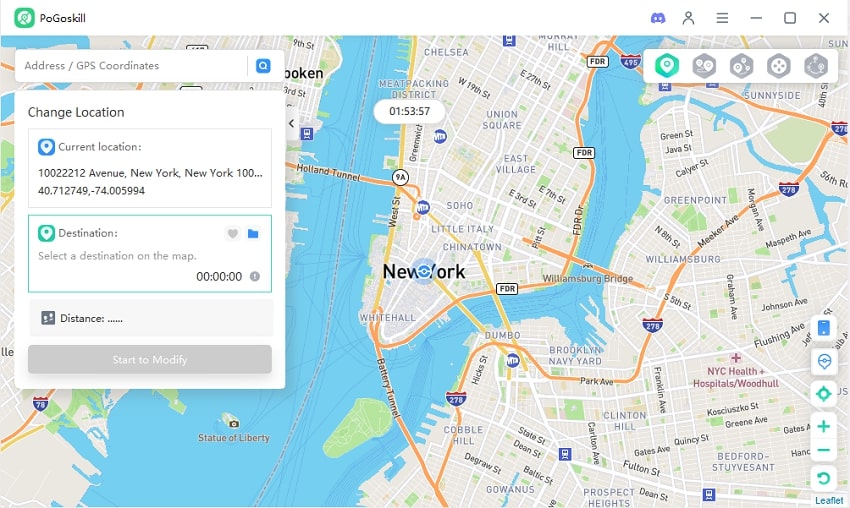Free Pokémon Go Spoofer Android to Catch 'Em All Without Leaving Home
Love catching Pokémon in Pokémon Go but short on time? We’ve got the perfect solution for your Android device! With a free Pokemon Go spoofer Android, you can change your location and catch rare Pokémon worldwide without leaving home. Curious about how it works and the best free options? Keep reading to find out!
Part 1. Is There a for Pokémon GO Free Spoofer Android?
Yes, there are available free spoofing Pokémon Go Android, but they come with certain risks and limitations.
These apps allow you to fake your GPS location, enabling you to catch Pokémon from different parts of the world without physically being there. However, it's important to note that using spoofers violates Pokémon GO's terms of service, which could result in your account being banned.

Here are some tips to avoid getting banned when free spoofing Pokemon Go Android:
1Watch Out for Cooldown Times
Teleporting across large distances instantly triggers red flags. Research the in-game cooldown periods for actions like catching Pokémon or spinning PokéStops. Mimic realistic movement patterns and adhere to cooldown times to avoid detection.
2Close the Game Before Teleporting
Always close the Pokémon Go app entirely before teleporting to a new location. This reduces the risk of the app detecting an abrupt location change.
3Use a Reliable android Pokemon Go Spoofer Android Free
Choose a reputable Pokemon Go free spoofer Android with a good track record and frequent updates to stay ahead of Niantic's detection methods. We will discuss one in the next part.
Part 2. How Do I Download Free Pokémon Go spoofer on Android?
While there are tons of free Pokemon Go spoofer APKoptions available out there, most aren't reliable.
Either their GPS masking is jittery and can get you banned, or they may have a high chance of malware.
In these cases, it is better to go with a reliable paid app with exceptional customer service to use these free Pokemon Go spoofers for Android without worry.
Today, we discuss PoGoskill Free Spoofing Pokemon Go Android, that can spoof your location with the highest reliability and stability. And don’t worry, as you can use the free trial for 60 minutes and try everything out before making a purchase.
The Best Location Changer
- You can stop worrying about GPS issues and enjoy the stability
- One of the most fantastic virtual GPS joystick for AR-based games with the ability to mock walking and running speed simulations
- Highest rated Android 14 and 18 with all issues resolved
- Become the world's most excellent hunter in MH and trainer in Pokémon Go
 18.6K
18.6K
Reviews
 36.8K
36.8K
Downloaded Users
How to Use PoGoskill Pokemon Go Spoofer APK Free?
-
Step 1Use the blue button above to download and install PoGoskill. When finished, select "Start" to initiate the process.

-
Step 2To connect your phone for the first time, follow the on-screen directions.

-
Step 3The PoGoskill app has a map that allows you to fake and locate your location, as you can see below. You can look up the most recent gym and raid locations online or enter the coordinates of the most likely spots.

In order to proceed, you must replicate your character's movement by controlling its speed and path in the game. Just activate using the joystick button, then go catch them all using this fantastic free Pokemon Go spoofer on Android app.
Part 3. FAQs about PoGoskill Free Pokémon Go Spoofer Android
Does PoGoSkill work with iOS?
Yes, PoGoskill works with iOS devices. It is a GPS location changer that allows users to spoof their location on iPhones without the need for jailbreaking, especially to fix location errors in Pokemon Go.
Can't use PoGoskill anymore?
PoGoskill is dedicated to provide the best location changing solutions for users and provides regular updates to fix bugs. If you're experiencing issues with PoGoskill and can't use it anymore after checking for app updates, verifying device compatibility and reinstalling, it may be worth reaching out to support team for assistance.
Is PoGoskill Legit for use on my Mac for my iOS app?
Yes. PoGoskill offers a legitimate solution for spoofing GPS locations on iOS devices using a Mac computer.
Can PoGoskill be used to teleport directly to PokéStops?
Yes, PoGoskill can be used to teleport directly to PokéStops in Pokémon GO. The app allows users to change their GPS location and navigate to specific coordinates, enabling them to teleport to nearby PokéStops for items and Gyms for battles.
Can PoGoskill simulate different movement speeds like walking or cycling?
Yes, PoGoskill can simulate different movement speeds, including walking, cycling, and driving. Users can adjust the speed of movement according to their preferences, with the maximum speed reaching up to 108 km/h.
Conclusion
In this article, we discuss the best free Pokemon Go spoofer Android and how it makes spoofing one of the easiest methods. When using any spoofer, it's essential to follow safety practices to minimize the risk of getting banned.
The Best Location Changer

 18.6K
18.6K
Reviews
 36.8K
36.8K
Downloaded Users