Get Ready to Roll with GPS Joysticks Pokémon GO!
Now that Pokemon Go has been out for quite a while, you know that there are some raids and perks that you cannot get just because of your location. While this is a big bummer, there is a workout if you want to know. It is called the GPS joystick Pokemon Go, and it utilizes the spoofing of your GPS method. But if you do use the method, not using a reliable app can get you banned. Therefore, in this article, we share the best app that can reliably help you with the GPS joystick for Pokemon Go.

Part 1. GPS Joystick Settings for Pokemon Go
When we talk about Pokemon Go with a joystick, we are talking about using an app to spoof your location. Keep in mind that you can mock your location, but you must use an app to enable joystick mode. Let's see how you can prepare for a GPS joystick Pokemon Go APK.
Preparation Method for Pokemon Go GPS Joystick Android
Please follow these steps to enable the GPS joystick Pokemon Go method with the best app.
Step 1. You need to enable' Developer Mode,' which you can do by entering the 'Settings' on your Android phone.
Step 2. Now find the 'About' from where you tap on 'About Phone.'
Step 3. Next, find the 'Version Number,' which can be either under 'Core Version' or 'Software Information.'
Step 4. Tap seven times to enable the mode, which you can then use to enable 'Mock Location.'
Step 5. Here, you enable it by using your desired app for the GPS faking method.
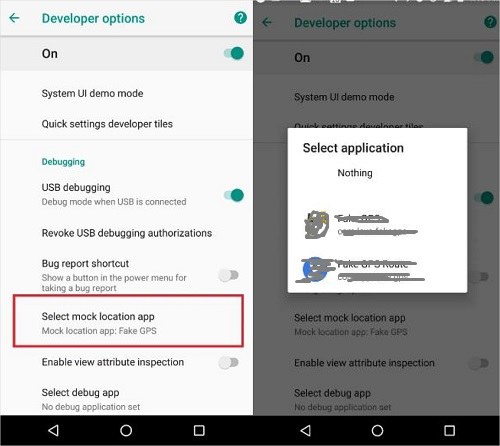
Preparation Method for Pokemon Go GPS Joystick iOS
This method for preparing iOS joystick for Pokemon Go is much simpler, and here is how to do it.
1. Go to the ‘Settings’ app on your iOS device, and find the 'Location Settings.'
2. Once you are there, you need to enable installing profiles from different apps.
3. Visit the app page you want to use via the Safari browser and tap on install.
4. Approve the pop iOS shows, and let it install.
5. Then, follow the app instructions to start spoofing your location.
Part 2. Best GPS Joystick for Pokemon Go
In this section, we will discuss using a GPS joystick Pokemon Go app after you have applied the steps above.
1.GPS Joystick Pokemon Go Android
The first app on this list for Pokemon Joystick is PoGoskill Location Spoofer, which can help you spoof your location reliably. You can be sure that you don’t need to worry about how you can do it quickly. Why are we recommending this app? Here are some of its great features.
Key Features:
- Quickly and simply change your character's position at any time, anywhere.
- The most incredible virtual GPS joystick Pokemon Go, is available now.
- Take down a ton of rare Pokemon with Shineys everywhere.
How to Use PoGoskill GPS joystick for Pokemon Go in 3 Simple Steps


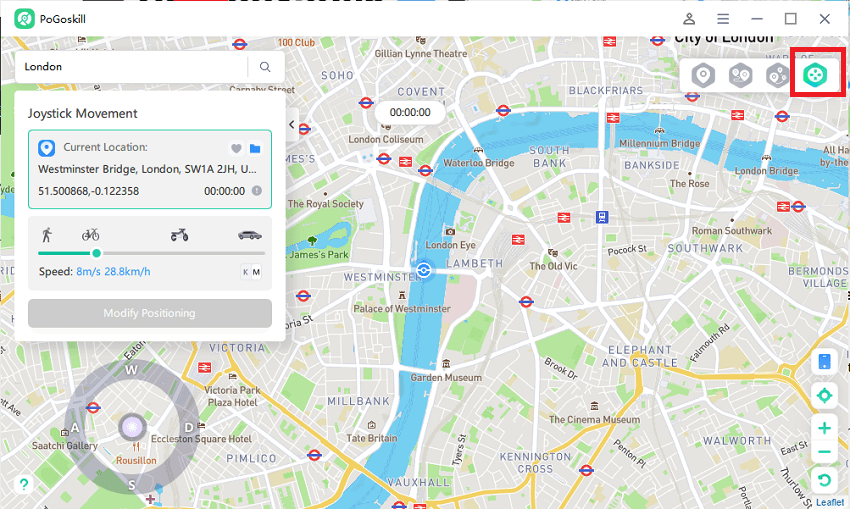
2.GPS Joystick Pokemon Go iOS
LocaChange is a GPS joystick app designed specifically for iOS devices. It empowers you to effortlessly control your in-game location, allowing you to explore new territories, catch rare Pokémon, and dominate gyms from the comfort of your home.

Best LocaChange Pokemon Go Features
- Easiest method to change location and use GPS joystick Pokemon Go APK with a single click.
- Simulate the running and walking movement of your character.
- Precise movement of your character with the best joystick.
- Easy to use app with minimal steps.
- Best for social media apps.
- Hide location anywhere.
- Unstable GPS.
- Pricy.
LocaChange Pros
LocaChange Cons
Part 3. FAQs about GPS Joysticks in Pokémon GO
Q1. Can You Use GPS Joystick for Pokemon Go?
Yes, you can use a GPS stick, but to do that you need a GPS joystick Pokemon Go like PoGoskill location changer that can mock your location.
Q2. Does the GPS joystick work on Pokemon Go?
Yes, with the best app like PoGoskill location changer, you can get reliable GPS faking while using the app's joystick to control your character in the game.
Q3. What is the best GPS joystick for Pokemon Go?
PoGoskill location changer because of its reliability in maintaining stable GPS, easy operation, no need to root or jailbreak your device, and tons more great features.
Conclusion
There are tons of apps online that can mock your location like a VPN, but effectively controlling your character isn't easy. That's why you need a GPS joystick Pokemon Go app to help you enable that option. Unfortunately, most of these apps don't provide stable spoofing. Download the app today, try it out, and see why it is the best app in the market.
 Alter GPS locations for AR games like Pokemon Go on iOS/Android devices
Alter GPS locations for AR games like Pokemon Go on iOS/Android devices
