3 Proven Ways: How to Change Region on TikTok
Hey TikTokers, have you ever wondered how some videos on TikTok seem to connect with a certain group of people?
Well, changing regions in TikTok is one important key factor in TikTok. TikTok connects you with local people and allows you to customize your content using location options. However, what would happen if you want to change location on TikTok? Let's see further.
Part 1: Why Should You Change Location on TikTok?
With millions of users regularly producing and watching videos, TikTok has gained international attention. While many users are unaware of how crucial it is to change location on TikTok, changing your location on TikTok will significantly impact your success and experience there, from increasing privacy and security to broadening your reach. Let's explore how to change region on TikTok, and open a world of potential on this dynamic platform.
- Access to Regional Content: Changing your location on TikTok lets you reach a huge worldwide audience. Reaching out beyond where you are now will allow you to interact with people from other backgrounds and cultures. This helps you get more followers and improve the exposure of your material which enables you to interact and work together with a varied community.
- Access to Regional Content: Changing your TikTok location will help you engage with local communities and notable artists in certain places. Working together with regional influencers enables you to take advantage of their preexisting following and reach a specific audience. You can increase the credibility and exposure of your brand in certain markets by forming partnerships with these artists.
- Privacy Concerns: In the day of digital technology, privacy and security are of utmost importance. You can strengthen the security of your personal data on TikTok by changing your location. It becomes tougher for possible attackers to follow you around or get private information the less precise your position. Gain control over your online persona and experiencein a safer manner.
Part 2: Methods of How to Change Location on TikTok
There are different ways to change TikTok region, however, the following three ways you can change region on TikTok is the most basic.
Method 1 Edit Content Preferences
TikTok learns your region based on factors like language and time zone, so one of the simplest ways to change the region is to edit the content preferences within TikTok. Changing the content preferences will let you access content from other regions but you need to know which regional language you're switching to. Here are the easy steps to switch content preferences on TikTok.
- Open the TikTok app then press the profile icon in the upper right corner of the screen to access your profile settings.
- Press and hold the three-dot menu icon to access privacy and settings.
- Select general from the privacy and settings menu.
- Hit the Switch Language button, choose the language of the desired location and tap Done.
Method 2 Change Your SIM Card
Another method to change location on TikTok is changing your SIM card although a little complex it generally works flawlessly the following steps.
- Get a SIM card from a different area (MUST)
- Put it into your smartphone
- Restart it
- Enjoy
Method 3 Change GPS Location by PoGoskill
PoGoskill is an excellent tool that could help you change your GPS location on TikTok, and allow you to access material that is restricted in your area. Additionally, using PoGoskill, changing your locations on TikTok is simple to use and won't be detected by TikTok. All you have to do is to choose where you want to appear and a few clicks will finish the procedure. You can quickly change your device's location with PoGoskill avoid soft ban from TikTok or any other apps. Furthermore using it is entirely safe and secure.
Key Features:
- Change GPS Location for iOS/Android
- Joystick to simulate GPS movement
- Set routes and auto-walk virtually
Following the guidance of how to use PoGoskill and start to enjoy your journey!
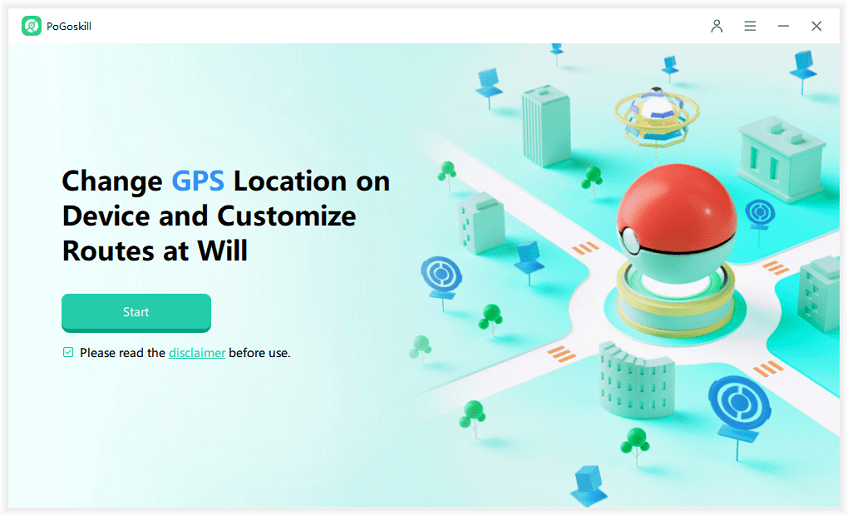
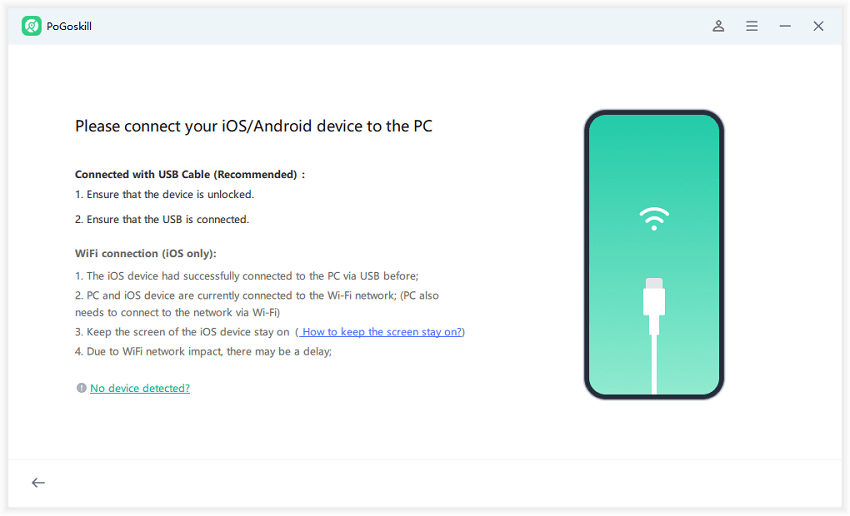
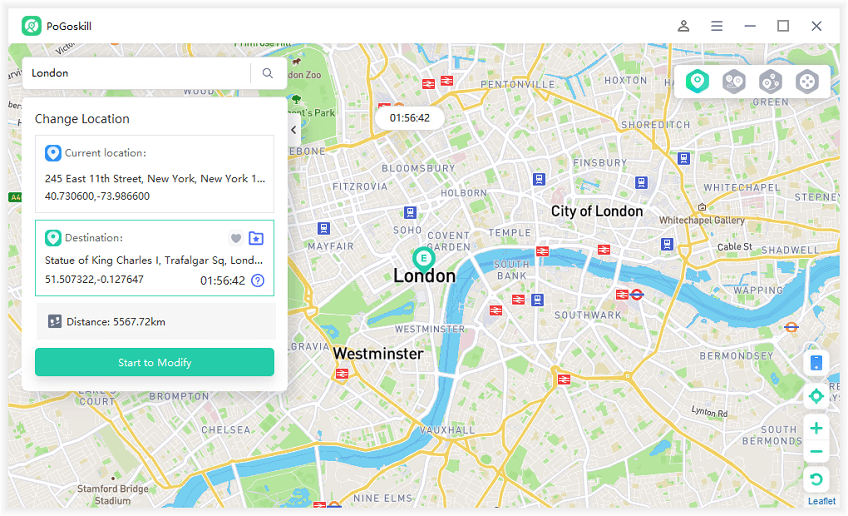
Part 3: FAQs about Changing Region on TikTok
1. Is it legal to change location on TikTok?
Although it is theoretically possible to change your TikTok location, it's necessary to take into account the legality and terms of service of such approaches.
2. Will spoof location on TikTok be detected?
It depends on whether the location spoofer used is reliable. As per the previous feedback, PoGoskill is the most recommended and safest one.
3. Why can't I change my region on TikTok?
First of all, if you are using a location spoofer, there is a chance that it's not configured correctly or that your device is incompatible with the server, to ensure that everything is right, you should verify the settings one more time.
Conclusion
We covered how to change your location on TikTok in this post, you can change your location but you should proceed with care. When utilizing PoGoskill, you can rest assured that it is safe and secure to do so. You can get the content from many areas without worrying about your account being restricted or banned. Above all, this technique is quite lawful and ought to be used with caution. PoGoskill is the best option, therefore, if you wish to change your location on TikTok!
 Alter GPS locations for AR games like Pokemon Go on iOS/Android devices
Alter GPS locations for AR games like Pokemon Go on iOS/Android devices
