How to Change Hinge Location in 2025
Hinge is one of the most popular dating sites and has attracted millions of users to their platform. Just like other dating apps, Hinge relies on the users' location to find a potential match for them. This feature can be a little limiting in the pool of potential matches as it only focuses on your local area, so, many people choose to change their location. But how do you do it? In this article, we will show you how to change location on Hinge through a step-by-step guide.
Part 1: The Reason Why to Change Your Location on Hinge
Imagine this, someone you know, maybe a family member or a colleague who is also on the platform comes across your profile, and the next time you meet, they let you know that they found your profile. How awkward would that be for you? Now, you can avoid this by changing your location on Hinge. By doing so, it becomes difficult for anyone you know to come across your profile.
The second reason is the fact that the platform proposes matches who are near you. So, if you are an individual who travels regularly, it would be problematic when trying to meet someone. So, if you are such an individual, you would want to change your location to be able to find potential matches in your new location.
Part 2: 2 Proven Methods to Change Location on Hinge
As we've already mentioned, the location feature can be a bit limiting. Especially if you are a regular traveller, or just looking to meet potential matches from different places. However, you can change this! There are three proven ways to do it, and they are as follows;
Method 1: How to Change Location with Hinge Profile Setting Manually
Based on your current geographic location you can easily change your location on the Hinge app. The process is a bit different for Android and iOS users.
For Android users;
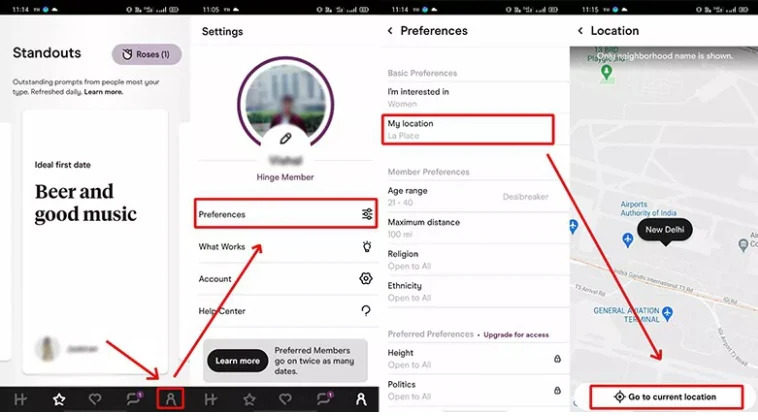
Step 1- Open the Hinge application and navigate to Settings.
Step 2- Tap on the pencil icon, then Edit and go to Vitals
Step 3- Type your desired location.
Step 4- Select Visible on Profile to show on your profile. You can save the settings and with that, your location will be updated successfully
For iOS users;
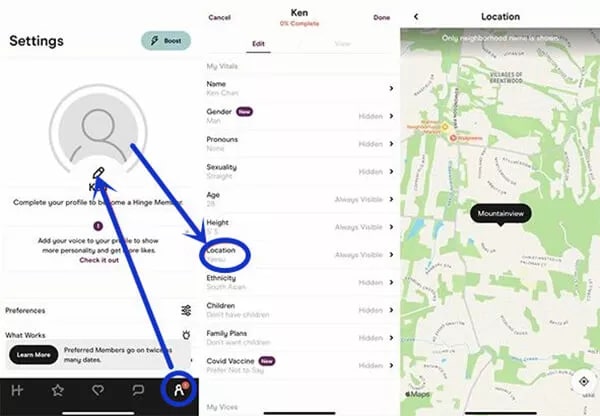
Step 1- Open Hinge and go to the app settings.
Step 2- Tap on the pencil symbol next to your name, then select Edit, then Vitals.
Step 3- Hit the toggle button next to Location and enter your preferred location.
Step 4- Hit the Less-Than icon at the bottom and then hit 'Done'
With that, your location will be updated, and you can now move on to find yourself a date.
Method 2: How to Change Location on Hinge by PoGoskill
When using location-based apps, such as social media platforms, music streaming platforms, or even dating apps such as Tinder or Hinge, you will notice that your current physical location determines the kind of content or recommendations you get from them. Focusing on the dating sites, your location determines the potential matches recommended for you, given that most of these platforms recommend matches from your local area.
But what if you want to spoof your location, to get recommendations from different places? In that case, we will recommend one of the greatest location spoofer, PoGoskill. PoGoskill is an excellent tool for changing GPS location for both Android and iOS users, and it's super easy to use and convenient too.
Key Features:
- Features a joystick that one can use to simulate GPS movement in a flexible manner
- It can set routes and auto-walk virtually
- It is compatible with both Android and iOS devices
So, here is how to change the location using PoGoskill
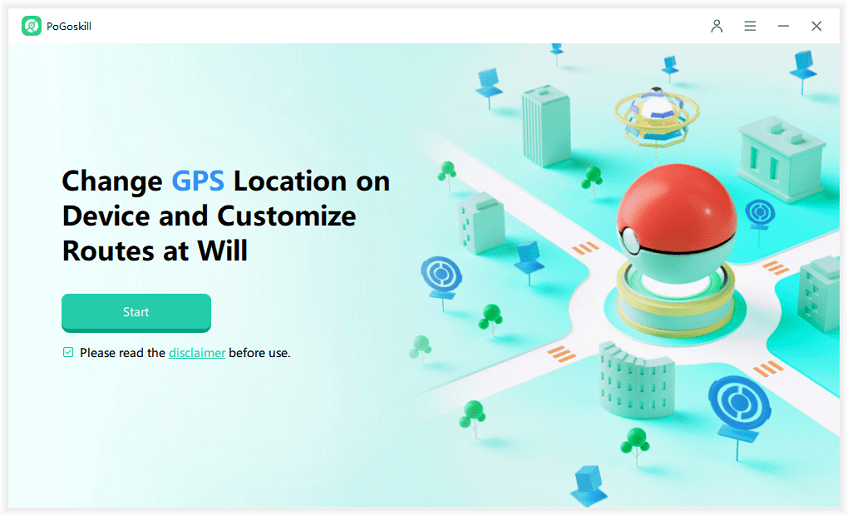
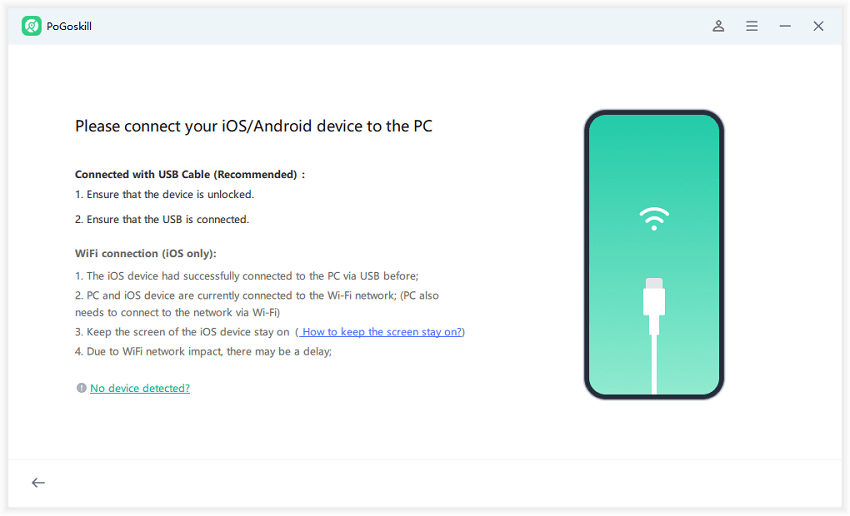
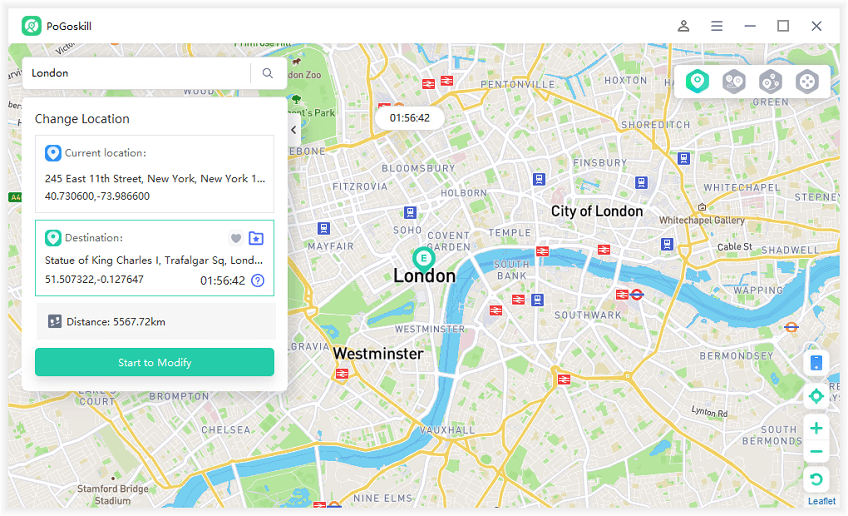
Part 3: FAQs about Changing Region on Hinge
1. Is it free to change the location on Hinge?
Yes, it is! You will not pay anything to change your location. It is like changing any other settings on the app.
2. Do all dating apps can change locations like Hinge?
Not quite! The thing with Hinge is that it doesn't use GPS to track your location, unlike other dating platforms such as Tinder, as it only uses the location that you manually enter on the platform.
3. Will I lose matches if I change location on Hinge?
Of course not! When you change your location, what happens is that your pool of potential matches increases, as in, the recommendations increase, but your previous matches don't go anywhere. So, we can say that changing your location on Hinge adds to your current options.
Conclusion
By now, you must have an idea of how to change location on Hinge. You can either do it manually from the app settings, or you can use a third-party tool like PoGoskill to spoof your location, not just for Hinge, but also for all other location-based apps on your device, like Pokemon Go and Tinder. PoGoskill is the best tool for this, and we highly recommend it! This tool is simple to use and quite adaptable to any user. This means that you don't need to have any technical experience to operate it. You can get it from our site today!
 Alter GPS locations for AR games like Pokemon Go on iOS/Android devices
Alter GPS locations for AR games like Pokemon Go on iOS/Android devices
