How to Change Location on Tinder for More Desirable Matches
Tinder is a very popular dating website that made over 55 billion matches over the decade it has been active. Knowing how to change location on Tinder is a great idea. In this way, you can have many opportunities for matching. After all, safety is paramount when you are dealing with strangers. Finding ways to change your locations can be handy and it can eliminate downsides. It also makes the process of changing your location quick and convenient.
The idea of understanding how to change location on Tinder is going to come in handy if you want to date often. You never really know how to make the dating process more engaging and fun. However, a proper dating experience can be very comprehensive and it can lead to excellent results. Having a Tinder fake location helps a lot though, and it always comes down to staying safe and free from any worries.
Part 1: What are the Benefits to Change Location on Tinder
- Getting more matches. Once you know how to change location on Tinder, it’s a good idea to do that. Having a Tinder fake location is very handy and it will help you save time. Plus, it will make it easier for you to find better matches. Once you know if is Tinder free or not, you also learn that it gives matches in the surrounding area. By changing the location, you can ensure that you receive more matches.
- Privacy and Security.If you change the location, it becomes easier to protect yourself from dangerous people. Some people will try to figure out where you live and that can be creepy. You can easily change the GPS location on Android and iOS without moving. It will boost your security if you use a Tinder location changer, if possible.
- Testing the app.Maybe you don’t want to find a date, you just want to make fake your GPS location to see how the app works in different regions or to test its features without actually wanting to meet anyone in the new location.
Part 2: How to Change Location on Tinder with Best GPS Spoofer - PoGoskill
PoGoskill is a tool for location-based games and a powerful GPS spoofer. This GPS spoofer is mostly made to help change your location for the Pokemon Go game. But it can be just as good if you want to spoof Tinder location as well. It’s a really good tool for GPS spoofing, and its efficiency is among some of the best on the market. Using the PoGoskill app for changing location:
Key Features:
- Change GPS on Pokemon Go for iOS/Android
- Joystick to simulate GPS movement
- Set routes and auto-walk virtually


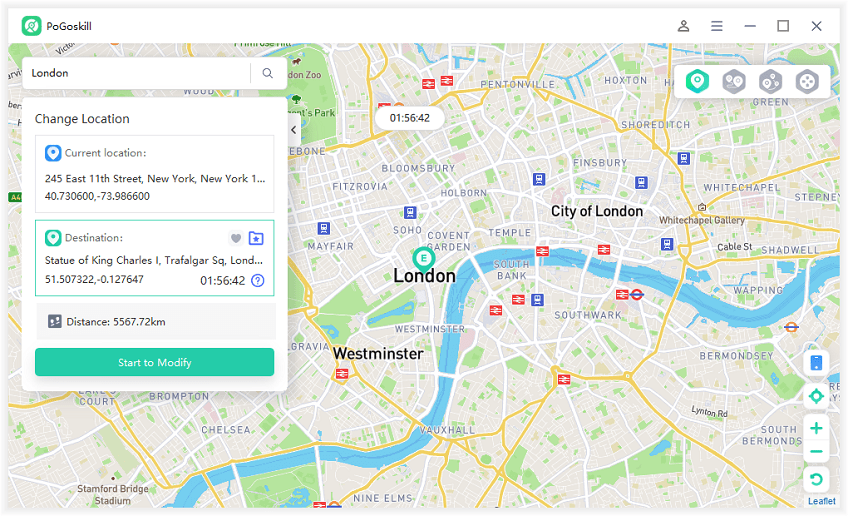
Part 3: Official Way on How to Change Location on Tinder - Tinder Passport
A regular Tinder user won’t be able to change their location officially without a subscription. The subscription is called Tinder Passport and it’s the official Tinder location changer. Subscribing to Tinder Passport can be quite expensive, so you may want to learn how to change location on Tinder using other means. However, if you do want to use this feature, you just have to access a few systems, like the ones below:
- Tap on your profile icon and then open the Settings panel.
- From here you open Settings and scroll down to choose Location and tap “Location”.
- Add a new location. Now it’s possible to show you are from another location.
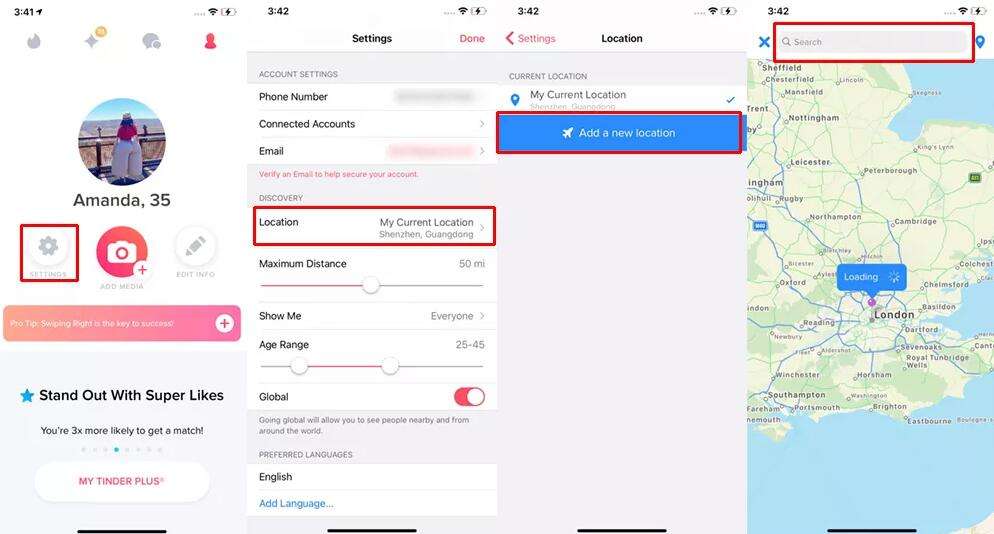
Tinder Passport does a good job of letting you find people from other locations. Maybe you want to travel, or you specifically want to find people from other places. This helps, and it can be a good Tinder location changer. But as we said, it’s a paid service and you have to pay a monthly fee for it.
Part 4: Use VPN to Change Location on Tinder
A fake GPS Tinder comes in handy, and a VPN can help to change location on Tinder. VPNs might not be the ideal way on how to change location on Tinder, but they can help circumvent some of the issues. What you need to do is:
- Select a VPN (ACCESS, Cyber Ghost and ExpressVPN have high rating) and install it on your device
- Now you will have to go through the server list and pick the desired location. Every VPN service tends to have at least one or more servers in multiple countries worldwide.
- Connect to the VPN server you want, and then make sure that the connection is established.
- When you open Tinder, now you will see people from the new location.
Part 5: Does Tinder always use your current location?
It can be hard to know exactly because there’s no official info. However, the consensus within the community is that when the app is open, it will automatically check for the current location based on the GPS pings it does. You will need to share your locations when the app is open so they can offer the right matches. So if you change location on Tinder, you will need to be very accurate and ensure you pick the adequate location.
More FAQs about How to Change Location on Tinder
Why is my Tinder location not changing?
If you used one of the methods above on how to change location on Tinder, maybe you will need to restart the device or reopen Tinder. It might be possible that the location was not updated.
Why does a guy’s Tinder location keep changing?
Maybe they are either using a VPN, a GPS spoofer, or any tool that helps you change location on Tinder. It’s very possible that they either want to protect their location, or they just don’t want to share it.
How do I change my location on Tinder for free?
A free VPN is an ideal tool for that, or you can use a GPS spoofer tool. These tools can help hide your location quickly and without worries.
Conclusion
This article answers the question of how to change location on Tinder. Using some useful tools can help us navigate Tinder more effectively to enhance the dating experience. Whether you're a frequent Tinder user or not, this article provides you with a variety of tool choices, especially the PoGoskill tool, which we believe will make you enjoy using Tinder even more to add excitement to your life.
 Alter GPS locations for AR games like Pokemon Go on iOS/Android devices
Alter GPS locations for AR games like Pokemon Go on iOS/Android devices
