How to Play Pokémon Go on BlueStacks 2025?
For those who might be new to playing Pokémon Go on your PC, an emulator is a sophisticated piece of software designed to make one computing device mimic another. In our case, BlueStacks transforms your PC to function like an Android device, opening up a vast playground of mobile games previously restricted to smartphones only. So, we introduce you to a great alternative to BlueStacks that provides solutions to common problems like BlueStacks can't login to Pokémon Go and BlueStacks Pokémon Go stuck on loading screen.
Part 1: How to Play Pokémon Go on BlueStacks?
Among many different types of Android emulators for Pokémon Go on PC, Pokémon Go BlueStacks remains the popular choice for the majority of users.
This is because, in addition to opening a gateway to a vast array of mobile experiences that are not just restricted to video games, BlueStacks is the most compatible and almost bug-free PC emulator. Pokémon Go is just one of millions of Android applications you can enjoy through BlueStacks.
Pros of BlueStacks
1. Enhanced Gaming Experience: Enjoy Pokémon Go on a larger screen with improved graphics and control.
2. Convenience: Play anytime without using your mobile device's battery.
3. Multi-Tasking: Run multiple apps or games simultaneously.
Cons of BlueStacks
1. System Requirements: Requires a PC with decent specifications to run smoothly.
2. Not Always Representative: Some mobile-specific features may not translate perfectly to PC.
How to Play Pokémon Go on BlueStacks
-
1.Download and Install: Visit the official BlueStacks website, download the emulator, and complete the installation on your PC.
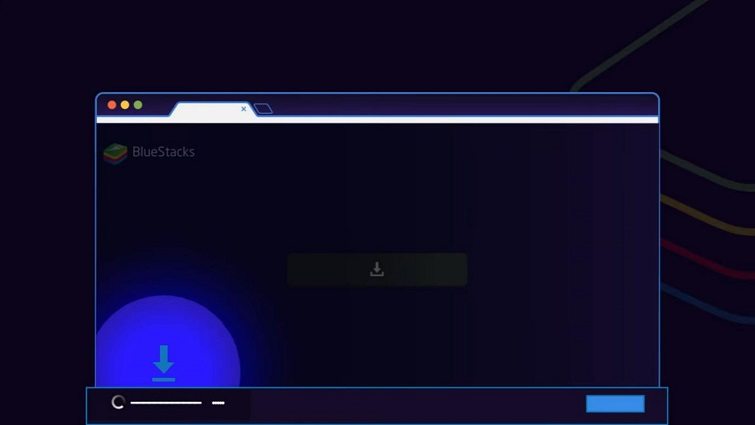
-
2.Google Sign-In: Open BlueStacks and complete the Google sign-in process to access the Play Store, or opt to do it later.

-
3.Search for Pokémon Go: Use the search bar in the top right corner of the Play Store to find Pokémon Go.
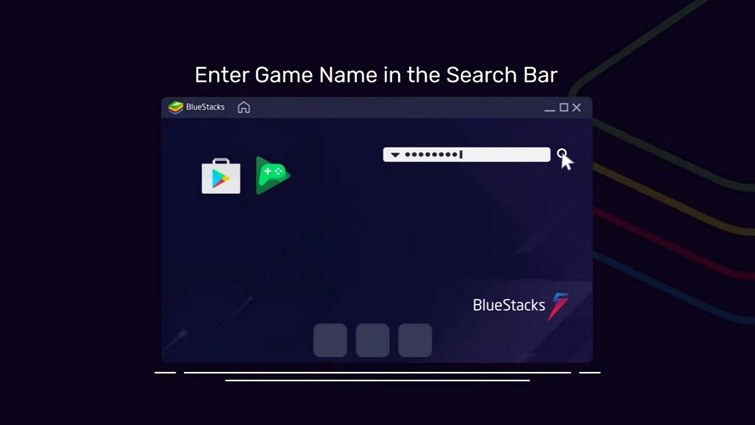
-
4.Install the Game: Click to install Pokémon Go from the search results.
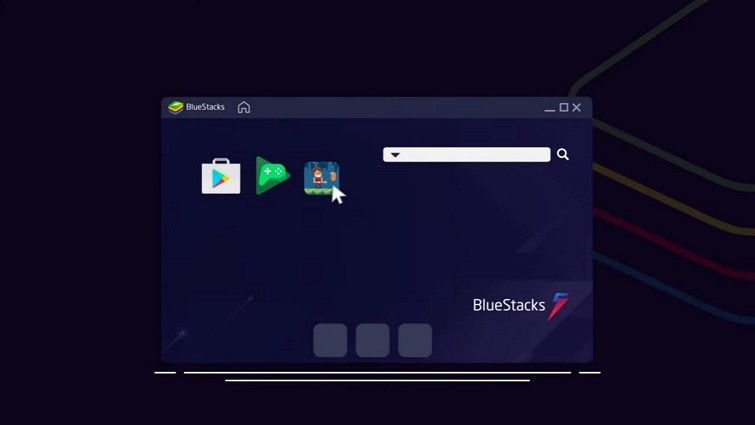
-
5.Complete Setup: If you skipped step 2, complete the Google sign-in to install Pokémon Go.

-
6.Start Playing: Click the Pokémon Go icon on the BlueStacks home screen and embark on your Pokémon adventure.

Part 2: Can You Get Banned Pokémon Go BlueStacks?
Pokémon Go is an ever-evolving game, meaning that it receives constant updates from the developers that influence in-game content and features. Therefore, Niantic has been very clear about its stance on fair play from the first day. Recently, communications from the company have again emphasized that permanent bans will be issued for activities like botting, GPS spoofing, and even the use of emulators like BlueStacks.
As you may have guessed, the primary reason for the Pokémon Go BlueStacks ban is that it is an emulator. Using emulators breaches Niantic's Terms of Service (TOS), as they can potentially modify the game or simulate player movements falsely. As such, as per the developers, this goes against the spirit of the game, which is designed to be played outdoors and involves physical movement.
However, it does not necessarily mean that Pokémon Go BlueStacks will get you banned every time you try to play the AR game on your PC. If you choose to use BlueStacks, here are some points to consider to minimize the risk of getting banned:
- Avoid Excessive Movement: Rapid or unnatural movements can trigger Niantic's cheat detection.
- Update Carefully: Ensure BlueStacks and Pokémon Go are always updated to the latest versions.
- Limit Gameplay Time: Prolonged sessions on BlueStacks might flag unusual activity.
- Stay Informed: Keep up to date with Niantic's policy changes to avoid unknowingly violating TOS.
- Consider the Risks: Be aware that despite precautions, there's always a risk of being flagged when using an emulator.
As seen above, Pokémon Go BlueStacks walks a fine line within Niantic's TOS. However, as you will soon see, there exists a safe Pokémon Go BlueStacks spoof that we will see in the next section.
Can Pokémon Go Get Banned for Walking Too Much?Part 3: Android Pokémon Go BlueStacks Alternative
While BlueStacks has garnered a lot of praise from trainers, the emulator app is far from perfect. Problems like “BlueStacks can't log in to Pokémon Go”, “BlueStacks Pokémon Go not loading”, “BlueStacks Pokémon Go stuck on loading screen”, and “BlueStacks Pokémon Go unable to authenticate” frequently pop up making trainers look for alternatives.
As such, PoGoskill emerges as the safest Pokémon Go BlueStacks spoof option for Android users. It not only prevents the Pokémon Go ban but also ensures that the gameplay experience is not interrupted in any way by errors like login issues and failed-to-authenticate messages. To date, no news of a player getting banned has been reported.
Outstanding Features of PoGoSkill include:- Realistic GPS Simulation: The app mirrors actual movements, allowing trainers to navigate the Pokémon world with natural, life-like motions.
- Customized Routes: Tailor your Pokémon journey with personalized paths, ensuring a strategic and immersive gameplay experience.
- Speed Variability: Adjust your avatar's pace to mimic walking, jogging, or sprinting, adding a layer of realism to your virtual exploration.
- Favorites and Hotspots: Bookmark your favorite locations and hotspots for quick and easy access, streamlining your Pokémon hunting sessions.
- Cooldown Compliance: A built-in cooldown timer aids in respecting the game's mechanics, reducing the risk of account flags.
You can download PoGoSkill from the button below and follow the following steps to install it on your PC.


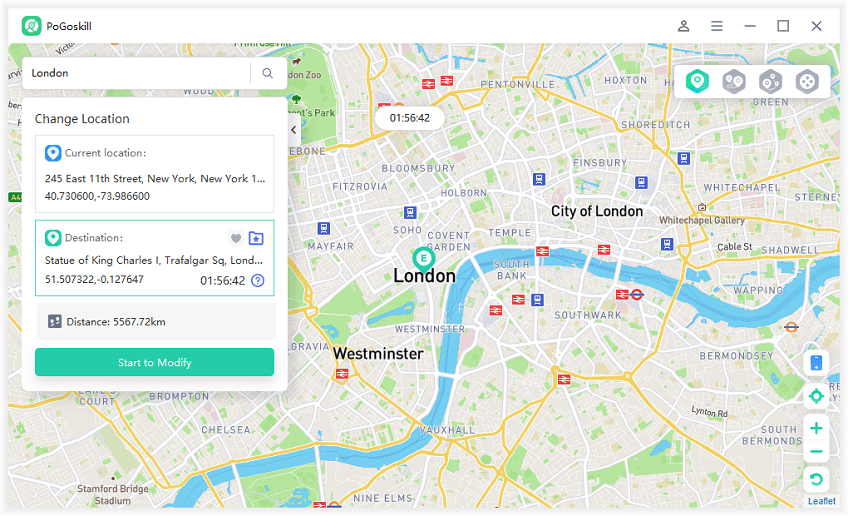
Conclusion
As seen above, PoGoskill stands out as a robust alternative for Android users worried about emulator-related risks. This is because it delivers an authentic Pokémon Go location spoofing experience on Android devices that you can make use of to spoof your GPS coordinates practically to any corner of the world! While Pokémon Go BlueStacks is still a viable option, players need to be constantly on guard to avoid getting banned.
Key Features:
- Works for both iOS and Android devices.
- Specially designed for Pokemon Go and other location-based games.
- Allows you to control the route and speed of your device's GPS movement.
- Pinpoint accuracy enables you to find and capture your desired Pokemon.
 Alter GPS locations for AR games like Pokemon Go on iOS/Android devices
Alter GPS locations for AR games like Pokemon Go on iOS/Android devices
