How to Spoof Pokemon Go on PC in 2025?
Do you want to know how to spoof Pokemon Go on PC, and that's why you are here? Then, your search has brought you to the right place. We understand the importance of enjoying Pokémon Go and the urge to catch all the Pokémon. Unfortunately, the game requires you to walk around the world hunting wild Pokémon without considering whether you have time. In this article, we discuss why you should use a reliable Pokemon Go GPS spoof app and its benefits. But we also warn that you might alert the game devs, and they will ban your account if your Pokemon Go spoof PC using an unreliable app.
Part 1: What is Spoof Pokemon Go on PC?
The Pokemon Go spoofer app masks your IP location and shows your location somewhere other than where you are. Faking your location using a Pokemon Go spoofer app is called “Spoofing.”
You are not actually walking when using this hack. The app thinks you are walking while the spoofer allows you to sit down and relax while your character is walking and catching Pokemon.
Here are some of the benefits of using Pokemon Go spoofing on PC:- You don’t need to root or jailbreak your devices.
- With a few easy-to-follow steps, you can spoof your location in Pokemon Go to any location.
- You don’t need to switch apps once you use an app for spoofing in Pokemon Go on PC. Play your game like always while the spoofing app works in the background.
Now, if you are getting really interested in how to spoof Pokemon Go on PC, you must understand some disadvantages that might come with Pokemon Go spoofing. Let's discuss those.
Part 2: Is It Illegal to Spoof Pokemon Go on PC?
Yes, you will be violating the terms of service of the Pokemon Go game, as Pokemon Go spoofing on PC isn’t allowed this way. It can result in a permanent ban if the developers discover you used an app to spoof your Pokemon Go location. Nonetheless, some of the best Pokemon Go spoofer on PC have become quite reliable, which entices players to use spoofing.
You must ask why anyone would implement how to spoof Pokemon Go on PC if it can get them banned. Well, there are a few excellent reasons.
- You can join limited geo-specific events with higher Pokemon-catching chances and more Pokestops.
- Having higher chances of catching rare Pokemon in locations where they usually spawn.
- You don't need to travel to be in those locations and can participate at home.
- No need to go outside and walk around to catch Pokemon.
If you implement how to spoof Pokemon Go on PC, please remember that the best way to avoid getting banned is to obey the cool-down timer as much as possible.
Part 3: How to Spoof Pokemon Go on PC?
In the previous sections, you learned some benefits of Pokemon Go spoofing PC while understanding why you will get banned. As long as you know how to spoof Pokemon Go on PC using a reliable tool, you can do so if you intend.
Suppose you are looking for a reliable and the best Pokemon Go spoofing on PC. One of the best tools is PoGoskill, primarily because of its reliability and GPS stability. Still, here are some great PoGoskill features that you should know if you will shift over to this fantastic app instead of using other unreliable Pokemon Go spoofers.
Salient Features:
- The app utilizes a PC to spoof your location without modifying the root directory or jailbreak your device.
- There is no need to go outside to walk around the world in different locations.
- Easy to follow and implement steps, teleporting your game character to anywhere in the world.
How to Spoof Pokemon Go on PC Using PoGoskill?
Let's discuss how to spoof Pokemon Go on PC using a safe and reliable PoGoskill app.


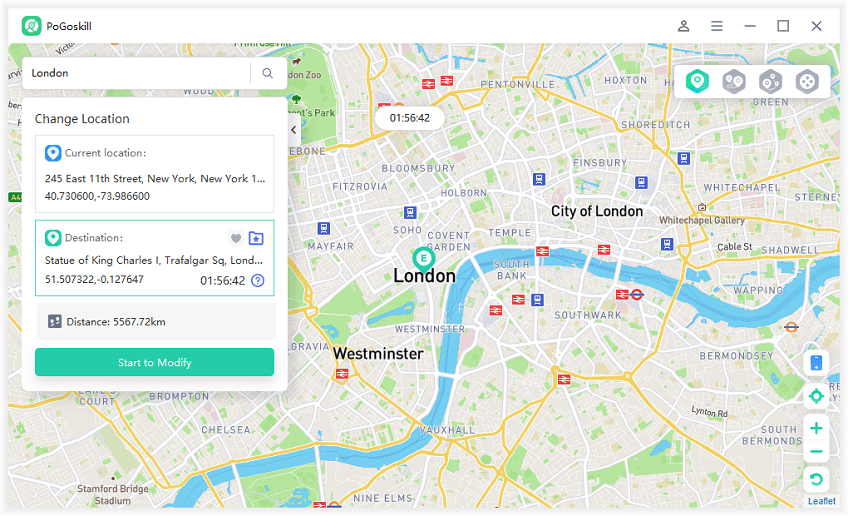
The Verdict
Most players can also miss the chance to participate in limited location-based events if they don’t spoof to participate. So, in these scenarios, if you want to try these Pokemon Go spoofing methods, there is no option but to use a Pokemon Go spoof from PC to achieve your goals. Many apps can help you with your task, but most are unstable or unreliable. These apps might get you banned. Instead of relying on these unstable apps, we recommend using PoGoskill, a reliable and stable app with many great features mentioned above.
 Alter GPS locations for AR games like Pokemon Go on iOS/Android devices
Alter GPS locations for AR games like Pokemon Go on iOS/Android devices

