iPogo App Full Review in 2025
Pokemon Go is one of the few games that seamlessly integrated the game into the real-world environment. One key aspect of Pokemon Go that players love and sometimes hate is walking to different locations in the real world to catch Pokemon and hatch eggs, which means Pokemon Go heavily depends on location tracking. Still, it is done with the help of GPS on your phone. Most players use apps such as iPogo Pokemon Go location spoofer to skip the time-consuming process of walking for hours to unlock rewards.
In addition to the Pokemon Go spoofer, additional features have made iPogo popular among players. This review article will look into various aspects of the iPogo app in detail and some alternatives to this app.
Part 1: What should you know about iPogo App?
iPogo allows Pokemon Go players to teleport to their desired location on the game map. If you struggle to capture Pokemon and complete tasks within the game, iPogo can help. iPogo app has built-in features that allow players to change their location virtually. Instead of walking to different places, you can use iPogo on Android or iOS to move your character on the map. Players who use iPogo spoofing can catch specific Pokemon, hatch eggs, and find other rare items faster than those who walk to get these items.
1.1 Key features of iPogo app
- Freezes the jumping and moving ability of the Pokemon
- Blocks non-shiny Pokemon, making shiny hunting easier
- Spawn booster will enable you to see Pokemon at a farther distance
- Builtin Pokemon Radar to easily find Pokemons
1.2 Pros and cons of iPogo
While iPogo app has many features, it also has some flaws you should know about before using it. Without further ado, here are the pros and cons of iPogo app:
| Pros | Cons |
|---|---|
| iPogo lets you quickly capture Pokemon by skipping Poke Ball capture animation | Using iPogo has been known to cause account bans since Niantic's anti-cheat system can detect it |
| iPogo gives you access to premium features such as Pogo Plus that are similar to Go Plus | The biggest issue with iPogo is that it requires you to jailbreak your device |
| The one-click delete feature makes it easy to clean your bag clean | Users complain that iPogo crashes often and isn't stable |
1.3 iPogo Pricing:
iPogo comes with a free version and a premium version. The free version of iPogo gives you access to basic features.
The premium version of iPogo costs $4.99 and gives you access to advanced features, including:
- Block non-shiny encounters
- Spawn Booster + Radius Booster
- One-click item bag cleaner
Part 2: How Do You Download iPogo on Android?
Android users can download and install iPogo app directly on their devices. Here are the two methods for doing so:
2.1 Non-rooted Android Devices
Even if you have a non-rooted Android phone, you can still download its iPogo. First, uninstall the official Pokemon Go app from your phone. Next, you must go to the official iPogo download page for Android.
From here, you can tap the "DOWNLOAD THE iPOGO APK" button, and a pop-up explaining the installation method will open. You can also find the iPOGO APK button on the pop-up page; once you tap on it, it will begin downloading. Now, all you have to do is install the APK file, and you are ready.
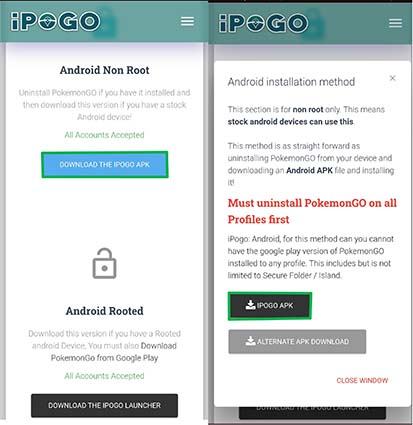
2.2 Rooted Android Devices
For rooted Android devices, you can go to the same official iPogo download page, but you have to tap on the "DOWNLOAD THE IPOGO LAUNCHER" button under the "Android Rooted" section.
Make sure you have the official PokemonGo app installed on your rooted device. Now tap the "IPOGO LAUNCHER APK" and install it to use iPogo on your rooted device.
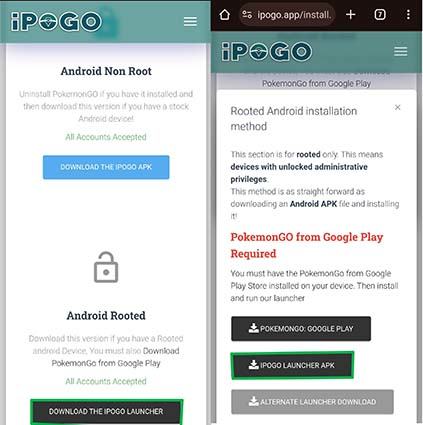
Part 3: Is iPogo safe 2025?
In many cases, PokemonGo players have been banned for using iPogo and other spoofing apps. Not to mention, iPogo is against Niantic's terms of use, so there is always a risk that your account may get banned if you use this GPS spoofer tool.
Part 4: A Safer Alternative to iPogo
If you don't want to risk jailbreaking your device to utilize the complete functionality of iPogo, you are in luck. PoGoskill is an alternative to iPogo that works on non-rooted devices and offers multiple location spoofing modes to change your location safely.
Not only does PoGoskill protect your privacy, but it comes with features such as a Pokemon Go Cooldown Timer to make sure your location doesn't change too frequently. All in all, PoGoskill offers better functionalities than iPogo. But more importantly, PoGoskill works through a computer, making it much harder for the Pokemon Go anti-cheat system to detect.
4.1 Step to install PoGoskill
Follow these simple steps to properly download and install PoGoskill:
Key Features:
- Can set routes and auto-walks virtually
- Features joystick for flexible Joystick to fake GPS simulation
- Tailor unique routes to personalize and simulate diverse pathways
- Allows users to effortlessly import/export their GPX files for custom routes
PoGoskill is also available in Play Store.
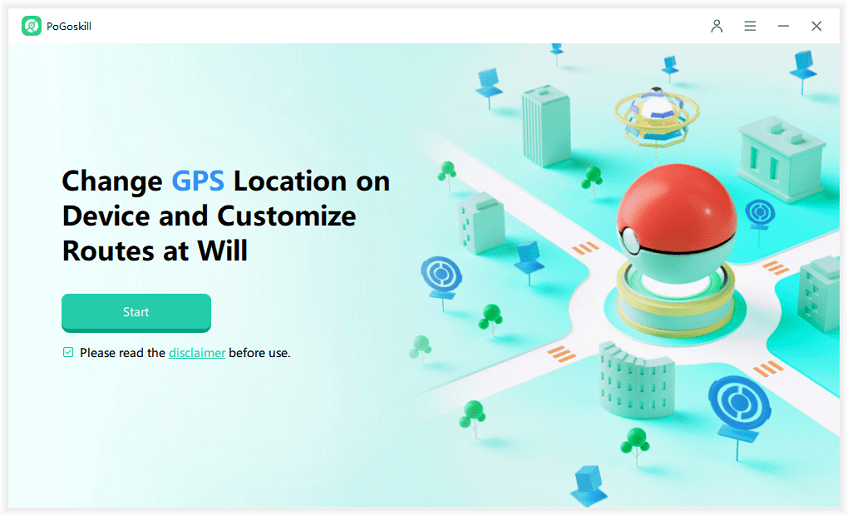
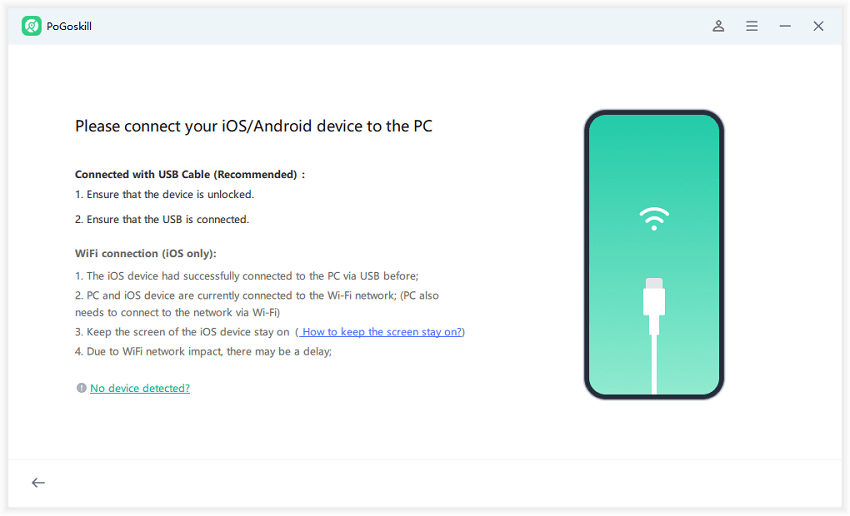
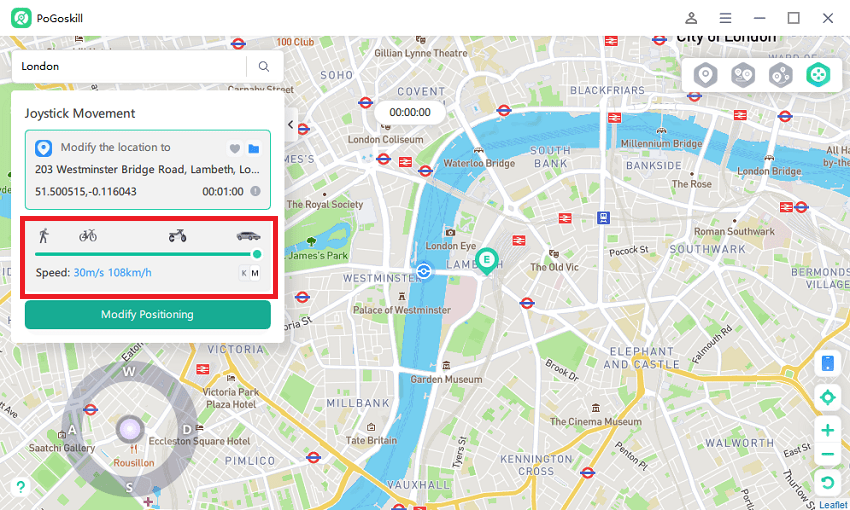
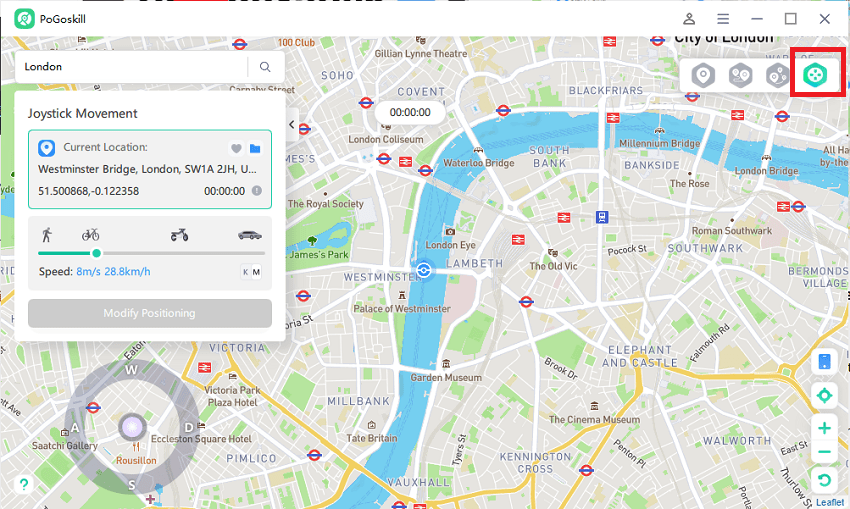
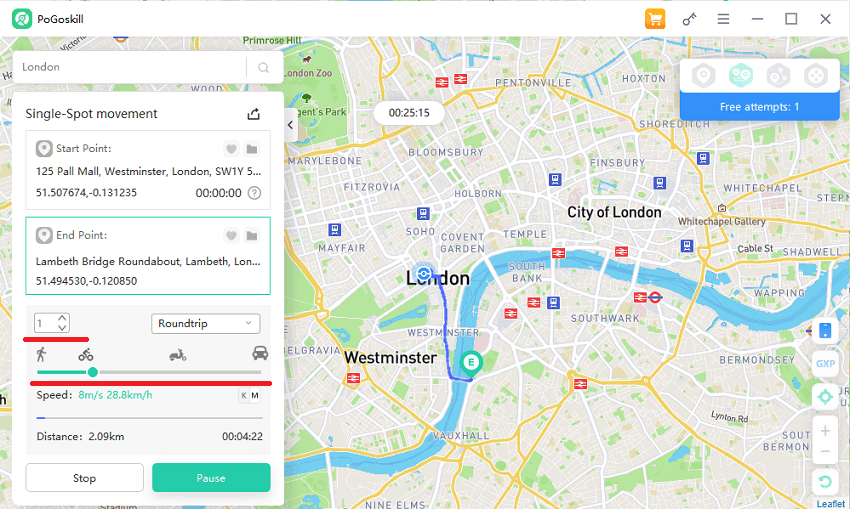
Wrapping up
So there you have it. While iPogo has decent features, it still lacks safety and reliability. PoGoskill, on the other hand, offers a host of features along with secure operation. Multiple movement modes ensure your GPS movement is as natural as possible, making it difficult for the Pokemon Go app to detect location spoofing.
Clik here to download PoGoskill in Play Store.
 Alter GPS locations for AR games like Pokemon Go on iOS/Android devices
Alter GPS locations for AR games like Pokemon Go on iOS/Android devices

