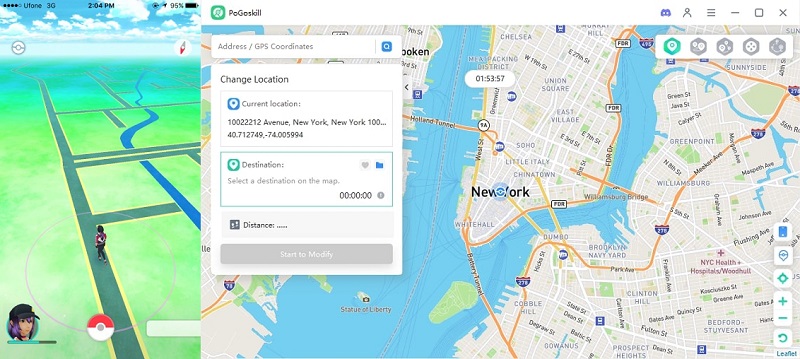Catch 'Em All Anywhere: Best Pokémon Go Spoofing for Android
In the game, players move around their neighborhood in search of Pokemon, take part in epic battles, and connect with other players. However, Android players who don’t want to move but still want to play the game use a technique called Pokemon Go spoofing. This allows them to play from anywhere by changing their GPS location. Pokemon Go Android spoofing is a popular way for players to play the game from the comfort of their homes, catch rare Pokemon, and join in special events.
Part 1. Why Spoof Pokemon Go Location on Android?
If you’re a Pokemon fan and your life revolves around adding rare Pokemon to your collection, you might consider mocking your location as an Android user.
Here are some benefits of Pokemon Go spoofing for Android:
- No Location Limitation: By spoofing, you can play the game from anywhere, regardless of location or physical limitations.
- Chance to Catch Rare Pokemon: You get a chance to catch rare Pokemon from around the world without extensive travel.
- Participate in Raids: It lets you easily join raids and gym battles without leaving your home.
- Save Time: And lastly, you get to avoid long walks to find Pokemon and PokeStops.
However, you’ll need a Pokemon Go Android spoofing APK for this purpose. But before you get one, here are a few things to consider:
- Safety: Always go for apps with anti-ban measures to protect your account.
- Features: Choose an app with features like joystick movement, teleportation, speed control, and route planning.
- Compatibility: Ensure the app is compatible with your Android device and Pokemon Go version.
- Cost: And most importantly, check out the pricing and features offered for different plans.
Part 2. Best Spoofing Apps for Pokemon Go Android
Now that you know how spoofing can benefit you and what to look for before getting one, let’s have a look at some of the best apps for Pokemon Go spoofing on Android:
- Features
- Compatibility
- Location Spoofing
- Joystick Control
- Stability
- Safety from Ban
- PoGoskill
- iOS & Android
-
-
- More stable
- Low
- iPoGo
- iOS & Android
-
-
- Frequent crashes
- Medium
- PGSharp
- Android
-
-
- Stable
- High
1. PoGoskill Location Spoofer
If you’re looking for a Pokemon Go Android spoofing app that lets you catch Pokemon without leaving the comfort of your home, we suggest getting PoGoskill Location Spoofer.
It is a cost-efficient way for iOS and Android users to reach the top, not only in Pokemon Go but also in other similar games like Monster Hunter Now and social apps like Facebook.
Key Features of PoGoskill:
- Precise Location Spoofing with One Click: You can effortlessly teleport to any desired location worldwide with just one click.
- Joystick Control: You can navigate your character around with joystick control.
- Customizable Routes: You can create and follow your own paths to mimic natural movement.
- Speed Adjustment: It lets you control your character's walking speed to avoid getting detected.
- Compatibility: It is compatible with the latest iOS and Android versions.
 Secure Download
Secure Download
 Secure Download
Secure Download
How to Use PoGoskill for Pokemon Go Spoofing on Android? Here comes a step-bystep guide.
-
Step 1Launch PoGoskill Pokemon Go Spoofer on your PC and click “Start.”

-
Step 2Connect your device to your PC using a USB cable, select Android, and click “Next” to proceed.

-
Step3Now open the map on PoGoskill, enter the desired location, and click “Start to Modify.”

And that’s all you need to do to spoof your location on Pokemon Go without setting foot outside!
2. iPoGo
The next app for Pokemon Go spoofing for Android is iPoGo Pokemon Go. It is a popular third-party app that lets you modify your gameplay on Pokemon Go. This app allows you to change your in-game location, enabling you to teleport to any region, catch rare Pokemon, and join raids without actually being there.
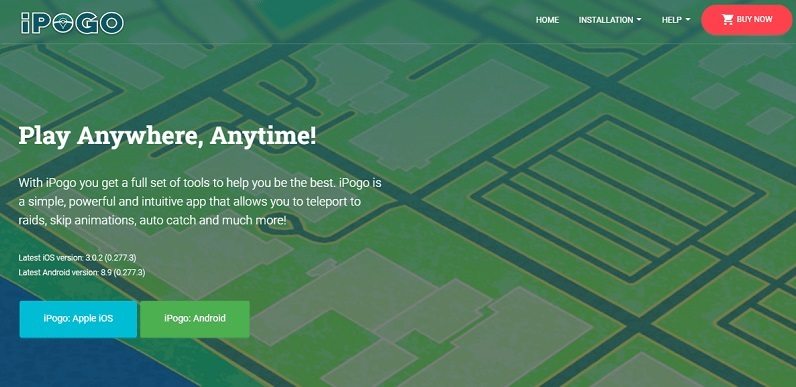
3. PGSharp
Another well-known spoofing tool for Pokemon Go is PGSharp Pokemon Go. It offers a variety of features for the players, like teleportation, joystick movement, and route simulation. The best part about PGSharp is that it enables you to control your walking speed on Pokemon Go, which is quite helpful in avoiding being detected.
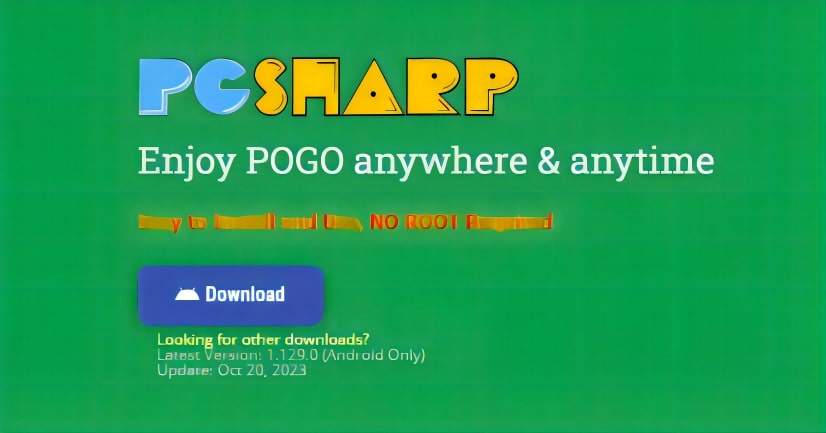
Part 3. Potential Risks & Fixes for Pokemon Go Spoofing on Android
If you’re using a spoofing app to mock your location on Pokemon Go or any other app, you must know the potential risks associated with it:
1Pokemon Go Ban
One of the biggest risks of spoofing in Pokémon GO is getting banned by Niantic, the game's developer. Niantic actively monitors accounts for suspicious activities, such as teleporting to different locations quickly or moving unrealistically fast. If you're caught, your account could face anything from a temporary ban to a permanent one.
Fix: Use reputable spoofing apps, limit your location changes, and follow cooldown periods between jumps to avoid detection.
2Security Threats
Downloading unauthorized or unknown spoofing apps poses a significant security risk. Many of these apps require root access to your device, which can leave your Android device vulnerable to malware, data theft, or other malicious activities.
Fix: Only install apps from official app stores or reputable websites. Avoid downloading APKs from unknown sources. Ensure your Android operating system and all apps are updated with the latest security patches. This helps protect your device from vulnerabilities that hackers might exploit.
3Account Flagging
Frequent and unrealistic location changes can draw attention to your account. If Niantic's systems detect abnormal behavior, your account might be flagged, leading to warnings, soft bans, or even permanent bans.
Fix: When spoofing, move as if you were traveling naturally. For example, avoid jumping from New York to Tokyo in minutes.Choosing less obvious locations where players are expected to be active, like big cities, can reduce suspicion. Stay in one location for longer periods and avoid teleporting frequently.
4App Instability
Some spoofing apps can cause your Pokémon GO app to crash, freeze, or malfunction. This can disrupt your gameplay and make it more challenging to spoof effectively.
Fix: Use spoofing apps that are known to work well with your Android version and Pokémon GO. Check reviews and user feedback for compatibility information. If you encounter issues, a simple device restart can resolve minor glitches.
Conclusion
Pokemon Go requires players to get on their feet and walk around to catch different Pokemon and participate in events. However, not everyone can walk long distances! Therefore, the only option is to spoof GPS location. In this guide, we have discussed all there is to know about Pokemon Go Android spoofing, along with 3 tools to help you change your location and play right from your couch!
The Best Location Changer

 18.6K
18.6K
Reviews
 36.8K
36.8K
Downloaded Users