How to Fix Pokémon Go GPS Signal Not Found 11 Samsung
The Pokemon GO GPS signal not found 11 Samsung error can happen for a few reasons, like a weak signal, wrong location settings, or issues with the device itself. If you want to enjoy your Pokémon adventures, it’s important to know how to fix this problem. In this article, we’ll share 12 simple ways to solve the GPS Signal Not Found (11) issue on Samsung devices so you can get back to playing without any hassle.
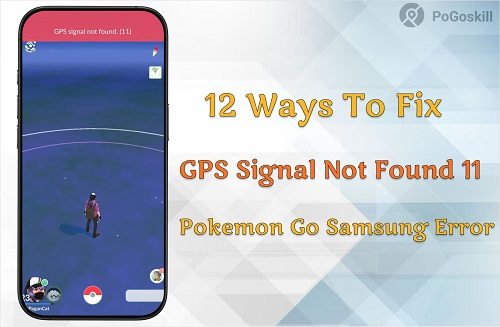
Part 1: Why Does Pokémon Keep Saying GPS Signal Not Found on Samsung?
The GPS Signal Not Found (11) error in Pokémon GO means that the game is having trouble connecting to your device's GPS. This issue prevents the game from accurately determining your location, making it difficult to catch Pokémon, explore, and participate in events. When you encounter this error, it can be frustrating, especially when you’re eager to play.
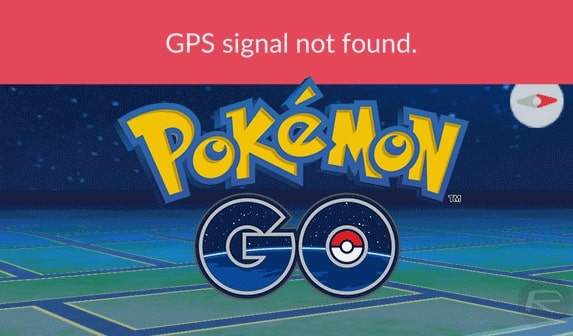
Several common causes can trigger the GPS Signal Not Found error on Samsung devices:
- Weak GPS Signal: If you’re in an area with poor GPS coverage, like indoors or near tall buildings, your device might struggle to get a strong signal.
- Location Settings: If your location services are turned off or not set to high accuracy, it can lead to connection problems.
- Battery Saver Mode: Some devices restrict GPS usage when battery saver mode is enabled, which can interfere with the game.
Part 2: How to Fix GPS Signal Not Found 11 in Pokémon GO on Samsung?
If you're facing the pokemon go gps signal not found android don’t worry, there are several steps you can take to fix it. These methods can help you get your GPS working properly again so you can enjoy your Pokémon adventures without interruptions. Here’s a list of effective fixes to try:
1. Check Location Services: Make sure your location services are turned on. Go to your device's settings, find "Location," and ensure it's enabled.
2. Grant App Permissions: Check if Pokémon GO has permission to access your location. Go to "Settings," then "Apps," find Pokémon GO, and make sure location permissions are granted.
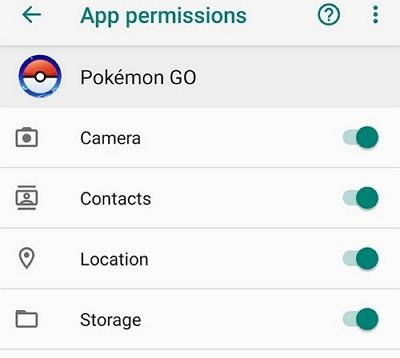
3. Restart Your Device: Sometimes, simply restarting your phone can resolve temporary glitches affecting GPS functionality.
4. Toggle Aeroplane Mode: Switch on and off airplane mode within a few seconds. This can fix GPS problems and restart your device's connections.
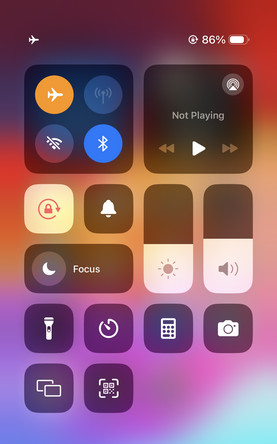
5. Update the App: Ensure you’re using the latest version of Pokémon GO. Check the Google Play Store for any available updates.
6. Clear Cache and Data: Go to "Settings," then "Apps," find Pokémon GO, and clear its cache and data. This can help eliminate any corrupted files affecting the app.
7. Adjust Battery Saver Settings: If your battery saver is on, it may limit GPS functionality. Try disabling it or adjusting the settings to allow for full GPS use.
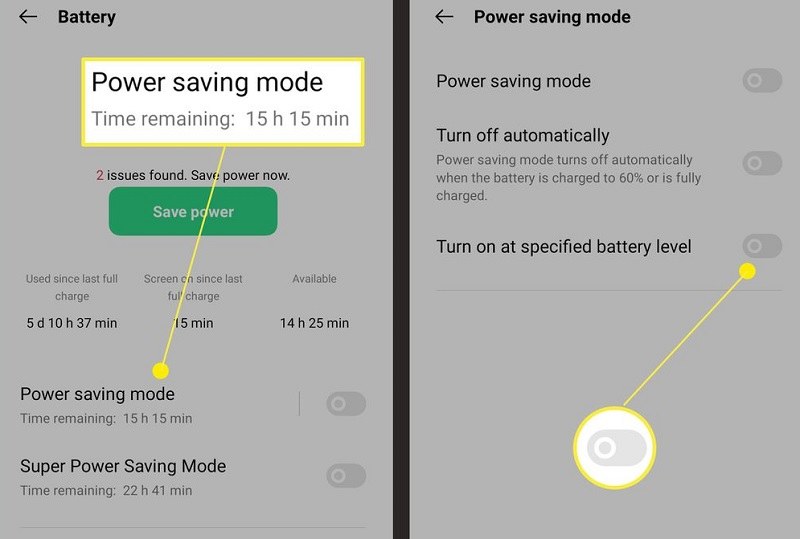
8.Use High Accuracy Mode: In your location settings, select High accuracy mode. This will use GPS, Wi-Fi, and mobile networks to determine your location more accurately.
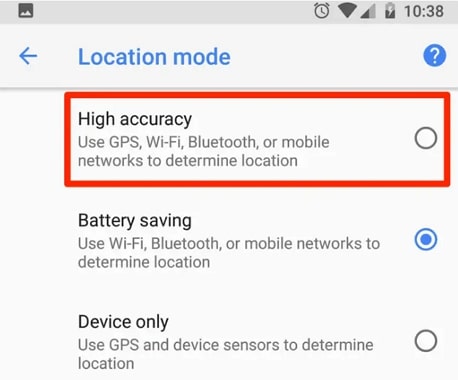
9. Reset Network Settings: Resetting network settings can help fix connectivity issues. Go to "Settings," then "General management," and choose "Reset" followed by "Reset network settings."
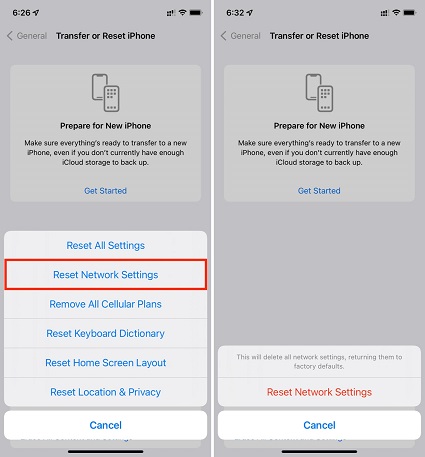
10. Move to an Open Area: If you’re in a place with poor GPS reception, like indoors or surrounded by tall buildings, try moving to an open area for better signal strength.
11. Check for Mock Locations: If mock location settings are enabled on your device, they can interfere with GPS. Go to "Developer options" in settings and ensure mock locations are disabled.
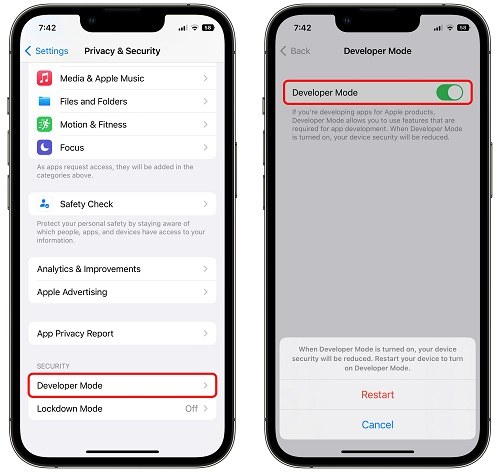
12. Test GPS Functionality with Other Apps: Try using other location-based apps, like Google Maps, to check if your GPS is working correctly. If those apps have issues, too, it may indicate a problem with your devices GPS.
Part 3: How to Play Pokémon GO on Samsung without Moving?
If you're looking to play Pokémon GO on your Samsung device without having to move around, using a Pokemon Go spoofing tool like PoGoskill Location Changer can help. This tool allows you to change your device's location, making it seem like you're exploring different areas without physically having to go there.
Features of PoGoskill Location Changer
- Change your location to anywhere in the world with just a few clicks.
- Instantly move to a new location on the map, allowing for seamless exploration.
- The simple design makes it easy to use for anyone, even if you're not tech-savvy.
 Secure Download
Secure Download
 Secure Download
Secure Download
Here is the step-by-step guide to installing PoGoskill Location Changer.
-
Step 1Visit the official PoGoskill website and download the software.

-
Step 2Connect your Samsung device to your computer using a USB cable.

-
Step 3In the PoGoskill interface, you’ll see a map. Click on the map to choose the location where you want to appear in Pokémon GO.

Conclusion
The GPS Signal Not Found (11) error in Pokémon GO on Samsung devices can be a real hassle, but it’s something many players face. Luckily, there are easy steps you can take to fix the issue. If you want to enjoy the game without moving around, you can also use tools like PoGoskill Location Changer to change your location in the game.
The Best Location Changer

 18.6K
18.6K
Reviews
 36.8K
36.8K
Downloaded Users




