Top 5 Pokemon Go Joystick for Android & iPhone
Pokemon Go is one of the most popular games in the world and despite not being as popular in its launch time, it still has over 14 million active players. The game is very fun to play and a lot of people like its unique idea of going outside and catching Pokemon.
But there are times when you don’t want to go out, or maybe the weather is bad. Playing from home should be possible, but you can’t without the right tools. That’s where the role of a Pokemon Go joystick comes into play.

Part 1: What is the Joystick for Pokemon Go? Can We Still Use It?
What you will like about the Pokemon Go GPS joystick is the fact that you can easily move your character on the map without physically moving there. When you play Pokemon Go with a joystick, it becomes much easier to go anywhere and just play from the comfort of your home.
Yes, you can still use a location changer like this, provided that you rely on an app that you know you can trust. With that in mind, the Pokemon Go joystick APK is a great solution that helps save time and effort, and that helps quite a bit.
Part 2: Best Pokemon Go Joystick to Fake GPS Location for Android & iPhone - POGoskill
If you want to find a reliable and comprehensive Pokemon Go spoofer, we think that PoGoskill is one of the top solutions. It has a very good Pokemon joystick that makes it easy to spoof your location without jailbreak or root.
PoGoskill simulates your location and it allows you to do that without actively walking is great. And yes, it can auto-walk virtually or you can use the joystick APK for Pokemon Go as well for a more accurate moving experience.
How can you use POGoskill:


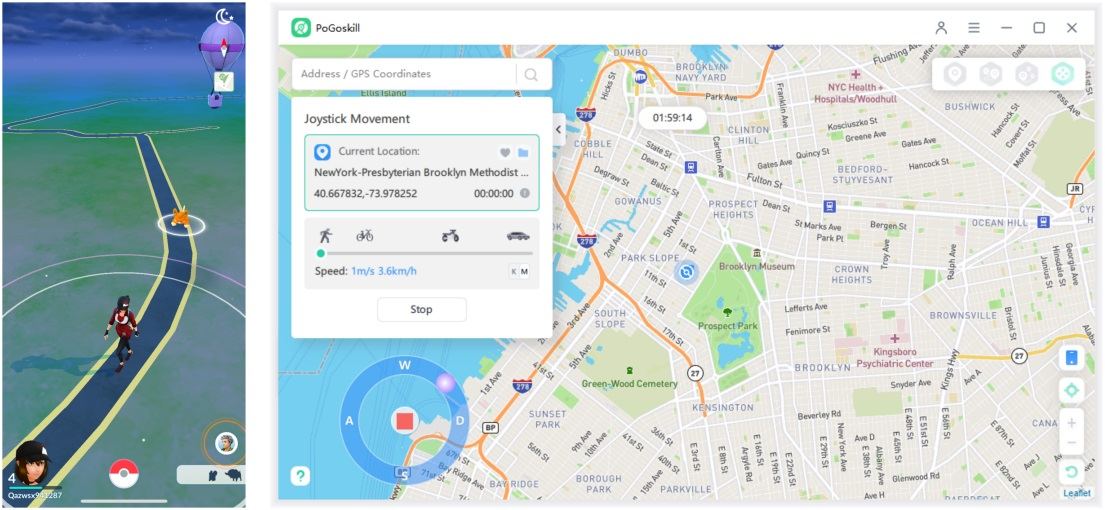
PoGoskill offers a cooldown timer to avoid any ban from Pokemon Go.
Part 3: Other Workable Pokemon Go Joystick
If you want to find other Pokemon Go joystick options, there are plenty of them to choose from. Some mobile-specific joystick apps can help make the experience more cohesive and comprehensive.
1. PGSharp (Android only)
PGSharp is one of the best Pokemon Go mod APK joystick but only available for Android, but it’s a very dependable Pokemon Go spoofer. PG Sharp makes it easy to teleport to a location or use the joystick mode. You can also receive a caught preview, access enhanced throw features, and even a nearby radar. That’s why it’s a stellar tool to try out for all users. PGSharp Pokemon Go has a free version and an upgrade for extra features. Here’s how to use it:
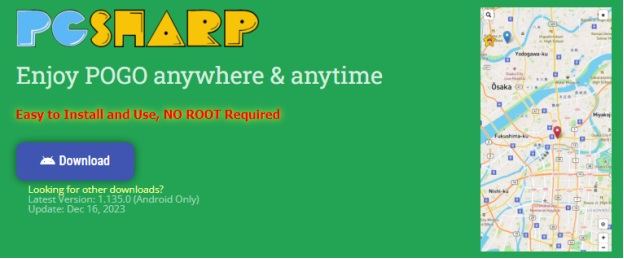
1. Download and install the PGSharp app
2. Open it and then choose the location you want to use
3. Alternatively, you can use the joystick system to manually go to that location and spoof Pokemon Go
2. iMyFone (iPhone & Android)
Another great joystick of Pokemon Go is iMyFone. iMyFone is a great tool for those who want to change GPS location and also access a joystick system on Android and iPhone. It’s a versatile and very powerful tool, one that can help enhance the game experience, while also being very comprehensive.
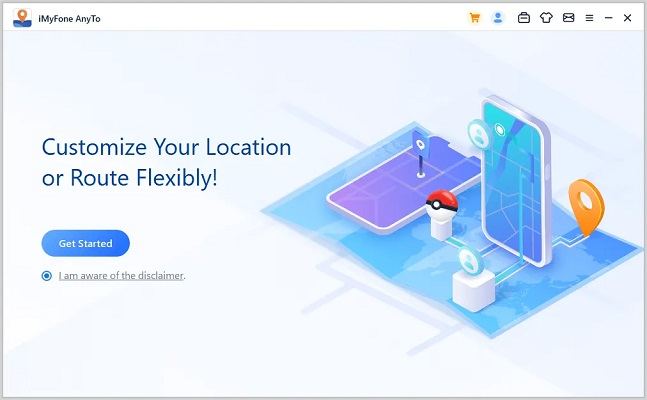
1. Download and install the app, then open it
2. Choose the joystick option and select the movement speed
3. Now you just have to use the on-screen joystick to manually move your character.
3. iPogo (iPhone & Android)
iPogo is an advanced Pokemon Go spoofer and it allows you to play from anywhere without worries. The installation process is very seamless, and you can use this tool at any given time to access a great way to spoof your location in Pokemon Go and other similar AR games.
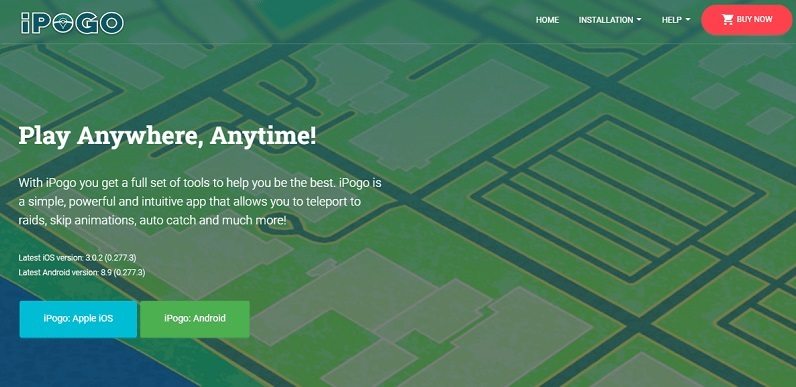
1. Grab the download, install, and then start the iPogo app.
2. Pick the Joystick option and then you can select the movement speed.
3. Now you can manually move yourself with the joystick in any way you see fit.
4.Fake GPS Joystick & Route (Android only)
Fake GPS Joystick & Route is a great joystick of Pokemon Go, one that’s versatile and extremely easy to adjust to your needs. Despite being Android only, the app is very dependable and it can give you the quality and ease of use you want. Plus, you can change locations fast and easily.
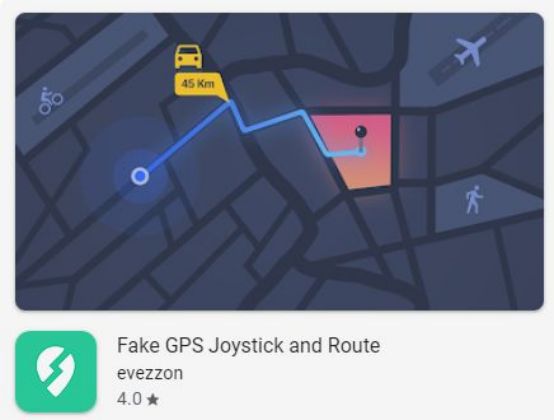
1. Download and then install the app on your device.
2. The app will allow you to teleport to any location or you can use the joystick system.
3. If you use the joystick, you will move your character manually, at the speed you set.
Part 4: How to Avoid Pokemon Go Soft Ban?
You can end up with a soft ban if you change your location very quickly. The game will identify that you are using tools to manipulate the system. So if you choose a location and teleport there or go there with the Pokemon Go joystick, wait for a bit. That’s called the cooldown time, otherwise, you will end up with a ban. Waiting a few minutes or up to 120 minutes depending on where you teleported can help quite a bit.
Waiting periods are soft bans and depending on what distance you traveled, it can vary quite a lot. Even for the shortest distance, you can wait 30 minutes. So it makes sense to avoid changing locations too often. Also, just wait for the cooldown if you encounter it when using a GPS spoofer. So it is necessary to choose a Pokemon Go APK Mod Joystick like PoGoskill which has a cooldown timer!
FAQs about Pokemon Go Joystick
1. How Detectable is Spoofing Pokemon Go?
If you use the right Pokemon Go spoofer, then it’s very hard for the game to detect it. That being said, if you use the spoofer to change your location very often, the game will detect that.
2. How to Fly for Free Pokemon Go?
PGSharp and other great tools will help you fly for free in the game. It’s a very good way for you to not only circumvent some of the downsides, but also engage in a fun game experience.
3. How do You Walk Anywhere in Pokemon Go?
All you need to do is a proper Pokemon Go joystick. It will allow you to control your location and walk anywhere using the in-app joystick.
Conclusion
PoGoskill is one of the best Pokemon Go joysticks you can use to get anywhere you want without walking. It also helps you save time, and it will make it easier to play the game without even going outside. Keep in mind that Pokemon Go does have a soft ban, so you need to choose a Pokemon Go spoofer with a cooldown timer.
 Alter GPS locations for AR games like Pokemon Go on iOS/Android devices
Alter GPS locations for AR games like Pokemon Go on iOS/Android devices
