How to Fix Failed to Detect Location 12 Android?
If you’re a fan of AR-based games like Pokémon Go, you might have recently started to face the Failed to Detect Location 12 Android error. Since June, this nagging issue has been affecting many Android players as they cannot play the game without fixing this problem.
But don’t worry, you can fix this issue by following the steps in this guide article! We’ll walk you through everything you need to know to solve the Failed to Detect Location 12 while spoofing error and get back to your adventures!

Part 1. What is Error 12 in Pokémon Go Android?
Error 12 in Pokémon Go for Android devices typically occurs when enabling mock locations through developer settings. This can be extremely frustrating for players as it prevents them from playing the popular AR game. Causes for this error vary but they are often linked to your device’s location services and GPS functionality.
Android-Specific Issues Leading to Error 12:
1. GPS Signal and Location Services
Disabled GPS: If the GPS functionality is turned off, Pokémon Go cannot access the necessary location data, leading to Error 12. Users must ensure that location services are enabled in their device settings.
Environmental Factors: Poor GPS reception due to being indoors or surrounded by tall buildings can hinder the game's ability to detect location accurately.
2. Mock Locations
If "Mock Locations" is not enabled in the Developer Options, it can cause errors in location detection. Some players may use this feature for legitimate reasons, but if improperly configured, it can lead to issues with how Pokémon Go interprets location data.
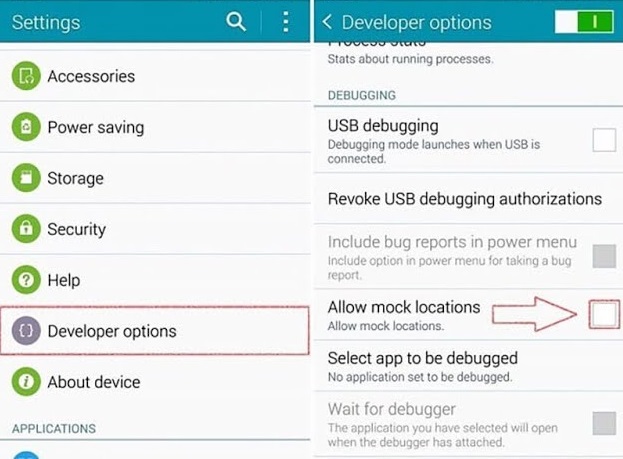
3. Outdated Software
Running an outdated version of Pokémon Go or the Android operating system can cause compatibility issues. Regular updates are crucial for ensuring that the game functions correctly with the latest features and fixes.
4. Third-Party Spoofing Tools
Using unreliable or outdated Android Pokemon Go spoofers can interfere with Pokémon Go's ability to detect the player's actual location. The game has implemented measures to counteract spoofing, which can lead to frequent errors for users of such tools.
5. Internet Connectivity
A stable internet connection is essential for Pokémon Go to function properly. If the device is experiencing connectivity issues, this may prevent accurate location data from being transmitted, resulting in Error 12.
6. Background App Activity
Other apps running in the background may interfere with Pokémon Go's access to location services. Players should ensure that no other applications are monopolizing GPS resources.
Part 2. How to Fix Failed to Detect Location 12 Android?
If after trying all the solutions mentioned above, you are still getting the “Failed to Detect Location 12” Android error, there’s no need to worry. It’s about time you try the ultimate solution that guarantees to resolve this nagging issue!
This ultimate solution is no other than PoGoskill Location Changer. It is a location changer designed specifically for Pokémon Go. As the only reliable spoofer currently available for Android, PoGoskill offers a seamless way to bypass the error and get back to gaming.
Key Features of PoGoskill Location Changer
- Compatibility: The tool is compatible with the latest versions of Android (up to Android 15) and iOS (up to iOS 18), ensuring that it works seamlessly across different devices and operating systems.
- Joystick Functionality: PoGoskill includes a joystick feature that enables users to control their virtual movement directionally, providing a more immersive experience while playing Pokémon Go.
- Free Trial Available: PoGoskill offers a one-hour free trial, allowing users to test its capabilities before committing to a subscription plan. This trial helps players evaluate whether the tool meets their needs without any financial commitment upfront.
 Secure Download
Secure Download
 Secure Download
Secure Download
How to Use PoGoskill Location Changer to spoof Pokemon Go Location?
-
Step 1Download and install PoGoskill on your computer (Windows or Mac).

-
Step 2Follow on-screen instructions for any necessary permissions or installations.

-
Step 3Use the map interface to select your desired location or enter specific GPS coordinates.

If you continue to see Error 12 when using PoGoskill Location Changer, follow these steps: Restart your phone, start the game with location disabled, connect to PoGoskill Location Changer, and enable your phone's location after logging in.
Part 3. What If Failed to Detect Location 12 Android Not Working?
If the Failed to Detect Location 12 while spoofing error persists on your device, here are some quick solutions to try:
- Use Updated and Reliable Pokemon Go Android Spoofing Tools: Make sure you’re using PoGoSkill, which is compatible with the latest Pokémon Go version and offers safe location spoofing.
- Enable Location Services: Ensure your device’s GPS is switched on and set to high accuracy for better location detection.
- Disable Mock Locations: Head into Developer Options and turn off the "Allow mock locations" setting if it's enabled.
- Update Software: Make sure both Pokémon Go and your Android OS are fully updated. Also, check that your Android Pokemon Go spoofing tool is running the latest version.
- Restart Your Device: A simple reboot can often resolve GPS and location-related issues quickly.
- Clear Pokémon Go app data: Go to your device’s app settings, clear the Pokémon Go app data, and log back in to refresh the app’s functionality.
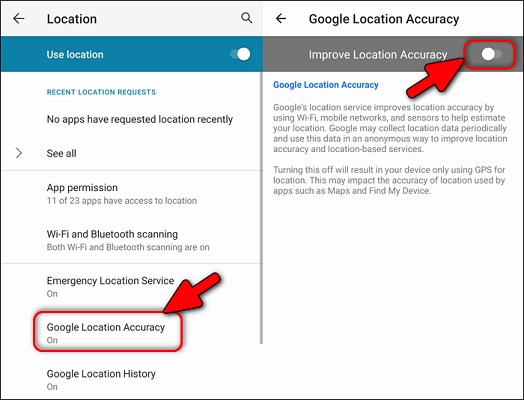
Conclusion
We understand the Failed to Detect Location 12 Android error can be frustrating. However, let that not discourage and stop you from playing Pokémon Go. By using a reliable spoofer app like PoGoskill Location Changer, you can easily get rid of this problem and continue playing the AR game like before!
The Best Location Changer

 18.6K
18.6K
Reviews
 36.8K
36.8K
Downloaded Users




