9 Best Pokémon GO Spoofers for Android 2025
Previously Pokémon Go spoofers required Jailbreaking or root to function properly, but recent Pokémon Go spoofer Android have an in-built capacity to run and perform their tasks without Jailbreaking. We will now look into some best Android Pokémon Go spoofers options that need no Jailbreaking.

Part 1: How to access Developer options on Android?
Before we dive deeper into these spoofers, let's access the Developer options for setting up the mock location app in the case of an Android device. Follow these steps to find these settings:
- Go to Settings > My Phone/ About device > Build number.
- Tap the Build number several times until it notifies you that Developer options have been enabled.
- Go back to Settings and find Developer options in the System menu. Click Mock Location App/ Allow Mock Locations. Install a Pokemon Go spoofing Android app that works without root. Install from the Apps given below as per your liking.
- Return to the Developer options and select "Mock location app" from the setting menu once installed. Now select the spoofing app you installed from the given list.
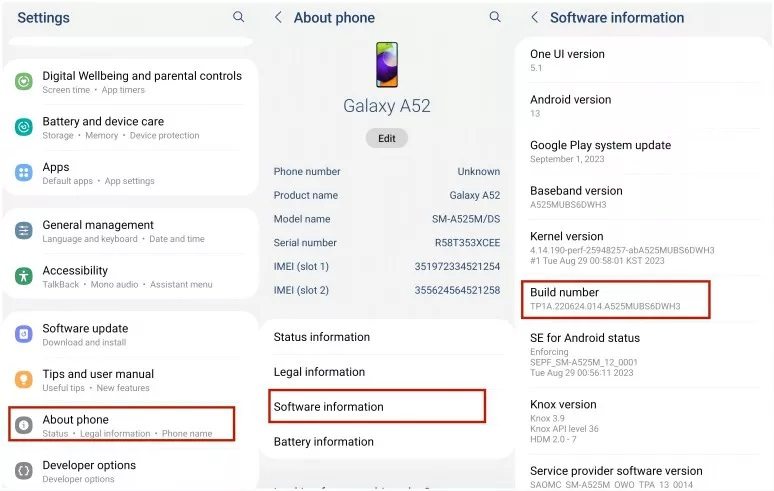
Part 2: 9 Top Pokemon Go Spoofer Android Still Available 2025
Worried about your access to Pokemon Go? Let's find out how to spoof in Pokemon Go 2025 safely. Players are interested in spoofing their GPS location to search for new areas and capture elusive Pokemon.
Here we will explore 9 Pokemon Go Android spoofers specifically for Android in 2025 and provide step-by-step guides on how these can be used safely. Each spoofer has salient features to offer, with both pros and cons, and you can make an informed decision on which one among these suits your taste and needs best.
Top 1. PoGoskill: Fix for Error 12 Android/iPhone!
PoGoskill Location Changer has solidified its position as the best Pokémon Go spoofing tool for Android devices in 2025. Not only does it offer a comprehensive suite of features for location spoofing, but it also provides a reliable solution for the frustrating Error 12 issue that many Android and iOS users encounter.PoGoskill offers special features such as:
- Error 12 Resolution: PoGoskill offers the latest Bluetooth Tech Solution ensuring a seamless experience while minimizing the risk of detection and bans.
- Precise Location Spoofing: Enjoy pinpoint accuracy for location changes, ensuring seamless gameplay and avoiding detection.
- Efficient Route Simulation: Create and follow custom routes to explore new areas and hatch eggs efficiently.
- Advanced Anti-Ban Measures: PoGoskill incorporates robust anti-ban technologies to protect your account from detection.
- Regular Updates: Stay up-to-date with the latest Pokémon Go features and changes through frequent updates, including the newest Pokémon Go spoofer Android latest version.
- Free Trial: Players can take advantage of a one-hour free trial version to test the app before committing.
Interested in using PoGoskill to spoof in Pokemon Go safely, then follow these steps:


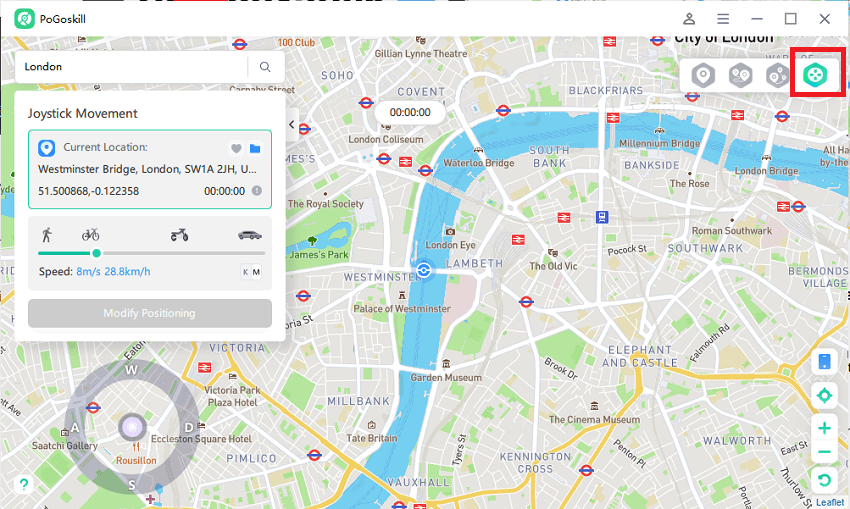
Top 2. GPS JoyStick
GPS JoyStick follows the lead of PoGoskill, among the most popular spoofers, which grants you to simulate your GPS movements in Pokemon Go Android. To enjoy your experience with GPS JoyStick, follow these instructions:
- Install GPS JoyStick, available on the Google Play Store.
- Enable the developer options on your Android device.
- Select your desired location from the GPS JoyStick app.
- Congratulations! Now you can spoof without any tension.
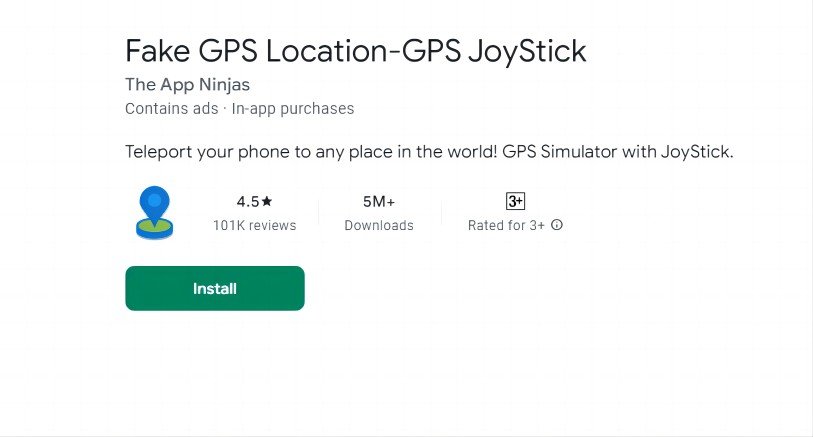
Pros:
- Available as a free Pokemon Go spoofer Android.
- Navigate easily with the help of joystick controls.
Cons:
- Require technical knowledge to set up the application.
- Frequent updates are necessary to avert any detection.
Top 3. Fly GPS
Fly GPS is an easy-to-use Pokemon Go spoofer that allows you to easily change your GPS location in Pokemon Go. To use the facility of Fly GPS, follow the given instructions:
- Download and install the app from Google Play Store.
- Run the app, choose your desired location, and select the “GPS Service Run” option from the menu.
- Ready to spoof your location in Pokemon Go.
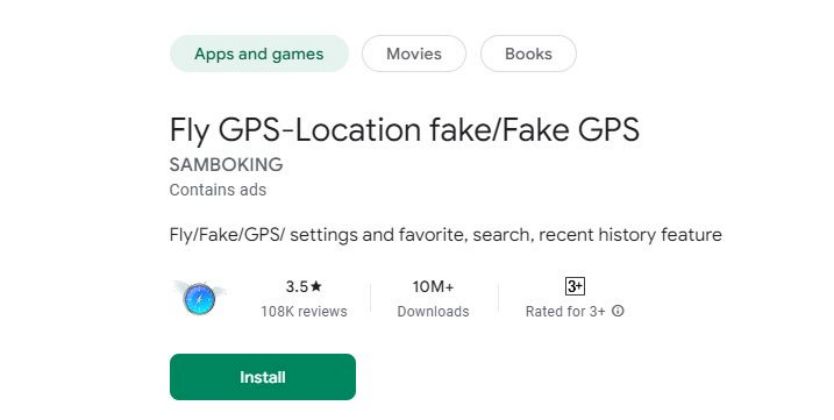
Pros:
- The interface is easy-to-use.
- Download free, with no In-app purchases or premium subscription charges.
Cons:
- Users reported occasional crashes.
- Bug issues were reported.
- Bug issues were reported.
- It may prove less reliable than other spoofers available.
Top 4. Fake GPS Go
Fake GPS Go is another best Pokemon Go Spoofer Android used by many Pokemon Go players worldwide. It creates false coordinates to hide the original location details of the player. Follow the provided steps to enjoy the Fake GPS Go:
- Install Fake GPS Go, available on Google Play Store.
- Enable developer options and run Fake GPS Go as the mock location app.
- Open the app, search for the desired location, and voila! Enjoy your spoofing experience.
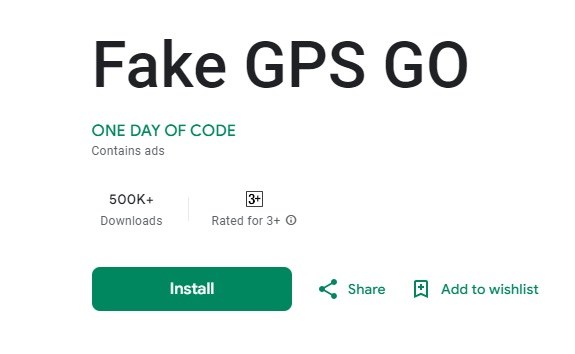
Pros:
- Free to download and utilize.
- Offers a user-friendly interface.
- Compatible with most versions of Android devices.
Cons:
- Problems faced with new updates.
- It may not be as reliable.
- Ad-supported and frequent ads interfere with the spoofing experience.
Top 5. Fake GPS Run
Fake GPS Run is a spoofing app designed to mock your device's location, allowing you to travel the world virtually. An easy way to fool your location-based apps and avail of restricted services in your area. The solution to all your worries is just two clicks away, and you are now out of any geographical restrictions or permitted zones. Instructions are given on how to use Fake GPS Run:
- Install Fake GPS Run from Google Play Store.
- Let the Fake GPS Run as the mock location app in the developer options menu.
- Open the app, choose your desired location on the map, and you are ready to go.
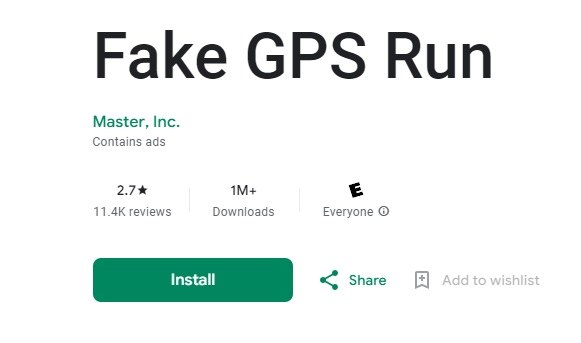
Pros:
- Available for free
- Generate fake GPS location to access multiple apps
- Easy to use
- 360 directions
Cons:
- Lack of features as compared to other spoofers.
- Occasional glitches are reported.
- Charges extra for blocking.
Top 6. PGSharp (available as an APK file)
PGSharp is a Pokemon Go spoofer Android 2025 available in an APK file format, allowing you to navigate your GPS location in Pokemon Go. APK files often pose a security risk to your device; therefore, be cautious when downloading these types of files. If you want to proceed, then this is how it can be used:
- Download the PGSharp Pokemon Go Spoofer Android APK file from a trusted source.
- Enable the "Unknown Sources" in your settings to allow the installation of the APK file.
- Install and launch the app.
- Select the desired location from the map and enjoy spoofing for your Pokemon Go.
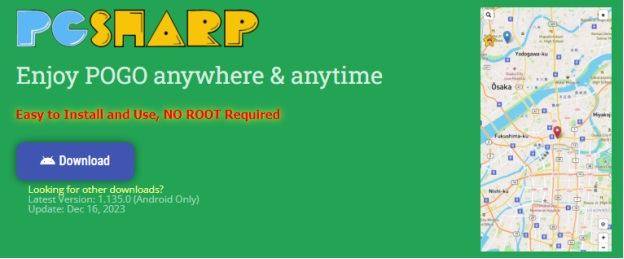
Pros:
- Free versions offer quite a lot of features
- Joystick makes spoofing safe and reliable
Cons:
- Lack of speed and accuracy
- APK files pose a threat to the security of the device
- Regular updates are to be made to avoid any kind of detection.
Top 7. Nord VPN
If you are interested in spoofing your Pokemon Go location with a VPN, then Nord VPN is your best option to go for. It provides many options and security features, including threat protection. It is a free VPN for Android that can be used in combination with spoofers to strengthen the privacy and security of the device. Another GPS spoofing app will be required to achieve the mock location goal. It is to ensure that your GPS coordinates match exactly with your IP address, or you will be banned from using Pokemon Go.
- Install NordVPN from the Google Play Store.
- Connect to the VPN to hide your real location.
- Use a suitable spoofer to change your GPS location in Pokemon Go. Select the same location as the one chosen in NordVPN.
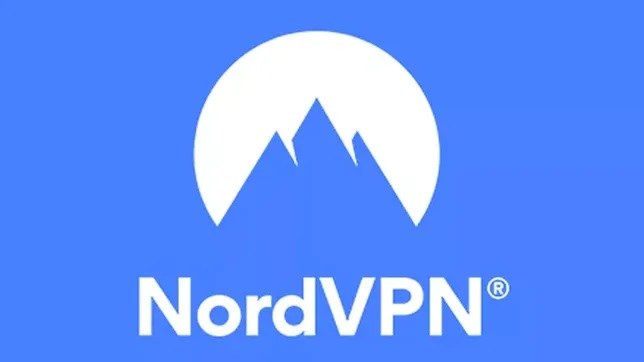
Pros:
- Choose from a wide range of VPN servers.
- Enhanced privacy and security features during spoofing.
- Kill switch: in case your phone disconnects from the VPN, it won't be able to access the internet.
Cons:
- It is a paid service that only offers limited features on a free trial.
- The use of a VPN may slow down your internet speed.
Top 8. iWhereGo MocPoGo
WhereGo MocPoGo has emerged as one of the best Pokémon GO spoofers for Android, providing players with a powerful tool to enhance their gaming experience. It allows users to simulate their GPS location, enabling them to access region-specific Pokémon, PokéStops, and Gyms without physically traveling to those locations. This functionality is especially beneficial for players who may live in areas with limited access to in-game resources.
- Visit the official iWhereGo MocPoGo website here to download the application compatible with your operating system (Windows or macOS).
- Open MocPoGo on your computer and follow the prompts to start the application.
- Open MocPoGo on your computer and follow the prompts to start the application.

Pros:
- Compatible with both Android and iOS devices, making it accessible to a wide range of users.
- Users can teleport to any location on the map with just a few clicks, allowing for quick access to rare Pokémon and events.
- Users can control up to 15 devices at once, making it ideal for groups or multiple accounts.
Cons:
- While the cooldown timer helps mitigate risks, there is still a possibility of account suspension if detected by Niantic’s anti-cheat systems.
- Occasionally, updates to Pokémon GO or device operating systems may affect the functionality of spoofing tools like MocPoGo.
Top 9. Pokemon Go + +
Pokemon Go + + is another well-known Pokemon Go spoofer for Android devices. It operates similarly to iPoGo, enabling players to access different regions in the Pokemon Go game by altering their GPS location virtually.
- Pokemon Go + + can only be installed for Android devices from BuildStore, so pls go to the official page of BuildStore first.
- Navigate to the main page of the PokeGo++ app on your Android device. Sign in using your Pokemon Go account credentials. If you're a new user, you'll need to create an account before proceeding.
- Once you're logged in, you will need to link your Android device to the PokeGo++ store. Follow the on-screen instructions to complete this step - typically this will involve going into your device settings and granting the necessary permissions to allow the Pokemon Go spoofer download and installation of apps from the PokeGo++ store.
- Now, from the PokeGo++ store, search for Pokemon Go app, click on it and hit the 'Install' button. Wait for the install process to complete before moving to the next step.
- With the actual game installed on your device, go back to the PokeGo++ store and locate the PokeGo++ app. Hit 'Install' and wait for the installation to finish.

Pros:
- Includes a joystick feature for easily moving around the map without physically moving.
- Provides access to Pokemon from all over the world, leading to quicker levelling.
Cons:
- The use of GPS spoofing puts users at risk of having their Pokemon Go accounts banned.
- The app may sometimes run into errors or experience lags when in use.
Part 3: Tips for Pokemon Go Bans and Cooldown Timer
Players are often scared of Pokemon Go bans, but you can avoid such a predicament by carefully reading the following instructions and adhering to the Cooldown timers.
Tips for Avoiding Getting Banned When Using an Android Spoofer:
Pokemon Go can place both soft bans and permanent bans on its player. You can follow these tips to avoid getting banned when using an Android spoofer on Pokemon Go.
1. Pokemon Go limits for daily and weekly.
Pokemon Go imposes daily and weekly limits on its players: the catch limit is up to 4800 per day and 14000 a week, while you can only make 1200 spins a day and 7000 weekly. Therefore, it is only right to stay within those set amount of limitations. These restrictions are just in place to prevent excessive location changes or any other suspicious activity. You can avoid raising red flags or getting banned by simply following these limitations.
2. Respect the in-game cooldown times.
Some spoofers like PoGoskill offer an in-game cooldown time between location changes. Make sure you always adhere to those integrated functions. PoGoskill has a built-in cooldown timer designed specifically for Pokemon Go players to ensure safe spoofing practices. Changing GPS location too frequently, without following these cooldowns, will only put you in the danger zone to be banned.
3. Pokemon Go speed limits need to be considered.
Remember that you cannot exceed the speed limit in the game. If your speed increases any bit more than 30mph, it will be detected by the company, and you cannot collect any rewards. This speed limit changes within the game; different speed is allowed for various tasks.
4. Refrain from spoofing any ridiculously complicated routes.
Refrain from spoofing excessively complicated routes that are implausible to be undertaken by real players. For instance, rapidly moving from one continent to another or covering a huge distance in an absurdly short period. It will only raise suspicion and escalate the risk of being put under a ban.
5. Remember to Log Out
Once you have performed teleportation or have changed your location in Pokemon Go, always log out from the app. It helps ensure that the game has correctly registered your new location. This reduces the likelihood of any soft bans. Moreover, logging out strengthens your privacy and reduces the possibility of data breaches.
Tips of Cooldown Time for Any Pokémon Go Spoofers
Cooldown time is critical when using a spoofer to change your GPS location in Pokemon Go. It indicates a period where players must wait between each change in their location to avoid any potential soft bans.
Waiting periods vary for various actions based on the distance traveled. For instance, if you have caught a Pokemon in one location, teleporting to another distant location immediately after could lead to a soft ban as it violates the cooldown time. Therefore, waiting for the cooldown period to elapse is necessary before engaging in any further actions in the game.
A cooldown time chart can guide the set of in-game actions to enjoy the game's adventures responsibly and to the fullest.
Part 4: FAQ about Pokemon Go Spoofer Android
Q1: Can you get banned for using a VPN on Pokemon Go?
You cannot solely rely on VPN to change your location; it will risk the suspicion that your IP address information does not match that of your device's GPS coordinates. This can have various consequences: a soft ban, a permanent ban, or a red warning. This is because a VPN cannot change GPS data, whereas GPS spoofing cannot change your IP. Hence, use a VPN in combination with a spoofing app to align your digital location details.
Q2: Can I spoof Pokemon Go on Android?
Yes. Niantic does not allow Pokemon Go spoofing on Android because it will give some trainers an unfair advantage over others. However, spoofing Pokemon Go on Android is still popular among trainers because it eases geographical restrictions.
Q3: What is the punishment for spoofing Pokemon Go?
The punishment for spoofing Pokemon Go on Android can vary based on the severity of actions and frequency of the violations.
- Soft ban: First warning that restricts the player from engaging in certain in-game activities for a limited period.
- Red warnings: Developer has detected suspicious behavior, and further violation will only lead to severe consequences.
- Permanent ban: Terminates one's ability to access the game through that account, and player loses all the progress and access to in-game purchases.
Q4. Is iPoGo safe to use now?
iPoGo is considered an unsafe spoofing app for Pokémon GO. Users should be cautious when using iPoGo, as teleporting too frequently or over long distances can increase the risk of being banned.
Conclusion
New Pokemon Go Android spoofer apps have made the experience of enjoying Pokemon Go enigmatic. Now you can enjoy your Pokemon Go from wherever and whenever with PoGoskill; no need to worry. But take precautionary measures if you do not want to lose your precious account by making simple mistakes.
 Alter GPS locations for AR games like Pokemon Go on iOS/Android devices
Alter GPS locations for AR games like Pokemon Go on iOS/Android devices
